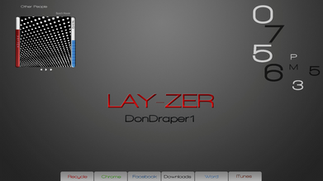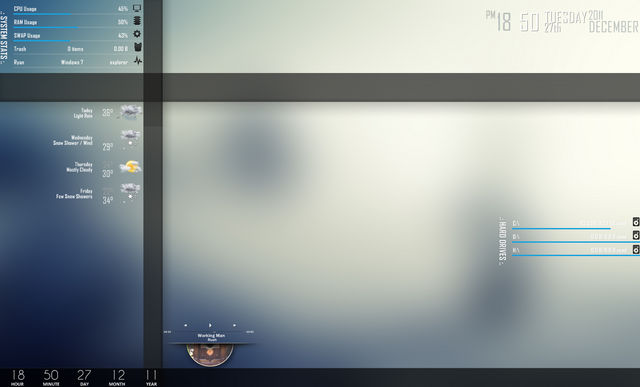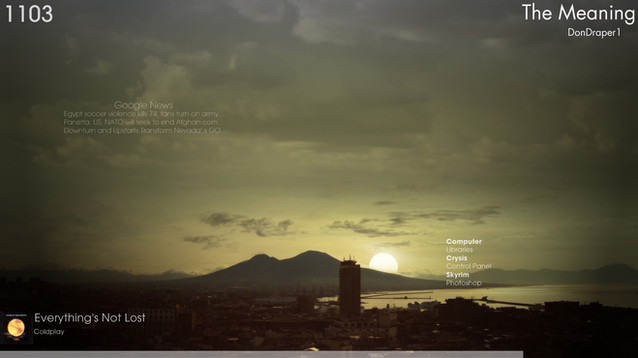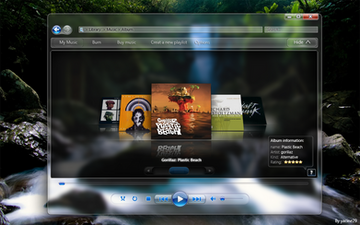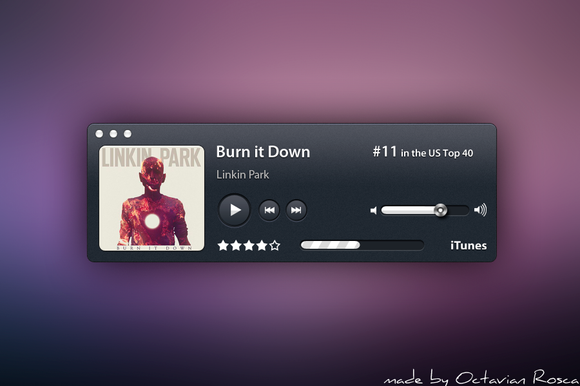HOME | DD
 DonDraper1 — Box Player
DonDraper1 — Box Player
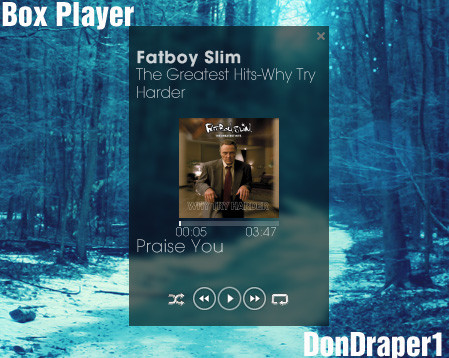
Published: 2012-03-15 15:04:33 +0000 UTC; Views: 26788; Favourites: 62; Downloads: 3847
Redirect to original
Description
Simple Player with Aero Blur.Features
+Close button (Closes player which closes Skin)
+Shuffle
+Repeat
+Play/Pause
+Next
+Previous.
Unlike many other skins, When you close your respective players, my skin disappears.
Please comment, rate, download. Feedback is always appreciated.
Icons from SieSie
Check out my Blog as well
Related content
Comments: 29

Check some of my other skins!
👍: 0 ⏩: 1

hey man i like your work... 

👍: 0 ⏩: 0

idr, but looks similar. Ill cred u now
👍: 0 ⏩: 0

How to make it work with VLC 2.0? And what is CAD?is it a plugin
👍: 0 ⏩: 1

CAD= CD Art Display. And look at the NowPlaying Guide
👍: 0 ⏩: 0

Look at the other comments.
👍: 0 ⏩: 0

First off, you have to have the player on. Secondly you have to either be using iTunes or edit the skin so you have your player being read.
👍: 0 ⏩: 1

of course and nothing! - but thanks anyway
👍: 0 ⏩: 1

What player are you attempting to use?
👍: 0 ⏩: 0

It doesn't work... i can't click it... Only the blured window appears. What players can be used with? As i see you have itunes by default (hate 'em). Can i use vlc?
👍: 0 ⏩: 1

Check Here . It's all the info you will need (VLC doesn't work with this really; need CAD). I hate iTunes as well, you're not alone haha
👍: 0 ⏩: 1

the link that you gave me is about configuring the player. the main problem is that i can't click on the skin, does it need the player to be running prior of the skin launch?
👍: 0 ⏩: 1

No. I know what I gave you. You have to edit the skin to your player; and you are trying VLC, which doesn't work with this skin. So if you still want to use my skin please use another player
👍: 0 ⏩: 2

It works perfectly now thanks
BUT, i want to make it the same size with my other omnimo panels. I have converted everything to fit in a 150*312 panel, but i still have a click-through light-blured background behind the dark tint... how can i remove it? ([link] the red rectangle)
👍: 0 ⏩: 1

That's the blur. First off try restarting rainmeter (fixed it when I changed size myself). If that doesn't work then edit the skin and right up top you should see 'Blur=1'; just remove that, save the edit and refresh the skin. Tada
👍: 0 ⏩: 0

Ohh i did't get it the first time
thank you
👍: 0 ⏩: 0

Thank you! Be sure to try it out!
👍: 0 ⏩: 0