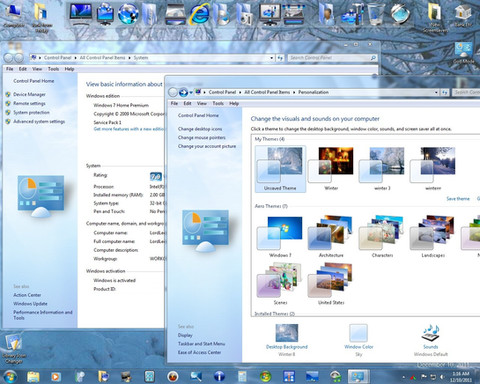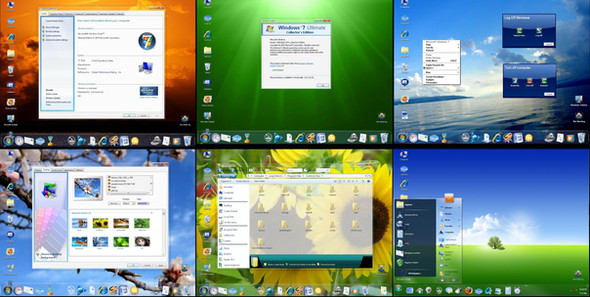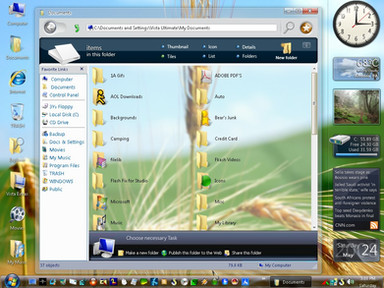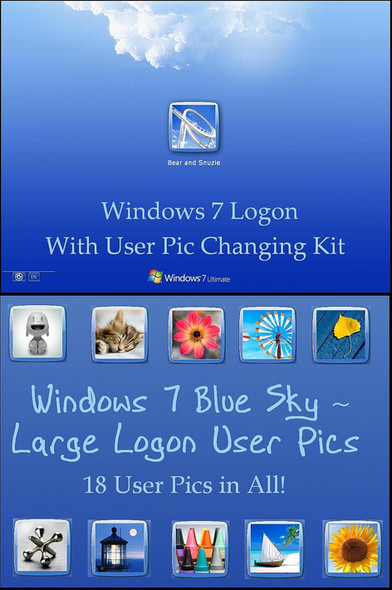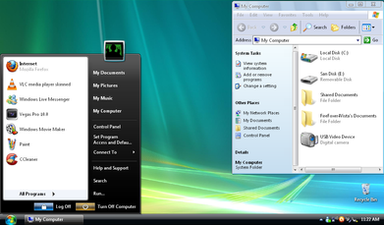HOME | DD
 DopeySneezy — Windows 7 System Tray for XP
by
DopeySneezy — Windows 7 System Tray for XP
by
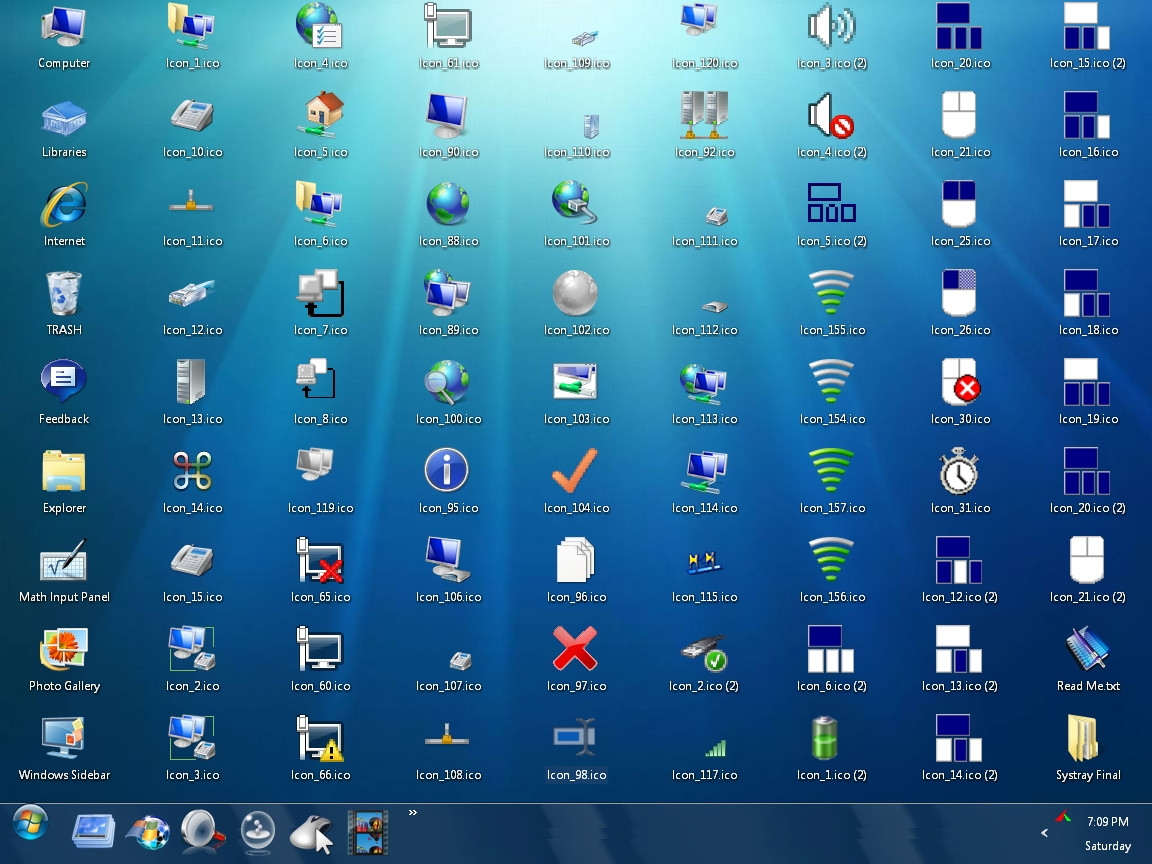
Published: 2009-03-08 00:36:59 +0000 UTC; Views: 73353; Favourites: 55; Downloads: 11622
Redirect to original
Description
WINDOWS 7 SYSTEM TRAY FOR XP(Skin Swingers Open Source)
These DLLs were modded at someone's request. The icons I used are in the screenshot. No icon is larger than 48 bit, and I've paid close attention to XP's 'ordinal' protocol. There's no point in having 256 bit, 1.3 million color icons bloating up a system file, when Windows is trying to call up a 16 bit, 16 color icon. Odds are it just won't appear.





Use these however you like in packs or whatever.. You don't need to mention me. However if you just repackage them and post them as your own, I reserve the right to come on your page, point at you and snicker.
Directions: Using the enclosed Replacer Utility, put the files 'netshell.dll' and 'stobject.dll' into your Windows/System32 directory. Restart Windows.
File also contains a SIMPLE 4 step tutorial for large quick launch icons.
Special thanks to the late great !Picassa243 for AVI #21200.
Any bugs, give me a holler.
Related content
Comments: 52

network icons dont show and network connection wont open D:, i had a restore point so i changed it back to normal, but is there anyway i can do this again without having the same problem? D
👍: 0 ⏩: 1

Have you tried clicking on the 'my network' icon, finding your installed network, right-clicking and selecting "Show Icon in System Tray" option? Sometimes that has to be reset.
👍: 0 ⏩: 0

[link]
Nope, no AC Power icon...
But oh my goodness!! One that finally works and doesn't crash my PC! Thank you! The volume and USB ones are working just fine, which is the only other things I see right now. PLEEEEASE add an AC Power icon as well. Thanks!
👍: 0 ⏩: 0

Alright, here I GO!!! Last time I tried one of these, my system crashed...(but I just made a restore point, so it's all good in case this one does too... 
Thanks!
👍: 0 ⏩: 0

Hey, i want some information, i installed vista inspirat 2 and i want to know if it will conflict with... this.
And.. If i use it will it change the size of my taskbar?
👍: 0 ⏩: 0

Help please! When I rebooted my PC my network icons doesn't show anymore. And Network Connections wont open!
👍: 0 ⏩: 1

OK, I copied this from my husband Lannie's (DopeySneezy's) notebook. It should be very easy to do. 👍: 0 ⏩: 2
Once in a great while the thing you're describing can happen, especially if you're not running Windows XP SP3 or you have proprietary network software that interferes with normal Windows TCP activities.
Here's what you do to get it back:
1. Go into your Windows\System32 folder and find the following files- stobject.backup and
netshell.backup.Copy those 2 files to your desktop.
2. Change the file extension (the word 'backup' at the end of the files) to the word 'dll'. Example: stobject.backup becomes
3. Restart your Windows XP and your old system files will be back in place.
If you continue to have difficulty, your best bet is to email him at DopeySneezy@aol.com because he
doesn't come on deviantART in the summer but he does check his mail. Otherwise you'll have
to wait until September to talk to him.

When I swapped to your netshell.dll, it kept the original tray icon instead of showing a Windows 7 netshell tray icon. stobject worked fine.
👍: 0 ⏩: 0

Ty so much for this I have been tracking dll files for XP, I have also unpacked a few transformations packs just for the dll's, and finally got it. It work like the original file.
Again ty so much.
👍: 0 ⏩: 1

You're entirely welcome, Okeimo! Thank you for the 
I've added you to my watch list as well.
👍: 0 ⏩: 0

This might be decent... but I'm afraid to try, because the last time I tried replacing .DLLs... the DLL I found on deviantART, was bad, and it literally destroyed my entire PC, everything in it stopped working, and I was told was no good anymore. I was out of a PC for several months, almost a year... because I couldn't afford a new one.
So I don't think I'll risk this until I have a second PC to try it on, so that the main one, stays fine. No offense to you, I don't know if your files would harm my PC or not. I'm just saying. But I do have a question.
The icons on your taskbar, next to the start orb, where can I get those? They are so beautiful! I would love to have them in .ico and .png format if possible.
👍: 0 ⏩: 0

Wow, Euphor. It was entirely my pleasure!
👍: 0 ⏩: 0

For some reason these don't work on my computer...I replaced the files, just as you said, and I restarted, but sadly the Icon is the same. Any idea what the problem is?
👍: 0 ⏩: 1

In addition to my past message, just thought I'd mention that the volume icon seems to work perfectly, so the proplem is only with the netshell.dll
👍: 0 ⏩: 0

I don't know if I did it incorrectly but the only icon that's different is the volume icon :l
👍: 0 ⏩: 0

How about this: Some win7 versions of sndvol.exe may conflict with this deviation, however, FediaFedia's versions should not. I don't think I am using FediaFedia's sndvol.exe, which could be my problem.
👍: 0 ⏩: 1

If you mean that seriously, then you are welcome.
👍: 0 ⏩: 0

P.S. Do NOT use this with a Win7 version of sndvol.exe... they will conflict with each other and crash... that may be good to know, lol.
👍: 0 ⏩: 1

I just clicked on the one I have installed (~fediaFedia's Windows 7 Volume Control), expecting horrible things to happen, Dustin. And guess what? It's working fine. Here, I'll try it again. Click: small control. Double click, large control. Very pretty.
I'm also running Windowblinds, ViGlance and T Clock. No problems or conflicts whatever.
Here, I'll try it again. Would you like a screenshot?
Seriously, before you go public with these scares, why don't you send me a note outlining your difficulty instead of waving people off? It's just possible that I may have a solution or a workaround.
I don't hide comments, so the one you just posted will have to sit where it is, Dustin. Sometimes, though, I wonder at your tact.
👍: 0 ⏩: 1

I wasn't being blunt... no attitude intended by that comment at all. I was just sharing a conflict I had... besides, the volume control properties is not really a necessary thing when skinning your computer like Seven. Its more for eye candy, the system tray, however, is what is always visible and should be changed. I should have suggested that the system tray dlls are a bigger deal than the volume properties. I am not embarrassed in sharing this, nor you leaving my previous comment up. Therefore, I do not appreciate your snapping back at me, just so you know. If you want people to send you notes about problems, may I kindly suggest changing "Give me a holler" to "send me a note (no comments) about any bugs" or something similar in your information about this deviation. I did that myself on my latest deviation, and it has worked fantastically.
👍: 0 ⏩: 0

Well, ummm....Prolly, lol! When I need a png of an icon and can't find it, I use the freeware Irfanview (just Google it) image editor, open the icon in the editor, resize it and save it in png format. There's even a choice for background transparency. Might be faster than finding pngs for these icons on deviantART or the web because many of them are designed to be only 16 and 32 bit teeny little tray icons.
👍: 0 ⏩: 0

Actually, MY desktop only ever has a single row of icons on the left; Computer, Libraries, Trash- The essentials. The reason you see so many icons here is to show users which system tray icons come inside the new dlls. In reality I hate clutter more than anyone. 

👍: 0 ⏩: 0

Yeah, Service Pack 3. I don't know what would be different about the system tray properties between SP2 and SP3, though.
👍: 0 ⏩: 1

Oh I see, just asking cause I have SP3 so, I'm glad it's for SP3.
👍: 0 ⏩: 0

yes, I've got sp3 and it works
👍: 0 ⏩: 1

If possible i would give this three faves.
No.1. For the work
No.2 For making it open source for all
No.3 I am just working at these dlls, and this makes it much easier.
And yes you are right, the numbering system is different. I tried it on my system. The networkconnection is shown correct, but the speakers are not displayed.
I know "Der Hamborner" from winfuture. I will contact him.
Have a nice day and thanks.
👍: 0 ⏩: 1

Are there any problems if I use a German desktop / XP?
👍: 0 ⏩: 1

Well, all the dialogs would be in English. And I think the icon numbering system is different. I will post some links on your page to some guys I know that do German translations of English
system files.
How's that?
👍: 0 ⏩: 0

Thanx, Friend!
And thanx for da Fav.
👍: 0 ⏩: 0

wow, I was waiting for someone to do something like this
👍: 0 ⏩: 1

When Flawless asked me about modding these dlls, I was surprised someone hadn't already, M-Dude. Actually, One or two people had, but they were using image resources that were way to big for XP without trimming them down, so the icons weren't working properly. I haven't gotten any bug reports yet, so it's difficult to say whether these won't need some fine-tuning.
We'll see....
👍: 0 ⏩: 0

Thanx, Kai. It isn't really art-just a favor I did for someone.
👍: 0 ⏩: 0
| Next =>