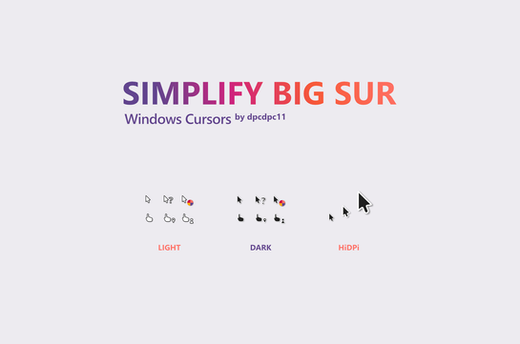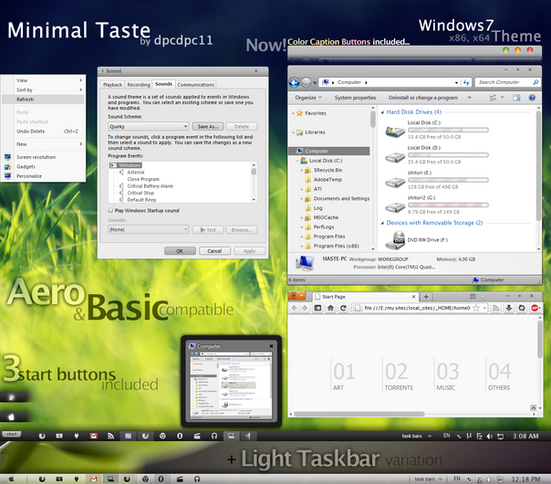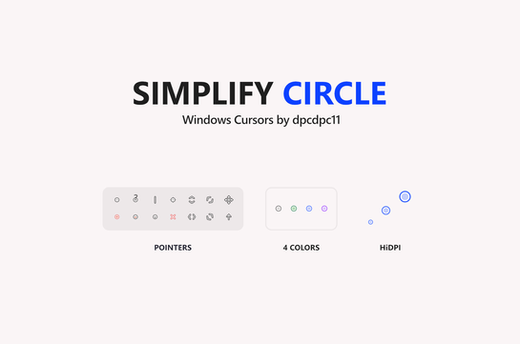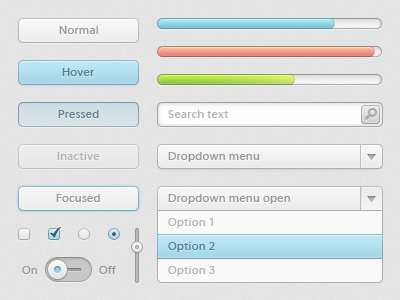HOME | DD
 dpcdpc11 —
Leaf Visual Style for Windows7
by-nc-nd
dpcdpc11 —
Leaf Visual Style for Windows7
by-nc-nd

Published: 2011-03-02 05:35:50 +0000 UTC; Views: 504954; Favourites: 1541; Downloads: 163171
Redirect to original
Description
Get my latest Windows 10 themes: gumroad.com/dpcdpc11The much awaited Leaf Visual Style for Windows 7 is here!
6 SUBTHEMES INCLUDED: top, top-small-fonts, bottom, bottom-small-fonts + an extra variation of the bottom versions: Bottom Flat (normal and small fonts)!!!! Plus the same cool versions have now a new variation with changed window caption buttons!
View in action here: dpcdpc11.deviantart.com/art/Fr…
Note: if you like this theme, would you be willing to donate a mere 0.5€ as a symbol of your appreciation for me? If you are interested please click here: www.paypal.com/cgi-bin/webscr?…
UPDATE 14:
- NEW VARIATIONS!!! I've got bored of the caption buttons so I made another set of caption buttons which come as a extra versions of the same styles as before. Hope you like them! You can check'em out in a fresh screenshot here: dpcdpc11.deviantart.com/art/Le…
UPDATE 13:
- fixed the height of the All Programs section in Start Menu
UPDATE 12:
- another annoying bug that gave me 2 sleepless nights is finally fixed! I'm talking about the exaggerated height of menu and toolbar in Open and Libre Office. Users... enjoy!
UPDATE 11:
- the much awaited fix for the autoscroll mouse cursor in Firefox is here! It was the damn tooltip PNG in Explorer causing all the hassle. Glad I've finally fixed it! Still trying to fix the huge height of the button/toolbar of Open/Libre Office 3.3
UPDATE 10:
- finally fixed the More Options popup menu in Explorer. Thanks to solmiler
UPDATE 9:
- changed the selected item image in explorer and also the text color from white to black. The white text color was the same as in the details of items when searching in windows explorer which was pretty annoying, for someone using windows explorer.
- I've included another version in the package: bottom flat. What's that all about? It's a previous version of the taskbar which I like and kept alive. It's flat like you guessed and does not have that inner dark gradient that the normal version has. This works perfect on flat minimalistic wallpapers!
UPDATE 8:
- finally fixed the buggy display of fonts in microsoft office 2010 tabs. Thanks to jhanford for the suggestion!
Update 7
- Yes, another update... but it's a GOOD update!
- improved the Small Fonts versions: thinner window frames and also thinner scrollbars. Since some people have small resolutions on their display, I though this change would improve their experience and productivity using this theme, since the desktop space is so limited. Enjoy!
Update 6
- fixed the undetermined progress bar... try checking for windows updates and you'll see what I mean! Thanks to iBest for the bug reporting!
Update 5
- made some small modifications to the bottom taskbar version... added a pale dark gradient to give it a little depth. This will be more visible on simple wallpapers.
Update 4
- fixed the bottom taskbar... now it's smooth as silk!
- removed the aero reflections... now the taskbar and the window frames are all cleaned (thanks to troubada for pointing this out).
Update 3
- added SMALL FONTS version for Bottom and Top taskbar placement. The new font used is called Aller but since I don't have the License to distribute it, I can't include it in the package. Fortunately you can download it for free here: www.daltonmaag.com/Aller_Std_F…
Update 2
- added bottom version for the people who use their taskbar on the bottom. It's slightly different from the one on the top but I hope you like it!
Update 1
- fixed the extended start menu (thanks to sergiogarcia for the bug report!)
Package includes:
- 6 Theme versions: Top, Top Small Fonts, Bottom, Bottom Small Fonts + an extra variation of the bottom versions: Bottom Flat! What's that all about? It's a previous version of the taskbar which I like and kept alive. It's flat like you guessed and does not have that inner dark gradient that the normal version has. This works perfect on flat minimalistic wallpapers!
- Plus the same cool versions have now a new variation with changed window caption buttons!
- Fonts need to make it work perfectly, except Aller... read bellow!
- Explorer Navigation Buttons
- Windows Start Button: dpcdpc11.deviantart.com/art/Le…
Not in the package:
- Aller Font Family needed for the Small Fonts versions. Available for download here: www.daltonmaag.com/Aller_Std_F…
- gdipp - the tinny app that makes your fonts clear and smooth like those in Linux Distros. It's available in 32 and 64 bit flavors. Download here: code.google.com/p/gdipp/downlo…
How to:
1. Patch your system files and install the required fonts!
Be sure to patch your system files before you can use 3rd party windows themes. Use this tool to do it: www.windows7download.com/win7-…
Install the fonts found in the folder "Resources/Fonts"
2. Install the theme?
Copy the content of each folder inside the Theme folder to: "C:\Windows\Resources\Themes\" (Asuming that you're Windows 7 is installed on partition C)
3. Change the start orb?
Use Windows 7 Start Button Changer to change the start orb. You can find the needed tool here: www.door2windows.com/windows-7…
Launch Windows 7 Start Button Changer and choose the BMP from the "Resources/Start Orb - Leaf" folder and you're done!
4. Change the Windows Navigation buttons?
Use Windows 7 Navigation Buttons Customizer to change the Windows Navigation Buttons, resources available in the folder "Resources/Navigation Buttons"
Download the tool here: www.door2windows.com/windows-7…
5. Smooth Fonts like in OSX or Linux?
Use gdipp, the little app which changes you font rendering engine to make the fonts look smooth just like, or almost like in Linux or MacOS. Download here: code.google.com/p/gdipp/downlo…
Credits:
Thanks to jsz for the wallpaper used in the preview: jsz.deviantart.com/art/Maple-L…
Thanks for downloading!!!
Related content
Comments: 831

not sure.. please send me a screenshot.
👍: 0 ⏩: 0

Edit: I also can't get my taskbar thinner, nor can I get my icons in my taskbar to look like they do in your latest screenshot [link] .
👍: 0 ⏩: 0

Just installed and really love this theme
And thanks for gdipp instruction, my fonts look much better now.
👍: 0 ⏩: 1

happy to hear that! thanks for the feedback.
in case gdipp gives you any trouble, try using this code.google.com/p/mactype/
it's an improved and more recent software which also gives you a bunch of options.
👍: 0 ⏩: 1

Gdipp works great except that funny looking font on some webpage with firefox but mactype fixes that problem!
It's very nice to finally have same smooth font rendering as on my linux install (Hey I see your gallery and you have Ubuntu theme for W7 too! I'll look into that 
I wanna say thanks to you again for taking time to help others and provide us with great themes!
👍: 0 ⏩: 1

You're welcome! Glad to be helpful.
Do please try the Maverick theme as well. I try to replicate the Ubuntu style as much as possible but due to Windows limitations and bad programming of various software, there are some visual glitches with some programs.
Leave a feedback after you give it a try. Don't forget to install the required fonts and the restart Windows.
👍: 0 ⏩: 0

pff am avut o problema cu Notification Aeria Icons dar un restart a rezolvat tot :3 acuma e setat pe hidden icons :3 pentru a nu strica frumusete de bara :3 + am instalat si Smooth Fonts + Ubunto fonts acuma scrisul e cam mare dar se vede clar si e destul de estetic :3 si foarte Smoooooothh.........
👍: 0 ⏩: 1

daca ai probleme cu gdipp incearca asta www.mactype.tk/MacTypeInstalle…
e un programel mai noi cu mai multe optiuni.
👍: 0 ⏩: 1

am instalat programul dar e in chineza??? in fine e destul de bun :3
👍: 0 ⏩: 1

Hmmm. Ciudat. Nu l-am mai folosit demult. In mod sigur găsești pe net instrucțiuni cum sa-l pui in eng.
👍: 0 ⏩: 0

I am currently using this amazing theme, so thank you for that. There seems to be a bug on mine though where the desktop icon's text becomes black instead of white.
Any idea how to fix this?
👍: 0 ⏩: 1

Thanks for using my theme! Could you link up a screenshot with the problem you're describing please? As far as I know, the theme doesn't have bugs anymore.
👍: 0 ⏩: 1

When I apply the theme(actually it happens on your other themes as well, I've tried Maverick and now Simplify) the text for the Desktop icons is white but after a while they just become black color. Is there any way to change that? I tried the advanced appearance settings but you can't select color there. I am not sure if a screenshot would help.
👍: 0 ⏩: 1

I think something might be wrong with your windows or something. Cause if the text is white after applying the theme then the theme itself it's working correctly. But if the text turn black after a while, then it's definitely some other software doing this change or maybe something is wrong with the windows install.
👍: 0 ⏩: 1

Yeah, I don't have any other issues but that's what I though aswell. I can live with it though, so no problem
👍: 0 ⏩: 1

That's why I asked for a screenshot to see if there's something strange about the way the text looks like... maybe I can help. I have a lot of experience using computers, mainly Windows PCs.
👍: 0 ⏩: 1

The text looks fine, the icons have the Ubuntu font as they should on your theme. I went on Advanced appearance settings and change the Desktop color to a different color and now the icon text has stayed white. Weird
👍: 0 ⏩: 1

That's really weird... never happened to me before. And since I'm on Win8 I can't test it.
👍: 0 ⏩: 0

Any advice on how to fix this when using a theme in Firefox?
[link]
👍: 0 ⏩: 1

No idea my friend. The theme is not responsible for any 3rd party themes of other programs.
Thanks for using my theme anyway!
👍: 0 ⏩: 1

I'll just disable the theme on Firefox then, thanks for the reply, your theme is amazing!!
👍: 0 ⏩: 1

1st of all the theme is very nice but it really need many fixes at fonts, they aren't looking nice everywhere. and 2ndly i want 2 ask if it is possible to remove theme from a specified program cause i got a carbon theme on my mozilla and this windows theme really destroy it and my text style bookmarks. overall i appreciate ur work but if u can and u have time make it perfect cause it has a very nice look, simple, a bit glossy, fast. 

👍: 0 ⏩: 1

salut ionut... puteai scrie si in romana ca nu se supara nimeni.
legat de thema... zici de fixes la fonts... chiar nush ce fixes la fonts vrei... thema foloseste DroidSans si Ubuntu, doua fonturi foarte lizibile si clare. le regasesti in folderul resurces/fonts.
cum sa poti scoate thema din anumite programe?? din thema de windows n-ai cum face asta. mozilla tau, banuiesc ca te referi la Firefox are un custom theme codat in CSS care se supra pune peste thema de windows. poti folosi Stylish sau poti customiza thema respectiva de FF sa supra scrie de tot thema de windows.
si fii sigur ca nu thema de windows iti provoaca tie eroare respectiva. am folosit si testat thema luni de zile si nu doar eu ci si multi altii fara niciun fel de probleme. cand ai crashuri de genu mai mult ca sigur ai ceva mizerii care iti polueaza sistemul de operare. dai un scan cu spybot or something.
crede-ma ca am facut thema cat de perfecta am putut avand in vedere limitarea impusa de sistemul de operare. daca ai editat vreodata o thema de win7 probabil ca intelegi despre ce vorbesc.
iar daca nu iti place thema, poti sa o editezi chiar tu dupa bunul tau plac atata timp cat tii pentru tine mod-ul respectiv.
👍: 0 ⏩: 1

am observat ulterior ca esti roman deoarece nu ti-am vizitat profilul. deci, fonturile nu sunt lizibile din cauza umbrelor in anumite situatii (nu foarte mult dar sunt) dar nu-ti pot da un exemplu deoarece am scos-o. da, la firefox ma refer, am tema firefox carbon, poti sa o pui de test sa vezi cam cum da cu meniul pus pe stilul text (la bookmark se vede urat) iar temele se cearta intre ele (cred) la butoanele dreapta sus (fundalul lor), iar cat despre windows tin sa precizez in primul rand ca sunt un ssd user asa ca nu-mi permit sa tin gunoaie in windows, e lacrima, 12.7gb utilizati si am windowsul asta de peste 1 an dar totusi am zis ca poate mi-o fi scapat mie vreun virus de la vreun pornache, nu ? am tras vmware player am bagat repede windows 7 pe el si imi dadea aceeasi eroare deci nu e de la windows din pacate 
👍: 0 ⏩: 1

Versiunea de biti a windowsului nu conteaza... oricum pe un windows 64bit am facut si testat thema.
Oricum proiectul e incheiat de doi ani si am trecut deja la alte proiecte plus ca acum sunt pe win8.
Cat despre 3rd party themes de la diverse programe precum Firefox and stuff, nu e responsabil cel care creeaza thema de windows deoarece e imposibil sa tii cont de themele altor programe care pot modifica destul de mult interfata default.
👍: 0 ⏩: 1

uite cam asa se desfasoara problema, am zis sa inregistrez sa vezi exact despre ce vorbesc, am destat si fara optimizari si cu ...
www.youtube.com/watch?v=5gtLig…
👍: 0 ⏩: 1

am incercat sa reproduc problema pe laptop-ul colegei mele insa nu reusesc sub nicio forma.
aruncand un search pe net despre com surrogate vad ca eroarea poate avea mai multe cause.
ce pot zice decat... foloseste o alta thema. n-am o alta sugestie at this point.
👍: 0 ⏩: 0

do you have a dark version for this theme? i would love it *-*
👍: 0 ⏩: 1

it's the only version... it's a bit dark... it's not completely transparent...try it out!
👍: 0 ⏩: 0

there's only one way to download... clicking the Download button on the right.
👍: 0 ⏩: 0

just downloaded and applied, and I immediately thought of keeping it this way forever ^_^
thanks for such awesome work of art!
👍: 0 ⏩: 1

thanks my friend! happy to hear your positive feedback.
👍: 0 ⏩: 0

Oh and one more thing in your uploaded picture above i see that leaf start up button and it looks like a Mozilla symbol in the taskbar I have the leaf symbol but as far as the others on the taskbar they are generic windows 7 look how can i fix this
👍: 0 ⏩: 1

you mean the start button? you'll find the instructions of how to change the start button in the theme's desciption.
👍: 0 ⏩: 0

another thing is when i use my chrome browser with this theme all the text in the windows are distorted and unreadable is anyone else having this issue? I have no problem using mozilla or opera
👍: 0 ⏩: 1

I have no idea why that happens.
👍: 0 ⏩: 0

This theme is by far my favorite, I downloaded it once already did everything in order and it worked fine downloaded the maple leaf as a wallpaper just stunning. But then something happened i accidentally hit on another theme and when i went back to Leaf everything looked the same but the minimize buttons/exit Before i had the three dots and Loved it but now No matter which theme i choose they dont pop up anymore, ive even deleted the file reinstalled the file did everything like the first time and still im stuck with generic buttons they are clear except for the exit button its a blurred red I dont like them I want the other ones back and Im stuck on what to do I LOVE THIS and id hate to change over something like that PLz help your newest fan NOTORIUS
👍: 0 ⏩: 1

thank you for your appreciations but I'm not sure what can I do to help you my friend?
I never heard about this problem... linkup a screenshot to see exactly what you mean.
👍: 0 ⏩: 1

Thank you for your concern on this matter and for getting back with me. The only thing thats wrong with the theme is the Top right minimize/windows/esc buttons They dont look anything like the ones you provided for the theme i checked in your Picture you uploaded of the theme. The first time i installed the theme i went into properties and clicked on the one with the three small buttons to close/ minimize and everything else was the exact way you intended it to be down to the wallpaper it was amazing theme. And then i accidentally click on a diffrent one of the many themes in your RAR file you provided and it changed but when i went to click back to the previous one i had its like the close/min buttons went back to generic but everything else was the same. I know this message is long and i am sorry Im trying to give you a detailed example of what happened for better understanding and i don't know how to linkup a screenshot of my desktop thankyou
👍: 0 ⏩: 1

now that's really strange man... specially if this happens with any theme you apply to windows.
maybe some system dll's have been corrupted or something.
at this point I don;t know what to suggest. try and test it in a fresh installation of windows 7.
👍: 0 ⏩: 1

everytime it loads my theme it says failed to load Bitmaps what is that you know?
👍: 0 ⏩: 1

never heard about such an error... like I said, your windows installation might be corrupted. try reinstalling windows or something.
👍: 0 ⏩: 0
| Next =>