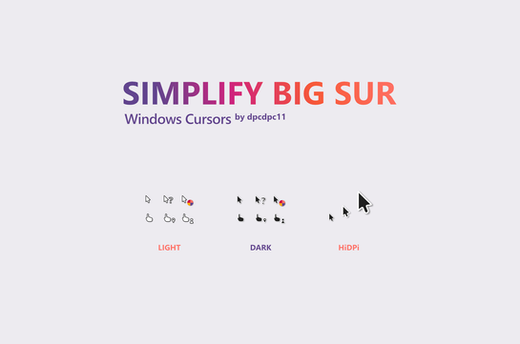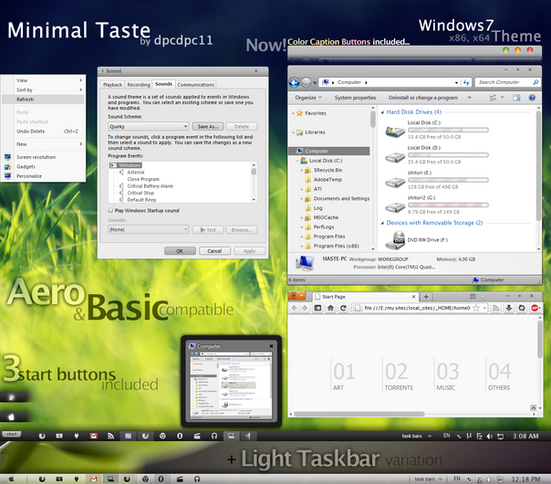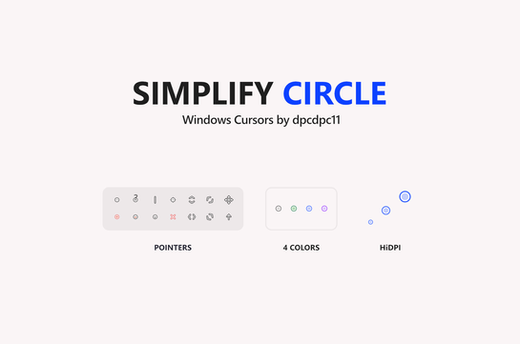HOME | DD
 dpcdpc11 —
Leaf Visual Style for Windows7
by-nc-nd
dpcdpc11 —
Leaf Visual Style for Windows7
by-nc-nd

Published: 2011-03-02 05:35:50 +0000 UTC; Views: 504944; Favourites: 1541; Downloads: 163171
Redirect to original
Description
Get my latest Windows 10 themes: gumroad.com/dpcdpc11The much awaited Leaf Visual Style for Windows 7 is here!
6 SUBTHEMES INCLUDED: top, top-small-fonts, bottom, bottom-small-fonts + an extra variation of the bottom versions: Bottom Flat (normal and small fonts)!!!! Plus the same cool versions have now a new variation with changed window caption buttons!
View in action here: dpcdpc11.deviantart.com/art/Fr…
Note: if you like this theme, would you be willing to donate a mere 0.5€ as a symbol of your appreciation for me? If you are interested please click here: www.paypal.com/cgi-bin/webscr?…
UPDATE 14:
- NEW VARIATIONS!!! I've got bored of the caption buttons so I made another set of caption buttons which come as a extra versions of the same styles as before. Hope you like them! You can check'em out in a fresh screenshot here: dpcdpc11.deviantart.com/art/Le…
UPDATE 13:
- fixed the height of the All Programs section in Start Menu
UPDATE 12:
- another annoying bug that gave me 2 sleepless nights is finally fixed! I'm talking about the exaggerated height of menu and toolbar in Open and Libre Office. Users... enjoy!
UPDATE 11:
- the much awaited fix for the autoscroll mouse cursor in Firefox is here! It was the damn tooltip PNG in Explorer causing all the hassle. Glad I've finally fixed it! Still trying to fix the huge height of the button/toolbar of Open/Libre Office 3.3
UPDATE 10:
- finally fixed the More Options popup menu in Explorer. Thanks to solmiler
UPDATE 9:
- changed the selected item image in explorer and also the text color from white to black. The white text color was the same as in the details of items when searching in windows explorer which was pretty annoying, for someone using windows explorer.
- I've included another version in the package: bottom flat. What's that all about? It's a previous version of the taskbar which I like and kept alive. It's flat like you guessed and does not have that inner dark gradient that the normal version has. This works perfect on flat minimalistic wallpapers!
UPDATE 8:
- finally fixed the buggy display of fonts in microsoft office 2010 tabs. Thanks to jhanford for the suggestion!
Update 7
- Yes, another update... but it's a GOOD update!
- improved the Small Fonts versions: thinner window frames and also thinner scrollbars. Since some people have small resolutions on their display, I though this change would improve their experience and productivity using this theme, since the desktop space is so limited. Enjoy!
Update 6
- fixed the undetermined progress bar... try checking for windows updates and you'll see what I mean! Thanks to iBest for the bug reporting!
Update 5
- made some small modifications to the bottom taskbar version... added a pale dark gradient to give it a little depth. This will be more visible on simple wallpapers.
Update 4
- fixed the bottom taskbar... now it's smooth as silk!
- removed the aero reflections... now the taskbar and the window frames are all cleaned (thanks to troubada for pointing this out).
Update 3
- added SMALL FONTS version for Bottom and Top taskbar placement. The new font used is called Aller but since I don't have the License to distribute it, I can't include it in the package. Fortunately you can download it for free here: www.daltonmaag.com/Aller_Std_F…
Update 2
- added bottom version for the people who use their taskbar on the bottom. It's slightly different from the one on the top but I hope you like it!
Update 1
- fixed the extended start menu (thanks to sergiogarcia for the bug report!)
Package includes:
- 6 Theme versions: Top, Top Small Fonts, Bottom, Bottom Small Fonts + an extra variation of the bottom versions: Bottom Flat! What's that all about? It's a previous version of the taskbar which I like and kept alive. It's flat like you guessed and does not have that inner dark gradient that the normal version has. This works perfect on flat minimalistic wallpapers!
- Plus the same cool versions have now a new variation with changed window caption buttons!
- Fonts need to make it work perfectly, except Aller... read bellow!
- Explorer Navigation Buttons
- Windows Start Button: dpcdpc11.deviantart.com/art/Le…
Not in the package:
- Aller Font Family needed for the Small Fonts versions. Available for download here: www.daltonmaag.com/Aller_Std_F…
- gdipp - the tinny app that makes your fonts clear and smooth like those in Linux Distros. It's available in 32 and 64 bit flavors. Download here: code.google.com/p/gdipp/downlo…
How to:
1. Patch your system files and install the required fonts!
Be sure to patch your system files before you can use 3rd party windows themes. Use this tool to do it: www.windows7download.com/win7-…
Install the fonts found in the folder "Resources/Fonts"
2. Install the theme?
Copy the content of each folder inside the Theme folder to: "C:\Windows\Resources\Themes\" (Asuming that you're Windows 7 is installed on partition C)
3. Change the start orb?
Use Windows 7 Start Button Changer to change the start orb. You can find the needed tool here: www.door2windows.com/windows-7…
Launch Windows 7 Start Button Changer and choose the BMP from the "Resources/Start Orb - Leaf" folder and you're done!
4. Change the Windows Navigation buttons?
Use Windows 7 Navigation Buttons Customizer to change the Windows Navigation Buttons, resources available in the folder "Resources/Navigation Buttons"
Download the tool here: www.door2windows.com/windows-7…
5. Smooth Fonts like in OSX or Linux?
Use gdipp, the little app which changes you font rendering engine to make the fonts look smooth just like, or almost like in Linux or MacOS. Download here: code.google.com/p/gdipp/downlo…
Credits:
Thanks to jsz for the wallpaper used in the preview: jsz.deviantart.com/art/Maple-L…
Thanks for downloading!!!
Related content
Comments: 831

I like this a lot! I followed the instruction but it's still not working.
👍: 0 ⏩: 1

if you have patched the dlls and copied the files in the right place, then it should work!
👍: 0 ⏩: 1

I've patched the dlls. I've removed everything in Theme's folder and it's sub folder and put them in C:\Windows\Resources\Themes\. Right? I can't see the picture of the leaf but instead a black color.
I'm also having trouble downloading the Windows 7 Navigation Button Customizer. It's not working. I appreciate your time. Your work is very wonderful! Thank you.
👍: 0 ⏩: 1

Welcome my friend...
first of all the wallpaper is not included so that's not a theme's problem.
does the theme applies to the system? if not send me a printscreen of your C:\Windows\Resources\Themes\ content
not sure why you're having troubles downloading Windows 7 Navigation Button Customizer... the download link works just fine for me... here I uploaded on my dropbox account: [link]
👍: 0 ⏩: 1

I've understood what you meant. That's why the wall paper stays the same but I've noticed the changes. Hahaha. There's always the first time.
👍: 0 ⏩: 0

when you select a file with file selection interface on windows 7, navigation buttons aren't changing
👍: 0 ⏩: 1

sorry but I don't really know what you mean...
👍: 0 ⏩: 0

This is such an awesome smooth visual style. It compliments Windows 7 so much. Well done.
👍: 0 ⏩: 1

happy to hear that! thanks for downloading!
👍: 0 ⏩: 0

Wow this is so classy! Thanks man
Btw can you make/send a link for a rocketdock dock in this vs style?
👍: 0 ⏩: 0

Amaazing job, man!
But, it's possible to remove blur?
👍: 0 ⏩: 1

The blur in taskbar, I tried to use a program to remove it, but always gave error. So even thought you could make a version without the blur. Anyway I'll use this theme. Thank you.
👍: 0 ⏩: 1

you can not remove the blur from the theme so you have to hack windows to do that.
here's a tool you can use: [link]
👍: 0 ⏩: 1

Hmm, this aplication doesn't work in custom themes. I Still use anyway. ty
👍: 0 ⏩: 1

it works for me and most people... make sure you're running it as admin.
👍: 0 ⏩: 0

el archivo esta en .rar y lo tengo como si fuera musica, ¿es normal?
👍: 0 ⏩: 1

use winrar or 7zip (which is free) to open the archive... or if you have them installed, right click the rar file and select Extract to...
hope this helps!
👍: 0 ⏩: 1

I have them installed but there's no 'Extract to' D:
👍: 0 ⏩: 1

niceee... you must have the first computer with emotions! just kiddin!
you can also open WinRar and browse to the location of the downloaded archive and open it that way, that click extract to from the WinRar interface.
👍: 0 ⏩: 1

My skype looks like [link] .
Does anyone have an idea how to get rid of this gray menu?
Thanks in advance. ^.^
👍: 0 ⏩: 0

thanks again!!! Downgrade from Win 8 to Win 7! First step what i do is install LEAF
👍: 0 ⏩: 1

happy to hear that my friend! out of curiosity, what made you downgrade to win7? I for one can't find a reason to upgrade to win8.
👍: 0 ⏩: 1

ugly UI, no (good working) transparency, bad themes at the moment and so on! customization is still heavily restricted ;-/
look at this: [link] my all time favorite
👍: 0 ⏩: 1

I feel you my friend... microcrap should really hire some new UI designers and hopefully in time for Win9!
nice screen btw!
👍: 0 ⏩: 0

unfortunately no... didn't upgrade to win8 yet... no real need to do it.
👍: 0 ⏩: 0

thank you for downloading and for the feedback!
👍: 0 ⏩: 0

Wonderful! Though, as a novice computer user.. All I'm going to ask is: are you supposed to copy all the individual files in the subfolders on the subthemes into the main Resources/Themes folder, or can you just copy the bottom folder and leave it there? Grah, sorry if this is confusing. I'm trying!
👍: 0 ⏩: 1

a bit of windows structure theory... every windows theme needs to have the following structure under C:/Windows/Resources/Themes:
your_theme_name.theme
your_theme_name [FOLDER]>your_theme_name.msstyles
your_theme_name [FOLDER]>Shell [FOLDER]>NormalColor[FOLDER]>shellstyle.dll
your_theme_name [FOLDER]>Shell [FOLDER]>NormalColor[FOLDER]>en-US[FOLDER]>shellstyle.dll.mui
In conclusion you need to copy the content of each folder (bottom, bottom flat, bottom rounded caption buttons, top, top rounded caption buttons), into your C:/Windows/Resources/Themes
Then right click on the desktop>personalize> and choose one of your newly installed themes!
Enjoy!
👍: 0 ⏩: 0

Great Theme! Is there a seperate link for the taskbar only?
👍: 0 ⏩: 1

what? separate link for the taskbar?? I don't get this.
👍: 0 ⏩: 1

Sorry, I meant to ask: Is there a way to install only the taskbar and not the entire theme?
👍: 0 ⏩: 1

no offence man, but are you really that new to Windows?? how in the world could you install only the taskbar???
👍: 0 ⏩: 1

Um, no I don't happen to be new to Windows. I just wanted to use your taskbar on top of an existing theme. '-'
👍: 0 ⏩: 1

well, if you find a way to do that without editing your current theme, then let me know!
my recommendation is not to use the elements from my theme combined with other themes... but I can't stop you from doing that, now can I?
👍: 0 ⏩: 1

Use a resource hacker and open his leaf msstyle file and move the graphics to another themes msstyle file and you will have just the taskbar.
👍: 0 ⏩: 0

Sorry, I meant to ask: Is there a way to only download your taskbar?
👍: 0 ⏩: 0

yes and more... check out my other win7 themes as well! ur welcome!
👍: 0 ⏩: 0

After moving all the .theme and .msstyles into C:\Windows\Resources\Themes when I go into my personalise folder all that happens is my taskbar changes colour to a light blue, and nothing else.
👍: 0 ⏩: 0

THANK YOU for enlivening my win7 experience.
My utorrent font however seems to have a different font compared to other applications.
Could you tell me how to change application font in your theme?
Thank you
👍: 0 ⏩: 1

you're welcome!
dunno why ur uTorrent has a different font... did you installed the fonts in the package?
to change the fonts in a windows theme you have to use Windows Style Builder but it's not easy cause you have to make hundreds modifications.
👍: 0 ⏩: 2
<= Prev | | Next =>