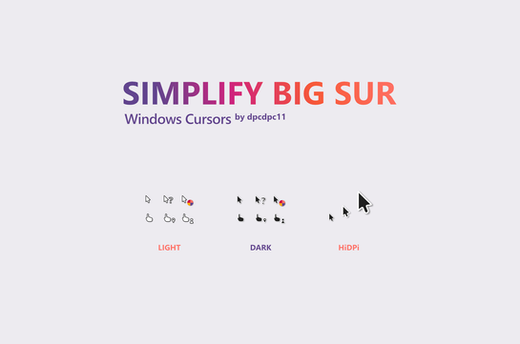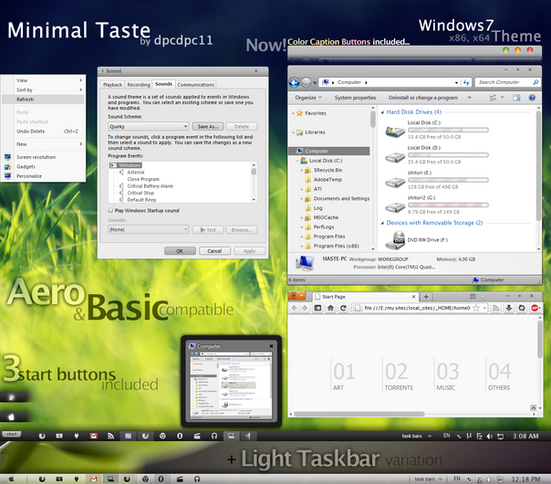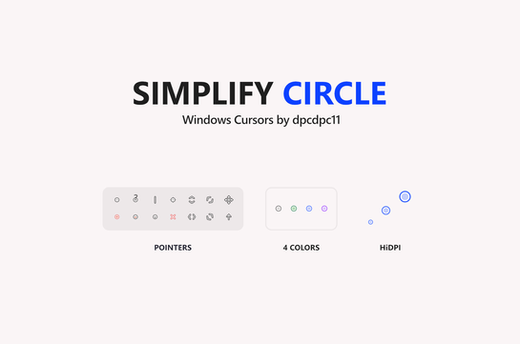HOME | DD
 dpcdpc11 —
Leaf Visual Style for Windows7
by-nc-nd
dpcdpc11 —
Leaf Visual Style for Windows7
by-nc-nd

Published: 2011-03-02 05:35:50 +0000 UTC; Views: 504954; Favourites: 1541; Downloads: 163171
Redirect to original
Description
Get my latest Windows 10 themes: gumroad.com/dpcdpc11The much awaited Leaf Visual Style for Windows 7 is here!
6 SUBTHEMES INCLUDED: top, top-small-fonts, bottom, bottom-small-fonts + an extra variation of the bottom versions: Bottom Flat (normal and small fonts)!!!! Plus the same cool versions have now a new variation with changed window caption buttons!
View in action here: dpcdpc11.deviantart.com/art/Fr…
Note: if you like this theme, would you be willing to donate a mere 0.5€ as a symbol of your appreciation for me? If you are interested please click here: www.paypal.com/cgi-bin/webscr?…
UPDATE 14:
- NEW VARIATIONS!!! I've got bored of the caption buttons so I made another set of caption buttons which come as a extra versions of the same styles as before. Hope you like them! You can check'em out in a fresh screenshot here: dpcdpc11.deviantart.com/art/Le…
UPDATE 13:
- fixed the height of the All Programs section in Start Menu
UPDATE 12:
- another annoying bug that gave me 2 sleepless nights is finally fixed! I'm talking about the exaggerated height of menu and toolbar in Open and Libre Office. Users... enjoy!
UPDATE 11:
- the much awaited fix for the autoscroll mouse cursor in Firefox is here! It was the damn tooltip PNG in Explorer causing all the hassle. Glad I've finally fixed it! Still trying to fix the huge height of the button/toolbar of Open/Libre Office 3.3
UPDATE 10:
- finally fixed the More Options popup menu in Explorer. Thanks to solmiler
UPDATE 9:
- changed the selected item image in explorer and also the text color from white to black. The white text color was the same as in the details of items when searching in windows explorer which was pretty annoying, for someone using windows explorer.
- I've included another version in the package: bottom flat. What's that all about? It's a previous version of the taskbar which I like and kept alive. It's flat like you guessed and does not have that inner dark gradient that the normal version has. This works perfect on flat minimalistic wallpapers!
UPDATE 8:
- finally fixed the buggy display of fonts in microsoft office 2010 tabs. Thanks to jhanford for the suggestion!
Update 7
- Yes, another update... but it's a GOOD update!
- improved the Small Fonts versions: thinner window frames and also thinner scrollbars. Since some people have small resolutions on their display, I though this change would improve their experience and productivity using this theme, since the desktop space is so limited. Enjoy!
Update 6
- fixed the undetermined progress bar... try checking for windows updates and you'll see what I mean! Thanks to iBest for the bug reporting!
Update 5
- made some small modifications to the bottom taskbar version... added a pale dark gradient to give it a little depth. This will be more visible on simple wallpapers.
Update 4
- fixed the bottom taskbar... now it's smooth as silk!
- removed the aero reflections... now the taskbar and the window frames are all cleaned (thanks to troubada for pointing this out).
Update 3
- added SMALL FONTS version for Bottom and Top taskbar placement. The new font used is called Aller but since I don't have the License to distribute it, I can't include it in the package. Fortunately you can download it for free here: www.daltonmaag.com/Aller_Std_F…
Update 2
- added bottom version for the people who use their taskbar on the bottom. It's slightly different from the one on the top but I hope you like it!
Update 1
- fixed the extended start menu (thanks to sergiogarcia for the bug report!)
Package includes:
- 6 Theme versions: Top, Top Small Fonts, Bottom, Bottom Small Fonts + an extra variation of the bottom versions: Bottom Flat! What's that all about? It's a previous version of the taskbar which I like and kept alive. It's flat like you guessed and does not have that inner dark gradient that the normal version has. This works perfect on flat minimalistic wallpapers!
- Plus the same cool versions have now a new variation with changed window caption buttons!
- Fonts need to make it work perfectly, except Aller... read bellow!
- Explorer Navigation Buttons
- Windows Start Button: dpcdpc11.deviantart.com/art/Le…
Not in the package:
- Aller Font Family needed for the Small Fonts versions. Available for download here: www.daltonmaag.com/Aller_Std_F…
- gdipp - the tinny app that makes your fonts clear and smooth like those in Linux Distros. It's available in 32 and 64 bit flavors. Download here: code.google.com/p/gdipp/downlo…
How to:
1. Patch your system files and install the required fonts!
Be sure to patch your system files before you can use 3rd party windows themes. Use this tool to do it: www.windows7download.com/win7-…
Install the fonts found in the folder "Resources/Fonts"
2. Install the theme?
Copy the content of each folder inside the Theme folder to: "C:\Windows\Resources\Themes\" (Asuming that you're Windows 7 is installed on partition C)
3. Change the start orb?
Use Windows 7 Start Button Changer to change the start orb. You can find the needed tool here: www.door2windows.com/windows-7…
Launch Windows 7 Start Button Changer and choose the BMP from the "Resources/Start Orb - Leaf" folder and you're done!
4. Change the Windows Navigation buttons?
Use Windows 7 Navigation Buttons Customizer to change the Windows Navigation Buttons, resources available in the folder "Resources/Navigation Buttons"
Download the tool here: www.door2windows.com/windows-7…
5. Smooth Fonts like in OSX or Linux?
Use gdipp, the little app which changes you font rendering engine to make the fonts look smooth just like, or almost like in Linux or MacOS. Download here: code.google.com/p/gdipp/downlo…
Credits:
Thanks to jsz for the wallpaper used in the preview: jsz.deviantart.com/art/Maple-L…
Thanks for downloading!!!
Related content
Comments: 831

Btw do you have other recommendations for any similar themes?
👍: 0 ⏩: 1

not sure exactly... there are plenty of other well done themes to choose from around here... just browse around!
👍: 0 ⏩: 0

I tried reinstalling utorrent but the same problem persists.
Its only for utorrent this problem exists coz for all my other programs the fonts are working ok..
Anyhow i can live with it coz your minimalist sense is extremely captivating..
Thank you
👍: 0 ⏩: 1

I'm out of ideas here... are you using Windows or just uTorrent in asian or arabic language?
👍: 0 ⏩: 1

No the language is UK English.The font is really large and not smooth.This happens only in uTorrent and all the rest of the applications have a smooth font and are just fine
👍: 0 ⏩: 2

linkup a screenshot please... I'm really curious about this issue.
👍: 0 ⏩: 1

Image is little blurred.Here is the link
[link]
👍: 0 ⏩: 1

Sorry for the late reply... I've tried to replicate your situation but no matter which Leaf Version I apply, uTorrent fonts look normal.
Dunno what else to tell you!
👍: 0 ⏩: 2

Hey, suuper late reply, but I'm getting the same thing.
I think utorrent grabs the system font but for some reason can't with this theme and defaults to the windows system font.
It's only utorrent and as such is probably a problem with that program rather than the theme.
Thanks for a great theme, btw!
👍: 0 ⏩: 0

In utorrent the fonts are not as smooth as in other applications..thats the only grouse..
Anyhow thank u very much..
Ive got two more problems..
1) When using VLC Player the menu bar becomes dark..but gets highlighted when a different window is active..
Here is the image
[link]
2)In IDM download window the close to tray button is huge..
Here is the link..I have highlighted it in Blue..
[link]
👍: 0 ⏩: 1

Ur welcome!
1) I know about the VLC problem... that's something normal since VLC interface doesn't respect the use of Windows GUI elements... nothing I can do there.
2) Now that's the weirdest thing ever... where did that huge minimize btn come from!? Again a software that has a custom skinning GUI system but uses Windows GUI elements... why didn't they just added their own buttons!? Again sorry about that but there's no element in windows GUI for minimizing to tray or something. Dunno how to solve that problem.
👍: 0 ⏩: 1

Sorry for replying late coz ,there's net connectivity problem in my region.
Thanks for replying to my concerns.
Are you working on a new theme right now?
If yes when can i look forward to using your new theme?
👍: 0 ⏩: 1

Welcome my friend... I've just released a new theme a few days ago: [link]
Dunno if I'm gonna make another theme in the near future due to my tight schedule.
👍: 0 ⏩: 1

Oh..btw on the extreme right on the taskbar beside the digital clock there is Show Desktop which is highlighted when pointer stays on that side in Windows theme.
Can you add something (like a separator) to highlight the Show Desktop in the taskbar or did you purposefully leave it just like it is?
I think my taste and sensibilities match with yours coz your Simplify Slim theme is mindblowing..Absolutely totally love it.Thanks
I look forward to your next themes (whenever you make them)..
👍: 0 ⏩: 1

yes, the show desktop button was intentionally designed to appear seamlessly in the taskbar.
thanks for all your feedback!
👍: 0 ⏩: 1

If you are ever doing a mod on Simplify Visual style may i recommend you to change one thing which would be:
When using View by in Details mode the highlighting of selected items is
not dark enough..
You could make it little dark just like in Leaf theme..
👍: 0 ⏩: 1

thanks for the tip... you are right about the highlight in explorer.
I'll see what can I do to fix that... maybe sometime next week cause in a few hours I'm going on a short vacation.
👍: 0 ⏩: 1

Yep i successfully downloaded caesar mod..
Have a nice time on your vacation
👍: 0 ⏩: 0

Oh n btw im using bottom small fonts version
👍: 0 ⏩: 0

glad u like it my friend... and thanks for the fav!
👍: 0 ⏩: 0

Hey! The theme is great! Mostly. There are two things that I don't like about it. The fact that the contours of the taskbar buttons end below and the contours of one of the Windows windows buttons versions end above. I love the other version of the Windows windows. It would be nice to have a version of the theme where the taskbar buttons have no contours. I'm not saying that you should do one or that you should change this theme. No. I'm just saying what what I like and what I dislike about this time. Cheers!
👍: 0 ⏩: 1

thanks for your feedback bro... unfortunately this is an ended project. No more modification will be done.
👍: 0 ⏩: 1

Oh. I understand. I was saying.. just in case you decide to make a version 2.0 some day.
👍: 0 ⏩: 0

Great! Its nice, but is to grey.
Can you make theme versions with colored buttons and colored icons?
Other thing is when i change the theme colors, the change is minimal in the menu bar, its so dark, if it was as tranparent as the window effect it would be good.
Any way its is a great job
👍: 0 ⏩: 2

Thanks man... you realize I'm not going to remake the theme due to one comment, right?
Everything in the theme is how I intended to be... everything has a purpose... you either like it or not... just like a painting. How can you tell a painter that "well, the tree in the painting would be better a bit to the right"?
There are plenty other win7 themes to choose from, most of them are almost completely transparent. So if you want something more transparent then choose another theme. Here's one a really recommend: [link]
👍: 0 ⏩: 0

Me: "Other thing is when i change the theme colors, the change is minimal in the menu bar, its so dark, if it was as tranparent as the window effect it would be good."
Sorry i have a mistake. The menu bar is perfec until you use it in the right or left position (my tipical use). It turns too dark.
Can you fix it?
👍: 0 ⏩: 0

image [link]
have a problem with explorerframe file ... can you advice me where to download original for wind 7 64bit SP1 files ? cause on that image you can see that forward back and a few things did not change with applying your theme
👍: 0 ⏩: 1

check out the no. 4 in the How to guide:
4. Change the Windows Navigation buttons?
Use Windows 7 Navigation Buttons Customizer to change the Windows Navigation Buttons, resources available in the folder "Resources/Navigation Buttons"
Download the tool here: [link]
Windows themes can't change the nav buttons (back, forward)!
👍: 0 ⏩: 2

Windows 7 Navigation Buttons Customizer doesn't work in 64 bits version, is there any other way to install the navigation buttons?
👍: 0 ⏩: 1

of course it does... for me it works.
👍: 0 ⏩: 0

Love it and love you 

👍: 0 ⏩: 1

nice to see all this love in the air!
unfortunately there's not logon screen planned. Never made one and don't really have the time to check out how is made.
👍: 0 ⏩: 0

love it ... how can you theme explorerframe without modyfiing explorerframe.dll you are awesome 
👍: 0 ⏩: 0

Dislike !!!! in your pack are so many versions !!!! BUT NO SCREENSHOTS ... its so anoyng to try them all out to find out the right for you ... with 10 screenshots it would be so much easier
👍: 0 ⏩: 0

Hi! I love this theme but can you pleaseeee give me the explorerframes file so I can use it with the Theme Installer program???
👍: 0 ⏩: 1

sorry but I cant give you the explorer frame files cause I don't have them.
you can use the resources in the pack to create them if you don't want to use this tool: [link]
👍: 0 ⏩: 1

This is a great theme - however, some parts of the notification area popups (volume bar, the analogue clock and the time and date under it) have backgrounds that aren't the same color as the rest of the popup. Is there any possible fix for this?
👍: 0 ⏩: 1

Thanks for downloading!
From my knowledge, there's no way to fix this unless I change the main background which will ruin the theme. Sorry about that... Microshit doesn't support 3rd party themes so they didn't take this into account.
👍: 0 ⏩: 0

Figured out why, because i have Windows 7 Ultimate Version 6.1.7600 Build 7600 the patcher doesn't work on that version
👍: 0 ⏩: 1

I see the Universal Theme Patcher link is dead... here's the patch:
[link]
Works on every version of windows, including yours.
👍: 0 ⏩: 1
<= Prev | | Next =>