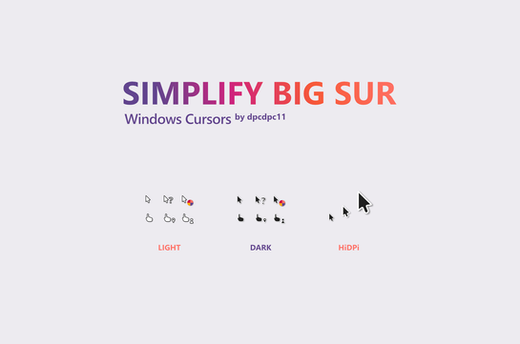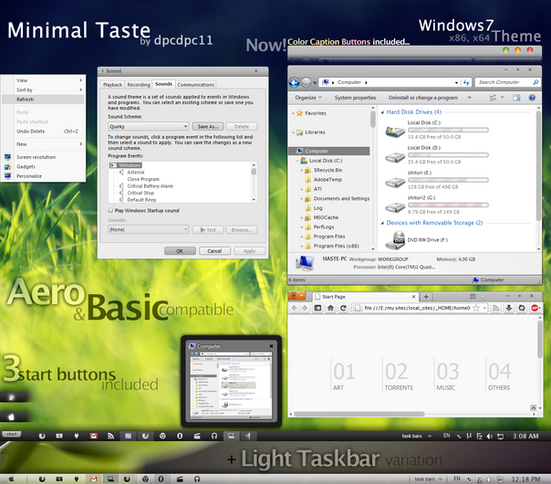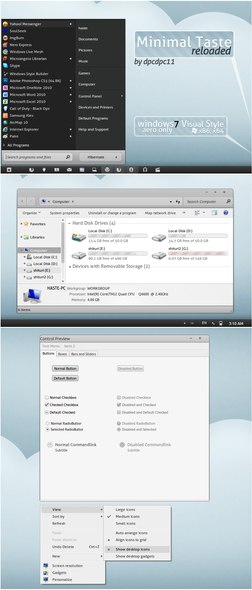HOME | DD
 dpcdpc11 —
Leaf Visual Style for Windows7
by-nc-nd
dpcdpc11 —
Leaf Visual Style for Windows7
by-nc-nd

Published: 2011-03-02 05:35:50 +0000 UTC; Views: 503996; Favourites: 1540; Downloads: 163158
Redirect to original
Description
Get my latest Windows 10 themes: gumroad.com/dpcdpc11The much awaited Leaf Visual Style for Windows 7 is here!
6 SUBTHEMES INCLUDED: top, top-small-fonts, bottom, bottom-small-fonts + an extra variation of the bottom versions: Bottom Flat (normal and small fonts)!!!! Plus the same cool versions have now a new variation with changed window caption buttons!
View in action here: dpcdpc11.deviantart.com/art/Fr…
Note: if you like this theme, would you be willing to donate a mere 0.5€ as a symbol of your appreciation for me? If you are interested please click here: www.paypal.com/cgi-bin/webscr?…
UPDATE 14:
- NEW VARIATIONS!!! I've got bored of the caption buttons so I made another set of caption buttons which come as a extra versions of the same styles as before. Hope you like them! You can check'em out in a fresh screenshot here: dpcdpc11.deviantart.com/art/Le…
UPDATE 13:
- fixed the height of the All Programs section in Start Menu
UPDATE 12:
- another annoying bug that gave me 2 sleepless nights is finally fixed! I'm talking about the exaggerated height of menu and toolbar in Open and Libre Office. Users... enjoy!
UPDATE 11:
- the much awaited fix for the autoscroll mouse cursor in Firefox is here! It was the damn tooltip PNG in Explorer causing all the hassle. Glad I've finally fixed it! Still trying to fix the huge height of the button/toolbar of Open/Libre Office 3.3
UPDATE 10:
- finally fixed the More Options popup menu in Explorer. Thanks to solmiler
UPDATE 9:
- changed the selected item image in explorer and also the text color from white to black. The white text color was the same as in the details of items when searching in windows explorer which was pretty annoying, for someone using windows explorer.
- I've included another version in the package: bottom flat. What's that all about? It's a previous version of the taskbar which I like and kept alive. It's flat like you guessed and does not have that inner dark gradient that the normal version has. This works perfect on flat minimalistic wallpapers!
UPDATE 8:
- finally fixed the buggy display of fonts in microsoft office 2010 tabs. Thanks to jhanford for the suggestion!
Update 7
- Yes, another update... but it's a GOOD update!
- improved the Small Fonts versions: thinner window frames and also thinner scrollbars. Since some people have small resolutions on their display, I though this change would improve their experience and productivity using this theme, since the desktop space is so limited. Enjoy!
Update 6
- fixed the undetermined progress bar... try checking for windows updates and you'll see what I mean! Thanks to iBest for the bug reporting!
Update 5
- made some small modifications to the bottom taskbar version... added a pale dark gradient to give it a little depth. This will be more visible on simple wallpapers.
Update 4
- fixed the bottom taskbar... now it's smooth as silk!
- removed the aero reflections... now the taskbar and the window frames are all cleaned (thanks to troubada for pointing this out).
Update 3
- added SMALL FONTS version for Bottom and Top taskbar placement. The new font used is called Aller but since I don't have the License to distribute it, I can't include it in the package. Fortunately you can download it for free here: www.daltonmaag.com/Aller_Std_F…
Update 2
- added bottom version for the people who use their taskbar on the bottom. It's slightly different from the one on the top but I hope you like it!
Update 1
- fixed the extended start menu (thanks to sergiogarcia for the bug report!)
Package includes:
- 6 Theme versions: Top, Top Small Fonts, Bottom, Bottom Small Fonts + an extra variation of the bottom versions: Bottom Flat! What's that all about? It's a previous version of the taskbar which I like and kept alive. It's flat like you guessed and does not have that inner dark gradient that the normal version has. This works perfect on flat minimalistic wallpapers!
- Plus the same cool versions have now a new variation with changed window caption buttons!
- Fonts need to make it work perfectly, except Aller... read bellow!
- Explorer Navigation Buttons
- Windows Start Button: dpcdpc11.deviantart.com/art/Le…
Not in the package:
- Aller Font Family needed for the Small Fonts versions. Available for download here: www.daltonmaag.com/Aller_Std_F…
- gdipp - the tinny app that makes your fonts clear and smooth like those in Linux Distros. It's available in 32 and 64 bit flavors. Download here: code.google.com/p/gdipp/downlo…
How to:
1. Patch your system files and install the required fonts!
Be sure to patch your system files before you can use 3rd party windows themes. Use this tool to do it: www.windows7download.com/win7-…
Install the fonts found in the folder "Resources/Fonts"
2. Install the theme?
Copy the content of each folder inside the Theme folder to: "C:\Windows\Resources\Themes\" (Asuming that you're Windows 7 is installed on partition C)
3. Change the start orb?
Use Windows 7 Start Button Changer to change the start orb. You can find the needed tool here: www.door2windows.com/windows-7…
Launch Windows 7 Start Button Changer and choose the BMP from the "Resources/Start Orb - Leaf" folder and you're done!
4. Change the Windows Navigation buttons?
Use Windows 7 Navigation Buttons Customizer to change the Windows Navigation Buttons, resources available in the folder "Resources/Navigation Buttons"
Download the tool here: www.door2windows.com/windows-7…
5. Smooth Fonts like in OSX or Linux?
Use gdipp, the little app which changes you font rendering engine to make the fonts look smooth just like, or almost like in Linux or MacOS. Download here: code.google.com/p/gdipp/downlo…
Credits:
Thanks to jsz for the wallpaper used in the preview: jsz.deviantart.com/art/Maple-L…
Thanks for downloading!!!
Related content
Comments: 831

Looks and works very good on my desktop!
👍: 0 ⏩: 1

happy to hear that! thanks for downloading!
👍: 0 ⏩: 0

nice theme man. anyhow, when i installed the theme, the 'leaf' wallpaper didnt pop up . so i have to manually download it and install. job well done
👍: 0 ⏩: 1

the leaf wallpaper isn't in the pack because I don't have the right to redistribute it... it's not mine you know!
But glad you like!
👍: 0 ⏩: 1

hehe ok 
👍: 0 ⏩: 1

thanks! hopefully I'll get some time on my hands and finish the theme I've been working on for a while.
👍: 0 ⏩: 0

very great theme! can you tell me, which fonts u used in the preview?
👍: 0 ⏩: 1

thanks man!
the dotted font is: Quicksand
and the handwriting font is: Edwardian Scr ITC TT
👍: 0 ⏩: 1

err... "copy the content of each folder" i dnt get this. @_@ help plz
👍: 0 ⏩: 1

the content of the each folder? how can I be more explicit?!?!
can't you see that the Theme folder has various folders? well inside those folders there's some content... that content you should copy and paste to C:\Windows\Resources\Themes\
how in the world is that difficult!?
👍: 0 ⏩: 1

The fact that you'd have us go into each folder manually is rather odd. I see why he was confused.
No need to act like a dick to him.
👍: 0 ⏩: 1

dude... please go troll around somewhere else! check out all the comments and read the replies... then only dicks around here are you and you friend!
👍: 0 ⏩: 0

THE best theme
thx for making such a beatiful theme
👍: 0 ⏩: 1

lovely, what is the stitched font you have used?
👍: 0 ⏩: 1

thanks... that's the Quicksand font type.
👍: 0 ⏩: 0

thanks... really appreciate that!
👍: 0 ⏩: 0

Also the Navigations buttons program doesn't work on my computer.. is there any other programs to change it?
👍: 0 ⏩: 1

Not really... the format of the nav button are specially made for the program... how does that program manifest? why do you say it doesn't work for you?
👍: 0 ⏩: 1

It just doesn't change the buttons, even when it says it has changed them... :b
👍: 0 ⏩: 1

dunno how to help you here... please contact the author of the software... he might have an explanation!
👍: 0 ⏩: 0

Having a tiny bit trouble, wonderinf if you can help? I love the theme and I've installed/changed the buttons so far, and when I went to copy/paste the theme, it won't show up in my "Personalization". I've patched with the tool provided, and I don't know how to get it to show up in that menu so I can actually use it?
Pasted into C:\windows\resources\themes or whateva
👍: 0 ⏩: 1

sorry about the misleading instructions... you should copy the content of each folder inside the Theme folder to C:\windows\resources\themes
👍: 0 ⏩: 1

Okay, thanks. The content from each of the folders..? it's fine if they're named the same thing, correct? I got the taskbar to shrink down like the theme should have it, then accidentally deleted all of the theme from the \theme folder and when I do it again it doesn't change the taskbar. None o my gadgets are transparent either. Dx sorry for being such a hassle!
I think it may have something to do with which theme I'm using from "installed themes", 'cause doing this gives me like 5 themes to choose from. Pretty sure it is supposed to be one o_O
👍: 0 ⏩: 0

Great vs! And congrats to the Daily Dev!
👍: 0 ⏩: 1

yep... this should help the environment somehow!
👍: 0 ⏩: 0

Got a question...
"2. Install the theme?
Copy the content of Theme folder in "C:\Windows\Resources\Themes\" (Asuming that you're Windows 7 is installed on partition C)"
I did this, but nothing happened... what to do now?
👍: 0 ⏩: 1

sorry about that... I've just corrected the instructions. You should copy the content of each folder inside the Theme folder to C:\windows\resources\themes
👍: 0 ⏩: 1

Thanks, it works now! It looks nice!
👍: 0 ⏩: 0

Doesn't show up under installed themes for me. What am I doing wrong? I have copied the content of the Theme folder into "C:\Windows\Resources\Themes\".
👍: 0 ⏩: 1

sorry about the misleading instruction.. just corrected it... you should copy the content of each folder inside the Theme folder to C:\windows\resources\themes
👍: 0 ⏩: 0

Gah, it's about time I get rid of this old black theme I have.
Gorgeous windows and background, can't wait to use it.
👍: 0 ⏩: 1

This looks so clean and beautiful just by looking at the preview! I wish I had Windows 7. (: Hopefully soon once this laptop decides it is fully broken instead of partially broken. (:
👍: 0 ⏩: 1

thanks for the nice words! well hopefully you laptop will decide to pass away and you'll be able to replace it!
👍: 0 ⏩: 0

Thanks so much! this looks great! The INstructions are also very clear and easy to follow!
Amazing
👍: 0 ⏩: 2

One Question, is there a setting anywhere in Windows to get the normal font in programms like my Web browser?
👍: 0 ⏩: 0
<= Prev | | Next =>