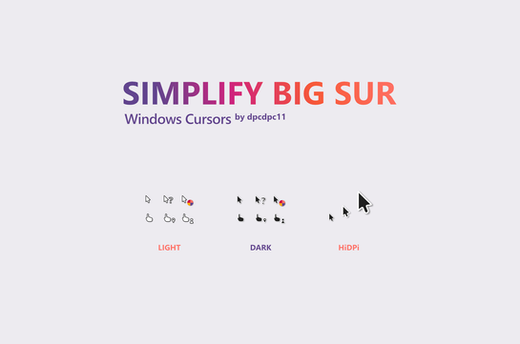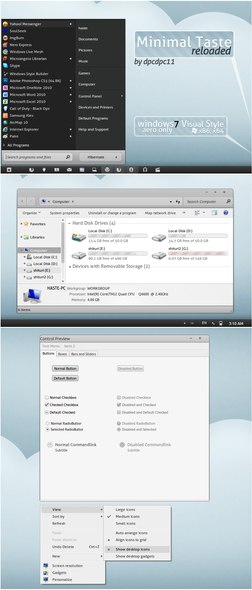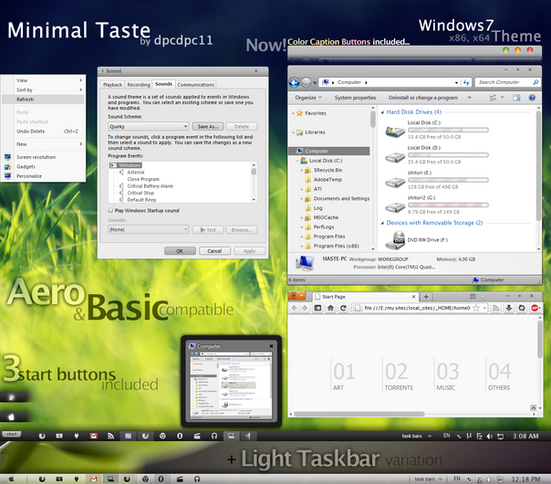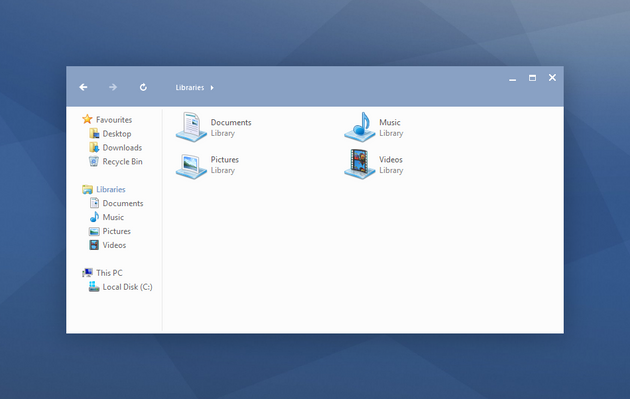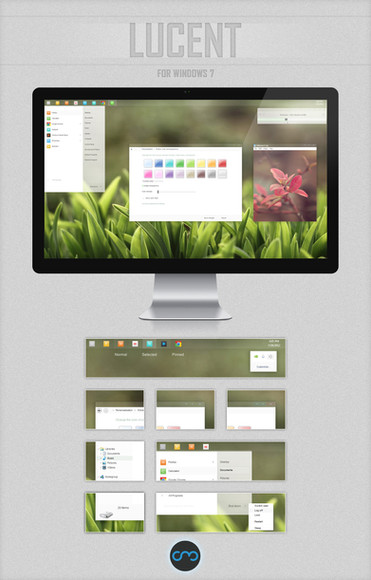HOME | DD
 dpcdpc11 — Maverick 8.1 light for Windows 8.1
by-nc-nd
dpcdpc11 — Maverick 8.1 light for Windows 8.1
by-nc-nd

#8_1 #dark #design #elegant #flat #flatdesign #gnome #grey #greyblack #light #linux #maverik #minimal #minimalism #orange #small #style #theme #ubuntu #visual #visualstyle #windows #88_1 #blackwindows #windows8 #gnometheme #darkminimalism #orangedark #minimalflat
Published: 2014-11-07 00:02:52 +0000 UTC; Views: 130195; Favourites: 221; Downloads: 12308
Redirect to original
Description
Check out Maverick 10 - Windows 10 Theme Pack: gumroad.com/l/tZLHqresources used in the preview
Aura wallpaper
numix iPack for the the system icons
Token icon pack used for some icons in the taskbar
iOS 7 Style - Metro UI Icons by i0m1k used in the Grey version.
description
Starting as a mod of my previous theme Maverick 8.1, it became in the end a stand alone theme with some unique GUI elements like the push buttons, tabs, checkboxes and many more. So I invite you to discover a new way of "painting" your desktop in orange using Maverick 8.1 light as your Windows theme!
how to• create a Restore Point using System Restore (safety first!)
• patch Windows so you can use 3rd party themes using this tool: uxstyle.com
• install the fonts in the Resources\Fonts folder
• install the theme by copying the content of the Theme folder in "C:\Windows\Resources\Themes\"
• apply the theme from the Personalize panel
• apply the registry settings by running the maverick_8_1_light_window_metrics.reg file in the Window Metrics folder
• remove the hover glow of the taskbar buttons: System>Advanced Settings>Performance Settings>uncheck Animations in the taskbar
• restart Windows and...
• enjoy using the theme!
• OPTIONAL! narrow vertical taskbar: use 7+ Taskbar Tweaker . Right click on the tray icon>advanced settings and set no_width_limit = 1
• OPTIONAL! make windows explorer look cool: use OldNewExplorer . Check the option: Use command bar instead of Ribbon
• CAUTION! the theme only works at default Windows dpi/scale level!
• one awesome Windows themes: folder Theme
• matching windows cursor scheme: folder Resources\Cursors
• matching PotPlayer skin: folder Resources\Skins
• unlimited support!
[2014.11.18]
• added a new Extra version: Maverick 8.1 light grey.
• fixed some bugs.
[2014.11.07]
• initial release.
- if you enjoyed this theme I bet you'll also like my other Windows 8 themes:
Maverick 8.1 for Windows 8.1
Minimal Taste 8 for Windows 8/8.1
Simplify 8 for Windows 8/8.1
Thanks to:
slurpaza for the Aura wallpaper used in the preview!
neiio for the numix iPack (the system icons) used in the preview!
brsev for the Token icon pack used in the taskbar
Related content
Comments: 898

Can I please have a link? Thank you! Beautiful theme.
👍: 0 ⏩: 1

looks awesome!
can I get the link sir?
👍: 0 ⏩: 1

i have buy this style but i have a problem with Maverick 8.1 light for Windows 8.1 abload.de/image.php?img=unbena…
how can I set it correctly?
👍: 0 ⏩: 1

Its not a problem with the theme, it's OldNewExplorer. Uncheck enable glass on navigation bar.
👍: 0 ⏩: 0

Really awesome.. Can I get the download link please....
👍: 0 ⏩: 1

can i have it too plz? thats awesome tooooooooooooooo
👍: 0 ⏩: 0

I downloaded WinTango Patcher I'm using gnome-human icons. Is there some way I can install this theme but without the icons you provide because I'm really interested in gray bars and orange buttons. Can I get a download please? thanks a lot
👍: 0 ⏩: 1

My theme had nothing to do with the icons. I'm not sure how win tango patcher works but I sent you the link. Enjoy!
👍: 0 ⏩: 0

I really appreciate ur work bro. Can u send the link so I can download ur marvelous theme ? thank in advance
👍: 0 ⏩: 1

Thanks.. Did I sent you the link? Can't remember.
👍: 0 ⏩: 1

thanks bro but i wen i instal the team i dont have icon like you pliz can you give me link for icon and thanks bro
👍: 0 ⏩: 1

The icons are not part of a theme... Which icons do you need?
👍: 0 ⏩: 1

the icon in you image ubinto lik you and thanks for your healp
👍: 0 ⏩: 1

It's this iPack neiio.deviantart.com/art/numix…
👍: 0 ⏩: 0

can I get a download link? It looks really cool!
👍: 0 ⏩: 0

This is beautiful... Down to try it out. Can I get the download link?
👍: 0 ⏩: 1

I'm actually enjoying your Simplify themes, but I'd like to try this one too, could you send me a link please ?
👍: 0 ⏩: 1

Glad to hear that my friend. I've sent you the link. Enjoy!
👍: 0 ⏩: 0

Great work, Admire the templates.
Would love to try it out, if you don't mind i would love to get the download link
👍: 0 ⏩: 1

Thanks. I've sent you the link. I hope you like them.
👍: 0 ⏩: 0

This looks awesome! Could I have a link for both the normal and this light version?
👍: 0 ⏩: 1

Thanks man. I've sent you the links. Enjoy!
👍: 0 ⏩: 0

Awesome! Can I have a download link please?
👍: 0 ⏩: 1

May I have a download link? Great work!
👍: 0 ⏩: 1

Looks very good! Can I have a link to download it please? Thanks for sharing!
👍: 0 ⏩: 1

nice looking theme...can i have a download link please!? thanks!
👍: 0 ⏩: 1

That's awesome....!! Can i have the link...???
👍: 0 ⏩: 1

Thanks man. I've sent you the link. Enjoy!
👍: 0 ⏩: 1

Looks good, can I get the link please?
👍: 0 ⏩: 1

Hey! I purchased your theme and it looks great but I'm having an issue. The gray at the top of the window is visible on the sides next to the navigation arrows on the left and the magnifying glass on the right. I've applied the reg file and even went into the registry to verify BorderWidth and PaddedBorderWidth are both set to zero and have of course restarted but it's still there. Any idea? Thanks!
👍: 0 ⏩: 1

Thanks man for your effort! I really appreciate that.
Your problem has nothing to do with the borders because you can't remove them in win 8.
All you need to do is check Enable Aero on navigation bar in OldNewExplorer, just like I mentioned in the how to section.
👍: 0 ⏩: 1
<= Prev | | Next =>