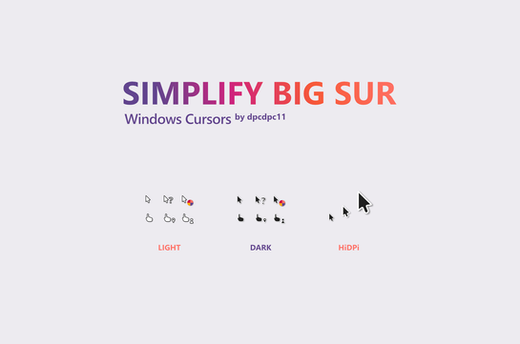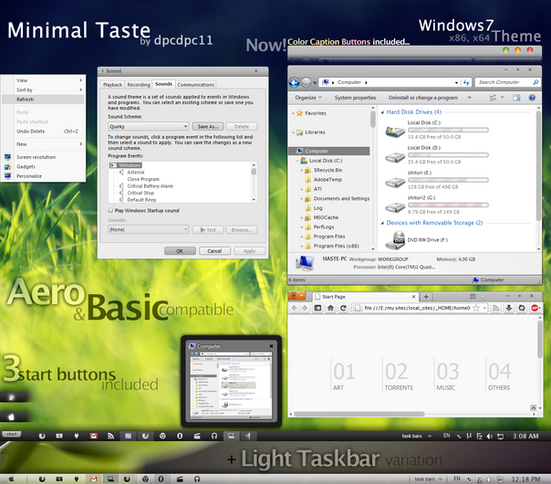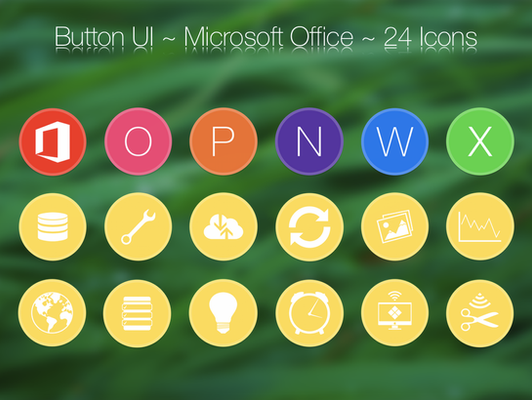HOME | DD
 dpcdpc11 — Minimal Taste Reloaded for W7
dpcdpc11 — Minimal Taste Reloaded for W7

Published: 2011-04-08 02:51:33 +0000 UTC; Views: 155441; Favourites: 413; Downloads: 23738
Redirect to original
Description
Get my latest Windows 10 themes: gumroad.com/dpcdpc11Just for you, and for me of course... I give you Minimal Taste Reloaded! This is one of my older themes revamped, cleaned up and polished for a photo finish.
Note: if you like this theme and would like to donate a mere €1 as a symbol of your appreciation of me and my work please click here: www.paypal.com/cgi-bin/webscr?…
Update 6
- cleaned up the window borders of the wBorder version... now they're nice and clean. Also the bottom frame now matched the top one... you'll see the difference in Windows Photo Viewer for example.
Update 5
- NEW SubVersion available in the Pack! To fix various Aero dependent programs like Windows Photo Viewer or Opera, I've created a new version with window Borders!
You'll see what I mean after you unpack the archive!
The new version is called Minimal Taste Reloaded wBorder, which can be found in the Theme folder of the archive.
Enjoy!
Update 4
- added my newest creation to the Pack: Minimal Taste Cursors and Minimal Taste Cursors Dark
Update 3
- changed the shut down menu, control panel and toolbar menu to fit the general right click menu.
Update 2
- changed the BAM! animation to a animated Plus(+) sign... I know people likes the BAM! animation but it wasn't an original creation and didn't really fitted the theme.
- changed the start menu All Programs arrow to a Plus(+) sign
- changed the slider button bar vertical and horizontal
Update 1
- fixed the start menu height which looked nasty for those using the taskbar on top... now it looks just perfectly for bottom and top taskbar users!
- fixed the system tray popup background color. Click now on the Sound Volume icon to see the difference.
Firefox 4 users!!!
Due to the poor coding in FF4 default theme, my visual style and other 1px window frame styles, makes the title bar in firefox to disappear sometimes without any logical explanation. I found a way to fix that... at least in my case this works.
HOW TO:
- check out the fix I made, available here
Package includes:
- the theme itself
- Fonts need to make it work perfectly
- Explorer Navigation Buttons
- Windows Start Button: dpcdpc11.deviantart.com/art/Mi…
- Matching windows cursor schemes: Minimal Taste Cursors and Minimal Taste Cursors Dark
What's not in the package:
Icons used in the screenshot: Token by brsev
miniBin by e-sushi: contrapaganda.deviantart.com/a…
gdipp - the tinny app that makes your fonts clear and smooth like those in Linux Distros. It's available in 32 and 64 bit flavors. Download here: code.google.com/p/gdipp/downlo…
Windows 7 Aero Blur Tweaker by Kishan-Bagaria: kishan-bagaria.deviantart.com/…
How to:
1. Patch your system files and install the required fonts!
1.1. Be sure to patch your system files before you can use 3rd party windows themes. Use this tool to do it: www.windows7download.com/win7-…
1.2. Install the fonts found in the folder "Resources/Fonts"
1.3. Restart your PC
2. Install the theme?
Copy the content of Theme folder in "C:\Windows\Resources\Themes\" (Asuming that you're Windows 7 is installed on partition C)
3. Change the start orb?
Use Windows 7 Start Button Changer to change the start orb. You can find the needed tool here: www.door2windows.com/windows-7…
Launch Windows 7 Start Button Changer and choose the BMP from the "Resources/Start Orb" folder and you're done!
4. Change the Windows Navigation buttons?
Use Windows 7 Navigation Buttons Customizer to change the Windows Navigation Buttons, resources available in the folder "Resources/Navigation Buttons"
Download the tool here: www.door2windows.com/windows-7…
Credits:
Thanks to art-styles for the awesome wall: art-styles.deviantart.com/art/…
Thanks for downloading!!!
Related content
Comments: 364

Thank you! great theme. i like the one with borders. fixes the problem with firefox without having to mod ff. thanks again!
👍: 0 ⏩: 1

thanks for downloading! unfortunately the one with borders doesn't fix the FF problem entirely... some glitches still appear sometimes.
👍: 0 ⏩: 1

i spoke too soon. you're right it still has some glitches. i ended up downloading stylish and used this script [link] it helped a lot. i'm using chromeplus more than firefox nowadays. but i do like firefox's adblock. it works better then chromes.
anyways. i'm still using your theme. lovin it.
thank you!
👍: 0 ⏩: 1

I'm just using my fix of the omni.jar ... I've updated the fix for FF5: [link]
👍: 0 ⏩: 1

i found a firefox addon that fixes the problem. but it makes browser look like chrome. im ok with the chrome look. here's a link for anyone interested in fixing thin style visual styles [link]
👍: 0 ⏩: 0

i dont want to use gdipp...how can in change the font. thx for the feedback
👍: 0 ⏩: 0

hi
great theme! how can i change the font? it looks nod good in the biggest size. pixelated in the browser usw.
👍: 0 ⏩: 1

it's not easy to change the font... you have to edit the theme in Windows Style Builder and look for the elements for which you want to change the font.
👍: 0 ⏩: 1

This is gorgeous! It's now my new favorite theme.
👍: 0 ⏩: 1

glad to hear that my friend! thanks for downloading!
👍: 0 ⏩: 0

nice theme! i like it! maybe you can make another version with black in the title bar? thanks!
👍: 0 ⏩: 1

glad u like it and thanks for the suggestion but it's not going to happen... the original minimal taste theme already has a black borders version.
👍: 0 ⏩: 1

but its better if there is a dark bordered version for these one. plus the font, its nice.
👍: 0 ⏩: 1

sorry but this theme it's a close chapter for me... got many things going on in my life right now and I really can't go back to modding this theme... I wish I could!
👍: 0 ⏩: 0

great theme...ubuntu plus mac....awesome and brilliant idea
👍: 0 ⏩: 1

thanks man.. glad u like it!
👍: 0 ⏩: 1

is there a script to install icons like the "token" ones? One which works with Windows 7 SP1 x64. 
👍: 0 ⏩: 1

you mean install token into the system? really dunno...
👍: 0 ⏩: 0

brilliant work! anw how to change the theme which is already moved into the resources on system? how to...you know, launch the theme?
👍: 0 ⏩: 1

I don't understand exactly what you want to do here... do you want to modd the theme?
if you do, them create a copy of the msstyle file you want to modd and open it in windows style builder.
👍: 0 ⏩: 0

Just wanna say thanks for this awesome theme Bro.
keep up
👍: 0 ⏩: 1

hmmm.. i like ur theme BUt thing is its crashing when i doulble click photo to view it... its says COM surrogate stop working but other themes work fine can u help in tis??
👍: 0 ⏩: 1

what kind of software do you use to open your photos? and what exactly is it crashing when you open a photo: is it the photo viewing software of Explorer the shell?
never had a problem with the theme so it's hard to say what's wrong... please answer the questions above!
👍: 0 ⏩: 1

yes ur correct explorer shell photo viewer is crashing...
thing is i have other themes too.. wen i use that it wont crash wen i switch to ur theme its causing crashing.. does it happen to ur system? r u using windows explorer or other shell?? if u can solve it ll be kind of uuuu
👍: 0 ⏩: 1

can't solve something I can't reproduce... I think urs is an isolated case cause no one complained about this.
👍: 0 ⏩: 1

hmmm... i guess i hav to solve by myself
thnx buddy!!!
👍: 0 ⏩: 0

It has tiny blur under startmenu when I turn off blur. Is it normal?
👍: 0 ⏩: 2

yep... it's a limitation by the standard start menu... it wasn't built to be design this way... unfortunately!
👍: 0 ⏩: 0

Oh, I love your color caption buttons in previous theme. Can you add it in this theme again? I really love it.
👍: 0 ⏩: 0

I can't get it to work! :c
I must be doing something wrong, could someone could make a video tutorial? :3
👍: 0 ⏩: 2

This is too much my friend, a video tut? what exactly dont u understand?
👍: 0 ⏩: 0

Oh wait, I was just neglecting to patch correctly! :3
👍: 0 ⏩: 0

Is it possible to create one with a COMPACT start menu? That is to say, the right-hand side items become single icons?
👍: 0 ⏩: 1

I don't think that's possible... it was only possible in windows xp
👍: 0 ⏩: 0

I am officially impressed. Very clean style, god knows how I missed this. I will be using this for a long time
👍: 0 ⏩: 1

Anyway... could you fix that stupid box that happens when you group items on the genre?
👍: 0 ⏩: 1

I dont know what box or items are you talking about my friend. if you can seak english very well, then please send me a screebshot so I can see what are u talking about.
👍: 0 ⏩: 1

I'll try to send some on Sunday (Philippine Time)...
👍: 0 ⏩: 1

I uploaded it already... check out this picture...[link]
👍: 0 ⏩: 1

what do you want me to fix about this box? it's a way to tell you that you have selected that group... I dont think it's stupid!
👍: 0 ⏩: 1

I don't think it is stupid but it looks a bit crappy!
👍: 0 ⏩: 0
<= Prev | | Next =>