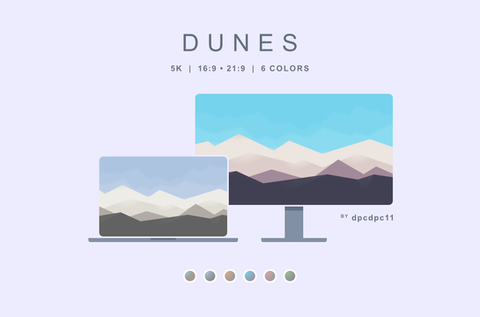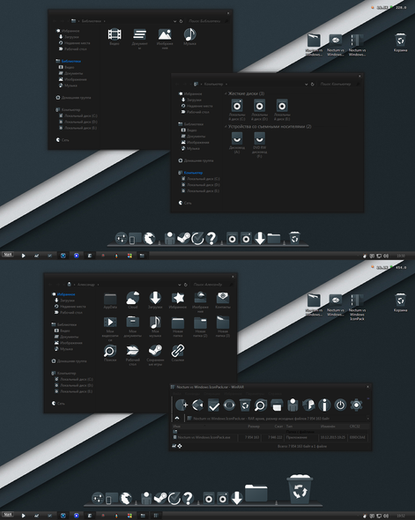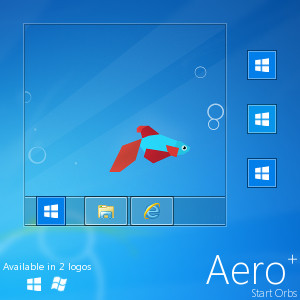HOME | DD
 dpcdpc11 — Simplify Slim VS for Windows 7
by-nc-nd
dpcdpc11 — Simplify Slim VS for Windows 7
by-nc-nd

Published: 2012-09-02 21:37:38 +0000 UTC; Views: 92937; Favourites: 262; Downloads: 15072
Redirect to original
Description
Get my latest Simplify 10 themes: gumroad.com/dpcdpc11 for Windows 10!
Description:This one is made with a single goal in mind: Usability With Style!
Hope you like it!
Feel free to Support my artwork! ... thanks!
UPDATE 04 (Jan 21, 2013)
- added another style version 4-1 which is a combination of version 4 and the transparent taskbar of version 2.
Hope you like it!
UPDATE 03 (Oct 21, 2012)
- added version 4 visual style. Yeah baby... it's a 1px border VS... now with small little circles as caption buttons!
Use Windows 7 Aero Blur Tweaker to remove the ugly blurry window edges! NOTE: I can confirm that latest Firefox and Thundebird work perfectly with this 1px border VS... the usual bug is NOT present!
- also included in the pack my FourSome start Orb
Enjoy!
UPDATE 02 (Sept 28, 2012)
- added version 3 visual style with dark grey opaque taskbar. This pushes usability even further. Now you can use any wallpaper you like without having to worry about the taskbar's transparency. My favorite version yet... Enjoy!
UPDATE 01 (Sept 09, 2012)
- added version 2 visual style: 28px height taskbar (small icons); 43px width taskbar icons. From experience this brings more usability to the theme. Yes, there's no Start Button in the preview... here's how to do it: dpcdpc11.deviantart.com/art/Re…
- redesigned the taskbar thumbnails to better match the theme.
Full view ScreenShot: here!
TIP: to stop the damn glow effect of the icons in the taskbar, Go To Computer>(Rclick)Properties > Advanced settings > Performance > Settings: UnCheck Animations in the taskbar and Start Menu
Package includes:
- the theme itself
- Explorer Navigation Buttons
- Windows Start Buttons: Blocks Borderless Start Orb and FourSome start Orb
- Matching windows cursor schemes: Simplify Cursors
What's not in the package:
Icons used in the preview: Token by brsev
How to:
1. Patch your system files and install the required fonts!
You must patch your system files before you can use 3rd party windows themes. Use this tool to do it: www.windows7download.com/win7-…
2. Install the theme?
Copy the content of Theme folder in "C:WindowsResourcesThemes" (Asuming that you're Windows 7 is installed on partition C)
3. Change the start orb?
Use Windows 7 Start Button Changer to change the start orb. You can find this tool here:
www.door2windows.com/windows-7…
Launch Windows 7 Start Button Changer and choose the BMP from the "Resources/Start Orb" folder and you're done!
4. Change the Windows Navigation buttons?
Use Windows 7 Navigation Buttons Customizer to change the Windows Navigation Buttons, resources available in the folder "Resources/Navigation Buttons"
Download the tool here: www.door2windows.com/windows-7…
5. Smooth Fonts like in OSX or Linux?
Use mactype, the little app which changes your font rendering engine to make the fonts smooth just like, or almost like, in Linux or MacOS.
Download here: code.google.com/p/mactype/down…
6. Say "Thank you!"
If you like the theme don't hesitate to say thanks!
Thanks for downloading!!!
Related content
Comments: 215

Howdy me again
and in my universal theme appears this prntscr.com/buy76m
i click in yes and restart windows? and select the theme and him appears like in the image?
👍: 0 ⏩: 1

yes.. please read the instructions... I explain there very well how to do everything.
👍: 0 ⏩: 0

I don't remember what wallpaper I've used. That was a long time ago.
👍: 0 ⏩: 0

Awesome! Perfect theme I've been looking for a long time, I got 3 questions tho:
1. Is it possible to change the color of "details" part of the folder window (I mean the white bottom part where it says "elements:" or detailed description of the file)? I want it to be a bit darker, maybe like the top part or similar to background color.
2. Is it possible to remove thin blur stripe and almost invisible shadow on the sides of each window?
3. Is it possible to make Start menu borders similar to other windows, thin and minimalistic. I don't really like that aero outline around it.
But anyway, I rate it 9.9/10, and if those 3 things can be changed it will be 10/10!
👍: 0 ⏩: 1

I'm glad you like it!
But as you can see in the change log, the last update was made 2 years ago. That's when the theme reached its final version.
Sorry but there won't be any other update to this one.
👍: 0 ⏩: 0

Can we have translucent title bar please? And, the disk indicator bars feel harsh.
Do you recommend an aero windows 10 theme for win7 ):
Enjoying the the theme (:
👍: 0 ⏩: 1

I've stopped making themes for windows 7 a long time ago. But making the title bar transparent would just about making a different theme. And there are plenty of win7 using aero. Just check out here on deviantArt the top themes of all time.
👍: 0 ⏩: 0

i just bought a new PC and had to do the install again "3 but it was easy this time .
👍: 0 ⏩: 1

happy to hear that my friend!
👍: 0 ⏩: 0

which font are you referring to?
👍: 0 ⏩: 1

the desktop icons names are black
👍: 0 ⏩: 1

Honestly I don't remember... I'm on Win8 now and can't test the theme.
👍: 0 ⏩: 1

don't worry i have that wallpaper that i ask and i have only 4 folders on my desktop + Computer and Recycle bin it is really fit for Simplify Slim Theme :3 ( i keep my desktop clean)
👍: 0 ⏩: 1

why not get rid of the folders all together?
if you have the Explorer pinned to the taskbar then you don't need the Computer icon.
You can replace the recycle bin with this little software: www.e-sushi.net/software/minib…
And you can add a new toolbar on the taskbar with the shortcut to your other folders.
This is what I do at least cause I like my desktop really clean!
👍: 0 ⏩: 1

hmm...do you know a way to keep my icons some were else ???? i have 3 folders with programs (games,programs,and some doc) i need a way to have all of them at hand :3
👍: 0 ⏩: 1

like I said... on the toolbar.
You should never ever keep stuff on the desktop like folders...
make a folder on your main partition with a name like "+" or something, then move the 3 folders from you desktop there.
now right click on the taskbar>toolbars>new toolbar and select the "+" folder.
You'll get something like this: snag.gy/wFgyc.jpg
To make the access to your folders even easier, you can create a toolbar for each of them and you rename them using some ASCII symbols to make them look cooler
Now you have a clean desktop and 3 folders at hand!
Let me know if you need any help.
👍: 0 ⏩: 1

Thanks :3 now it's all clean ^^
👍: 0 ⏩: 1

welcome! share a screenshot on deviantart with your new and clean desktop.
👍: 0 ⏩: 1

My Desktop :3 it's....clean ^^
👍: 0 ⏩: 1

Now that's nice and clean! Well done!
I see ur using windows media player... Why not use something better? Here's a tip: PotPlayer. Best video player for windows, period.
👍: 0 ⏩: 1

I will give it a try :3 Looks nice :3 and i hope it will change with the Theme :3
👍: 0 ⏩: 1

It doesnt change with the theme cause it's using its own skinning system. But there are plenty of skins you can find on the web.
👍: 0 ⏩: 1

oh in the end i can do that :# just chose the skin as the windows Theme and it works :3
👍: 0 ⏩: 1

Awesome! Didn't know that! Thanks for the tip!
👍: 0 ⏩: 0

Great but no search in the start menu? Seriously need this..
👍: 0 ⏩: 1

You have search my friend... just start typing... I removed the visual search box for aesthetics purpose.
👍: 0 ⏩: 0

really loving this theme!
only thing holding it back from being truly perfect is if it supported the taskbar being attached to the left/right of the screen.
👍: 0 ⏩: 1

thanks for your feedback my friend.
I moved on to win8 and won't be making any updates on the win7 themes.
👍: 0 ⏩: 0

i think the one is calling me :3 i LOVE IT !!! but i just finish lerning how to install Theme on Win7 so..... i will have to wait :3 + I'm a noob at fallowing TUT 
👍: 0 ⏩: 1

Any possibility that this modern VS would be released for Windows 8.1? Or this is impossible, because of the ribbon which makes windows not to look minimal, like your VS name suggests?
👍: 0 ⏩: 1

There's nothing more that I would like to make this style available for win 8/8.1 but there are way to many obstacles to overcome to do it and still could not port it 100%. It seems that the guys at Microshit really wanted windows 8 to stay ugly. So we have Microshit to thank for "encouraging" creativity! Fucking assholes! And I'm forced to use this fucking ugly OS every day... imagine the frustration! I'm using the black color theme and I can't even see the title bar on windows. WTF Microshit!? As you can see I'm verrrry frustrated about this. Moreover the last time I patch my dll's using uxtheme patcher, the whole system crashed and I had to reinstall windows and all my programs. So that's it for me! OSX is not an option... I depend on way too many windows programs that can't be replaced on Mac.
👍: 0 ⏩: 1

It looks like that you’re really feeling pissed off, but I can understand you. For Windows 7 there were so many great visual styles which let creativity burst with all its beauty... Now there are far far lesser of them. Mr GRiM is a good at customizing GUI, he could create something cool, but he’s interested in dark visual styles only, so they all look similar and boring.
Ahh, I hate too how Microsoft is trying to force us to use their newly introduced crap. Good examples are the solid color square behind titlebars and shell32.dll protection from being modified.
👍: 0 ⏩: 1

You bet I'm pissed off since I have to work in this ugly environment every day!
Take a look for example at Resource Monitor... it has still the same GUI since windows Vista with gradients and shit.
Another good example is the freaking semitransparent taskbar... how does that make any sense since nothing in windows UI is transparent anymore?
The examples could go on and on... it's like Microshit hired a bunch of kinder-gardeners to design the UI for windows 8.
And what makes me even more mad is that we don't have an alternative... it's Windows or nothing. For me Linux it's not a productive medium. Even if I use WinE to run the windows apps that I use, their performance is not good enough.
An Apple machine is out of this world when it comes to pricing so I'm stuck on this shitty Windows 8. I can only hope the kinder-gardeners will improve their design skills until Windows 9 rolls out!
👍: 0 ⏩: 1

Haha, kinder-gardeners...
Hmm... I’m wondering now, why don’t you use Windows 7 again if you don’t like Windows 8 so much? Did you upgrade your license?
👍: 0 ⏩: 1

I've bought a new laptop a few month ago which came with Win8. I tried Win7 but the drivers for Win7 are shit, specially the trackpad driver sucks the most.
And I really like the responsiveness and the performance of Win8. I get a cold boot in about 5 seconds and everything works fast.
For the last 2 hours I've tried WindowBlinds from Stardock... oh how much I used to hate this program! I thought it must be better after so much time since Stardock is also a Microsoft Gold partner. Yeah right... Google Chrome crashed 2 times and I could not find a decent theme to match my preferences. Speaking of kinder-gardeners... just take a look at the windowblinds gallery: www.wincustomize.com/explore/w… oh man my eyes are bleeding!
So I tried to edit a windowblinds skin, thinking, how hard can this be, right? Rrrrright! Image... these idiots still use TGA files which are no longer supported by Photoshop since CS2 or something. So it's really complicated to make skins for windowblinds plus the freezing o my browser... this is not something I want in a working environment. I've purged it out of my computer 2 hours after playing with it... waste of time. Damn I miss BlackBox for windows... specially the bbLean version... now this was real skinning ... here's an example dpcdpc11.deviantart.com/art/Cl…
👍: 0 ⏩: 1

Oh, now I understand.
Yeah, I know about WindowBlinds. The visual styles created in it look tasteless and ugly for me too.
This is the 1st time when I hear of BlackBox though. Looks like it was a program which was made for customizing GUI of older versions of Windows.
👍: 0 ⏩: 0
| Next =>