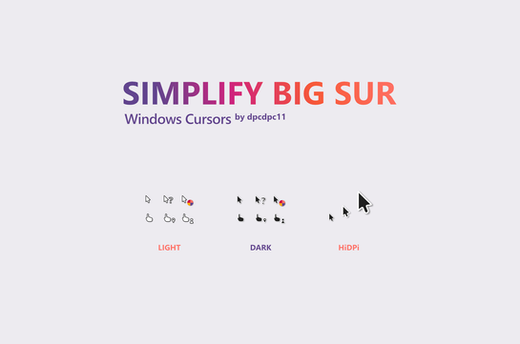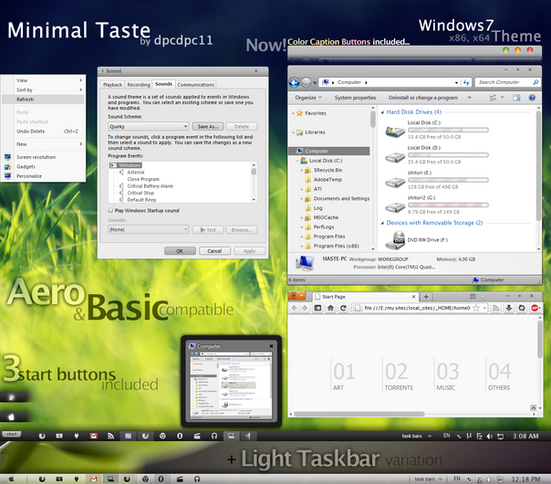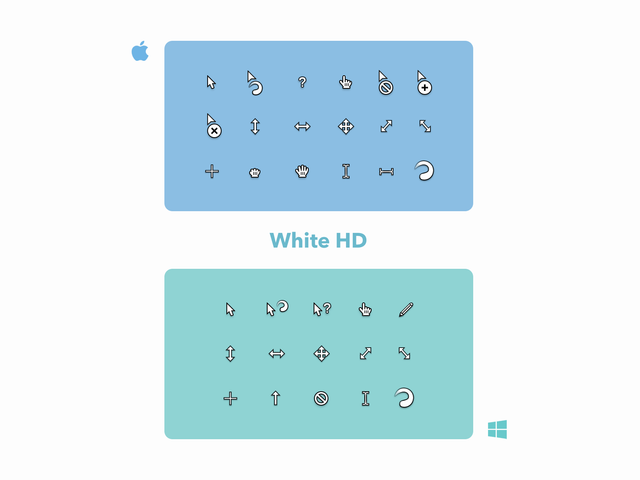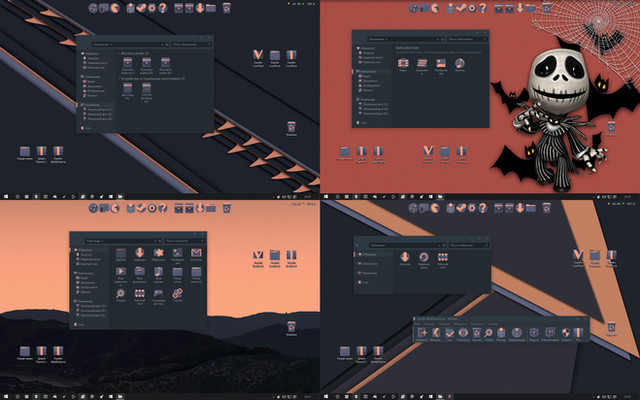HOME | DD
 dpcdpc11 — Minimal Taste Reloaded for W7
dpcdpc11 — Minimal Taste Reloaded for W7

Published: 2011-04-08 02:51:33 +0000 UTC; Views: 155444; Favourites: 413; Downloads: 23738
Redirect to original
Description
Get my latest Windows 10 themes: gumroad.com/dpcdpc11Just for you, and for me of course... I give you Minimal Taste Reloaded! This is one of my older themes revamped, cleaned up and polished for a photo finish.
Note: if you like this theme and would like to donate a mere €1 as a symbol of your appreciation of me and my work please click here: www.paypal.com/cgi-bin/webscr?…
Update 6
- cleaned up the window borders of the wBorder version... now they're nice and clean. Also the bottom frame now matched the top one... you'll see the difference in Windows Photo Viewer for example.
Update 5
- NEW SubVersion available in the Pack! To fix various Aero dependent programs like Windows Photo Viewer or Opera, I've created a new version with window Borders!
You'll see what I mean after you unpack the archive!
The new version is called Minimal Taste Reloaded wBorder, which can be found in the Theme folder of the archive.
Enjoy!
Update 4
- added my newest creation to the Pack: Minimal Taste Cursors and Minimal Taste Cursors Dark
Update 3
- changed the shut down menu, control panel and toolbar menu to fit the general right click menu.
Update 2
- changed the BAM! animation to a animated Plus(+) sign... I know people likes the BAM! animation but it wasn't an original creation and didn't really fitted the theme.
- changed the start menu All Programs arrow to a Plus(+) sign
- changed the slider button bar vertical and horizontal
Update 1
- fixed the start menu height which looked nasty for those using the taskbar on top... now it looks just perfectly for bottom and top taskbar users!
- fixed the system tray popup background color. Click now on the Sound Volume icon to see the difference.
Firefox 4 users!!!
Due to the poor coding in FF4 default theme, my visual style and other 1px window frame styles, makes the title bar in firefox to disappear sometimes without any logical explanation. I found a way to fix that... at least in my case this works.
HOW TO:
- check out the fix I made, available here
Package includes:
- the theme itself
- Fonts need to make it work perfectly
- Explorer Navigation Buttons
- Windows Start Button: dpcdpc11.deviantart.com/art/Mi…
- Matching windows cursor schemes: Minimal Taste Cursors and Minimal Taste Cursors Dark
What's not in the package:
Icons used in the screenshot: Token by brsev
miniBin by e-sushi: contrapaganda.deviantart.com/a…
gdipp - the tinny app that makes your fonts clear and smooth like those in Linux Distros. It's available in 32 and 64 bit flavors. Download here: code.google.com/p/gdipp/downlo…
Windows 7 Aero Blur Tweaker by Kishan-Bagaria: kishan-bagaria.deviantart.com/…
How to:
1. Patch your system files and install the required fonts!
1.1. Be sure to patch your system files before you can use 3rd party windows themes. Use this tool to do it: www.windows7download.com/win7-…
1.2. Install the fonts found in the folder "Resources/Fonts"
1.3. Restart your PC
2. Install the theme?
Copy the content of Theme folder in "C:\Windows\Resources\Themes\" (Asuming that you're Windows 7 is installed on partition C)
3. Change the start orb?
Use Windows 7 Start Button Changer to change the start orb. You can find the needed tool here: www.door2windows.com/windows-7…
Launch Windows 7 Start Button Changer and choose the BMP from the "Resources/Start Orb" folder and you're done!
4. Change the Windows Navigation buttons?
Use Windows 7 Navigation Buttons Customizer to change the Windows Navigation Buttons, resources available in the folder "Resources/Navigation Buttons"
Download the tool here: www.door2windows.com/windows-7…
Credits:
Thanks to art-styles for the awesome wall: art-styles.deviantart.com/art/…
Thanks for downloading!!!
Related content
Comments: 364

Wow.. Great theme... It's my favorite now! [link]
👍: 0 ⏩: 1

using the new fixed theme, there's some minor problem with border.
with aero blur tweaker to hide the blur there's few pixel transparent area inside border
not a problem with show bur but then there's a blurring area outside the border.
anyway, thx for this awesome visual style
👍: 0 ⏩: 1

damn... that subversion shouldn't have been there yet!
please redownload as the Fixed version suffered some changes and also now it's called Minimal Taste Reloaded wBorder.
but still has the 2 transparent pixels cause that was my intention... if I would have made those pixel completely opaque it would've look ugly giving the appearance of a thick border of the window frames and I didn't want that... still looks pretty good in my opinion with those transparent pixels.
thanks for downloading anyway!
👍: 0 ⏩: 1

lol, i tought it was a glitch
been using minimal taste reloaded for a while, the new update kinda unusual approach, and need some get use to, but it's a nice style.
thx for the update.
👍: 0 ⏩: 1

ur welcome... glad u like it!
👍: 0 ⏩: 0

eu amo este!
agradeco por fazer esta!
👍: 0 ⏩: 1

I love this theme but... font doesn't look clear!
I don't want to install gdipp because it make all text like bold and install two services (x64 e x86) in my pc.
Can U make an alternative version with Win7 standard font like Calibri or Segoe UI?
Thanx in advance
👍: 0 ⏩: 1

sorry but right now I really don't have time to do that.. changing the fonts takes a whole lot of time.
but u can do it urself using windows style builder.
👍: 0 ⏩: 0

Looks cool mate, that start menu is awesome! I like the taskbar too, really all of it, but that's the best bits imo!
If i get back on Windows i'll give it a go for sure.
Funny coincidence btw, i checked Vanessa's page (below my comment) and saw she wrote a journal about her experience with Snow Leopard, when that's exactly what you asked me! I saw she didn't like it much. Tell her if she wants to move files from the app folder, it's best to 'make an alias' - same as a shortcut on Windows. I just thought i'd tell you as i didn't wanna write on her journal when she doesn't even know me! Another thing she mentioned was a programmer's notepad, there's a good text editor called 'Bluefish' that's free. I don't think she'll be going back to Snow Leopard though!
It took me a while to work out what the best 'apps' are, but it was the same when i was using Ubuntu. I'll tell you something, i do prefer Windows 7 as an OS, it's more efficient with the taskbar as opposed to a menubar AND a dock, the Mac menubar is shit. I'm just using Snow Leopard cause it came on a Macbook Pro - and that is FAR superior to my HP lappy, so that's really the only reason i'm gonna stick with it for now!
👍: 0 ⏩: 1

Thanks man... I'll let Vanessa know what you said and glad u like my theme, at least from the preview!
Can you Macbook Pro dual boot Win7/OSX?
👍: 0 ⏩: 1

Well, i've only got a 250 HDD in it, so although i could try, it just doesn't seem worth it. The main problem is that the trackpad gestures are really good with a MBP on OSX, i forgot to mention that, it's one of the best features! So i doubt there is the driver support for using all the same gestures on Win7. I have read into it, i just think it's a lot of hassle for likely failure! Besides, i still have Win7 on my other lappy, it's just a pain to decide which to use, so i've been using the Mac, simply 'cause it's better hardware.
👍: 0 ⏩: 1

ur welcome... just got an idea about the windows theme were will make together... hopefully we'll get the chance to chat tomorrow on skype.
👍: 0 ⏩: 1

Coolio, I'll keep an eye out for you on Skype.
👍: 0 ⏩: 1

Just got home... it's 5AM... sorry but I don't have enough strength to stay awake... seems like this never ends!
👍: 0 ⏩: 1

Haha, don't even trip. Although I'm curious what kept you out all night. 
👍: 0 ⏩: 1

I was at a friend's place having a drink... he's an old friend from back in the childhood days... he lives in another city now and doesn't come too often to our town... so we had a drink while talking about tons of stuff.
👍: 0 ⏩: 1

Good stuffs. I always like catching up with old friends.
👍: 0 ⏩: 0

are there ways to move the window title to the centre of the bar and remove the application icon? thanks
👍: 0 ⏩: 1

there's no way of doing any of that from within the win theme...
you can remove the app icon using a little software: [link]
👍: 0 ⏩: 0

best theme everrr, even better the mnml taste itself!!!!!
👍: 0 ⏩: 1

ma bucur ca iti place!
👍: 0 ⏩: 0

amazing theme and very comfortably
👍: 0 ⏩: 1

glad u like it!
thanks for downloading!
👍: 0 ⏩: 0

thank you alot, this is a very great theme and very easy instructions.
👍: 0 ⏩: 1

thank u... finally someone that understand the simple instructions!
why do some people have to be so damn lazy?? they just want to double click on a file and expect everything to work out of the box... no wonder there are so few linux users!
👍: 0 ⏩: 0

hey there, I've commented before on how much I like this, but I was wondering if you've given any thought to formatting the way your start orb and navigation button files are setup in the downloaded folder in order to take advantage of Theme Resource Changer? If you haven't heard of the program I'd be happy to elaborate if need be but essentially it automatically patches explorer, explorerframe and shell32 anytime you change themes as long as you have the files included, keeping from having to manually swap files or use any programs.
Barring that, would you consider including the explorer.exe and explorerframe.dll along with the bitmaps in your themes? The reason I ask is because as it is I can't take advantage of either the start button or navigation buttons because all of Kishan Bagaria's programs crash randomly for me, usually before or in the middle of changing resources and leaves me without the files themselves at all. Thank you whether you decide to do any of this or not!
👍: 0 ⏩: 1

hey bro!
I really don't like messing with editing the resources of exe and dll files... not everyone has the same exe and dll versions so I don't want to be responsible for ruining their system. And yes, of courser I know about Theme Resource Changer.. but I think this kind of software is for the lazy people... no offence!
if Kishan Bagaria's programs randomly crash, that ur system might just have a bug or something or you have turned on the windows UAC... dunno, ask Kishan about this... he might know better then me.
👍: 0 ⏩: 1

lol, didn't realize I was commenting to the same theme author between the two. Thanks for the reply, I'll see if I can get that sorted.
👍: 0 ⏩: 0

ahhhh omg I love this theme but....the scroll bar, it looks very nice but when I'm doing my art it's not bold enough for me to just quickly grab out of the corner of my eye...is there any quick fix to make it a darker gray and really make it pop for me?
👍: 0 ⏩: 1

sorry but there's not quick fix.. and I won't create another subversion of the theme just to make the scroll bar darker.
and it wouldn't look good also cause it's already dark enough in contrast to the scroll bar background.. I really have no idea why you can't see it... maybe ur monitor has a weak contrast or something.
I'm using Photoshop, Illustrator, etc. and I don't have a problem with it... to be honest I don't even scroll by dragging it manually too much... why do you do it? what software are u using?
👍: 0 ⏩: 1

no no I can see it! it just seems a bit light to me. I've always scrolled manually so it's a deep rooted habit lol and I use adobe products too lol. It's ok, I can deal with it since the rest of the theme is so nice.
👍: 0 ⏩: 1

in almost all adobe products best scrolling technique: hold Space btn and click and drag!
👍: 0 ⏩: 0

Looks great, I downloaded it and have it now in my themes-folder
Thanks for sharing.
One thing, that seems unbalanced to me: In the navigation-section of the upper windowframe is the border of the navigationbutton with a distans to the left windowframeline, on the right side the border of the search-field touches the outer windowframeline.
👍: 0 ⏩: 1

dunno if you know this but you cannot change the position of certain elements in windows... the search bar is one of them.
the space bettween the search bar and the border it's so small because the border is 1 px width. it's nothing I can do about it.
but if you really want to use windows more productively use a more powerful file browser. I personally hate windows explorer... even now in 2011 it's soo sooo soooo limited and poor feature that I just wanna throw it in the recycle bin but I cant!
as you can see, the windows explorer top frame/title bar is much widther than a normal windows title bar... too much space is wasted and it's a pain in the ass for any windows themer... what the hell were they thinking???
👍: 0 ⏩: 2

P.S. What explorer-replacement are you using?
👍: 0 ⏩: 1

the best one there is: Total Commander... most complex and full featured file browser for windows... and believe me I'm not just saying that! I've tried them all, free and paid.
explorer2 comes close and even Directory Opus but none of them can do what total commander can.
and if you cant afford a paid version... don't tell me you never heard of ddls or torrent sites! you can basically find anything there.
Tip: phazeddl.com
👍: 0 ⏩: 0

Thanks for your detailed and enganged answer... I agree so far. And I learned something of the limitations of modding. Thanks.
👍: 0 ⏩: 1

This is amazing! Is there any way you could get this in the next release of CustoPack? Because it would be so much easier... I'm renting to own this PC, so I cannot afford a screw up, and CustoPack works great. I'm afraid to do it myself, because I'll screw up... I always do with custom files in a OS that I'm not familiar with. I'm so use to XP... but I have Windows 7 Home Premium on this PC.
👍: 0 ⏩: 1

custopack no can do.. sorry about that... it's much unsafer to use custopack than to do it yourself because if custopack screws up ur system you won't know which files were modded and you won't be able to restore it.
doing it urself it's easy... if you need help just ask!
👍: 0 ⏩: 2

Custopack has a feature that prevents that from happening, if it screws up, it's smart enough to know and it fixes it for you. It makes a back up of files it replaces. It's actually quite nice, but I understand if you do not wish to make one for it. I actually would need help with setting everything up, since I don't know Windows 7 very well at all yet. I'm so use to Windows XP.
👍: 0 ⏩: 1

thanks for understanding my point of view!
just tell what exactly you don't understand from the installation guide of the theme so I can explain it to you.
👍: 0 ⏩: 1

You're welcome. I don't know how to install the extras for it, just the theme itself. I already have the system patched with the correct Uxtheme.dll, CustoPack did that for me; and I know where it's located. I want the extras, I just don't know how to set them up without screwing up my system. There is no installation disk for Windows 7 for this machine, it's all saved on the computer, and I'd have to call and have it reset; because I don't know how to get it to reinstall Windows 7, if something goes wrong.
👍: 0 ⏩: 1

I see... don't worry about screwing up windows... always make backup of the modded files and just in case keep a Linux live USB installation near by and you'll be fine!
I only have 2 extras for this theme and I dunno how exactly can I explain to you better how to install them then in the main comment so I'll just quote myself:
3. Change the start orb?
Use Windows 7 Start Button Changer to change the start orb. You can find the needed tool here: [link]
Launch Windows 7 Start Button Changer and choose the BMP from the "Resources/Start Orb" folder and you're done!
4. Change the Windows Navigation buttons?
Use Windows 7 Navigation Buttons Customizer to change the Windows Navigation Buttons, resources available in the folder "Resources/Navigation Buttons"
Download the tool here: [link] Here you just replace each image with the corresponding one from my pack.
It's pretty easy... these 2 tool do all the work for you, even make backup files. But just in case, backup explorer.exe and explorerframe.dll.
Hope this helps!
👍: 0 ⏩: 1
<= Prev | | Next =>