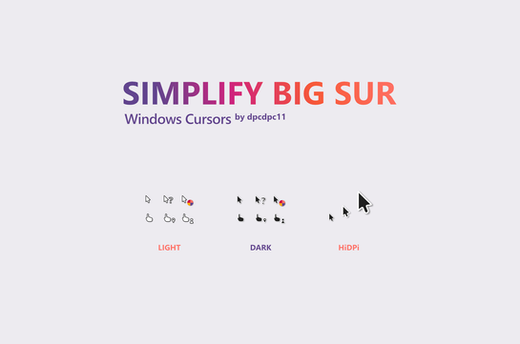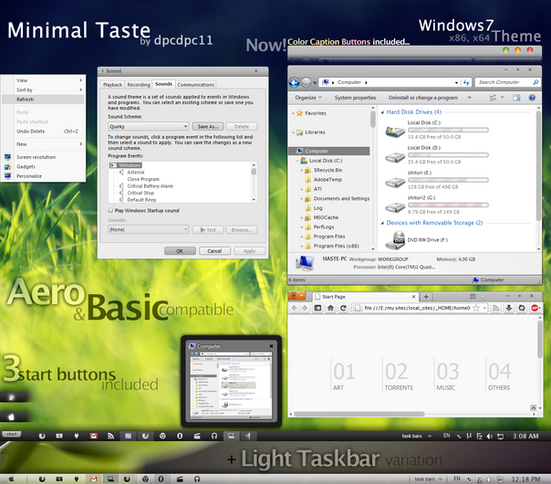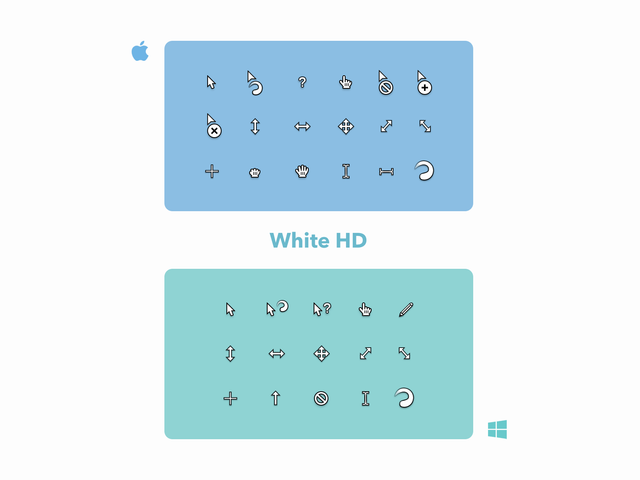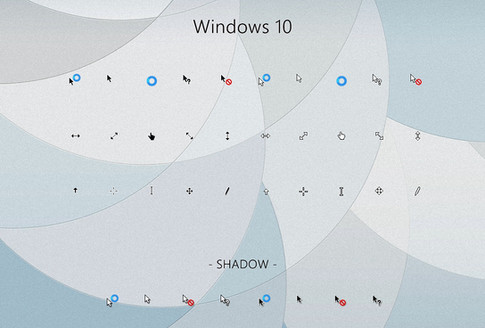HOME | DD
 dpcdpc11 — Minimal Taste Reloaded for W7
dpcdpc11 — Minimal Taste Reloaded for W7

Published: 2011-04-08 02:51:33 +0000 UTC; Views: 155445; Favourites: 413; Downloads: 23738
Redirect to original
Description
Get my latest Windows 10 themes: gumroad.com/dpcdpc11Just for you, and for me of course... I give you Minimal Taste Reloaded! This is one of my older themes revamped, cleaned up and polished for a photo finish.
Note: if you like this theme and would like to donate a mere €1 as a symbol of your appreciation of me and my work please click here: www.paypal.com/cgi-bin/webscr?…
Update 6
- cleaned up the window borders of the wBorder version... now they're nice and clean. Also the bottom frame now matched the top one... you'll see the difference in Windows Photo Viewer for example.
Update 5
- NEW SubVersion available in the Pack! To fix various Aero dependent programs like Windows Photo Viewer or Opera, I've created a new version with window Borders!
You'll see what I mean after you unpack the archive!
The new version is called Minimal Taste Reloaded wBorder, which can be found in the Theme folder of the archive.
Enjoy!
Update 4
- added my newest creation to the Pack: Minimal Taste Cursors and Minimal Taste Cursors Dark
Update 3
- changed the shut down menu, control panel and toolbar menu to fit the general right click menu.
Update 2
- changed the BAM! animation to a animated Plus(+) sign... I know people likes the BAM! animation but it wasn't an original creation and didn't really fitted the theme.
- changed the start menu All Programs arrow to a Plus(+) sign
- changed the slider button bar vertical and horizontal
Update 1
- fixed the start menu height which looked nasty for those using the taskbar on top... now it looks just perfectly for bottom and top taskbar users!
- fixed the system tray popup background color. Click now on the Sound Volume icon to see the difference.
Firefox 4 users!!!
Due to the poor coding in FF4 default theme, my visual style and other 1px window frame styles, makes the title bar in firefox to disappear sometimes without any logical explanation. I found a way to fix that... at least in my case this works.
HOW TO:
- check out the fix I made, available here
Package includes:
- the theme itself
- Fonts need to make it work perfectly
- Explorer Navigation Buttons
- Windows Start Button: dpcdpc11.deviantart.com/art/Mi…
- Matching windows cursor schemes: Minimal Taste Cursors and Minimal Taste Cursors Dark
What's not in the package:
Icons used in the screenshot: Token by brsev
miniBin by e-sushi: contrapaganda.deviantart.com/a…
gdipp - the tinny app that makes your fonts clear and smooth like those in Linux Distros. It's available in 32 and 64 bit flavors. Download here: code.google.com/p/gdipp/downlo…
Windows 7 Aero Blur Tweaker by Kishan-Bagaria: kishan-bagaria.deviantart.com/…
How to:
1. Patch your system files and install the required fonts!
1.1. Be sure to patch your system files before you can use 3rd party windows themes. Use this tool to do it: www.windows7download.com/win7-…
1.2. Install the fonts found in the folder "Resources/Fonts"
1.3. Restart your PC
2. Install the theme?
Copy the content of Theme folder in "C:\Windows\Resources\Themes\" (Asuming that you're Windows 7 is installed on partition C)
3. Change the start orb?
Use Windows 7 Start Button Changer to change the start orb. You can find the needed tool here: www.door2windows.com/windows-7…
Launch Windows 7 Start Button Changer and choose the BMP from the "Resources/Start Orb" folder and you're done!
4. Change the Windows Navigation buttons?
Use Windows 7 Navigation Buttons Customizer to change the Windows Navigation Buttons, resources available in the folder "Resources/Navigation Buttons"
Download the tool here: www.door2windows.com/windows-7…
Credits:
Thanks to art-styles for the awesome wall: art-styles.deviantart.com/art/…
Thanks for downloading!!!
Related content
Comments: 364

Technically that's not much different than what CustoPack does for me.... those are suggesting I use a program/software that will replace the files for me and make backups. That's what CustoPack does.
👍: 0 ⏩: 1

it's a similar process but you have more control because with these little apps you know exactly what's being modded plus you don't have to install a thing cause they're portable... I really hate unportable software which spreads in Windows like a plague.
👍: 0 ⏩: 0

Thx, excellent theme. Only have trouble for install navigation buttons, the customizer don't work, don't make some change on buttons..
👍: 0 ⏩: 1

thanks... about the nav buttons... try running the tool as admin... if that doesn't work, please contact the author of the tool... here's the link to the tool on dA: [link]
👍: 0 ⏩: 0

This is officially sticking with every PC i install W7 on.Great theme.
👍: 0 ⏩: 1

thanks man... that means a lot!!!!
but watch out for the firefox 4 bug... there's nothing I can do to fix it... waiting for firefox developers to do something about it... cause their interface is as stable as Fukushima Nuclear Plant!
👍: 0 ⏩: 0

hello! this is a great theme, if not one of the best out there!
I'm having problems with firefox 4 and using thin border themes like this one, even with the Stylish addon and the custom theme, the titlebar in firefox disappears randomly. I noticed that this doesn't happen when I use a personas, but they are ugly
Can this be fixed somehow?
👍: 0 ⏩: 2

im using the link provided here [link]
with this one [link]
and it fixed the problem for me where the titlebar would go black sometimes when hovering over links.
i also use stratiform to fix up the tab look.
👍: 0 ⏩: 1

Hmm, which version of firefox are you using? I tried the styles on the links you provided and I still have the same problem
👍: 0 ⏩: 1

using the latest firefox4. is it still going transparent for you? maybe its my tabs mix plus addon i installed thats helping?
👍: 0 ⏩: 1

yeah, the same thing again. could you try to start firefox in safe mode and see if you will ever get the transparent titlebar? or better, try it in a brand new profile...
it seems to happen more often when I have 3-4 tabs open.
👍: 0 ⏩: 1

my bad your right. im having problems with it once i have 7 tabs opened. tried new profie samething. i gave up on it. using chromeplus instead now. no more messing with Firefox
👍: 0 ⏩: 0

Thanks for ur appreciation! But unfortunatelly there's nothing to fix cause it's nothing broken. There's no othe way to do the title using also 1px border. Blame this on M$ if you like for then crappy theming support, but at least we can make themes pretty easier for win than for mac. But in FF case mozilla devs are here to blame for the idiotic way the chose to code the default theme. In one nightly build of ff 4.0pre7 my theme worked perfectly, nowin the final version doesnt. And the mozilla devs are damn arrogant like they're gods or something and wont do anything about this. Hopefully the next ff version will work better with my theme even though I doubt it.
👍: 0 ⏩: 1

Thanks for a quick reply!
Yeah, I hate what they've done with Firefox 4. It's full of bugs and yet I'm not comfortable with using an another browser because I'm so used to some of the Firefox-specific features, such as mouse tab scrolling and DownThemAll!
Guess I'll have to wait for a fix, because I'm so tired of aero and this is the only unobtrusive good-looking non-aero theme I've seen in a long time.
👍: 0 ⏩: 1

me three my friend... tired as hell of aero! and it's stupid for firefox dev to focus their skin on aero only!
haven't they heard of changing your windows theme?
really big mistake to create an interface which works good only with the default windows theme. Imagine all the windows apps back on XP if they would have been made to look good only with the default XP theme... the horror!
It's like these people haven't learned squat from their past experiences!
I'm slowly going to Chromium which is almost there compared to my FF... I'm keeping a close eye on Opera as well. But all the devs of these browsers seem to do things their way regardless of people's feedback... now that's damn wrong!
👍: 0 ⏩: 0

if you wish to update the theme,please add support for small fonts. I think calibri would b good.
👍: 0 ⏩: 1

what small fonts? the theme IS using a small sized font called Aller.
How in the world could u use it with smaller sized font?
Sorry but the theme stays with the fonts I've chosen. Definitely not going to add another version just for Calibri, which I personally don't really like.
You can mod the theme to your liking and use it for personal use only if you wish.
👍: 0 ⏩: 1

i dont point actually in calibri,i mean to the placebo theme
here :[link]
The Cold Light Version use this font,maybe 8 or 9 in size.
But if you dont like this Calibri font,maybe you can change global font?or something?
👍: 0 ⏩: 0

Damn!!
Awesome man, LOVE the min/max/close buttons
👍: 0 ⏩: 1

glad u do! thanks for downloading!
👍: 0 ⏩: 0

No it's not another mac theme or one that looks almost like the default w7 theme! This is so original. Kudos![link]
👍: 0 ⏩: 1

using right now, very beautiful bro!
👍: 0 ⏩: 1

Great skin, congratulations. I'm still having problems with the FF4 bug, even after applying your stylish theme. Using FF 4.0 x86 on win 7 64 bits here. The titlebar seems to swith randomly from your theme to an invisible transparent colour. An image: [url][link] [/url]
👍: 0 ⏩: 1

I know about that bug.. happens to me as well but not so often as without the stylish theme. I've also installed this addon and the bug appears even less: [link]
other than that there's nothing I can do about it.
sorry!
👍: 0 ⏩: 0

There will be a version for the top bar?
The space in start menu is kinda weird:[link]
👍: 0 ⏩: 1

all done! try it now... waiting for feedback!
👍: 0 ⏩: 2

Is it a bug? [link]
The white part on the volume.
👍: 0 ⏩: 1

fixed it... please re-download!
thanks for ur feedback my friend!
👍: 0 ⏩: 0

Now works fine, i love the "BAM!" detail xD
👍: 0 ⏩: 1

glad to hear that! I cant take credits for the BAM splash since it was first made by someone else... can't remember exactly who made it first. I've just reproduced it.
👍: 0 ⏩: 1

It was made by Aaron-A-Arts.
👍: 0 ⏩: 1

yep... that's right... thanks for the info!
👍: 0 ⏩: 0

What is the font used in this theme? It looks amazing.
👍: 0 ⏩: 1

thanks... ur asking about the big font in the preview or the fonts in the theme?
👍: 0 ⏩: 1

aller and ubuntu... u can find them both free online
👍: 0 ⏩: 1
<= Prev | | Next =>