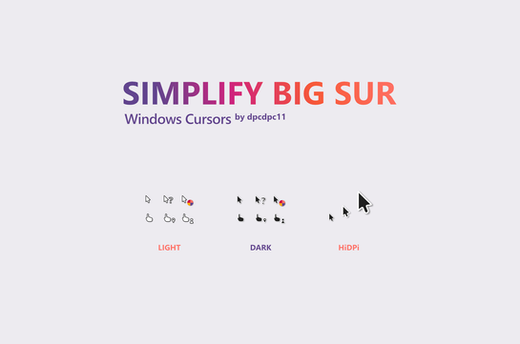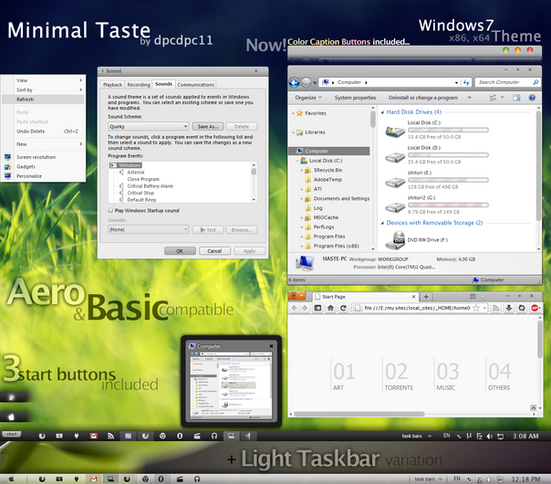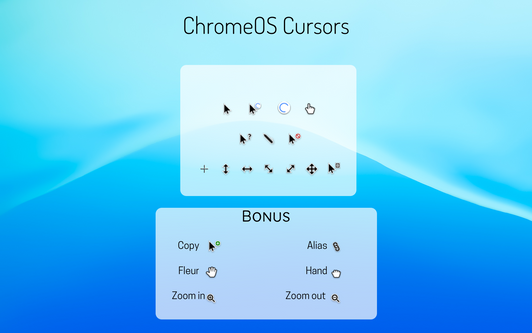HOME | DD
 dpcdpc11 — Minimal Taste Reloaded for W7
dpcdpc11 — Minimal Taste Reloaded for W7

Published: 2011-04-08 02:51:33 +0000 UTC; Views: 155445; Favourites: 413; Downloads: 23738
Redirect to original
Description
Get my latest Windows 10 themes: gumroad.com/dpcdpc11Just for you, and for me of course... I give you Minimal Taste Reloaded! This is one of my older themes revamped, cleaned up and polished for a photo finish.
Note: if you like this theme and would like to donate a mere €1 as a symbol of your appreciation of me and my work please click here: www.paypal.com/cgi-bin/webscr?…
Update 6
- cleaned up the window borders of the wBorder version... now they're nice and clean. Also the bottom frame now matched the top one... you'll see the difference in Windows Photo Viewer for example.
Update 5
- NEW SubVersion available in the Pack! To fix various Aero dependent programs like Windows Photo Viewer or Opera, I've created a new version with window Borders!
You'll see what I mean after you unpack the archive!
The new version is called Minimal Taste Reloaded wBorder, which can be found in the Theme folder of the archive.
Enjoy!
Update 4
- added my newest creation to the Pack: Minimal Taste Cursors and Minimal Taste Cursors Dark
Update 3
- changed the shut down menu, control panel and toolbar menu to fit the general right click menu.
Update 2
- changed the BAM! animation to a animated Plus(+) sign... I know people likes the BAM! animation but it wasn't an original creation and didn't really fitted the theme.
- changed the start menu All Programs arrow to a Plus(+) sign
- changed the slider button bar vertical and horizontal
Update 1
- fixed the start menu height which looked nasty for those using the taskbar on top... now it looks just perfectly for bottom and top taskbar users!
- fixed the system tray popup background color. Click now on the Sound Volume icon to see the difference.
Firefox 4 users!!!
Due to the poor coding in FF4 default theme, my visual style and other 1px window frame styles, makes the title bar in firefox to disappear sometimes without any logical explanation. I found a way to fix that... at least in my case this works.
HOW TO:
- check out the fix I made, available here
Package includes:
- the theme itself
- Fonts need to make it work perfectly
- Explorer Navigation Buttons
- Windows Start Button: dpcdpc11.deviantart.com/art/Mi…
- Matching windows cursor schemes: Minimal Taste Cursors and Minimal Taste Cursors Dark
What's not in the package:
Icons used in the screenshot: Token by brsev
miniBin by e-sushi: contrapaganda.deviantart.com/a…
gdipp - the tinny app that makes your fonts clear and smooth like those in Linux Distros. It's available in 32 and 64 bit flavors. Download here: code.google.com/p/gdipp/downlo…
Windows 7 Aero Blur Tweaker by Kishan-Bagaria: kishan-bagaria.deviantart.com/…
How to:
1. Patch your system files and install the required fonts!
1.1. Be sure to patch your system files before you can use 3rd party windows themes. Use this tool to do it: www.windows7download.com/win7-…
1.2. Install the fonts found in the folder "Resources/Fonts"
1.3. Restart your PC
2. Install the theme?
Copy the content of Theme folder in "C:\Windows\Resources\Themes\" (Asuming that you're Windows 7 is installed on partition C)
3. Change the start orb?
Use Windows 7 Start Button Changer to change the start orb. You can find the needed tool here: www.door2windows.com/windows-7…
Launch Windows 7 Start Button Changer and choose the BMP from the "Resources/Start Orb" folder and you're done!
4. Change the Windows Navigation buttons?
Use Windows 7 Navigation Buttons Customizer to change the Windows Navigation Buttons, resources available in the folder "Resources/Navigation Buttons"
Download the tool here: www.door2windows.com/windows-7…
Credits:
Thanks to art-styles for the awesome wall: art-styles.deviantart.com/art/…
Thanks for downloading!!!
Related content
Comments: 364

Could you please add a coulor button sub theme to minimal reloaded like the original
👍: 0 ⏩: 1

link please.. dunno which color are u referring to.
👍: 0 ⏩: 1

Ok. Your older theme minimal taste [link] has a sub-theme with mac like caption buttons please add them to reloaded theme
👍: 0 ⏩: 1

u mean the caption buttons... I get it now.
I'll see what I can do about that... but are a lot of elements in the theme that doesn't really fit with the colored caption buttons... in the original theme, the color version had also other elements that were changed.
right now I don't have the time and first I have to fix the damn bug regarding copy/paste.
👍: 0 ⏩: 1

the font in your theme changes my language btw just to let you know so i use the old one.
Thanks for replying
👍: 0 ⏩: 1

that's weird... hopefully I'll take some time off from work and recreate the theme from scratch built upon the default Aero.mssftyle.
That's why the theme is so buggy, is because it's built on top of an older theme. At least I hope the bugs will go away once I remake the theme.
👍: 0 ⏩: 2

While your remaking, good time to add a second font options
Looking forward to the remake and don't change too much, cause I really like the B/W contrast style you got here.
👍: 0 ⏩: 1

what are u suggesting about the second font option?
👍: 0 ⏩: 1

Small and normal, like what you did in Leaf. What font you use is entirely up to you.
👍: 0 ⏩: 1

well.. it's kinda the same text used in Leaf... except for Ubuntu font which is user more in Minimal Taste Reloaded.
👍: 0 ⏩: 0

Great theme, and quite easy to install. Thanks for the clear instructions and package!
The only issue I have with it is tiny - the window titles/icons are too close to the left edge/corner for my taste... any chance to push them to the right a pixel or two?
👍: 0 ⏩: 1

glad u like it bro! but regarding the titlebar icons... that's not up to me! I know it's irritating but that's no something the theme can handle... that's hardcoded into the system... there are some apps that lets u remove or play around with the title bar icon but can't remember their names.
👍: 0 ⏩: 1

Hello! Firstly thanks for the theme. You have taste!
Now I'm working on your theme for my needs and also have a question about padding from the left in titlebar.
If this cannot be correct in VistaStyleBuilder can you remember the name of the programms which is able to do?
Thank you! Hello from Russia
Sergey
👍: 0 ⏩: 1

There's no setting in a theme that can change the padding in the title bar and dunno if there are apps that can do that. I know there's an app which let's you remove the title bar icon, but that's it.
👍: 0 ⏩: 0

I can not find the link to download the theme.someone can you help me?
👍: 0 ⏩: 0

I can nont find the link to download the theme?.can you help me?
👍: 0 ⏩: 1

read the big text in the main comment... that will explain everything!
👍: 0 ⏩: 0

Im really digging the taskbar and startmenu, but the windows are a bit.. meh.
👍: 0 ⏩: 1

can you confirm if the task dialog show up when you try to copy and replace a file in explorer?
👍: 0 ⏩: 1

I did not download the theme, sorry!
👍: 0 ⏩: 1

i love minimal taste theme and this is totally amazing! great work!
👍: 0 ⏩: 1

thanks... if ur using the theme please reloaded it cause it had a major bug in it... now it's ok.
👍: 0 ⏩: 0

I don't believe this, this is definitively a first time I see such a bug, but I triple checked. When using your VS I don't get the confirm file replace dialog. It just wont appear and when I change to any other VS in existence it works/appears normally. O____O
👍: 0 ⏩: 1

thanks for reporting it my friend... I can confirm the bug as well... it's a surprise for me too... what the hell?
didn't notice this since I don't use Windows Explorer... sorry for the inconvenience.
this is sure to give me a headache... will try to fix it but right now I have no idea where to start looking for the bug!
👍: 0 ⏩: 1

My first thoughts where WTH too. 
👍: 0 ⏩: 1

I'll try contacting thepanda-x... maybe he can help with this!
👍: 0 ⏩: 0

I like the theme but the blur tweaker tool doesn't work for me at all. Any work around?
👍: 0 ⏩: 1

dunno why the tool doesnt work for you... try running it as admin... if that doesn't work then contact the developer [link]
👍: 0 ⏩: 1

I've tried everything that was suggested in the thread for it. Does not work.
👍: 0 ⏩: 1

at this point I have no idea what to tell you my friend! sorry!
👍: 0 ⏩: 1

That's okay, I'm probably not doing something right and it's probably totally obvious, too. I'll figure it out eventually.
👍: 0 ⏩: 1

Looks really nice, 10/10 for quality
👍: 0 ⏩: 1

looks very nice mate, clean and sharp
good use of the tile feature in the harddrive bars
👍: 0 ⏩: 1

I like the VS, but unfortunatelly I don't like Ubuntu font in Windows
👍: 0 ⏩: 1

sorry to hear that.. but using gdipp and ubuntu font, to me it's the best and clear visual font experience in Windows.
the default segoe ui and the default windows7/vista font rendering engine sucks... are better than Xp generation... but still suck... IMHO
👍: 0 ⏩: 1

ok, with gdipp it could be ok, I must try that...thanks for hint
👍: 0 ⏩: 1
<= Prev | | Next =>