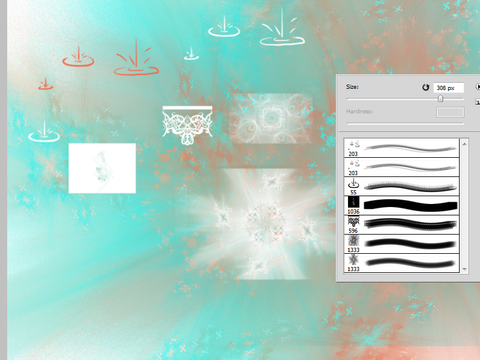HOME | DD
 DraconianRain — UPDATED Pixel Set for Clip Studio Paint
DraconianRain — UPDATED Pixel Set for Clip Studio Paint

#pixel #pixelart #pixeldoll #pixelbrush #pixelbrushes #pixelpen #clipstudiopaintpro #clipstudiopaint #clipstudiopaintex
Published: 2015-03-27 02:56:49 +0000 UTC; Views: 36575; Favourites: 304; Downloads: 4386
Redirect to original
Description
[EDIT 11 Dec 2017]Now on Clip Studio Assets
assets.clip-studio.com/en-us/d…
Works in Pro or EX
How to install:
Drag and drop into the appropriate tool panel you wish to use your brushes in.
What's in this pack?
Pixel pen and eraser
Dither Eraser
Scatter pixel pen
Dither Pen and Spray
Elipse, rectangle, polygon pixel shape tool
Curve Tool
Pixel polyline tool
DITHER polygon, dither straight, dither square, dither curve tool!!!!
Credit apperciated but not required. No reuploading without permission. DO NOT sell these brushes. You can sell art or work you make with them, but do not sell the brushes here or off site.
9/8/2015
Wow thank you to all that have downloaded and enjoyed these brushes! If I make more I will update this pack!
10/07/2016 Sydney Time
Updated this brush pack. There are now 12 brushes.
11/05/2017
UPDATED TO 19 BRUSHES/TOOLS!
Related content
Comments: 116

Try a reinstall and make sure you aren't running two copies of clip studio which is known to happen after updates. If it's still an issue try the official twitter for help since they respond much faster there.
👍: 0 ⏩: 0

Thankies cookies!
Now I can make pixel art, bless you <3
👍: 0 ⏩: 1

8D I'm glad! Sorry I took so long to respond. I don't get comments often so I've not been checking my messages.
👍: 0 ⏩: 0

No probs. Hope you enjoy them ^^
👍: 0 ⏩: 0

these would be helpful if they were actually snapping to a pixel grid
👍: 0 ⏩: 1

Turn on grid snapping
👍: 0 ⏩: 0

thanks for the brushes you're a life saver I don't understand making custom brushes at all!! These are really helpful~
👍: 0 ⏩: 1

No probs ^^ This is exactly why I share and make these because I understand how hard and intimidating it is at first when you're learning clip. Glad you like it and enjoy!
👍: 0 ⏩: 0

Thank you so much for this brush! I had some trouble setup my own dither brush and you just save my day.
👍: 0 ⏩: 1

Sorry for the slow reply. I am super happy you like it! Good luck and have fun ^^
👍: 0 ⏩: 0

this is wonderful ^^ I've been trying to look for brushes for my clip studio EX. Thank so much TwT
👍: 0 ⏩: 1

Thanks ^^ Glad you like it!
👍: 0 ⏩: 0

I just got Clip Studio EX, I'm a complete novice to the program and was having a heck of a time making a custom brush that could just do simple pixels. Thank you so much!
👍: 0 ⏩: 1

Oh awesome! Glad to hear it ^^ If you have troubles or need help, please don't hesitate to ask. I know clip very well. You'll get used to it soon enough and when you find the antialias options I'm sure you'll be making your own pixel brushes in no time ^^
👍: 0 ⏩: 0

Thank you so much! These are amazing and just what I've been looking for use!
👍: 0 ⏩: 1

You're welcome and thank you for the feedback ^^ best of luck to you!
👍: 0 ⏩: 0

You're welcome ^^
👍: 0 ⏩: 0

How have you attempted to install them?
👍: 0 ⏩: 0

Hey thanks so much for these!!! these are amazing, I couldn't find anything like these anywhere :0 So thanks again for sharing!!!
👍: 0 ⏩: 1

You're welcome <3 I'm really glad to hear this ^^
👍: 0 ⏩: 0

Thank you! I love pixel art and have always wanted to be good at it. These will certainly help
👍: 0 ⏩: 1

You're welcome!! And good luck!
👍: 0 ⏩: 0

Sorry I've been away. Create a custom subtool tab. Name it Pixel. Open the tab. Select one brush at a time. Drag and drop the unzipped brush or tool into the subtool panel. Alternatively import them one by one using the import function. The menu to do so looked like three horizontal bars. Click it, import brushes. Import them one by one.
👍: 0 ⏩: 0

OMG I NEED THIS
DL'D THANK YOU
I have been wanting to use Clip for pixel art haha
👍: 0 ⏩: 1

You're welcome ^^ Good luck! I hope it helps you out. If you have trouble, let me know. I might be able to help.
👍: 0 ⏩: 1

It worked SO WELL
The newest pixel thing in my gallery is what I made with it (I'd link but I'm on mobile haha)
The pixel pen and eraser and the best tools out of them all and now I can enjoy making pixel art without having to open MS paint ^^ with my laptop, MS Paint will stall and make me erase instead of paint but Clip doesn't do that
👍: 0 ⏩: 1

I'm really glad to hear that ^^
Oh I know how you feel. Too me a while to find the anti-alias settings in clip but since I have I've been sharing the brushes since. My MSPaint used to crash constantly and I felt limited in GraphicsGale. I'm glad clip is capable of pixel art
👍: 0 ⏩: 1

Saaaame, it has more sophisticated options and that's what I need to make decent work
👍: 0 ⏩: 1

Sorry for the slow response. I Agree. And it's always useful to have pen stablizers on pixel work when you are trying to be as accurate as possible.
👍: 0 ⏩: 1

Ah no problem
and accuracy means a lot to me xD
👍: 0 ⏩: 1

To the right of this deviation is a download button. If it's not immediately noticeable scroll down a little untill you find it.
👍: 0 ⏩: 1

Your brushes have been helping me a lot! thank you very much!
Can I make a quick question? I am not very familiar with pixel art, but I one thing I am curious, if you can help me to figure a simple thing, how sometimes old pc engines games have this kind of gradient - decadot.tumblr.com/post/156819… ? I mean the one which you can see in the sky in middle of the photo? there is way to reproduce the effect with CSP? I think it is with different level of dithering but I can´t figure how to do it, except maybe using tones.
👍: 0 ⏩: 1

Hello, sorry for my slow reply.
I have included a dithering pen to achieve this. First you need to lay down filled squares of the background colour. Then with the pen I provided choose the darkest previous colour from before to keep it uniform and appear as a gradient. If you have your dither brush set to size 4 or 6 and hold down shift to draw a straight line you can do dithering exactly like what is shown in the images you provided me with.
The other dithering is a old method of simply drawing it out dot by dot. Just carefully plan your colour choices, plan your dithering pen colours by choosing complimentary colours or higher/lower contrasting hue and mix that up with doing it manually by hand clicking one dot at a time. Using the Dither Scatter brush I and eraser that I have provide could also achieve many of these effects. The secret is in the colour choices you make and practise.
The sky image is mildly blurred from what looks like reuploading but I can tell it's nothing more than simple dithering over well chosen colours. Every tool in my kit should help you to easily to this. You could use the tones layer if you like but you need to use square instead of cirle, rasterize the layer afterwards, use a clipping layer and then colourise it which is honestly more work than drawing a coloured square and a straight textured line.
Hopefully that has helped. Keep trying!
👍: 0 ⏩: 1

It helps a lot! Thanks! I will try your suggestions!
👍: 0 ⏩: 1

If you get stuck or need help, please do come back. I could make a short video demonstrating how to do gradient pixel art to better explain it.
👍: 0 ⏩: 1

Thanks but I think I got it the general idea, I just need get more used with the tools - anyway, here is the first end result - it might be way too large, as my first idea was a new cover for my artstation profile.
👍: 0 ⏩: 1

You're welcome ^^ Glad I could help you out in some way. For pixel art it is too large for traditional work but what really matters is how you feel about it. It looks pretty good to me.
👍: 0 ⏩: 0

Hi, I try to use your brushes and Tadaaa
Thank you so much for your brushes !!
👍: 0 ⏩: 1

Hello and thank you! I'm glad you liked it so much. Wonderful work! It looks great!!
👍: 0 ⏩: 1
| Next =>