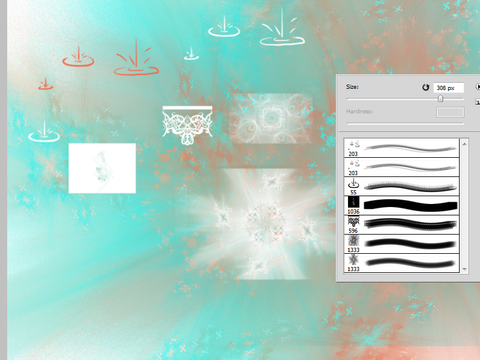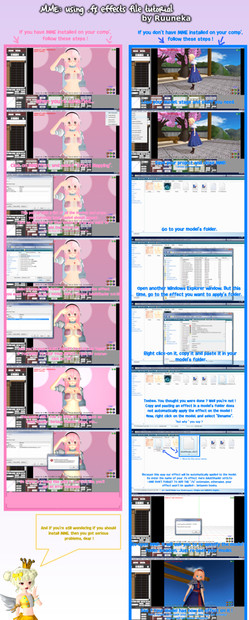HOME | DD
 DraconianRain — RPG maker VX or XP tutorial
DraconianRain — RPG maker VX or XP tutorial

Published: 2011-07-25 05:02:18 +0000 UTC; Views: 5581; Favourites: 86; Downloads: 210
Redirect to original
Description
DOWNLOAD FOR FULL VIEW!!Step 4 should be a part of 3. Will fix mistakes later when I am not so sick so the numbers and pic's match up.
Dating Sim game tutorial for RPG maker. Straight to the point instructions because I don't want to bore and also not really necessary for some of the more advanced users. Got any questions don't hesitate to ask.
Works in both RPG maker VX and XP. You have to experiment with erasing image/events and setting waiting times to get the right story flow. This tutorial is enough to get you started. Every scene should be set to auto run or you'll never move on in the game and each event needs to be erased or ended or it will re-run over and over. Use the events and transfer player to move from room to room in combination with new event page and switches between other blank characters. Erm... can't think of anything else to say other than why couldn't I find this tutorial anywhere else before when I needed the help to make one of my own LOL! Oh well. Someone had to make one that made sense just hope mine does...
Oh yeah and to move down on y axis is negative numbers as well, positive for up.
Related content
Comments: 17

👍: 0 ⏩: 1

👍: 0 ⏩: 0

Okay so how do I make it so that as soon as you transfer to a room the event starts but it only happens once. Right now I have it on autorun so every time you go into that room the event starts. How do I get it to stop doing that? Dx
👍: 0 ⏩: 1

To do so you need to use switches. Here's a link to a forum post about it. I read this when I first started out and started to understand switches much better after reading what was said here [link]
Hope that helps <3
👍: 0 ⏩: 0

This tutorial is very useful but setting the background picture as the map is kinda hard to do with RPG Maker XP because there is no parallaxes folder like there is on your tutorial. I've played around with the tilesets and the system in the database section but have failed to find a way to set up a BG~ Do I have to script the Background image or can RPG Maker XP not do it at all?
👍: 0 ⏩: 1

It is possible. It's just a matter of making it a tile set. That is the only main difference. In XP I was at first baffled until I realised I can do it as tiles just like you see the tents and pops etc with the premades. So I draw it out normally in photoshop or how I want then put the tiles on my map, mark which is and isn't open for walking and that's about it. Works a lot like parallaxes and no scripts ^w^ Youtube is best though for RPG maker XP tutorials. I haven't used mine in so long because I kept needing scripting skills T^T
👍: 0 ⏩: 2

Oh, Nevermind. I found the transparency button~ o U o;
👍: 0 ⏩: 0

That makes sense! o: Thank you for answering!
I tried doing that but the tile I selected to put down on the map would repeat itself on every other tile. But meh I fixed the problem.
The one other problem is that the game won't start without the 'starting position' character. I don't want him visible in there. xD
Is there a way to make him invisible?
👍: 0 ⏩: 1

There's several ways to do it but glad you found a way and glad I could help in some way ^w^
👍: 0 ⏩: 0

So after I have my character leave the room, and return to the first room, the same first text shows up again. What to do so I can move on to the next text?
👍: 0 ⏩: 1

First off which one are you using, XP or VX? Also it has to do with how you've edited your events and if you have set it up to auto start each time or just once. This would be easier for me to help you over msn or skype.
👍: 0 ⏩: 1

Ah. VX. So... where/when do you want to chat? I don't have MSN but I have skype. Or the Deviantart chat.
👍: 0 ⏩: 1

I also have skype and whenever you like is fine. My username is thedraconianrain on skype.
👍: 0 ⏩: 1

Thanks 
👍: 0 ⏩: 1

I thik it is well written and really good for beginners, you understand anything straight from beginning. Good job 
👍: 0 ⏩: 1

Thank you ;A; I did worry. I didn't want to clog it up with over explaining and try to be to the point
👍: 0 ⏩: 0