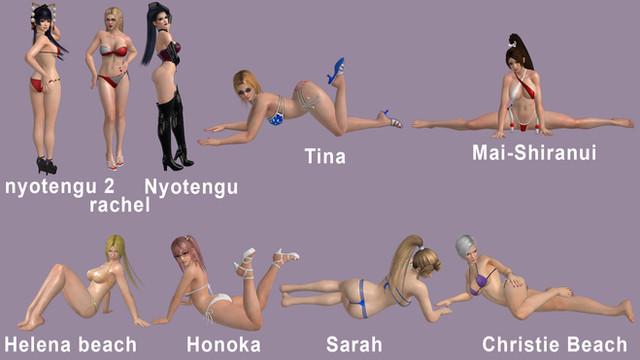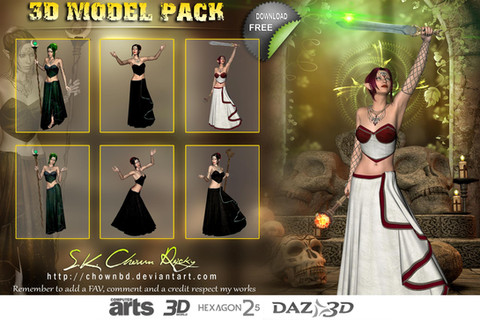HOME | DD
 DragonLord720 — Dead or alive porting to xnalara tutorial
DragonLord720 — Dead or alive porting to xnalara tutorial

Published: 2016-04-01 13:07:00 +0000 UTC; Views: 8321; Favourites: 65; Downloads: 0
Redirect to original
Description
i have made a tutorial for those wondering how im porting doa modelstools you will need: www.dropbox.com/s/mnm409qn6cxb…
if you wish to support me: www.patreon.com/Dragonlord720?…
Youtube tutorial
Related content
Comments: 38

👍: 0 ⏩: 0

👍: 0 ⏩: 0

And i got this error Error: Please select file to swap!
Error: Please select file to swap!
👍: 0 ⏩: 0

How can i import a model from the game into 3DS MAX?
👍: 0 ⏩: 1

Hey i'm thinking would it be possible to open the tmc file in noesis then export it to xnalara? I read somewhere that if the files are name according to spec, diffuse and normal it would auto detect and thus load the texture. But right now i'm having a major problem where the mesh doesnt even appear in xnalara after i exported it out from Noesis. D:
Ive tried the blender method but it didnt yield good results. Plus i'm not familiar with blender i only studied 3dsmax T.T and i'm not sure too but why is it when i load the mesh it doesnt have a head..its it suppose to be like that?
👍: 0 ⏩: 1

yes you have to attach the head yourself seperate
👍: 0 ⏩: 0

Can you help me how to convert the model into TMF file? Thanks
👍: 0 ⏩: 1

im not eveb sure how to do it
👍: 0 ⏩: 1

i make a project , now i need to convert OBJ files to TMC, help me
👍: 0 ⏩: 1

tmc files usally are rigged
👍: 0 ⏩: 0

can you help me on how are you working with the camera in blender
👍: 0 ⏩: 0

Hello! I've trying to port several models but I always get this result sta.sh/0jhw44t9g0
I fixed the bones, put the textures on and everything, any idea of what could be wrong?
👍: 0 ⏩: 1

you have to fix the render groups and add the right amount of textures for the group
👍: 0 ⏩: 1

It worked perfectly! Thank you so much
👍: 0 ⏩: 0

How can I fix this? sta.sh/015ggafta280
I connected the bones, "head neck lower" bone works fine but "head neck upper" doesn't work correctly.
👍: 0 ⏩: 1

you have to fix the weights in the bone names arfter you combine the bones
👍: 0 ⏩: 0

Dont know why but everytime i export and open in xps this happens WHY!?!?! FUCK MY LIFE! any idea what im doing wrong?
👍: 0 ⏩: 1

I was trying your tutorial with one of saafrats honoka models but when im done exporting and then loading it on xps that's what shows up on xps, dont know what im doing wrong, there's nothing of that in blender xD
👍: 0 ⏩: 1

send me the file ill have a look
👍: 0 ⏩: 1

BLEND1 No Preview
not sure if its gonna help since the file routes are different in my pc but maybe you can help me.
👍: 0 ⏩: 1

you didnt fix all the render and textures in blender
RAR No Preview
👍: 0 ⏩: 1

i fixed the render groups in blender then export
👍: 0 ⏩: 1

I guess thats the part that confuses me the most, don't really know which render groups i must use for each part.
👍: 0 ⏩: 1

it was the mesh part under the collar it had no render groups
👍: 0 ⏩: 1

Oh i see i forgot to add it to that part, also i think that the older version of xps i think it was 11.4 was trolling me too with that pic i sent you. XD Thanks for the help!
👍: 0 ⏩: 1

how to you make a tmc into xps and then import it to blender
👍: 0 ⏩: 1

Theres a tmc tool for blender after I import I export with XPS blender plugin also
👍: 0 ⏩: 0