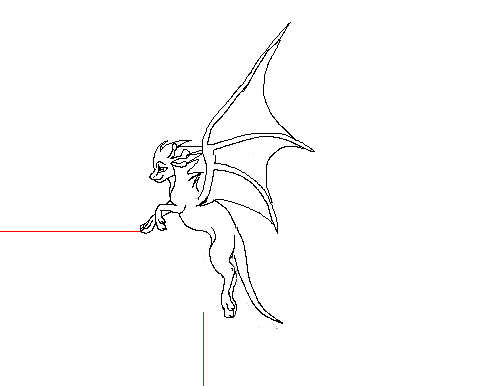HOME | DD
 Drekena — Dragon Avatar Tutorial
Drekena — Dragon Avatar Tutorial

Published: 2006-04-27 00:06:44 +0000 UTC; Views: 5379; Favourites: 46; Downloads: 84
Redirect to original
Description
This is my first tutorial, I hope it helps.1. I start using a blank template specifically for avatars, and open up Corel Photo Paint. I then zoom in to 600% and draw the basic shape of the dragon with a size 1 pixel brush. The spine, legs, head and wing. The dragon I am drawing now is going to be mainly brown.
2. Next I choose a lighter brown to draw the flesh and add some weight to the dragon, defining the membrane and adding smaller features.
3. Now I increase the brush size to 2 pixels, and with the dark brown color in the body. With the lighter brown I fill in the wings.
4. I was not satisfied with the positioning of the front leg, so I erased it and drew it in again. It is very easy to touch up and alter your critters on avatars, so don't worry about messing up. I used the 1 pixel brush to draw the black stockings, fin, eye, and wing individually. I draw straight lines so the color is not faded, which happens if you draw a diagonal line.
5. Next I clean up the image, by using the backround color (powder blue) and fixing the individual pixels around areas that would look fuzzy if left as is. At this stage you use a 1 pixel brush to add any more color and touch ups.
6. Lastly, I use a 2 pixel brush at 5% to darken and lighten. Fix up any thing that needs fixing up, remembering to zoom out to 100% to see if it looks good. When you are completley satisfied with the dragon, then use the fill tool to change the backround to what ever color you wish. Touch up the backround when needed.
Now save and you are done! Pretty darned simple, they shouldn't take more than an hour even for the most elaborate and carefully done avatar. The hardest part about doing avatars (at least for me) is choosing a backround color that compliments the subject. *Edited* Now the steps are numbered for easy understanding and convience. ^_^
Comments, criticisms? If you think this tutorial can be improved in anyway let me know!
Related content
Comments: 22

Very well done! But next time, save the images as .gif
👍: 0 ⏩: 0

It looks good. It's really pixelated though which makes it a little difficult to follow. But overall it's pretty simple looking. Thanks for posting it!
👍: 0 ⏩: 0

Oh yeah, there's some diffrences with programs, but it should work just fine. In fact your lines should look a whole lot cleaner.
👍: 0 ⏩: 1

Wow... Wish I could do that... I SUCK with things like that...
👍: 0 ⏩: 0

So that's how you do it. X3 I still say your the greatest at avvies.
👍: 0 ⏩: 0

I see it, I understand it, it seems to work, but I still couldn't do it as well as you do!
👍: 0 ⏩: 1

Pfft, yes you can. I know how talented you are.
👍: 0 ⏩: 1

Maybe with lots of time and practice, but it'd be awhile...I think I would find myself running out of room for pixels, hehe!
👍: 0 ⏩: 0

Cool, thanks for sharing, will definately have to give it a go
👍: 0 ⏩: 0

Everyone whos replyed to this so far has one!
Very useful ^^
👍: 0 ⏩: 1

Yeah, it's like a cult of avatars. That means I'm totally evil. I like your avatar mor than mine though, it looks sharper.
👍: 0 ⏩: 1

I just used the sharpen tool after making it smaller
👍: 0 ⏩: 0

Now we know the secret hehind the awesome magic of drago pixel art avitars! Thanks for posting this.
👍: 0 ⏩: 0

OH! Thank you so much for sharing!!
Maybe I can make one now
👍: 0 ⏩: 0

wow ^___^--
I love your avatars
thanks a whole bunch ^^
👍: 0 ⏩: 0

Thanks for making this tutorial! I'm sure it will prove useful.
👍: 0 ⏩: 0