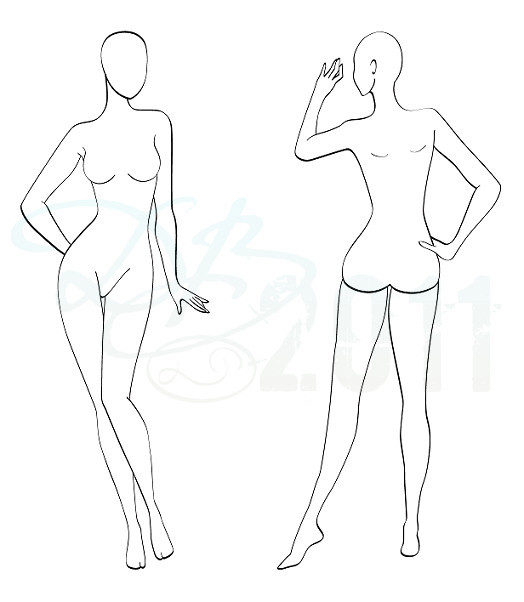HOME | DD
 dubird — User Bar Tutorial
dubird — User Bar Tutorial

Published: 2006-01-19 06:39:54 +0000 UTC; Views: 76288; Favourites: 96; Downloads: 21629
Redirect to original
Description
Made for the folks over at the userbar forums .Don't know if anyone else will want it, but thought I'd put it up here.
Related content
Comments: 90

Very useful after a long break with making userbars
👍: 0 ⏩: 1

Glad to know it's still useful! ^_^
👍: 0 ⏩: 0

ya i was lookin for more info on what i kno but ya thanks anyway
👍: 0 ⏩: 0

You're welcome! I'm glad it's still being used. ^_^
👍: 0 ⏩: 0

i personally think 350px is too large, i always use 300 x 19.
also for the scanlines i use 9 x 9, so they stand a lil bit more together.
and why don't you just add a border around the font? that's a lot easier than creating a new layer with the border.
but indeed, nice work! you helped many people out there
👍: 0 ⏩: 1

Because of how PSP handles outlining text. Plus, that's not an option for layers like it is in PS. And no, I won't use PS. PSP is cheaper and honestly, I think it does better for pretty much everything I do. The only thing it doesn't do is work in CMYK mode, so I use it at work to convert something if I need to, but otherwise, I like how PSP handles things better. ^_^
Also 350px is the standard userbar size. You can make it whatever size you want of course, but I was going with what the standard size is on the userbar site. ^_^
👍: 0 ⏩: 1

oh, didn't know that you don't have this layer options like in PS. I use the CS3 Extended, and it's every cent worth
yep, 350px is standard, i was just saying that i prefer 300px. that was no criticism
thanks for this reply and keep up your work ^^
👍: 0 ⏩: 1

well, if you make the text vectorized instead of just going straight to a raster layer, you do have that option....i didn't know what for the longest time though...this is kinda an old tutorial...^_^;....
👍: 0 ⏩: 0

Should be able to. I think a few of the tools are in different places, but they are all there. I don't normally use PS, but from what I know, the process could be carried over.
👍: 0 ⏩: 1

totally diferent, but at least try it..
👍: 0 ⏩: 0

You buy it. Run a search on Amazon.com if you want to get the last JASC version, which is version 9. Corel bought it several years ago and has done later versions, but they're not as good as JASC was.
👍: 0 ⏩: 0

omg ive been looking for this for ages !!!! thnx loads m8 ^____________________^ but how do you put hyperlinks on it ?
👍: 0 ⏩: 1

that all depends on what board/site you're putting it on....^^....
👍: 0 ⏩: 0

I'll send you a note if I think of anything =] Chances are I'll be playing around on PSP when I'll hit something I can't already do XD
👍: 0 ⏩: 1

and if I don't know, I'll make it up....XD....
👍: 0 ⏩: 0

I love! This tut totally pwnzs, I'm using PSP 8 but its pretty much the same. I find it hard to find tutorials for PSP which I can actually read and this is one of 'em =]
👍: 0 ⏩: 1

Thanks. ^_^ I agree on the lack of good PSP tutorials. I've only found a couple that are worth messing with. I've been trying to think of other things that would be good tutorials, got any suggestions?
👍: 0 ⏩: 0

I was wondering, how do we go the white background?
👍: 0 ⏩: 1

what white background are you talking about?....if you mean the one at the beginning, that's an option in the New Image window....unless you want it white, it doesn't really matter....
👍: 0 ⏩: 0

Ah, thank you so much for this. I was having trouble with making the font border. This helped a lot.
👍: 0 ⏩: 1

You're welcome. ^_^ Glad it's still being useful for some people.
👍: 0 ⏩: 0

This looks like it will help with other programs besides photoshop. awesome! Thank you so much!
👍: 0 ⏩: 1

Brilliant Tutorial!
It is so hard to find a psp tutorial for userbars!
everything is PS these days..
Thanks so much, I followed it and it came out brilliantly!
👍: 0 ⏩: 1

glad that it helped....^_^....i've been trying to work on some more PSP tutorials....i hardly ever find PSP tutorials, much less good ones.....so any suggestions are more than welcome....^_^....
👍: 0 ⏩: 0

I just wanted you to know that I just used this for PSP6 (because I'm too poor to afford a new version) and it worked great, thanks.
👍: 0 ⏩: 1

awesome.....^_^...i've never used PSP6, so i didn't know if it would work...thanks for the heads up!.....
👍: 0 ⏩: 0
| Next =>