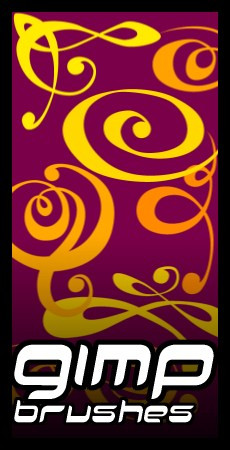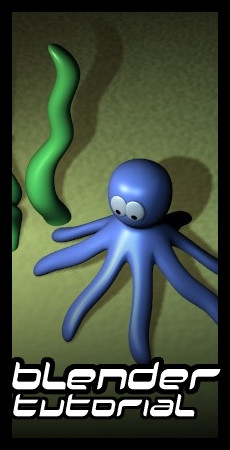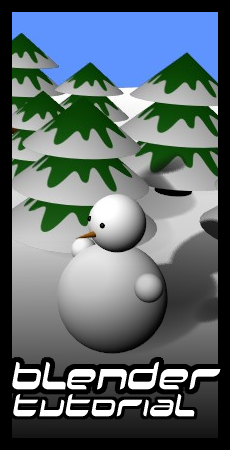HOME | DD
 duskblue — GIMP.Brushes::Grass
by-sa
duskblue — GIMP.Brushes::Grass
by-sa
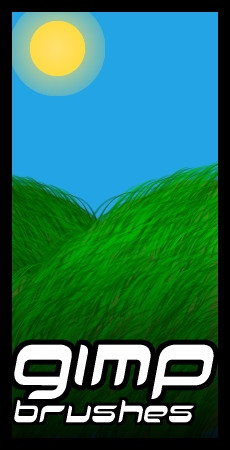
Published: 2004-04-08 20:39:09 +0000 UTC; Views: 84958; Favourites: 221; Downloads: 28576
Redirect to original
Description
Some animated grass brushes for the GIMP.I had the idea to make them after finding a photoshop tutorial for maknig "grass", and that used grass brushes for photoshop. As I did'nt know where to find brushes looking like this for the GIMP, I made them





EDIT : Oops, I forgot to say that the best way to use those brushes is to create a gradien -from dark green to light green for example - and specify "gradient" in the brush tool options. This will allow you to paint the grass with different shades of green.
[Other brushes by me, on gimpstuff.org ]
To install: put the .gbr files in the correct directory. Which should be something like C:\Users\{user account}\.gimp-2.6\brushes for windows users, or ~/.gimp-2.6/brushes for linux.
In general, searching by yourself for "installing brushes in gimp" with your favorite search engine should give you what you need, in a much faster way than asking here, on this account I barely use anymore.
Related content
Comments: 123

I'm using these on my comic: [link]
But can you make more with the yellow colors? That would be awesome.
👍: 0 ⏩: 0

Used here: [link]
Thanks for the awesome brushes!
👍: 0 ⏩: 0

Animated? Is it animated? If it's not can someone teach me how to make animated grass and trees in GIMP?
👍: 0 ⏩: 1

Kay I downloaded it but how do I get it into gimp??
👍: 0 ⏩: 0

How do I download it? I know, I'm stupid, but hey I only joined in January!
👍: 0 ⏩: 0

how do you add the brushes into gimp after you extract the files?
👍: 0 ⏩: 1

After you download the files you must reopen them and save them in you gimp brushes,after you've done this you close gimp.up on reopening gimp your new brushes should be in the brush selecting.I hope this helps because thats what i did.
👍: 0 ⏩: 0

thanks for this
used it here: [link]
and here: [link]
👍: 0 ⏩: 0

Love it! Sorry I don't have a sample on what I used it for, but they are lovely none the less.
👍: 0 ⏩: 0

Used it here: [link]
I use them alot, since they're so great
👍: 0 ⏩: 0

Hi there! I'm soooo stupid...how do you make it a brush??? Please help!
👍: 0 ⏩: 1

Hmm~
well, first things first you have to download them, then "unzip" the folder "GrassBrushes" (double click as usual 
I hope this helps. X3
👍: 0 ⏩: 1

Lol thx! It helped TONS!!! Sorry I was so stupid in the first place! X3
👍: 0 ⏩: 1

Its okay ^-^
Just wanna help a fellow gimper ;D
👍: 0 ⏩: 1

Lol. Well thanks a ton! It's really helped! I'm working on many pieces of art that needed the grass. =3
👍: 0 ⏩: 0

uuum am i the only idiot who even after downloading this it does nothing but let me open the file like its a picture and not do anything to make it a brush
👍: 0 ⏩: 0

Awesomesauce!
These look a lot like Photoshop grass!
👍: 0 ⏩: 0

These are by far the best Gimp brushes I have come across. Thank you so much!!
👍: 0 ⏩: 0

Thank you!! (with all these brushes I downloaded, I'll never be bored
👍: 0 ⏩: 0

x_X This is gonna sound totally noobish XD but how do ya download them? x_x
👍: 0 ⏩: 0

This was really useful! I think I'm gonna be using these a lot! I used them here->[link]
👍: 0 ⏩: 0

hey, i love this brush set. i hope that you don't mind that i used it *here [link] * i gave you proper credit.
👍: 0 ⏩: 0

Thanks for the brush! Here's what I made: [link]
👍: 0 ⏩: 0

You can also find the brushes here: [link]
Maybe it's not just your computer by dA that seems to have broken quite a number of old deviations. And I do not want to modify the text for that deviation, because the last time I wanted to update something, my devs disappeared 
👍: 0 ⏩: 1

OMG! Thank yu soo much for uploading this!!I don't know how I've could done the grass, when I didn't found this! Thank you very much!
👍: 0 ⏩: 0
| Next =>