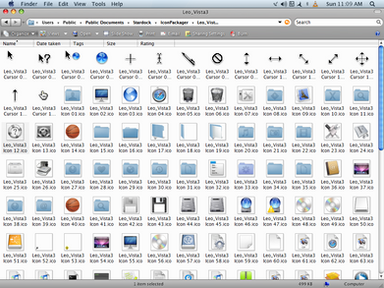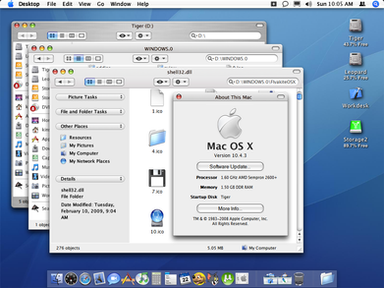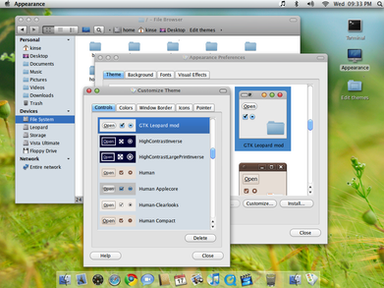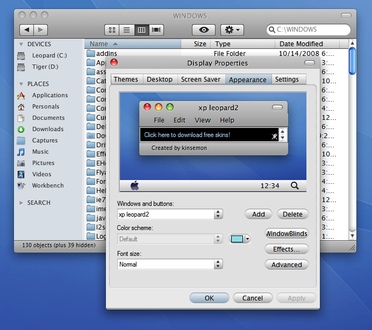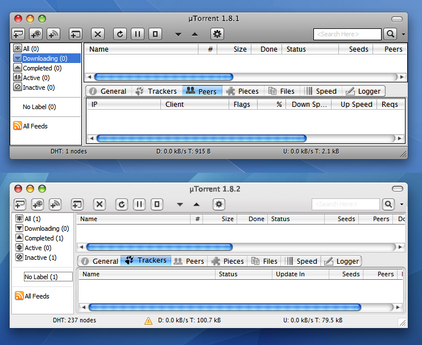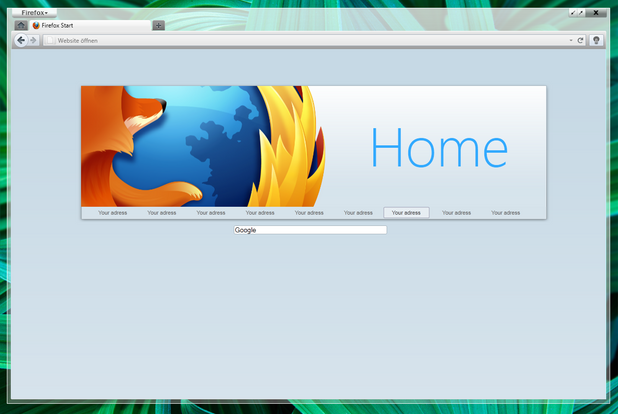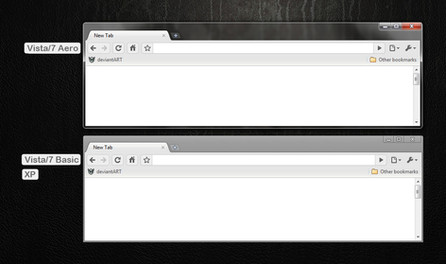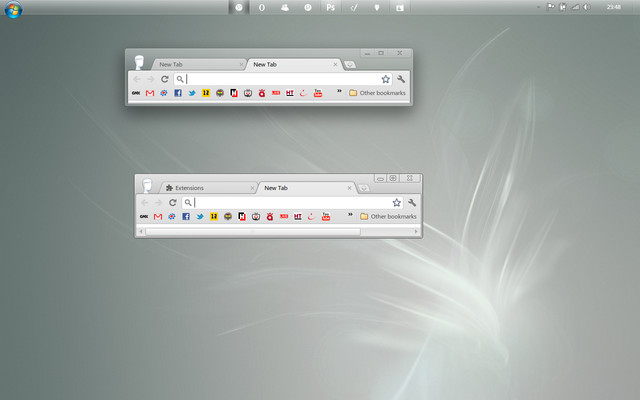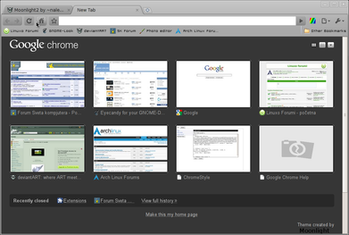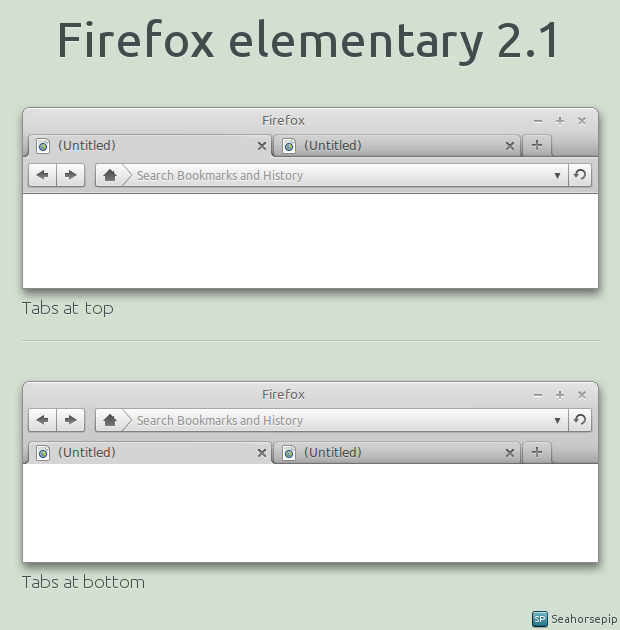HOME | DD
 eamon63 — Chrome Safarish
eamon63 — Chrome Safarish
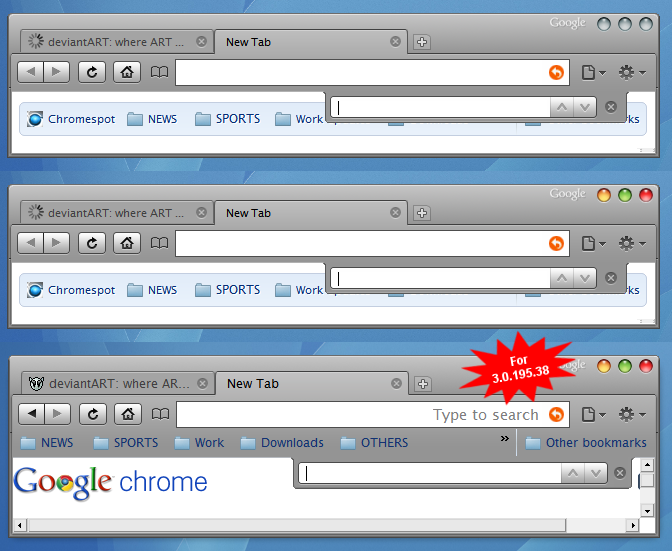
Published: 2008-09-06 12:13:37 +0000 UTC; Views: 159602; Favourites: 116; Downloads: 56804
Redirect to original
Description
A Google Chrome Beta skin in Safari colors (win xp).To use, just replace the default.dll (backup original first) in
xx:\Documents and Settings\
*be sure to allow showing of hidden files/folders first...
EDIT: 15 Nov 08
UPDATED for GChrome version 0.3.154.9
EDIT: 30 Nov 08
Added Graphite option courtesy of Giantsquidman
EDIT: 1 Dec 08
0.3.154.9 still works for version 0.4.154.25...and 1.0.154.36!!
EDIT: 8 June 09
updated to latest stable version 2.0.172.30
Deafault and graphite sub-styles
EDIT: 8 January 2010
due to persistent requests, added theme for latest STABLE version 3.0.195.38
NO graphite sub-style!
Related content
Comments: 124

When I tried to use this on vista after I placed it in the appropriate chrome folder (User/AppData/Local/Google/Chrome) it just replaced my theme with the default one.
👍: 0 ⏩: 1

sorry. i no longer keep this updated. check out the version...
👍: 0 ⏩: 0

Hi, Eamon,
How do we place the default.dll file on windows7 machine. It looks like the path is not the same there. Thank you!
👍: 0 ⏩: 1

sorry mate. have not been able to update this for sometime now...
👍: 0 ⏩: 0

Great Skin. I realize it is a little dated, but is there any chance for someone to update this to 15.874.121 (current stable build) for Chrome?
👍: 0 ⏩: 0

read above. although this is for older versions of chrome. I don't get to use windows anymore...
👍: 0 ⏩: 0

help i have google version 9.0.597.98 on windows and i dont have a theme folder to change
👍: 0 ⏩: 1

view hidden files/folders in folder options?
👍: 0 ⏩: 1

i aint got a folder options either what version of chrome r u using
👍: 0 ⏩: 1

Control Panel\Appearance and Personalization
Then click folder options o_o
👍: 0 ⏩: 0

you can not. use this instead [link]
👍: 0 ⏩: 0

version keeps changing before i finish anything...also quite busy these days.
👍: 0 ⏩: 0

how do u make the tabs rectangular? thats and to make them go UNDER the adress bar is all i want to do with my chrome
👍: 0 ⏩: 1

Etarion,
you have to manually edit the images, to alter the shapes. tab placement below address bar however cannot be done....
👍: 0 ⏩: 0

wow youre fantastic at leovista_wb was the best mac theme ived ever used
👍: 0 ⏩: 0

NO, this is BAD i have fucking 5.0.375.127 and i cant use it FUCK
👍: 0 ⏩: 0

Any way of using this with 5.0.342.8 ?
Or porting it? Or something ?
Because all chrome crx's suck !
Yours is just epic brilliant.
👍: 0 ⏩: 0

Wow, I love it! I use Mac4Lin on Ubuntu, so this is perfect. I have but one question, and you, being a fellow Ubuntu user, will probably know since I don't. Where are us Linux people supposed to put this?
👍: 0 ⏩: 1

clicker.
sorry mate. this skin only works under windows/vista... the best you can do under linux is to allow GC to use GTK+ theme, and to use system title bar and borders ( >Options > Appearance)...
tg
👍: 0 ⏩: 1

Yeah, I already checked that option...the buttons look like miniatures. and the tab bar looks very out of place. I didn't really think it would considering it's a .dll, which is native to Windows, but I though I'd just check to be sure. Well, thanks for confirming it, and great work, again. Oh, would you happen to know of any theme repositories for Ubuntu's Chrome, just as a quick answer (excluding, of course, the "Start Here" entries)?
👍: 0 ⏩: 1

Clicker, I haven't really explored google chrome theming in ubuntu, yet. Repositories? try googling ".crx file" [link] It should work under windows or linux/ubuntu.
The thing is, .crx themes basically only changes the colors/backgrounds of the browser elements (i.e same shapes for tab, buttons etc.). Maybe somebody already made a mac/leopard .crx theme?
-tg
👍: 0 ⏩: 1

Alright, yeah, that makes sense. Okay, away I go! Thanks a ton for the great theme and advice.
👍: 0 ⏩: 1

why not try this out? [link]
I'm currently refining my own .crx theme that would complement GTK Leopard theme...
-tg
👍: 0 ⏩: 0

Great man,thanks for this.I've stuck with 2 series so far because of Safarish.Upped to 3 series now.Prefer the graphite buttons but hey this is fine.
👍: 0 ⏩: 1

shiraz, graphite buttons?, sometime soon mate...
tg
👍: 0 ⏩: 1

Hey thanks mate...no worries,take your time,as & when.
👍: 0 ⏩: 0

I think folders should be chromish also. like buttons. just strokes.
👍: 0 ⏩: 1

alabanco,
maybe you can upload a folder image somewhere (16x16)? for a different version...
-tg
👍: 0 ⏩: 1

How do you make skins for Chrome? I'd like to try making some Foxdie themes for Chrome.
👍: 0 ⏩: 1

*iPaxy,
this theme is basically a hack job, extracting/replacing images from the default.dll file one by one (whew!) using a resource editor.
why don't you try visiting chromespot.com. I'm sure you'll find answers for all your questions over there. Those guys were developing some chrome theming tools/programs sometime back...
tg
👍: 0 ⏩: 0
| Next =>