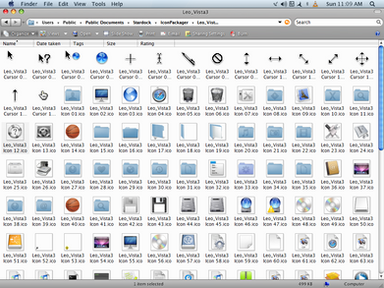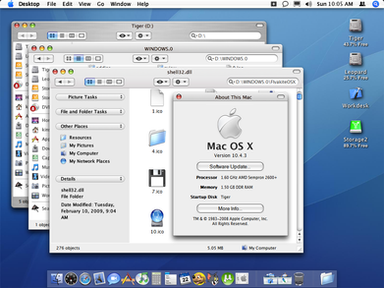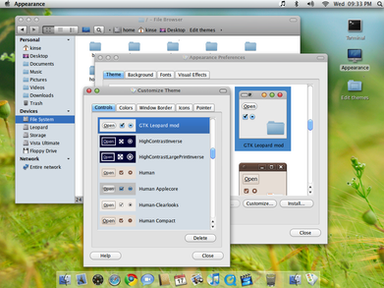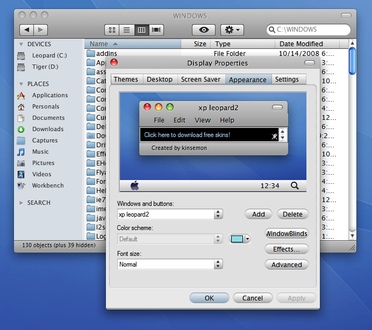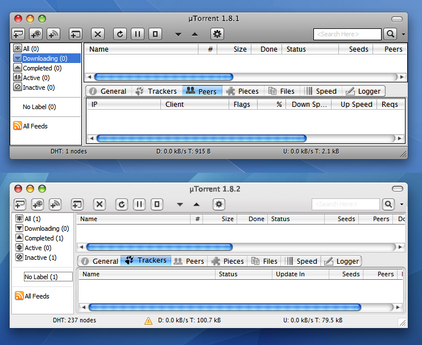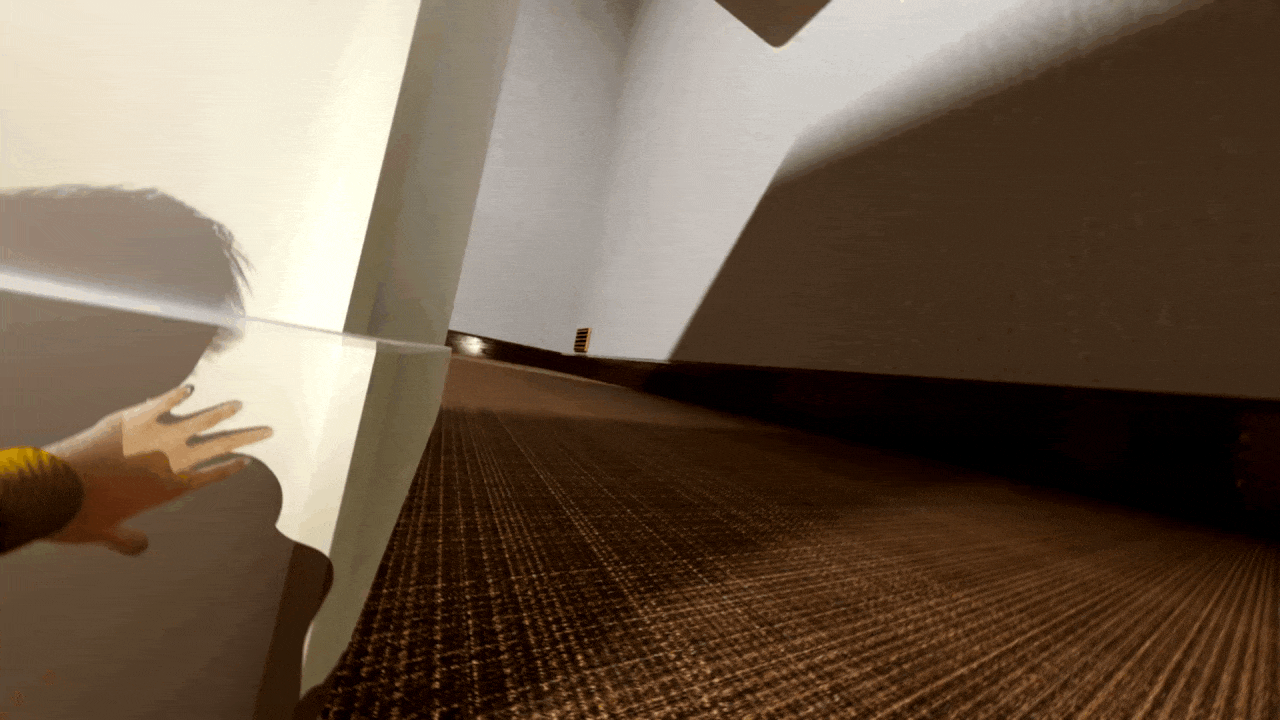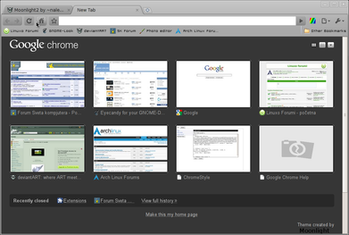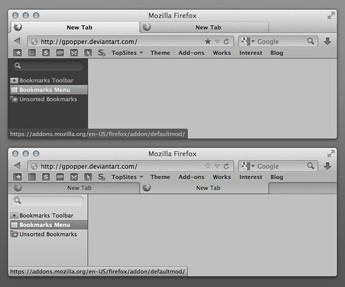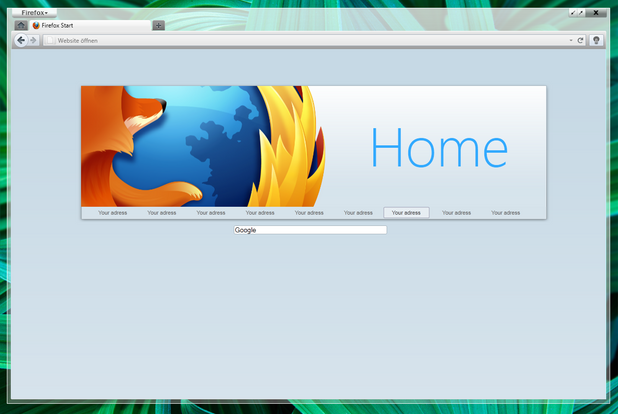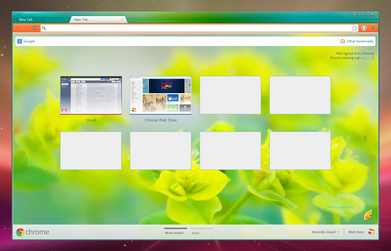HOME | DD
 eamon63 — GTK Leopard Chrome Theme
eamon63 — GTK Leopard Chrome Theme
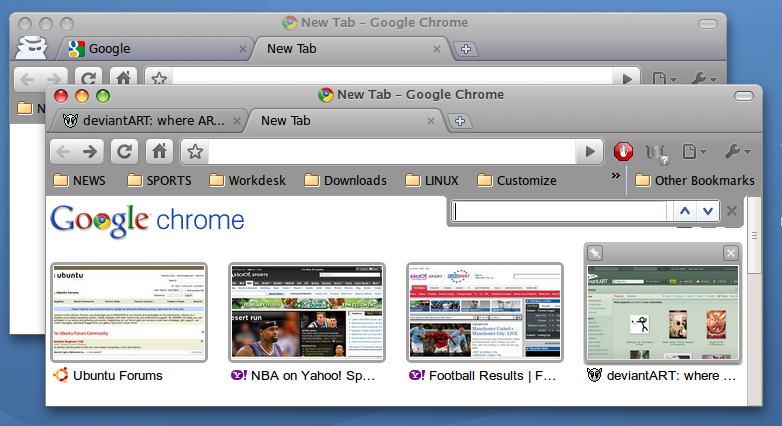
Published: 2010-01-27 22:11:05 +0000 UTC; Views: 260579; Favourites: 133; Downloads: 86117
Redirect to original
Description
Google Chrome .crx theme to complement GTK Leopard for Linux> [link] when 'system title bar and borders' are enabled.Should also work just fine when 'compact borders' are enabled under linux/ubuntu.
works under latest chrome-linux version 4.0.249.43.
works under latest chrome-windows stable version 4.0.249.78 using xp sp3.
*this is a .crx file. when downloaded in windows environment, just save anywhere, then right-click/Open With... google chrome. in linux, download using chrome itself, theme will ask to automatically install....
==================
Currently working on a .dll the for chrome-windows, as the latest stable version 4.0.249.78 has moved the location of image resources to chrome.dll!
Related content
Comments: 51

tried installing it on google chrome on windows 7. no buttons changed. what up with that??
👍: 0 ⏩: 0

Turns out you right click the top bar and select apply theme
👍: 0 ⏩: 0

Cant seem to get the maximise/mini mise traffic light buttons to work just usual chrome buttons
👍: 0 ⏩: 0

nice colors. how i wish getting those buttons on the same level as the tabs, but it's impossible in Ubuntu. i downloaded this the moment i saw it. haha thanks! good work!
👍: 0 ⏩: 1

i think its because ive got windows but some other people must have windows HELP
👍: 0 ⏩: 0

help i cant see the tick box to enable the title thing
👍: 0 ⏩: 0

It's really nice, but for me the top left buttons didn't change into the Mac ones. Do you have a fix? (Running Ubuntu 10.10 Maverick Meerkat)
👍: 0 ⏩: 1

Nevermind dude, got it working, for anyone else who had that problem I just went into Preferences -> Personal Stuff and checked "Use system titles bar and borders".
👍: 0 ⏩: 0

well,i know what had happened. thank you for the theme!
👍: 0 ⏩: 0

i use this theme ,but the button could not be changed? why?
👍: 0 ⏩: 0

i use this theme ,but the button could not be changed? why?
👍: 0 ⏩: 0

This is my favorite Chrome theme. Any chance you could make a second theme with a brushed look? Perhaps you could draw inspiration from this theme for Firefox: [link]
In any case, your theme is awesome and you are one of the few who "get it" as far as tab colors go. Thanks very much!
👍: 0 ⏩: 1

if i have the time...too busy these days
👍: 0 ⏩: 0

Nice theme! Favorited! ;D Using on latest chromium version, working flawless!
👍: 0 ⏩: 0

could you please please please make the exact same thing for windows xp? keeping the minimize maximize close buttons on the top left? i would love you forever
👍: 0 ⏩: 2

just download it... the buttons will be on the top right though...
👍: 0 ⏩: 0

not possible to move the buttons to the left on xp mate. sorry
👍: 0 ⏩: 1

Great work. Maybe you should have your own Mac4Lin now. 
👍: 0 ⏩: 1

fimfree, somebody already: macbuntu
[link]
except that it still uses mac4lin cursors. you can use mine [link]
👍: 0 ⏩: 0

FINALLY a third-party theme that is well done. LOVE this theme!! EXCELLENT!!!
👍: 0 ⏩: 0

How does one get the colored dots like safari has?
👍: 0 ⏩: 1

if you mean the close min max buttons on title bar, that would depend on your current system/desktop theme. in the screenshot above, i am using GTK Leopard theme.
Open Chrome, install this theme, go to options and click "use system title bar and borders"...
-tg
👍: 0 ⏩: 0

I meant the second question as in like:
Chrome Leopard by ~hsn
[link]
Maybe that would help?
👍: 0 ⏩: 1

1wiebeest,
In Chrome Leopard by hsn, the inner picture (window with buttons on the left) is a .png image file opened with GC. That particular image is a screenshot of GC running under mac, therefore the left-sided buttons. For Linux and Windows, GC glyph locations are hard-coded to the right, no way to move them yet that I am ware of.
If you are running Linux/Ubuntu however, you can install GTK Leopard for Linux [link] and then run GC with the option "use system titlebar and borders" enabled.
-tg
👍: 0 ⏩: 1

The problem has been solved:
[link]
👍: 0 ⏩: 0

Good stuff !!
Question: now that the newest beta of Google Chrome is supposed to be able to theme the scrollbar...will you update this great Chrome theme to have and aqua scrollbar?
That would be grand !
Question2: I suppose it's not possible (yet) to make a theme have the tabs on the titlebar like the real mac theme, but also with the glyps (close, minimize, close) on the top-left?
Because the standard 'compact borders' (which on itself are a good screenspace saver) in Google Chrome unfortunately puts them fixed on the top-right, which makes the UI inconsistant if you use a top-left glyphs based Mac-theme.
👍: 0 ⏩: 1

GC beta just uses the current system theme/skin scrollbars. you can not edit them independently...
👍: 0 ⏩: 1

Thanks you kindly for your reply.
Weird thing is although I use your Mac inspired system theme GTK Leopard, chrome scrollbar only takes over the color, not the aqua shape of the scrollbar.
Did you notice that too?
Would that be a bug in Chrome?
👍: 0 ⏩: 1

same issue here. anyway, only beta version is available for linux. if you have windows (xp at least), and running latest GC STABLE version, you'll see the system theme's scrollbars being inherited...
👍: 0 ⏩: 1

I'm a Linux user, so that is not an option for me.
Then I guess we'll have to wait for another update of the chrome browser and perhaps it'll work then, eh?
👍: 0 ⏩: 0
| Next =>