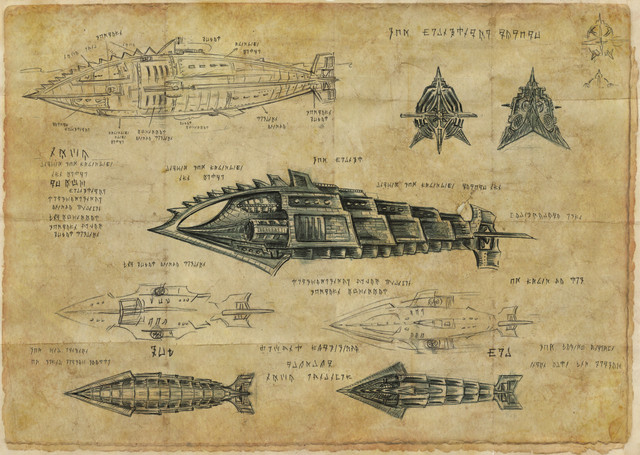HOME | DD
 Earldense — Ruber's Griffin (Interactive model in desc.)
by-nc-nd
Earldense — Ruber's Griffin (Interactive model in desc.)
by-nc-nd

#3d #camelot #model #quest #ruber #griffin #questforcamelot
Published: 2017-11-03 02:14:23 +0000 UTC; Views: 4575; Favourites: 176; Downloads: 0
Redirect to original
Description
Interactive model: skfb.ly/6tRO6Related content
Comments: 22

👍: 0 ⏩: 0

Is there a place where you learned this method? Would love to see you make a video showing how to texture a model like this or share the .blend file. Really interested to learn how this was done in a bit more detail than the explanation below.
👍: 0 ⏩: 0

I freaking love that gryphon! The movie was pretty good, love the shadow effect you did to make it more creepy! ^v^
👍: 0 ⏩: 0

I remember this guy! Well done, it really looks like it's made in 2d!
👍: 0 ⏩: 0

That looks goood. I love that it has a hand drawn quality to it in 3D, well done.
👍: 0 ⏩: 0

That render is really impressive. How'd you go about accomplishing it? Usually toon shading looks a little awkward to me, especially the linework.
👍: 0 ⏩: 2

I always use the "duplicate->expand->flip normals" method of creating the lines (even if post-processing stuff like Blender's Freestyle is an option, I still feel like the "flipped normals" method gives you more control over the look). After I have the flipped and expanded sculpture, I go back and touch up areas by pulling parts of it below the surface of the original sculpture where I don't want lines to show and making other areas thicker or thinner. If there's an area that doesn't have a line at certain angles but I want there to always be a line there no matter how you're viewing it, I just paint the line onto the texture itself. Also I have different colors for different parts of the outline model depending on what color I want the lines to be in that area. Basically I just move the sculpture around and polish it until the lines look good from all angles.
👍: 0 ⏩: 1

that's fantastic! does it look good while the character is in motion, or does it only function well for static sculptures?
👍: 0 ⏩: 1

I haven't tried it in motion yet, my guess is that you can make it look good but you'll have to do a lot more refining than with a static pose.
But again, that's just a guess. I haven't yet finished any of my rigs to test it.
👍: 0 ⏩: 1

It might require some unique tweaking, like its own weight system, or better yet embedding some sliders into the system so you can raise or lower the shell for a more refined look (and to keep the details from being too much at a distance).
👍: 0 ⏩: 0

This is exactly what I think! if you don't mind I am replying to your comment since I would like to know too ^^
👍: 0 ⏩: 1

In case it doesn't show up in your notifications, I answered here: comments.deviantart.com/1/7130…
👍: 0 ⏩: 1

I LOVED THAT MOVIE the griffin was my favorite character ^^ this is awesome!
👍: 0 ⏩: 0