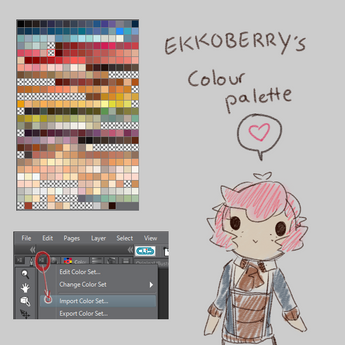HOME | DD
 Ekkoberry — How to fix non-moving mmd parts/rigging tut
Ekkoberry — How to fix non-moving mmd parts/rigging tut

Published: 2012-03-24 09:49:26 +0000 UTC; Views: 54371; Favourites: 753; Downloads: 492
Redirect to original
Description
So here you have a model you've put time and effort into editing.you open it up in MMD to test it out....and then this happens.
Part of the hair decides it doesn't want to move.
Okay so I've come across this problem quite a few times when making a model. This problem ususally occurs when you delete off a bone that something was attached to- in my case here, the hair had pigtails with bones in 'em. And becasue I deleted the bones off, this happened.
Feel free to ask questions! but before you do, please read this tutorial first: [link]
this also helps explaing the little * thingy I put in near the end. that slider circled can change how attached the vertices are to the bone.
it's like percentages- 100/bright red is stuck completely, while 50/purple is only half stuck on.
Blue is not stuck on at all.
Omg please excuse my handwriting XDD
EDIT: I'm all for helping people, but this is a TUTORIAL. Not somewhere to post 'pls fix my model for me.' I can't handle all of these requests
I don't mind taking a look at people's models, but if you're asking me to do what is shown in the tutorial, then what's the point of even having this up here? try a few times more before asking me, please.
Related content
Comments: 557

then you need to connect them correctly.
👍: 0 ⏩: 2

how about i give you the model and you can fix it for me, cuz usually when i attach heads to models it doesn't do this...
👍: 0 ⏩: 1

I don't use pmd or mmd anymore, so no.
👍: 0 ⏩: 1

The problem was for me that my model's boobs wouldn't weigh >-<
👍: 0 ⏩: 0

Thank you(anyways) for the tutorial 
And...Well...Can you explain me what means the colors(like red, purple, blue...From the "Weight")? (Do you understand me? If you say "no" its ok...I treat to explain you...)
👍: 0 ⏩: 1

Black and Blue mean that it is 0% attached.
red is 100% attached.
purple is everything in between. the blueish purple means it's only a little attached, and the redish purple is very attached uvu
👍: 0 ⏩: 1

Thanks for the tut. but I have a problem with the blush becuz it still standing there and doesnt move... How can i do that?
👍: 0 ⏩: 1

if it's a blush on a LAT model, I believe there's a layer for it in the vertices. rig that to the head bone.
If that doesn't work, just delete and re-add.
👍: 0 ⏩: 1

For deleting and re-adding parts? maybe. i can;t think of one off the top of my head, and I don't really use mmd that much anymore.
👍: 0 ⏩: 1

sorry to ask u some question when you are busy ^ ^'''
👍: 0 ⏩: 1

oh I'm not busy ;o; I just don't really use mmd all that much anymore.
👍: 0 ⏩: 0

Uh excuse me. Must be how to move eg hair, clothes, etc... On a model? This is the first time I use PMD Editor.
👍: 0 ⏩: 1

You can do that by hitting the T button (I think) in PMD, or just use MMD to get the model to move ;w;/
👍: 0 ⏩: 1

And once done, I must do what?
👍: 0 ⏩: 1

In PMD I believe you simply use that window for testing out your edited model.
For MMD, that'd need some more looking into as that's the whole purpose of MMD- to make the model move.
👍: 0 ⏩: 0

You. Are. The. Best!
Thanks to you I fixed my damn model, horay!!!!
👍: 0 ⏩: 0

Help plz 
👍: 0 ⏩: 1

then you didn't connect it properly uxu
👍: 0 ⏩: 1

and how do i connect it properly? >-<
👍: 0 ⏩: 1

well the tutorial kinda explains how to ;o;
sorry I can;t be more helpful;;
👍: 0 ⏩: 1

hm, it's okay ;w; thanls
👍: 0 ⏩: 0

Oh thx!! This helped a lot~! Was hestiant to test it out in MMD, but it worked! But then something else goes wrong..*sigh* lol
👍: 0 ⏩: 0

can you help me...?
-_-
I am trying to move the hair and the hairs bones down b the hair is fine but when I try to get the hairs bones it selects all the bodies bones to...
👍: 0 ⏩: 1

[link] where it says "Typ" there are different buttons, each for a different method of selection.
I can't really offer advice past this;;
👍: 0 ⏩: 1

I managed to fix it
thank you for the consideration
👍: 0 ⏩: 0

Hello
Mmm.. i have a question
How do I make the verticies turn black again?
👍: 0 ⏩: 1

Vertices that are blue are the same as the black ones uvu
👍: 0 ⏩: 0

um, when i did this everything worked, but when i tried moving my model, the bones stayed where it was while the model moved.....is there a way to fix this?
👍: 0 ⏩: 1

you need to connect the bones to each other uvu
check the parent/child connections of the bones that don't work
👍: 0 ⏩: 1

wait...now everything of the part i tried to edit on is like stiff.....
👍: 0 ⏩: 0

Oh this is such an amazing tutorial~! And its been saving my butt these past few days. But now, I have a new problem. Its actually the opposite of this. I have like, 3 vertices that are connected where they shouldnt be, and when I make the model move, parts of her stay in place and stretch her out. Is there a way to disconnect the vertices?
👍: 0 ⏩: 1

you can;t disconnect vertices, only connect them to other bones/ re-rigg
👍: 0 ⏩: 1

Ah, okay. Thank you very much!
👍: 0 ⏩: 0

Sorry to ask, but how do I remove weight? There's a part that's connected to a bone it shouldn't be connected to, and when I slide the slider to 0, it turns blue, not black.
👍: 0 ⏩: 1
<= Prev | | Next =>