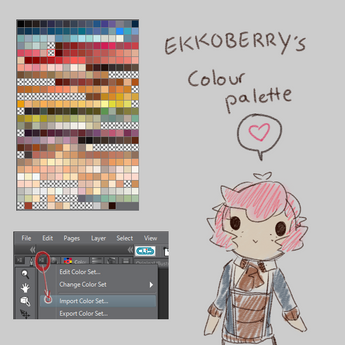HOME | DD
 Ekkoberry — How to fix non-moving mmd parts/rigging tut
Ekkoberry — How to fix non-moving mmd parts/rigging tut

Published: 2012-03-24 09:49:26 +0000 UTC; Views: 54367; Favourites: 753; Downloads: 492
Redirect to original
Description
So here you have a model you've put time and effort into editing.you open it up in MMD to test it out....and then this happens.
Part of the hair decides it doesn't want to move.
Okay so I've come across this problem quite a few times when making a model. This problem ususally occurs when you delete off a bone that something was attached to- in my case here, the hair had pigtails with bones in 'em. And becasue I deleted the bones off, this happened.
Feel free to ask questions! but before you do, please read this tutorial first: [link]
this also helps explaing the little * thingy I put in near the end. that slider circled can change how attached the vertices are to the bone.
it's like percentages- 100/bright red is stuck completely, while 50/purple is only half stuck on.
Blue is not stuck on at all.
Omg please excuse my handwriting XDD
EDIT: I'm all for helping people, but this is a TUTORIAL. Not somewhere to post 'pls fix my model for me.' I can't handle all of these requests
I don't mind taking a look at people's models, but if you're asking me to do what is shown in the tutorial, then what's the point of even having this up here? try a few times more before asking me, please.
Related content
Comments: 557

It won't follow the bones?
did you accidentally unrig the area or somthing? gomen I'mm gonna need more explaination, idk what you mean exactly
👍: 0 ⏩: 1

nevermind sorry i just decided to change the hair and it work but then this ;_; [link] ugh...im gonna explode of rage xD
👍: 0 ⏩: 1

what?!?! i dont know what am i supposed to do there...
👍: 0 ⏩: 0

Now, one more question, I'm trying to rig the hair to the head bone, it works but there are no physics. Is there anyway to rig but keep the physics? Sorry if I'm bugging you
👍: 0 ⏩: 1

You'll have to change the static physics (the ones attached to the bone) to be attached to the new bone ;a;
nah man I'm good for questions just not "how to attach the vertices" when it shows in the tutorial like I've had so many of them omg
👍: 0 ⏩: 1

Ah Thank you! I've been trying to fix it but it never works.
Haha, I know what you mean. I deal with that in real life (Darn Brothers )
👍: 0 ⏩: 0

THANK YOU!!! I CAN NOW FINISH MY SISTER'S MODEL THANKS TO YOU!!! THANK YOU!!!!
👍: 0 ⏩: 0

I cannot thank you enough for this tutorial...but let me try, anyway.
THANKS THANKS THANKS THANKS THANKS THANKS THANKS THANKS THANKS THANKS THANKS THANKS THANKS THANKS THANKS THANKS THANKS THANKS THANKS THANKS THANKS THANKS THANKS THANKS THANKS THANKS THANKS THANKS THANKS THANKS THANKS THANKS THANKS THANKS THANKS THANKS THANKS THANKS THANKS THANKS THANKS THANKS THANKS
👍: 0 ⏩: 0

((i tried it with a face,
but it was not working. I did everything you say,but it's still fails. why? D: ))
👍: 0 ⏩: 1

Is it a facial issue?
The entire head must be connected to the head bone. Then the eyes can be rigged. Everything else should attach only to the head bone.
You can't make expressions with this method, that's a much more complicated procedure.
👍: 0 ⏩: 0

if i press shift and click in the glitch area gets all black. But the Glitch stay
👍: 0 ⏩: 1

black is for when it's not connected to that bone. You'd have to attach the area to the correct bone and make it Red.
👍: 0 ⏩: 1

if don't have bones the part? ._.
👍: 0 ⏩: 1

then you need to add the bone in / read the part with the bone from the model you're editing
👍: 0 ⏩: 1

No entiendo. _.
puede usted chek el fallo aquí fighter2000.deviantart.com/art…
👍: 0 ⏩: 0

Can you give me a link for this MMD Program?
👍: 0 ⏩: 0

Okay, so weirdly enough, for me, the problem is in one of the stinkin legs....
So I tried it, but it didn't work, and now the OTHER leg is also being weird... what do you think I'm doing wrong? 0_0
👍: 0 ⏩: 1

I had a leg issue with pmd>pmx conversion, but if that's not your problem, I'm not sure what is ;x;
you might be deleting off bones you shouldn't be, but idk,,
👍: 0 ⏩: 0

Sorry, never mind! I just found out the problem was in the weighting of a different part and by fixing that part I fixed the one I was asking you about. I am sorry.
👍: 0 ⏩: 1

glad you found the problem! uwu lmao no need to apologise- at least the problem's fixed now, right? ;w;
👍: 0 ⏩: 1

Thank you. I did not know that that kind of problem could be solved this way.
I mean, I knew that I should weight a part if it isn't moving along with the model, but I didn't know that it also solved the problem if only a small section of the part didn't move.
I just tried it on a model I am making right now as I read this tutorial.
It worked. Mostly.
Now it seems like just a single verticle isn't moving.
But I have tried it again starting from zero, like 5 times already and the same verticle keeps staying still while the rest of the problematic ones already move along.
What do you think I might be doing wrong?
👍: 0 ⏩: 0

thank you. I hope this helps with my model
👍: 0 ⏩: 0

thank you very very much for making this tutorial
👍: 0 ⏩: 1

So, I opened up my pmd all ready to fix the monster I've created and when I try to select her hair I can't even select it. I can select things but I can't even tell what MA is the hair anymore, I went to the window where you save and found which MAs were the hair using the textures and when I selected those they didn't look like the hair at all.
I have a monster in my computer. -3-
👍: 0 ⏩: 1

are all the buttons in the first screenshot pressed? both the ones at the top and bottom of the screen?
👍: 0 ⏩: 1

then I'm not sure, sorry ;x;
👍: 0 ⏩: 1

Its fine ^3^ I'll figure it out, thanks though, this is a good tut. :3
👍: 0 ⏩: 0

O.O THANK YOUUUUUUUU!!!!!!!!!!!!!!!!!!!!!!!!! OOOOOOHHHHH MY GOD!!!! Thank you thank you thank you thank you!!!!!!!!! You save my life
👍: 0 ⏩: 1

What do you do if your model's hair won't stop moving?
👍: 0 ⏩: 1

echoblossom123.deviantart.com/... try this uvu
👍: 0 ⏩: 0

Nice cure for a headache - hehe ...
👍: 0 ⏩: 1

what if you're trying to attach a head to a body?
👍: 0 ⏩: 1

Find the head bone and re- attach, or alternatively, re-add the head with the bone if you left it out.
👍: 0 ⏩: 1

okay, i did that, but the bones didn't follow the head when i tested it out.
👍: 0 ⏩: 1
<= Prev | | Next =>