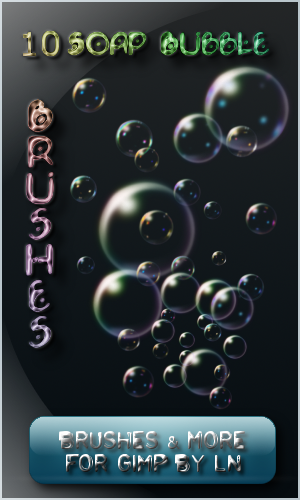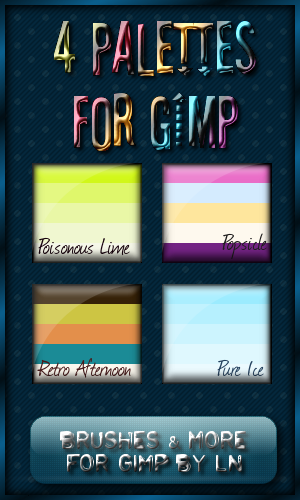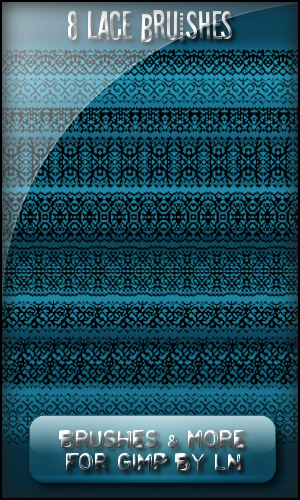HOME | DD
 el-L-eN — GIMP Circle Chain Tutorial
el-L-eN — GIMP Circle Chain Tutorial

Published: 2011-07-15 00:50:21 +0000 UTC; Views: 11244; Favourites: 234; Downloads: 362
Redirect to original
Description
This is one of the tutorials I wrote ages ago for my GIMP IMVU group and finally got around to put together and upload here




Back then I found this tutorial for Photoshop, but figured out the same could be done just as easily in GIMP ^.^














 Download the Circle Chain Brushes here!
Download the Circle Chain Brushes here!














Related content
Comments: 35

👍: 0 ⏩: 0

very helpful ^w^ by the way,what version of gimp are you using?
👍: 0 ⏩: 1

could you use the same tutorial but change the chain size and spacing to larger?
👍: 0 ⏩: 0

Das Tutorial ist gut, allerdings mach ich nur Grafiken mit Tieren, da kann ichs wohl eher weniger selbst verwenden ^^
👍: 0 ⏩: 1

Na, vielleicht irgenwann mal ^.^
👍: 0 ⏩: 0

I have been looking for how to do chains! You are a gem!!!
I needed chains to finish a picture I am doing.
Actually, how can I do a broken chain? Any advice would be great!
👍: 0 ⏩: 1

It depends on what kind of broken chain you want to make, but I would do the chain just like normal, then erase small parts to 'break' it up and copy the parts onto different layers which I then would turn/bend the chain parts as I need them
👍: 0 ⏩: 1

Right. I shall give that a go then. Thanks for the help!
👍: 0 ⏩: 0

where did u get those patterns from, i've been looking for something like those, but couldn't find any
👍: 0 ⏩: 1

What patterns do you mean 
👍: 0 ⏩: 1

There is a link in the artist comment/description to my circle chain brushes
👍: 0 ⏩: 1

No problem! If you just started with GIMP, you might want to check those tutorials too for more basic stuff 
👍: 0 ⏩: 0

this will come in handy in the future I have a chain brush itself but the way you show it done looks better
👍: 0 ⏩: 1

Thank you ^.^ This really is just one way to do it, there are lots of other possibilities with better results too
👍: 0 ⏩: 0

Thank you! It's a really old one though
👍: 0 ⏩: 0

Thanks! This was the one I did before I started to get lazy and just do shots of my original text
👍: 0 ⏩: 1