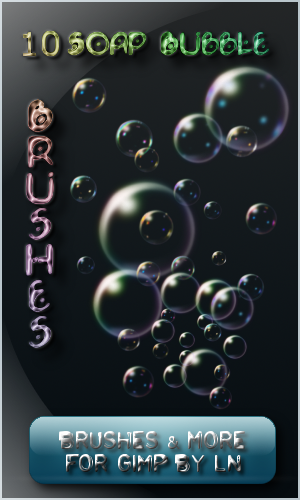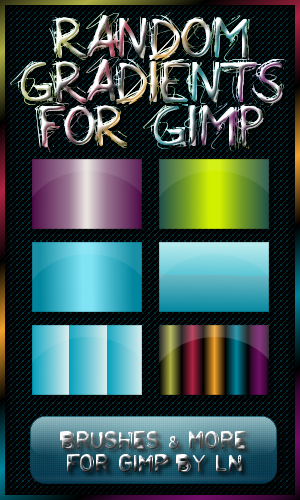HOME | DD
 el-L-eN — GIMP Pattern Set 4 - Scanlines
el-L-eN — GIMP Pattern Set 4 - Scanlines

Published: 2009-10-12 09:48:09 +0000 UTC; Views: 44245; Favourites: 325; Downloads: 14742
Redirect to original
Description
Added a 4th set by request to my other 3 sets of patterns for Gimp. Made to add that extra to a background of a button or all other backgrounds. Or just use them as scanlines to make jeans textures with



 Play around with them by inverting the colors or by lowering the opacity or by colorizing the pattern or by bluring them
Play around with them by inverting the colors or by lowering the opacity or by colorizing the pattern or by bluring them 



 All patterns r transparent so a underlaying colored layer will be still visible as shown in the display above. In the display i blured the layer after filling with the Gaussian Blur at a value of 2 set.
All patterns r transparent so a underlaying colored layer will be still visible as shown in the display above. In the display i blured the layer after filling with the Gaussian Blur at a value of 2 set.The pattern come together in a zip folder, so unpack the files, then install them here: C\Programms\Gimp2.0\share\gimp\2.0\pattern
The files r .pat files
Have fun and show me what u made with them! n__n
Related content
Comments: 54

👍: 0 ⏩: 0

👍: 0 ⏩: 0

I love your patterns, and I've gotten plenty that work D: But now I'm having an issue with any new ones I try to download that I didn't already have, they say the file is not a real file and GIMP 2.8 won't open it, yet I have your Lace Patterns and had no problems D: Do you know at all why there might be an issue?
👍: 0 ⏩: 0

Downloaded!
Thanks for another one of your most outstanding patterns.
👍: 0 ⏩: 1

You're welcome and thank you too for downloading
👍: 0 ⏩: 1

these brushes are jut what I was looking for, thanks.
👍: 0 ⏩: 1

for some reason when i try to download it it comes up photshop, and i don't know why :c i really want these brushes though~
👍: 0 ⏩: 1

Do you have photoshop installed on your pc as well as GIMP? and you double-clicked on the .pat file zo install it?
If that's the case, your pc won't know that the file is actually for GIMP, because GIMP files can't be installed like PS files by double-clicking on them 


Hope that's working for you
👍: 0 ⏩: 0

Phew! Thank you SOOO much! I hate making my own scanlines because it takes me forever .__.
👍: 0 ⏩: 1

thnx so much! you just saved my life 
👍: 0 ⏩: 1

Really glad they helped you out so much!
👍: 0 ⏩: 0

Thank you! They work great. Thanks for sharing these with us.
👍: 0 ⏩: 1

Sure, that's what they're for ^.^
👍: 0 ⏩: 0

For photoshop? No, this is only a zip file which u need to unpack with like winRAR, then install the .pat files like told in the descrition.
👍: 0 ⏩: 0

They're the ones I really needed. Thank you so much!
👍: 0 ⏩: 1

Awww! Happy they r useful for u!
👍: 0 ⏩: 0
| Next =>