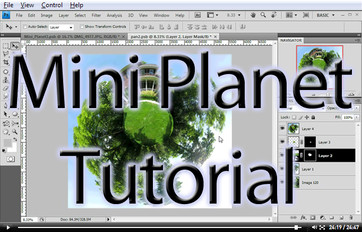HOME | DD
 electricjonny — My Geeky Workspace
electricjonny — My Geeky Workspace

Published: 2008-11-18 02:49:49 +0000 UTC; Views: 10528; Favourites: 41; Downloads: 196
Redirect to original
Description
(This image has been changed quite a few times as I update my room. So some comments are referencing an older picture than shown)I figured it's time to update my computer image, since I've changed a lot of things since the last time I posted it. You can see the old image here .
This is a panoramic of my room, taken with 20 images. That's why things are so curvy





I'll try my best to explain everything here, but there's quite a lot going on, so if you aren't too geeky, some of this might be confusing. And it will probably still be confusing for the geeky folks




 But lets go!
But lets go!The Geeky Bits!
Left Tower Computer
This is my main computer, and I do most of my computing on it.
• Pentium D overclocked to 3.60Ghz.
• 3 gigs of memory, one gig at DDR2 800, and two one gig sticks at DDR2 667.
• NVIDIA GeForce 9500 GT
• 80 gig Parellel ATA drive- system drive
• 200 gig Parellel ATA drive
• 120 gig Parellel ATA drive
• 500 gig SATA drive
• 500 gig external USB drive
• 160 gig external USB drive
• Parellel ATA Toshiba CD/DVD drive/burner
Right Tower Computer
This computer is broken now (it broke November 2009, I think), and I just use it to hold up the things on top of it.
Netbook
This is an Asus Eee PC, model 1005HA.
• Intel Atom N270 1.6Ghz
• 1 gig of DDR2 800 ram
• Seagate SATA 160 gig drive, partitioned into two 72 gig partitions
• External USB DVD ROM
UPS
Above the two tower computers is my UPS. It's a PCM KIN-1500AP RM. It keeps the power on for my main tower computer, my two main monitors, and my main amplifier.
Left Most Monitor
This is my primary monitor, and it's a Samsung T240HD running at 1920x1200. It also doubles as a HD television, and I use an antenna to get OTA broadcasts.
Monitor Next To That
This is my second monitor, running in dual view mode. It's a Samsung 205BW, running at 1680x1050.
Monitor Above Netbook
This is an old LCD monitor I got back in 2001 when I got my first computer. It's a Dell monitor, running at 1024x768. I use it as a second monitor for my netbook.
Old CRT Television
This is a second television I use to have some TV in the background if I need to use both of my computer monitors. It's not actually a television, but a professional studio monitor. It's a Panasonic BT-S1900N, and it doesn't have a tuner in it. Just some video inputs (BNC), and other geeky tidbits. I use a digital TV tuner (above the speaker to the right of it, with the blue light on the front) to get OTA broadcasts the same way as my main HD television.
Audio
This is where things get really confusing. As you can see, I have 10 speakers here (the left surround isn't pictured, but that would make it 11 speakers), and two subwoofers.
Next to my monitors on the left are my two main left and right speakers. Above those is my center channel, and under my coffee maker is my right surround speaker. Just in back of where I'm standing, not pictured, is my left surround speaker. Under the CRT television is my main subwoofer. I made this around 11 years ago, and it's a transmission line subwoofer. Meaning that it's about a 10 food long tube rolled up into a box. It's a 12 inch driver, powered by an amp that I stole out of another subwoofer. I'm thinking it's about an 80 watt amp, but I don't really remember, and it weighs about 150 pounds, so I don't really want to pull it out to see. The wood is .75 inch thick MDF board doubled up. So the walls are an inch and a half thick. This helps to keep the sound where it should be. These make up my primary 5.1 surround sound system. All of those speakers are powered by the amplifier under my two main monitors. The amplifier is a JVC RX-8000V amplifier, purchased in 2001 I think.
That amplifier and speaker system is used for my HD television and computer in surround. The TV is connected with an optical digital cable, and the computer is connected with analog cables. The two front speakers come out of my computer and into the equalizer that's above the box on top of the tower computers. That's so I can fine tune the sound and make up for any lacking frequencies in my speakers. The center and subwoofer line out from my computer goes into the equalizer above the main speaker equalizer, and I leave the subwoofer side alone, then change the center channel to boost the high and low frequencies. The surround channels go directly into the amplifier.
The CRT television audio also goes into that amplifier. Then I have an analog audio cable that comes out of the netbook and into the amplifier behind it, which is a Sharp SA-R56AV. The tape out of that amplifier goes into the main amplifier, and the tape out of the main amplifier goes into the netbook amplifier.
The speakers above the netbook are home made speakers I made a few months ago, and I took the drivers out of some other old speakers. I made them sound better since I used better wood and insulated them better.
The speakers below the netbook are also home made, and I made those a while ago. Maybe 12 years ago? I'm not exactly sure when. Those speakers are power by the amplifier on the far right, next to my bed. It's a JVC RX-778V amplifier, almost identical to my main amplifier. That amplifier also powers the two small speakers to the right of that amplifier, and those speakers are for listening to music/podcasts/computer/TV/whatever else while I sleep.
Above the computer towers, on the top of everything, is a mixer. It's a Numark DM-500 mixer with two channels and a microphone input. I use that mixer to mix the left and right audio from my computer, and the analog line out from my TV. That's in case I'm on a skype call and want to hear my TV softly in the background through my headphones (since using a headset is the best way to skype). The line out of that mixer goes into a volume control under my right main monitor, then into the amplifier next to my bed. I do this so I can watch TV and have it's surround sound coming out of my main speakers, and also have the computer sound coming out of the speakers under the netbook. That's useful since I use dAlert and it's nice to be able to watch TV and get audio alerts from those speakers while I'm in the chats. Then when I'm sleeping, I can pump out audio from my computer or TV and listen, since I just like having audio while I sleep. There's also a second optical digital cable coming form the digital out of my main amplifier into the amplifier next to my bed, in case I want better quality sound from my TV, but I usually listen to podcasts, these in particular.
The subwoofer under the amplifier next to my bed gets it's signal from the amplifier next to my bed, and it's mainly used to add a bit more kick for the speakers under my netbook and next to my bed.
I don't know who read all of that, but if you did, you are a trooper
It's a lot more info than you need, but I figured I'd explain things in case anyone wanted to know 

Related content
Comments: 241

Haha thanks. I take pride in good sounding music
👍: 0 ⏩: 0

Wow! What a setup! I understood every last word too (I work with audio gear myself)
👍: 0 ⏩: 1

Hehe thanks
This shot is rather outdated now. My main receiver is now a 7.1 Onkyo (HT-990, rather good for a "home theater in a box") and I have better speakers on the right with those big ones in the back. It's ever changing
👍: 0 ⏩: 0

Thanks
Some day I intend to update this picture, since quite a bit has changed.
👍: 0 ⏩: 1

Yes in a sense
I have all this shit since I'm sort of a pack rat that never throws shit away, and can work magic to get it working exactly how I want
👍: 0 ⏩: 0

I would like to listen to Bird is the word by The TrashMen in your PC after looking at those speakers!
👍: 0 ⏩: 1

Your ups looks alot like mine
Let me explain a few things, I never used a UPS untill two days ago when I found this one on the street (someone left it there) without a battery in it... If you know please tell me what kind of batery does it need? it seems to react normal. If I plug it in, it keeps saying that it needs battery...
The thing is, mine is called I-Bus/Phoenix model: ibp 22003Ui but for some reason, it's build just like yours... The only difference is size. Can you please have a look here : [link] (just for pictures of it) on audio karma forums, and if you know, tell me what kind of battery uses ?
That will mean a lot to me. thanks
👍: 0 ⏩: 1

Wow, yeah that is odd, since it looks a lot like my PCM UPS.
Although only that front blue part. It looks a bit taller, and the back is completely different.
Did you take any of the batteries out? Most UPS's use this type of battery [link] And my PCM UPS takes two of those, wired in series, to make a 2 battery 24 volt system. But it looks as though your UPS may hold more than just two of those batteries? Mine are laid out so the bottoms of the batteries (opposite side from the terminals) touch, and go in like that. So like this: [link]
Not sure if your UPS works the same, but that's how mine is set up. If you know that the system is a 24 volt system, then you can probably get away with using any number of batteries that both fit and get you to the right voltage.
👍: 0 ⏩: 1

I've found a UPS made by Powercom (model: kin-2200aprm), which is exactly like mine, even in the back. I don't know yet what kind of battery system it takes, but I believe I should see how that one works, and do the same for mine. They even have the same user manual.
So the battery system may be just 12 or 24 volt? The problem is, I don't know if it's 12 or 24... and I don't have any information about it so i'm confused. It probably is 24 but I don't want to risk anything and break it... At least I now know what kind of batteries I need 
Do you know how can I find out myself what kind of batteries it takes?
👍: 0 ⏩: 1

If you can get the manual, it should list the batteries it needs. Other than that, no idea
👍: 0 ⏩: 1

I've found out what kind of batteries it uses, but i also know that it outputs a simulated sine wave when using the batteries... So i'm afraid I will keep it away from my audio stuff. I use analogue so I need a pure sine wave source to power them
👍: 0 ⏩: 0

Bloody beautiful, I love geeky setups like this!
Say, you're still on the Pentium D?
👍: 0 ⏩: 1

Heh, yeah, still sportin' the Pentium D. No money for an upgrade
👍: 0 ⏩: 1

As long as it's still doing the job, eh..
👍: 0 ⏩: 1

That's pretty damn awesome!
And nice 5th element desktop in the older pic.
👍: 0 ⏩: 1

Haha thanks, that movie is just awesome
👍: 0 ⏩: 0

You need more speakers! XD Awesome looking set up. We just have dual monitors (though I think one of our monitors is dying!), but this is uber.
👍: 0 ⏩: 1

I actually took away a couple speakers recently to tidy things up
I love to do things like this and have a crazy setup
👍: 0 ⏩: 1

My other monitor failed this morning and refused to turn back on properly. Sad face. Hope it's still under warranty. It may be the second time we sent it back for the same reason. Not sure which monitor it was before, we got to dig out the paperwork.
👍: 0 ⏩: 0

lol, Didn't read it all of it. Read the specs. Pretty badass.
👍: 0 ⏩: 1

No prob. I figured in the book you wrote in the 'summary' would have specs. XD I had to see em.
👍: 0 ⏩: 0

I really like this setup! It looks awesome. I have a net book as well but it is broken.
👍: 0 ⏩: 1

What are the characteristics of the coffee filter 
As a side comment, I was wanting to joke that if the right tower brakes, and needs something to be changed inside, you're pretty much screwed. But then I rad carefully the description and it IS the case 

All that being said, I would love for all that too be mine, so nice setup fellow geek
👍: 0 ⏩: 1

Somehow I imagined it would look like this. Well, but with a few more monitors...
👍: 0 ⏩: 1

Haha, I'm thinking about sticking an old CRT monitor over to the right, just for a second monitor for my second desktop computer, but I don't have much room for a big CRT
👍: 0 ⏩: 1

Hmm.. Reason for preference, or could you go with one that fits?
👍: 0 ⏩: 1

Well, more is always better. I have all my monitors a flat panels, but I have one bit CRT left and one more open spot to stick a monitor, so if I can find room, I'll probably stick it in.
👍: 0 ⏩: 1

You know, I thought of this, and I'm doing it right now, and maybe you have or maybe not, But i set up a link to a private/quick chat in my DeviantID, and that way anyone can quickly talk to me without delay, kinda like.. what we're doing but faster (it would help if i understood better)
👍: 0 ⏩: 0

I read it all, then had an orgasm at the end.
This must be worth a fucking fortune, though.
👍: 0 ⏩: 1

Haha, it wasn't all that expensive. I've been collecting all of that for ten years now, and a lot of it was bought second hand
👍: 0 ⏩: 0
| Next =>