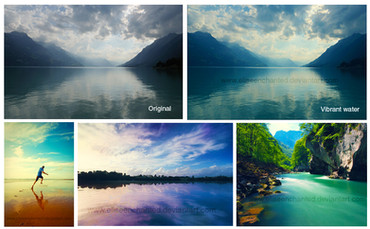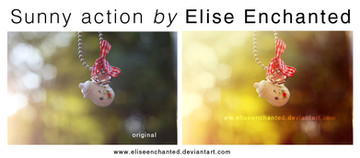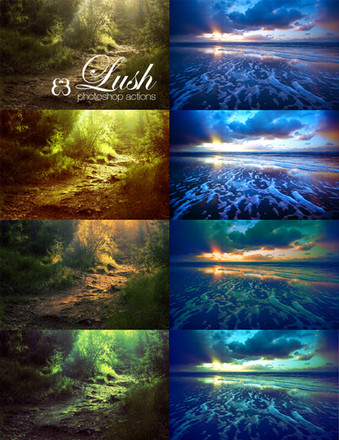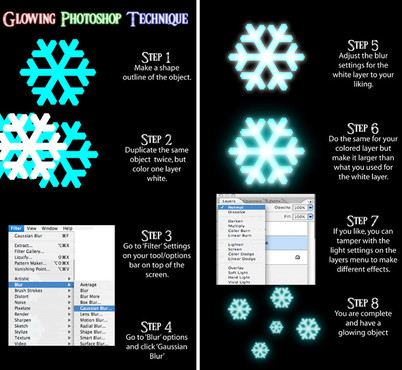HOME | DD
 EliseEnchanted — Watermark tutorial
EliseEnchanted — Watermark tutorial

Published: 2011-04-04 09:35:11 +0000 UTC; Views: 15332; Favourites: 305; Downloads: 487
Redirect to original
Description
I have had some questions about thisso hope it helps
brushes on background
Related content
Comments: 37

Thank you very much for this tutorial! It was a grerat help for me!
👍: 0 ⏩: 0

I just wanna say that I've been using this watermark for ages now, and I'm grateful that you made it. Thanks!
👍: 0 ⏩: 1

thank you so much for this!
it was quite useful
just a question... if I want to sell prints and don't want the watermark on it, I have to upload the image again, for the prints, without the watermark. right? because then it could be stolen again...
👍: 0 ⏩: 1

you can set a deviant art watermakr for the prints you can enable it on the bottom when enabeling prints
it will not be on the actually print but will prevent for thieves
👍: 0 ⏩: 1

oh, obvious solution is obvious
thank you so much!
👍: 0 ⏩: 0

It can be turned to Soft light and Multiply too.
👍: 0 ⏩: 0

what do you mean with place the brush on the new layer?
👍: 0 ⏩: 0

Meh, ik kom er niet echt uit omdat ik een andere versie van Photoshop heb denk ik. :c
👍: 0 ⏩: 1

Ok nevermind, het is al gelukt. c:
👍: 0 ⏩: 0

Oh, my godd! I asked you to make a tutorial and you made it! GOD, I LOVE YOU! That's really helpful!
👍: 0 ⏩: 0

So this is how you make a watermark...
thanks!!! yay! ^^
👍: 0 ⏩: 0

Thanks soooo much! I was just wondering about how to do this!
👍: 0 ⏩: 0

I need this so badly! thank you very much! the dA watermark always ruins a good photo
👍: 0 ⏩: 1

I tried... but it won't let me use "Define brush" only "Define pattern".
👍: 0 ⏩: 1

and you did flattern the layers?
👍: 0 ⏩: 2

I have the same problem! 
I flattern the layers, but then I can't click on define brush!
👍: 0 ⏩: 1

did you make sure to select something?
👍: 0 ⏩: 1

mmm dan weet ik het ook niet
👍: 0 ⏩: 1

okey, alsnog bedankt
👍: 0 ⏩: 0