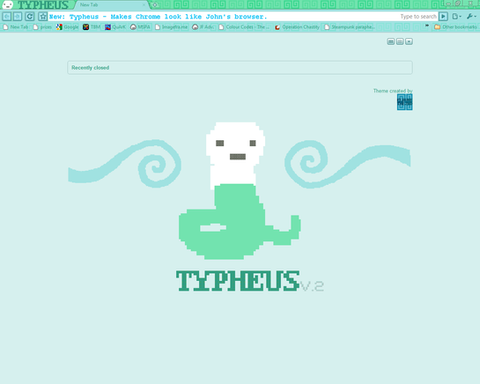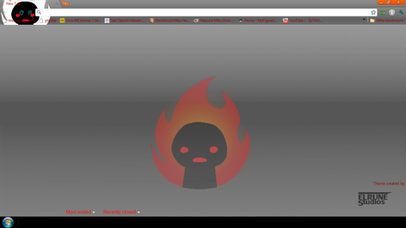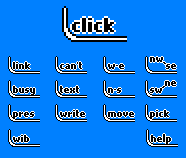HOME | DD
 elrunethe2nd — Typheus Web Browser 0.3 Alpha [Application]
elrunethe2nd — Typheus Web Browser 0.3 Alpha [Application]

Published: 2013-06-08 19:25:13 +0000 UTC; Views: 44813; Favourites: 591; Downloads: 79
Redirect to original
Description
Now in 0.3! Hotfix should no longer be required.
=======================
Get it here:
Mediafire:
www.mediafire.com/download/i1r…
Box.net
app.box.com/s/j31lb1xvb5cbx3pt…
Dropbox:
www.dropbox.com/s/a4yans6v27zn…
=======================Change Log:
v0.1
-App created.
v0.2
-Homepage support added.
-Fixed user settings saving issue.
-Added SDK download link to fix crash issues and remedy botched deployment.
-Improved instructions.
v0.3
-Tab title bug fixed.
-Focus automatically given to address bar when tab opened.
-Scaling bug when Maximized which caused the taskbar to be hidden fixed.
-Dependencies fixed, prerequisite DLLs added to package.
-Install package tweaked.
=======================About:
Before we begin, this is for Vista, 7 and 8.
However, provided you have the latest version of the .NET framework installed, you may be able to coax other versions of Windows to use this software.
This software is in alpha. No guarantees are made by the use of this software, even as to it's intended use, and no warranty is provided either implicit or explicit in it's use.
You use this software at your own risk: I cannot be made liable for any damages that occur to you, your person or your property by direct or indirect use of this software.
This software has been developed in the space of 10 hours. It has been tested locally on my machine and on a Windows 7 VM.
Take that how you will. Bug reports are welcome, and users should consider it in no way finished. I can't see how it could conceivably break your Windows install, and an uninstaller is provided.
So here is this.
What it is:
This is a web browser. The real deal. It browses the web while looking cool. Purely for novelty.
It's based off of Andrew Hussie's webcomic Homestuck. So if you don't get it, go check that out or something.
What you get:
Tabs (because I love tabs)
Bookmarks
A Homepage
It should all look like the preview. Obviously there will be variance between versions of Windows.
Tabs can be closed with the middle mouse button. This is how I manage my tabs in Chrome on my PC and I think everyone should do it this way. Furthermore, tabs were already a step away from the original project specifications that Andrew Hussie laid down when he invented this, so I didn't want to clutter the UI more with X'es everywhere.
Obvious note, I am not and cannot be responsible for unsafe browsing practices. Keep an antivirus going and be aware that if you relied on Chrome's notes like "This Website Contains Malicious Software!" you will not get those anymore. So be safe, damnit.
The Science:
For those of you that have dabbled in software development, this was created with WPF, aka Windows Presentation Foundation, which is a core component of the new GUI model for .NET. The .NET programming language I've chosen is C# because it's sweet and easy to use.
This application is a wrapper for Awesomium (yes you read that right), which is itself a .NET wrapper for Chromium (not Chrome, I stress, Chromium, the underlying technology inside it).
Awesomium is copyright Awesomium Inc.
How to use it:
1) Run the setup file
"Oh, that was easy".
Tabs:
Use Ctrl+t or File > New Tab to open a new tab.
Click with the middle mouse button on a tab header to close the tab.
Bookmarks:
Open the bookmarks pane and hit "+" to add the current site to your bookmarks.
Delete a bookmark with the "X".
Bookmarks persist between sessions.
Homepage:
Go to File > Set Homepage to set the current page as your homepage.
How to uninstall:
Simple.
Run the uninstaller in C:/Program Files(x86)/Rune, or in the relevant start menu program group.
B-b-b-but Installers Are For Squares!:
I guess?
You can extract this package and run it yourself.
[Check back soon, uploading]
B-b-b-but I Don't Trust You!:
And that's fine.
If you have a copy of Visual Studio, you can compile it yourself.
The source code is available here: [Check back soon, uploading]
Also, virus scan it first if you're so doubtful. What do you want from me?
Credits:
All code and content is attributed to me.
The Awesomium Core is property of Awesomium Inc and is used freely as per their TOS.
This install software is provided by InstallSimple.
The Typheus Icon is attributed to reaper334 (thanks!!) (reaper334.deviantart.com) , used with permission.
All design and the Homestuck IP is attributed to Andrew Hussie, MSPaintAdventures.
=======================Legacy Versions:
=======================
NO SUPPORT IS OFFERED FOR THESE PACKAGES. USE AT YOUR OWN RISK.
v2.0:
Mediafire:
www.mediafire.com/download/u3q…
Box.net:
www.box.com/s/ch7adu2vgwq2uh3g…
v2.0 SOURCE:
Box.net:
www.box.com/s/hmm8h20sjbxork45…
Having trouble with this version?
Get the Awesomium SDK from here: awesomium.com/
=======================
Related content
Comments: 183

Dude, this is so cool. I didn't know it was possible to create your own browser. Now I can start on *my* concept [link] !
👍: 0 ⏩: 0

I'm sorry for being an idiot but how do you open tabs exactly *not the greatest with computers*
👍: 0 ⏩: 2

I should add Ctrl+T works too.
👍: 0 ⏩: 0

There's the Logo of 'Typheus' on the top left hand corner
If you click that you get the options of:
New Tab
Set Homepage
-
About
-
Quit Typheus
I think you know which one to click to get a new tab
👍: 0 ⏩: 2

I should add Ctrl+T works too.
👍: 0 ⏩: 0

This looks great, but I use a trackpad so I don't have a middle mouse button 
👍: 0 ⏩: 1

In some devices clicking both the left and right does that, but not all of them. I will find a better solution in a later version.
👍: 0 ⏩: 1

Great work! I'm good on browsers at the moment, but this looks great!
One SMALL detail, however, did you have to use .NET? As a Java programmer myself, I can't help but harp on that.
👍: 0 ⏩: 1

.NET has WPF which is by far the best way of making a Windows desktop app as close to Windows standards as possible in my experience. Also, it's all contained inside the Visual Studio IDE which I personally love because of how comprehensive and easy it is to use (admittedly, it is expensive (I get it free as a student), but it blows away Eclipse and other free IDEs).
To boot, C# .NET has LINQ which I've come to love. You just can't beat foreach.
👍: 0 ⏩: 1

Thanks for the answer! And again, great work on it.
👍: 0 ⏩: 0

THIS IS SO COOL!!!!!!!!!!!!!!!!!!!!
👍: 0 ⏩: 0

You're too kind. I'm glad you like it.
👍: 0 ⏩: 0

it looks so cool!
do you think future versions could run on winXP ? ^w^
👍: 0 ⏩: 1

I think provided you got the SDK and made sure .NET was updated to version 4.5, it'd work right now.
👍: 0 ⏩: 0

this is really neat, but it crashes whenever i try to go to a page?
👍: 0 ⏩: 1

And it begins!
I'm glad you like it so far.
May I ask what OS are you using and what you did to create this error? I suspect it may be the third party library acting up, or maybe you don't have the right .NET version installed.
👍: 0 ⏩: 1

i'm using windows 7 and i installed it into my program files and started it up, i tried to go to google to test it and that is where it crashed
👍: 0 ⏩: 1

Hmm. Okay. What specifically did you type in the address bar? It could be my argument parsing too.
👍: 0 ⏩: 1

Hmm. Interesting. This forwards me to "http:// www.http:// google.com" (my argument parsing goofing up). I don't get an appcrash but it's certainly not proper behaviour which I'll address.
Have you tried a traditional style URL ala "http:// www.google.com" (no spaces obviously)?
👍: 0 ⏩: 1

i just tried that and i got the same results ):
👍: 0 ⏩: 2

I got a hotfix. I tested it in a VM and reproduced your issue. It's with the third party stuff.
If you download the the SDK from here: [link]
You should find that the problem is fixed.
👍: 0 ⏩: 1

i'm very unfamiliar with this, is there something i should do after i download it?
👍: 0 ⏩: 0

Bummer. I'll have to look at it tomorrow.
👍: 0 ⏩: 0

Really neat, but same problem.
👍: 0 ⏩: 2

Got a hotfix. Download the SDK from here:
[link]
And that will fix the issue. Will repair tomorrow.
👍: 0 ⏩: 0

I've been up for two days so I may leave this one to sit for one night, but I'll certainly do some more wrenching in the morning.
A quick question:
When you go to the folder path "%WINDIR%\Microsoft.NET\Framework", you should see some numbers ala v3.0, v3.5, etc. What do they go up to?
This will indicate to me what version of the .NET Framework you have, as I suspect I may be targeting 4.5 which isn't well distributed yet.
👍: 0 ⏩: 1

Thanks! Downloading the SDK fixed the problem. My .NET thing goes to v4.0
👍: 0 ⏩: 0
<= Prev |