HOME | DD
 Enigmatic-Shadow — Realistic Leaves
Enigmatic-Shadow — Realistic Leaves
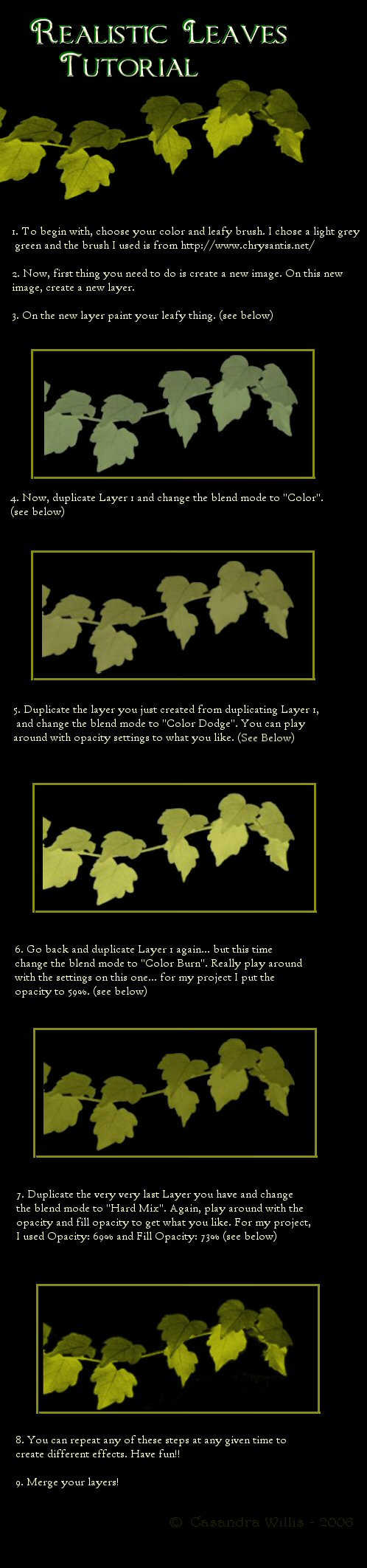
Published: 2006-06-23 02:44:02 +0000 UTC; Views: 5013; Favourites: 49; Downloads: 839
Redirect to original
Description
Description:I did this in Photoshop CS. Basic Photoshop knowledge is required.
For those who don't know... a brush is required for this tutorial if you'd like to follow along.
To find the leafy brushes I used, go here [link] Click on "Extras" then "Formes" then find "Foliage".
If you have any questions, just leave a comment!
Enjoy!!! ^.^
Credits:
Brushes




 Chrysantis.net
Chrysantis.net --------------------------------------------------------------------
Copyright:




 Final Image is property of myself, Casandra Kimberly Annette Willis.
Final Image is property of myself, Casandra Kimberly Annette Willis.



 Do not steal, copy, duplicate, or reproduce without my direct written consent.
Do not steal, copy, duplicate, or reproduce without my direct written consent. 



 Image is not free for use in manipulations.
Image is not free for use in manipulations.



 Do not claim anything to be your own.
Do not claim anything to be your own.



 Do not attempt to remove the copyright watermark - Doing so is violation of registered copyright conduct and criminals will be subject to fine and/or jail.
Do not attempt to remove the copyright watermark - Doing so is violation of registered copyright conduct and criminals will be subject to fine and/or jail.



 Failure to abide by terms is punishable by law.
Failure to abide by terms is punishable by law. --------------------------------------------------------------------
Now that that is out of the way, ENJOY!!!!!!!!















Related content
Comments: 18

Wonderful tutorial! I saw this in Divya's journal
👍: 0 ⏩: 1

Oh my.. i was in someone's journal?! WHAT!!!!!1
👍: 0 ⏩: 1

Yes, the link to your great tutorial!
👍: 0 ⏩: 0

I've been trying to figure out how to use brushes properly for ages- especially foliage.
Thanks so much for this
Hope its OK if I put in my journal- many people are unclear how to use all the beautiful brushes that we all download and I'm sure they will be happy to learn this technique.
Thanks again- this is so well written and simple to follow
👍: 0 ⏩: 1

oh no problem at all! I'm so happy you found it useful ^___^
👍: 0 ⏩: 0

It is always nice to learn to do somethig in new easier way. Thank you for tutorial!
👍: 0 ⏩: 0

MERGE YOUR LAYERS!!!!!!!!!!!!!!!!!!!!!!!!!!!!!!!!
BUTTSECKS?
YESPLZ.
<3
👍: 0 ⏩: 1

*merges YOUR layers* LOL
Shhhh this'll be our lil secret...
👍: 0 ⏩: 1

Great tut! Question, though: is there anything I can do in PS 7 to duplicate the 'hard mix' effect?
👍: 0 ⏩: 1

Photoshop 7? I'm really not sure, never had it! I've only ever had Photoshop CS... and PSP 8. Is there a setting for Hard Light maybe?
👍: 0 ⏩: 1

Yep, there's Hard Light in PS 7.
👍: 0 ⏩: 0

yay, only that i don't know how to draw the leafs... but still, it's good to know what the different blending modes can get you to!
thanks for the tutorial
👍: 0 ⏩: 1

To draw the leaves is a brush.. from the website I provided a link for =-) Go have a look!
👍: 0 ⏩: 1

Ok I'll do that!
What I meant, anyways, is that I don't have a graphic tablet and my actual drawing sucks, but brushes do always help... thanks!
👍: 0 ⏩: 1

Ooo i getcha!! Yah i dont have a tablet either yet... 
👍: 0 ⏩: 0

20 downloads and no comments? C'mon people! I need to know what you think! Yay or Nay?!
👍: 0 ⏩: 0































