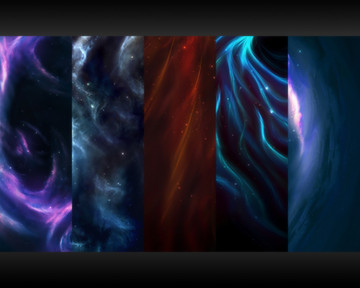HOME | DD
 ErikShoemaker — Blending images with haze
ErikShoemaker — Blending images with haze

#academy #blending #castle #erik #fantasy #guide #haze #kire #landscape #manip #manipulation #matte #painting #photomanipulation #schumacher #tut #tutorial #kire1987 #xkire
Published: 2014-10-13 16:35:06 +0000 UTC; Views: 18822; Favourites: 413; Downloads: 239
Redirect to original
Description
This is a short tutorial I wrote for CRPhotomanipulation 's Manip Academy project.I explained a few tips for blending an object into a hazed landscape background. This small guide will probably be most useful for people who already got the hang of the most basic photoshop tools because I don't explain how to create adjustment layers or how to work with blending modes. For that I refer to other tutorials.
Shoot if you have any questions!
The stock images I used are the following:
Thanks a lot to the stock providers!
Related content
Comments: 52

Yup, it is mostly about adjusting the contrast to the surroundings and there are several ways to do that. I'm glad it was helpful!
👍: 0 ⏩: 0

Thanks - this is exactly what I've been looking for.
👍: 0 ⏩: 1

I've been searching for a tutorial like this forever! Thank you for an outstanding tut!
👍: 0 ⏩: 1

glad you like it and you're welcome!
👍: 0 ⏩: 0

if I have time, maybe I will 
👍: 0 ⏩: 1

thank you I'll check them sites out now.
👍: 0 ⏩: 0

you're most welcome and thanks! I'm glad it helps!
👍: 0 ⏩: 0

glad you think it's useful, and thanks!
👍: 0 ⏩: 1

The more options I have to blend things and give them a better result the happier I am, this was extremely useful in not only that department but it also gave me knowledge about the bluish environmental haze. I honestly never gave its color much thought and never bothered to look it up.
👍: 0 ⏩: 0

I found this tutorial helpful and easy to understand. I'll definitely try some of these tips out for my next manip. Thank you for sharing your skills
👍: 0 ⏩: 1

glad it was useful & thanks for the feedback!
👍: 0 ⏩: 0

Ich bin gerade nur über die Bilder drüber geflogen ohne wirklich zu Lesen und es hat mir weitergeholfen , werde es mir später komplett durchlesen
Danke
👍: 0 ⏩: 1

Great tutorial to basic and important element in work with blending photos.
👍: 0 ⏩: 1

Thank you so much for this tutorial! It's awesome.
👍: 0 ⏩: 1

no problem, glad you like it!
👍: 0 ⏩: 0

probably because there's not much magic to it 
👍: 0 ⏩: 1

yeah, but it's important stuff. Simple and important.
👍: 0 ⏩: 0

ist an sich ja easy, aber gut zu wissen. ich hab so'n kram bisher immer nur mit softbrushing und variierender helligkeit bei ähnlichen farbtönen gemacht. deswegen siehts bei mir bestimmt auch scheiße aus haha
für das ende vom tutorial hätte ich es cool gefunden, wenn man das ganze bild mit dem schloss nochmal sieht, damit man es in der zusammenhängenden szene noch einmal als eine art "outcome" sieht. ansonsten; schönes tutorial! den verweis, mit clipping masks zu arbeiten, empfinde ich ja fast am wichtigsten. meine alten psds sind voll mit bildberechnungen und ab dem punkt ist man an sich in 'ner sackgasse. ich weiß nicht, wie viele das so machen, aber man sollte es sich schleunigst abgewöhnen. benutze applied images auch nur noch zum schärfen am ende (y)
👍: 0 ⏩: 1

haha, ja die Technik dahinter ist nicht wirklich schwer. Aber ich wollte einfach mal allgemein erwähnen was man so beachten sollte, weil ich das immer wieder sehe und vielen Leuten das glaube ich gar nicht klar ist.
Die Technik mit den Bildberechnungen kommt ganz klar von den vielen alten Sigtutorials. 
Hab das Outcome jetzt unten dran gehängt.
👍: 0 ⏩: 0

you're welcome, it's not really magic
👍: 0 ⏩: 0

Very useful and effective. Thanks for sharing.
👍: 0 ⏩: 1

you're welcome, glad it helps!
👍: 0 ⏩: 0

Thank you for sharing this tutorial with us, it will be very helpful for my further works!
👍: 0 ⏩: 1

Good tutorial! Will be really helpful with photomanipulation.
👍: 0 ⏩: 1

thank you, I'm looking forward to results! [=
👍: 0 ⏩: 0

that's nice to hear!
👍: 0 ⏩: 0

Thanks so very much for sharing this with us!
👍: 0 ⏩: 1
| Next =>