HOME | DD
 estelaa — SAI Hair Tutorial - with mouse
estelaa — SAI Hair Tutorial - with mouse
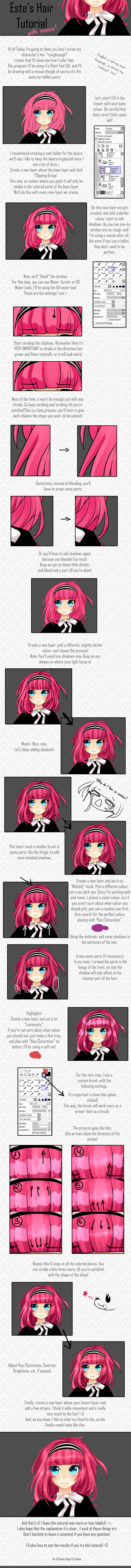
Published: 2012-01-03 16:19:12 +0000 UTC; Views: 68627; Favourites: 2420; Downloads: 1617
Redirect to original
Description
Edit: W-wow.... Thanks everybody for all the feedback! I'm really happy you guys find this helpful ;AA; You don't have to credit me if you use the tutorial though -chuckle- Though I'd love to see the results!
Thanks again! ♥
Finally done. Damn, this took me a long while! ; A ;
"Hair" was the most popular option in the poll I made last mont, although, honestly, I don't know why you'd want a hair tutorial by me, but here you go guys~
I hope it's easy to follow ; ___ ;
Don't hesitate to ask if you have any questions!
Eye coloring tutorial:
Finished picture:
Art © Me
Related content
Comments: 465

thanks, and I did another one
[link]
👍: 0 ⏩: 1

I like the lightning. The coloring is pretty nice actually, I think you should focus more on the lineart. Add more details, more hair layers when drawing, and the coloring will look so much better!
👍: 0 ⏩: 1

In Layer Mode. The default is 'normal'
If you click it, a menu will drop with the options normal, multiply, screen, overlay, luminosity and binary colour.
👍: 0 ⏩: 1

I'm really confused on how you got rid of your lineart so perfectly. You said to just add another layer above your lineart, but what do I do with that layer?
👍: 0 ⏩: 2

Oh no, the new layer about the lineart was to draw a few lines to simulate some loose hair strands.
Since I do my lineart with a 'lineart layer' in SAI, there's an option that lets you colour your lines with just a click if you have done them with the pen tool. If you click 'Color' and then you click over the line, its colour will change.
If you don't use lineart layers, you can also do it like this: Create a new layer over the lineart, and select Clipping Mask. On this new layer, add colours lazily (it doesn't have to be perfect) and you'll notice that it's the colour in the lines what change. You can fill the layer with a single colour, or add different tones depending on the area you are coloring (brown for the lines of the skin, a dark shade of the colour of the hair, etc...)
👍: 0 ⏩: 1

Wait nvm, sorry I read over it to fast.
👍: 0 ⏩: 0

So is your first language spanish? I noticed you had Piel as one of your layers.
👍: 0 ⏩: 1

yaaay! I wanna try this tutorial as I am struggling in hair coloring using paint sai. hihi! thank yuuu!
👍: 0 ⏩: 1

OMAI THIS WORKS WITH TOUCHPADS RIGHT
👍: 0 ⏩: 1

SOBS I HAVE NO IDEA ??? I NEVER TRIED USING A TOUCHPAD TO DRAW CRY
👍: 0 ⏩: 1

WELL THANK YOU ANYWAY IM GOIGN OT TRY IT
👍: 0 ⏩: 0

This helped me so much! thank you!
👍: 0 ⏩: 1

omfg, ty so much ;_; Saved me !! XD this'll help sooo much!
👍: 0 ⏩: 1

Just wanted to say... thank you very much for this!
👍: 0 ⏩: 1

THIS IS TOO USEFUL <3 THANK YOU
👍: 0 ⏩: 1

I'm glad it was QvQ <333
👍: 0 ⏩: 0

Aww of course! ; v ; Please show me if you do!! <3
👍: 0 ⏩: 1

Awesome ~ ! 
👍: 0 ⏩: 1

You're welcome, I'm glad it did! <333
👍: 0 ⏩: 0

Waaaa!! Waaaaa!! Thank you so much! This is really usefull!! ;w; <
👍: 0 ⏩: 1

Ahh I'm so glad it helped, no need to thank me! <333
👍: 0 ⏩: 0

Waaa!!Waaaa!! Thanks for the tutorial!! I really can't color hair, so this it really useful! Thank you so much!!
👍: 0 ⏩: 0

ɴʏᴇᴇ T-T"
ᴄʀᴇᴀᴛᴏʀ-ᴄʜᴀɴ , ᴡʜʏ ᴅᴏᴇs ᴍʏ ᴍᴏᴜsᴇ ʜᴀᴛᴇ ᴍᴇ ᴡʜᴇɴ ɪᴛ ᴄᴏᴍᴇs ᴛᴏ ʙʟᴇɴᴅɪɴɢ?!
👍: 0 ⏩: 1

It doesn't hate you, it's a matter of pratice ~
👍: 0 ⏩: 1

ᴏᴍɢ , ʏᴏᴜ'ʀᴇ ʀɪɢʜᴛ ᴄʀᴇᴀᴛᴏʀ-ᴄʜᴀɴ ;^;
ɪᴛ ᴅᴏᴇsɴ'ᴛ ʜᴀᴛᴇ ᴍᴇ . ɪᴛ ʟᴏᴠᴇs ᴍᴇ.
ᴀɴᴅ ɪ ᴡᴀɴᴛ ᴛᴏ ᴛʜᴀɴᴋ ʏᴏᴜ ғᴏʀ ᴛʜᴇ ᴛᴜᴛᴏʀɪᴀʟ ʙᴇᴄᴀᴜsᴇ ɪᴛ's ᴛʜᴇ ʙᴇsᴛ. ;ᴏ;
👍: 0 ⏩: 0

Yeeesss QvQ Please please show me if you do! ♥
👍: 0 ⏩: 0

THANK YOU FO THAT TUTORIAL IT WAS HELPFUL I WAS LIKE COLORING WITH TABLET QAQ
👍: 0 ⏩: 1

To me, your strokes look really neat. How you do that? ;w; I feel so stupid XP
👍: 0 ⏩: 1

A-aahh really? Well sorry I can't really answer ; A ; I guess, since I've been drawing with the mouse for so long, I'm really used to it so it's easier for me to make the strokes, and they look neater? I really don't know, sorry!
👍: 0 ⏩: 1

Oh, it's okay! > < Don't worry about it. You must be just very lucky XP
👍: 0 ⏩: 0
<= Prev | | Next =>
























