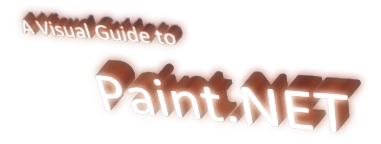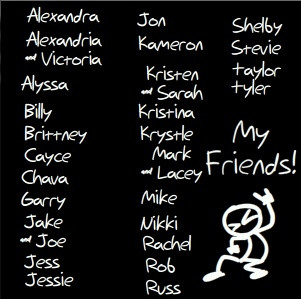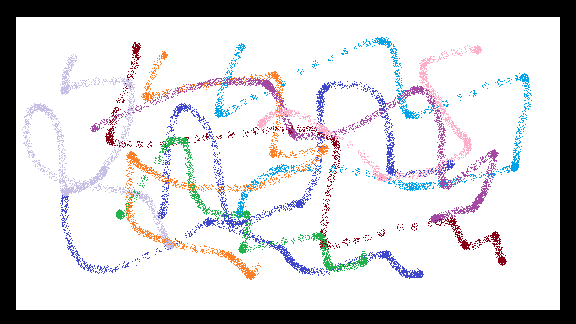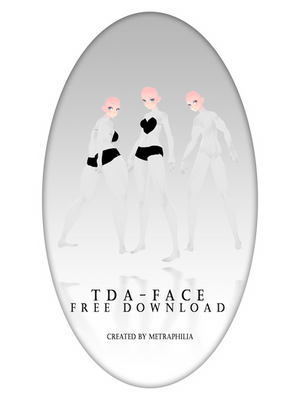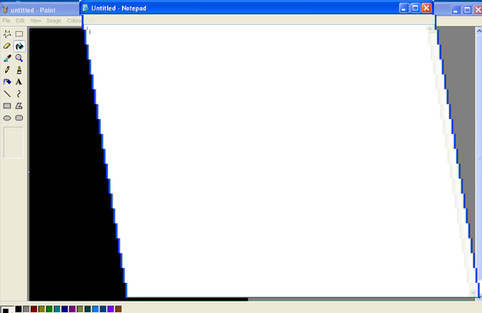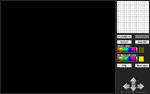HOME | DD
 Eulogy-Dignity —
Paint.NET: Interactive Guide
by-sa
Eulogy-Dignity —
Paint.NET: Interactive Guide
by-sa

Published: 2007-12-10 09:15:16 +0000 UTC; Views: 229460; Favourites: 618; Downloads: 9627
Redirect to original
Description
Want to download this guide for offline use? Get it here! [link]Update 1/17/2008
I wasn't entirely happy with the first version and have since totally redone the tutorial.
More screenshots (about 160, I believe) and more descriptions all around.
It's much, much more complete than the original!
New to this version
"Random" button - Pressing the top corner (where the 'close program X' is.) will take you to a random frame.
Layer Blend Modes - I went over it in depth this time around.
More descriptions - Check around, lots of stuff has been revamped.
Update: Jan. 18, 2008
I finally managed to isolate the bug in my random script and have fixed the problem. I also fixed one or two minor grammatical errors that I noticed.
Update: Jan. 20, 2008
I just clicked the Download button for reasons even I don't fully understand only to realize that it doesn't actually allow you to download this tutorial... Armed with such knowledge, I've now made it possible to, what else, but download this tutorial! You can get it for offline use (or whatever else really) here! [link]
Jan. 22, 2008
This update features some incredibly minor aesthetic issues. The preloader is more "professional" now and all the text links are more noticeable. Also, I cleaned up the grammar in the "Help menu" section.
---
Anyone who preferred the first version can find it in my Scraps here. [link]
Related content
Comments: 183

I cannot get the intactive paint.net to play , it downloads OK , but plays at high speed. I am running windows 10, what I can see looks good.
👍: 0 ⏩: 0

I have no idea how to "begin". Pity me, hapless senior citizen.
👍: 0 ⏩: 1

I don't understand what this is good for, unless I just don't understand what some feature does. But it's far more likely I'm going to want to do something and not know how, and this doesn't seem to help. I'm used to tutorials being sequences of things that you're shown how to do, as examples. The way people are commenting suggests that you should be able to do something with this, and actually use the tools, but I can't see how.
👍: 0 ⏩: 0

Look I am really a newbie at this is there a tutorial on how to create layers? I find the create new layer on top menu but I cannot create a new layer on top of background layer without it being repalaced with new one selected. I just want to build a cartoon figure for my online company logo so I need several layers to complete the figure.
👍: 0 ⏩: 0

I want to make a tutorial for a game, and i think this would be the perfect way to do...what is this and how do i do it?
👍: 0 ⏩: 0

What type of file do I make it to put it onto deviant.art?
👍: 0 ⏩: 1

hello there i have same question that..
👍: 0 ⏩: 0

You should explain something about the 'fill' tool right next to the brush. I've beginning to see more use in it and I find it sad it's not focused on here.
👍: 0 ⏩: 0

I only see a bunch of captions that coincide with the objects clicked. This was not helpful to me. A tutorial shows you HOW to use the items not just what they are. I must be missing something or nobody else has the least clue about these types of programs. These graphic type programs can get very complicated to use without actual examples on how to use the features.
👍: 0 ⏩: 0

whoa this is the most cool Paint.NET tutorial i ever have, and i love this program so much XD
👍: 0 ⏩: 0

This took a long time to load and it's really not very helpful. I'm trying to find out how to resize an image, how to crop an image and get rid of the checkerboard pattern, and to figure out how to remove a black background from a photo. This only describes the tool bar, nothing more, and uses a lot of technical terminology like "anti-aliasing."
👍: 0 ⏩: 0

I'm not new to Paint.NET, but I don't usually use many of the tools, just the basic stuff for a few simple tasks now and again. I recently wanted to do some more powerful editing of some pictures, and had no idea how to use most of the things the program had at it's disposal. This tutorial was perfect, thank you for making it.
👍: 0 ⏩: 0

How do make the tutorial work? It's just a static image. A few menus drop down, but that's it. What am I missing???
👍: 0 ⏩: 1

you click on stuff and it explains it. It's very helpful
👍: 0 ⏩: 1

Your reply NOT very helpful. I get white text on black screen explaining what this is. I clicked on "watch", got request I sign up. Signed up, clicked "watch" again. Button turned green and said "watching". Nothing else changed. Click anywhere: nothing.
Author really should give full instructions how to start. Many people seem happy with it. So it MUST work for SOME people!
👍: 0 ⏩: 0

Thank God this site exists. I've never heard of paint.net until someone replied to one of my many comments begging for DA muro to have a type tool, but I think I'll give this software a shot
👍: 0 ⏩: 0

Hey i just got this today and i was wondering can u shade in it? and if u can please tell me how!
👍: 0 ⏩: 0

What do you mean? You can make a selection, then crop it that way.
👍: 0 ⏩: 0

Uh, do you still have a tutorial for faking a soft brush? That would be helpful.
👍: 0 ⏩: 1

Most of my time I just use guassian blur, but I wish paintdotnet would implement that in their next update.
👍: 0 ⏩: 0

Question. I know how to do layers, but when coloring on a layer I don't get no color or anything. How do I get the color to show on the layers?
👍: 0 ⏩: 1

Make sure the layer has a checkmark and check your system. When I used my friend's mac and downloaded paintdotnet into their emulator, some things were missing.
👍: 0 ⏩: 0

how do you make the paint brush and shapes thicker?
mine's really thin -_-
👍: 0 ⏩: 1

go to where it says brush width or something of that sort and click the drop down menu to change pixel width
👍: 0 ⏩: 1

I don't understand how to use this. I tried to start the tutorial and can't seem to get past the first page. Suggestions/
👍: 0 ⏩: 2

did you click 'begin'?
👍: 0 ⏩: 0

Click on the red X button in the top left corner, the one you would expect to close it down! A bit counter intuitive, but this seems to be the way to move on to the next picture. HTH
Snow Chen
👍: 0 ⏩: 1

Sorry, that should be top right corner (duh!)
👍: 0 ⏩: 0

Congratulations on this Daily Deviation! You're been featured in the following article: May 2011 Resources DD Summary
👍: 0 ⏩: 0

I'm well versed in Paint.Net and I still learned something new.
👍: 0 ⏩: 0

pyrochild from the Paint.NET forum here. I saw this way back when you first made it; awesome to see it finally being recognized here. Big congratulations on the DD!
👍: 0 ⏩: 0

This is mind-bogglingly amazing! Congratulations on the well-deserved DD!
👍: 0 ⏩: 0

I LOVE PAINT.NET
and thank you for this user guide
now I can convince all my friends to get this program
👍: 0 ⏩: 0

Wow 
👍: 0 ⏩: 0
| Next =>