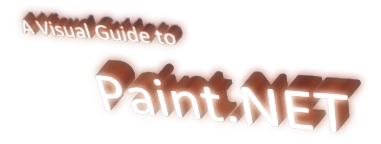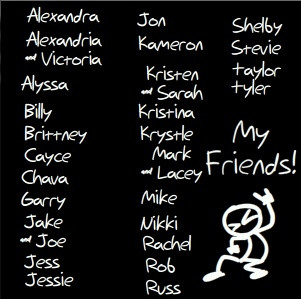HOME | DD
 Eulogy-Dignity —
Paint.NET: Interactive Guide
by-sa
Eulogy-Dignity —
Paint.NET: Interactive Guide
by-sa

Published: 2007-12-10 09:15:16 +0000 UTC; Views: 229066; Favourites: 619; Downloads: 9625
Redirect to original
Description
Want to download this guide for offline use? Get it here! [link]Update 1/17/2008
I wasn't entirely happy with the first version and have since totally redone the tutorial.
More screenshots (about 160, I believe) and more descriptions all around.
It's much, much more complete than the original!
New to this version
"Random" button - Pressing the top corner (where the 'close program X' is.) will take you to a random frame.
Layer Blend Modes - I went over it in depth this time around.
More descriptions - Check around, lots of stuff has been revamped.
Update: Jan. 18, 2008
I finally managed to isolate the bug in my random script and have fixed the problem. I also fixed one or two minor grammatical errors that I noticed.
Update: Jan. 20, 2008
I just clicked the Download button for reasons even I don't fully understand only to realize that it doesn't actually allow you to download this tutorial... Armed with such knowledge, I've now made it possible to, what else, but download this tutorial! You can get it for offline use (or whatever else really) here! [link]
Jan. 22, 2008
This update features some incredibly minor aesthetic issues. The preloader is more "professional" now and all the text links are more noticeable. Also, I cleaned up the grammar in the "Help menu" section.
---
Anyone who preferred the first version can find it in my Scraps here. [link]
Related content
Comments: 183

thank you! it was driving me crazy! ^^
👍: 0 ⏩: 0

Great tutorial, but I dont see anything about drop shadows.
I've seen lot of people using drop shadows in Paint.NET, and I cant figure out how.
👍: 0 ⏩: 1

The Drop Shadow plugin is your easiest option.
[link]
It's not included with Paint.NET, so I didn't cover it.
👍: 0 ⏩: 1

Thank you for the link ^^
👍: 0 ⏩: 0

I've never seen anything THIS helpfull!
although I LOVE the way you set out everything and yes -- you deserve a
I still think you should of sorta .. i don't know, show how to do things in step by step..... does that make sense??? Like how to make text glow and such....
good luck!!!! And well done!!!
👍: 0 ⏩: 0

Wow!
This is great! this will help alot of people and its outstanding! i'm jelous you have vista 
👍: 0 ⏩: 0

Lol amazing dude...you and your flash troy...oh and..maybe put .. while you are waiting..visit: iGraphix
lol just a thought
👍: 0 ⏩: 0

Awesome! I've been using pdn for a long time and have figured a lot of this out on my own but this is definitely a great guide... i've already sent the link on to one or two "pdn newbies" that I know... Keep up the great work!
👍: 0 ⏩: 0

I still think this is the best introduction to Paint.NET and graphic design in general there is, however, there is a small bug with the random frame feature. You've not only included the tutorial's frames, but the loading frames as well. So sometimes I get the still frame saying "loading: 100%".
👍: 0 ⏩: 1

Thanks!
That 'random bug' was something I'd known about, but couldn't figure out why it wasn't working. I just figured it out tonight though, and have totally fixed the problem.
It shouldn't go to the preloader (the loading bar/text) again.
👍: 0 ⏩: 0

I liked it. One question though, do you know how to unblur a photo?
👍: 0 ⏩: 1

Thanks, glad it helped.
There's really no surefire way to unblur a photo. Depending on how drastically the camera was shaking when the picture was taken, it may be entirely impossible. I've never actually had a blurry photo I need sharpened... so I'm probably the wrong person to ask. Try going on the Paint.NET forums and asking there.
👍: 0 ⏩: 1

Okay thanks! I love the clickable stuff it made it way more fun then just reading about it!
👍: 0 ⏩: 0

Thanks. 
👍: 0 ⏩: 0

i like this interactive tutorial, it answered many of my questions as a newbie.
👍: 0 ⏩: 1

Very glad to hear that it helped you out!
👍: 0 ⏩: 0

ummm>> ur missing layer info and thats the vista verson...^__^;; i have the old windows xp version so it did help but not in the parts i Need help in
👍: 0 ⏩: 1

The XP version shouldn't be any different than the Vista version. >_>
...Um, in any case, I'm glad you found it useful! I went over Layer Blend modes a little bit in the Clouds section.
I'll be updating this pretty soon. I'll try and think of a write-up for the layer options when I do.
👍: 0 ⏩: 0

Great stuff! Though I didn't see anything about layers (Blend mode, transparency)
👍: 0 ⏩: 0

Still are problems with the anti-aliasing bit.
Good tutorial though, great idea.
👍: 0 ⏩: 1

Thanks.
And fixed.
I'm not sure why the text keeps doing that, but I think I've gotten all of them now.
👍: 0 ⏩: 0

Wow, very impressive! But:
Go to adjustments > Curves
Click the drop-down menu
Click RBG
*bug*
👍: 0 ⏩: 1

Thanks for pointing that out to me. Fixed
👍: 0 ⏩: 0

Great work! This will help alot of people
👍: 0 ⏩: 1

Thanks! I was so ecstatic when Ash sticky'd this on the PdN forums.
Only time will tell, but hopefully this will be a useful learning tool for future PdN'ers.
👍: 0 ⏩: 0

Love the Instant message er that pops up in the bottom corner of your screen when you click the tool in the bottom right hand corner of the tools pane. 
I love it!!!!! I was gonna tell you that the text you insterted on the Text Tool explanation window was all cut apart but it came up correctly when I left that screen and came back to it later. May be a glitch with my computer connection or something. I couldn't get it to reproduce the problem.
Good Work.
👍: 0 ⏩: 1

haha, I didn't even notice that. But I think I'll leave it for now. It gives a good break from the monotony of it all
That text glitch has me baffled. If you go from one frame to the one immediately after it, the text gets messed up. Luckily, there are about a dozen different ways to reach every frame, so everything stays readable at some point.
👍: 0 ⏩: 0
<= Prev |