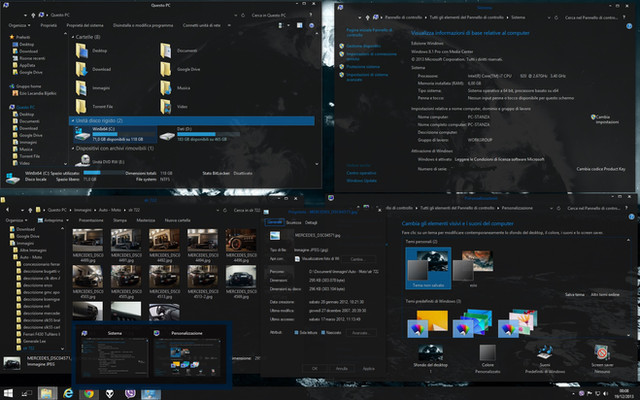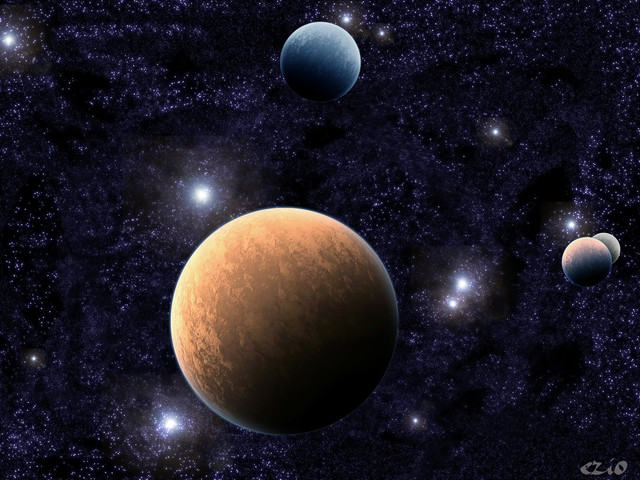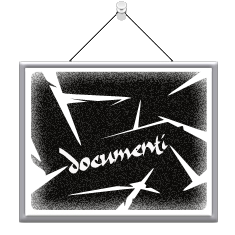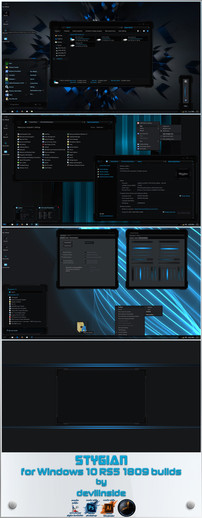HOME | DD
 ezio — Abisso (dark Visual Style Windows 8.1 Upd.1) Upd13
by-nc-sa
ezio — Abisso (dark Visual Style Windows 8.1 Upd.1) Upd13
by-nc-sa

Published: 2013-02-07 14:54:39 +0000 UTC; Views: 276025; Favourites: 199; Downloads: 87251
Redirect to original
Description
IMPORTANT!!!
Please see the new 2014 version!
ezio.deviantart.com/art/Abisso…
-----------------------
Here's Abisso, a dark black & electric blue Visual style for Windows 8.1 Update1.
Ribbon is now black by default, no need to change sys files.
A great thanks to vistastylebuilder.com guys for their support!
Enjoy!
Ezio Lacandia Bijelkic
--------------------
CHANGELOG:
14 May 2014
- no changes and no update to download, just an IMPORTANT info:
On some configs, the theme switches to default after shutting down Windows. It's due to the fast startup option, just disable it (see "TO-DO (disable) if the theme switches to default at boot.jpg" in this package).
01 May 2014:
- fix: no white borders in the tiles context menu (to update, just copy the new .msstyles, other files are unchanged)
- sorry, wrong upload lol. Please redownload.
12 Apr 2014:
- fixed colorization, no need to set it manually
- black text (instead of white) in context menu for highlighted entries
- Win8.1 Update 1 compatibility fix, with the new tiles context menu (right click on a tile in the Start to show it).
The theme will not support Windows 8 and 8.1 anymore, Update 1 is mandatory according to Microsoft (otherwise you will not receive Windows Update patches).
- if you use stylish in your browser, check these new dark styles for web pages:
- userstyles.org/styles/95359/fa…
- userstyles.org/styles/47161/da…
- userstyles.org/styles/81403/gt…
- userstyles.org/styles/81480/da…
05 Dec 2013:
- cleaning up the gui: no separators in context menu
- auto hiding scrollbars in explorer (both vertical and horizontal), they appear on mouseover
20 Nov 2013:
- now visible column separator in explorer detailed view (thanks chemistrylab500x for the hint!)
- more visible title for inactive windows (thanks chemistrylab500x for the hint!)
16 Sep 2013:
- fixed jumplist corruption on Win 8.1 (new .msstyle)
22 Aug 2013:
- added an alternative .theme to enable white ribbon instead of the black one (no more invisible text in some popups like in Chrome). For more details see the related notes in the package.
29 May 2013:
- no more white parts in the GUI instead of dark ones if you block the user, or send a sleep/hybernate/logoff command to the system!! (just apply the new regfile in the pack). Thanks eats7 for the hint!!
07 Apr 2013:
- changed colors for scrollbars (dark grey - dark blue), thanks ViRuSTriNiTy for the hint!
20 Mar 2013:
- darker and more pleasant blue for mouse hover on taskbar thumbnails
06 Mar 2013:
- changed colors for the search box in windows explorer, now its behavior is similar to the one of the address bar;
- in Windows Update, in the detailed list of hotfixes to be installed, the left column is now black instead of grey.
18 Feb 2013:
- new behavior for the explorer address bar on mouse hover, now the single folder is highlighted instead of the complete breadcrumb (thanks to chemistrylab500x for the hint!)
10 Feb 2013:
- darker blue for highlighted text in menus (disabled voices are a little more visible)
09 Feb 2013:
- white visible text instead of black for mouse hover on some buttons;
- new blue expand/reduce button in the left low corner of the task manager, and maybe in other windows too;
- some minor fixes
08 Feb 2013:
- blue (instead of yellow) color for the hilighter when you search file in explorer;
- more visible text in few popups.
--------------------
INSTALLATION TIPS - READ CAREFULLY!!!
NB: Windows sometimes marks downloaded zip files from Internet as unsafe and this can causes issues.
So, don't forget to unblock the zip before extracting it: right click, then go to "Properties" and select "Unblock" in the bottom box.
****IMPORTANT INFO****
- after running Windows Update, load the standard "Windows" theme (aero.theme) before restarting the system to avoid black screen at boot. After the boot, you can chose Gray2014 or other modded themes.
****IMPORTANT INFO 2****
On some configs, the theme switch to default after shutting down Windows. It's due to the fast startup option, just disable it (see "TO-DO (disable) if the theme switch to default at boot.jpg" in this package).
You need to apply this uxtheme patch (others could not function properly):
uxstyle.com/
Avoid other system files patching tools (sometimes, in that situation, the boot of Windows can be broken by Windows update).
Then, in "C:\Windows\Resources\Themes", you should have this structure:
- "C: | Windows | Resources | Themes | Abisso.theme"
- "C: | Windows | Resources | Themes | Abisso | "
- "C: | Windows | Resources | Themes | Abisso | Abisso.msstyles"
- "C: | Windows | Resources | Themes | Abisso | Wall | "
- "C: | Windows | Resources | Themes | Abisso | shell | "
Then, on the desktop, right mouse click --> Personalize, and choose "Abisso" under "Installed themes".
In the pack there's a registry fix to avoid white elements instead of dark ones after blocking the user, or sending a sleep/hybernate command to the system. Just apply it.
Install and set the included transparency tool as described in the "transparency" folder of this package.
PLEASE NOTE: some antivirus could find a malware in that folder, it's a false positive (due to the set-at-boot.reg behaviour).
----
TIPS:
There are some barely visibile fonts in few programs but it usually depends from the program itself (if it applies visual style colors for some parts, and hardcoded colors for other parts).
To set transparency in windows and popup frames use the tool included in this pack.
With Firefox, let web pages load their own colors (you can change behavior in FF settings). With Chrome all is good at default.
If you want to change the white background of some web pages like youtube, facebook, google, install STYLISH in your browser and check these css:
- userstyles.org/styles/95359/fa…
- userstyles.org/styles/47161/da…
- userstyles.org/styles/81403/gt…
- userstyles.org/styles/81480/da…
For WMP background: winaero.com/comment.php?commen…
Or, better, apply wmploc.dll from this pack: gsw953onda.deviantart.com/art/…
Related content
Comments: 311

Please make it so Office/Other content creation apps don't get a dark background while windows explorer's background is dark!
Here is an example:
[link]
His theme is not ready yet, but it might pay to get in touch to see how he's done it.
Let us know how things go ASAP
👍: 0 ⏩: 1

That isn't a dark theme, with dark explorer background, i think
👍: 0 ⏩: 0

Lol hai l'occhio attento
Una puntata dei cavalieri dello zodiaco!!
👍: 0 ⏩: 0

Bellissimo lavoro!
Complimenti davvero!
👍: 0 ⏩: 1

Grazie mille Giancarlo!
Peccato per qualche problemino insormontabile a causa dei limiti che il modding dei vs su Win8 impone...
👍: 0 ⏩: 1

E'uno dei motivi per cui ho abbandonato Windows...tanti problemini insormontabili!
Comunque il tuo è proprio un bel lavoro.
Complimenti di nuovo.
👍: 0 ⏩: 1

Eheh 
Anche se con Wine e Steam pian piano le cose stanno migliorando anche in questo senso
👍: 0 ⏩: 1

Io invece sono rimasto ad XP (secondo me il miglior sistema di casa Microsoft)...su 7 e 8 non saprei nemmeno dove mettere le mani.
Ormai mi trovo cosi bene con Linux che non riuscirei a tornare indietro.
Uso Gimp che secondo me non ha niente da invidiare a Photoshop,per i giochi sono proprio negato al mssimo qualche solitario.
👍: 0 ⏩: 0

Hey, @Ezio, I think i have fixed the "certain parts default back to white after sleep/lock/hibernate" issue. I have found the key that windows defaults the colors to after sleep etc:
[HKEY_LOCAL_MACHINE\SOFTWARE\Microsoft\Windows\CurrentVersion\Themes\DefaultColors]
So, what I did was backup that key, take ownership of it, and then ultimately delete that whole key (DefaultColors). Now it works perfectly!
Actually found this while using Mr grims hud beta 8, as that theme had the same problem.
👍: 0 ⏩: 1

Thank you so much!!!!
I will update the zip with a reg file to do the magic ;D
BTW, i have a hint: if you change the color scheme of the Start screen ([link] and then you delete the whole "DefaultColors" key, after blocking/sleeping/ctrl+alt+canc the color scheme is resetted to the default blue one.
To avoid this, just delete all dword values in these subkeys (leaving them in the registry):
HighContrast
Standard
Or create and apply a .reg file like this:
Windows Registry Editor Version 5.00
[HKEY_LOCAL_MACHINE\SOFTWARE\Microsoft\Windows\CurrentVersion\Themes\DefaultColors]
[-HKEY_LOCAL_MACHINE\SOFTWARE\Microsoft\Windows\CurrentVersion\Themes\DefaultColors\HighContrast]
[-HKEY_LOCAL_MACHINE\SOFTWARE\Microsoft\Windows\CurrentVersion\Themes\DefaultColors\Standard]
[HKEY_LOCAL_MACHINE\SOFTWARE\Microsoft\Windows\CurrentVersion\Themes\DefaultColors\HighContrast]
[HKEY_LOCAL_MACHINE\SOFTWARE\Microsoft\Windows\CurrentVersion\Themes\DefaultColors\Standard]
👍: 0 ⏩: 1

No problem! My OCD got to me one day so i spent hours in the reg lol. and thanks for the tip, although i do not think i had noticed that... I'll try playing around, but once again thanks for the great theme, now we can all enjoy it how it was meant!
👍: 0 ⏩: 1

how to disable transparency icon and other command on explorer. it cause when i change into transparent, icons on the explorer change to transparent to...
it means, i will change transparent explorer layout only
👍: 0 ⏩: 1

You could use this tool instead of the one in my package: [link]
It enables an Aero effect like in Win7
👍: 0 ⏩: 0

Really Nice Theme. But i have here in Firefox right now a light greay font color an in Outlook black Backgrounds on my emails. Im not shure if we can fix that.
👍: 0 ⏩: 1

Thanks!
For Firefox, see that note: "With Firefox, let web pages load their own colors (you can change behavior in FF settings)."
Try to change those settings. Let me know if you can solve the problem
For Outlook i can't help you, i don't use the Office suite.
👍: 0 ⏩: 1

GOOD !!! Support FuLL Windows 8 
👍: 0 ⏩: 1

Wow! Awesome theme! Loving it.
Just one issue. When I use the attached transparency tool, I seem to be getting delayed overlays on the Desktop (when the explorer windows are minimized etc). Any ideas?
I'm using Windows 8 64 bit.
👍: 0 ⏩: 1

Thanks!
For that bug, see the reply i wrote to "maxvorstadt23" and let me know if you solve the problem
👍: 0 ⏩: 1

Hi.
I fixed the bug by disabling the "Set transparency for desktop and icons".
At the moment when I log off and then back on, certain parts of the OS are back to white. Until a fix is found, I just use autohotkey and a batch script to reset the theme upon login.
Do you know of any other fix?
👍: 0 ⏩: 1

Good! I will add a note in the instructions file, thanks.
For the second bug there's no fix, i did many tests without success
👍: 0 ⏩: 0

this theme is really good but i think would be more cool is change all black color for a dark grey mixed with toolbars with a dark dark gray
👍: 0 ⏩: 1

Take a look at this one: [link]
If you also want a themed dark gray ribbon, i can send you a modded .theme that do it, but the (metro)Start will be converted in a high contrast mode, i don't love it
👍: 0 ⏩: 0

I really like your themes; the biggest problem with all dark themes is that office 2013 documents don't print properly.
👍: 0 ⏩: 1

Thanks!
I'm using LibreOffice, but what is the exact error when printing with Office 2013? Maybe i could do some tests.
👍: 0 ⏩: 1

When I print in word or excel, the page displays in black and white but it prints blank.
👍: 0 ⏩: 1

Try this high contrast mod (it's just an updated .theme file): [link]
Let me know if it solve your problem
BTW it has pro and cons.
Pro:
- all panels are black without modding sys files;
- menus in chrome and other programs are black;
- no more black invisible text in a lot of situations
Cons:
- high contrast metro start
- some buttons effects are disabled.
👍: 0 ⏩: 0

Ensure that uxtheme is correctly patched (or use uxstyle, it's better)! Then apply Aero, reboot, apply Abisso.
👍: 0 ⏩: 0

Hello,
really nice theme! Exactly the theme i was looking for. But my i ask whether its possible to adjust the scroll bar color? Currently it's pure white which is too bright for my screen (plasma TV). I would love to see a dark grey or perhaps a similar dark blue tone based on the other blue theme elements. Can you do that?
👍: 0 ⏩: 1

nice theme, but like its been said before in the comments, after sleep/lock/logout, parts of the os turn back white such as certain backrounds of windows and stuff. looks like a mess! hopefully it's fixable!
👍: 0 ⏩: 1

there's probably some default files that gets loaded at logon. if somehow we could figure out what those are and change them it should work.
👍: 0 ⏩: 0

man its not installing
for me... its not getting into the installed themes
👍: 0 ⏩: 1

Check the folders structure and ensure uxtheme is patched (with the patcher or uxstyle)!
👍: 0 ⏩: 0

Do you think you can make a white variation?
👍: 0 ⏩: 1

White instead of blue?
Btw, in the future, maybe i could do some mods. But no eta
👍: 0 ⏩: 1

Like instead of black, white. I really just can't wait till someone develops a good AERO and blur for Windows 8.
👍: 0 ⏩: 1
<= Prev | | Next =>