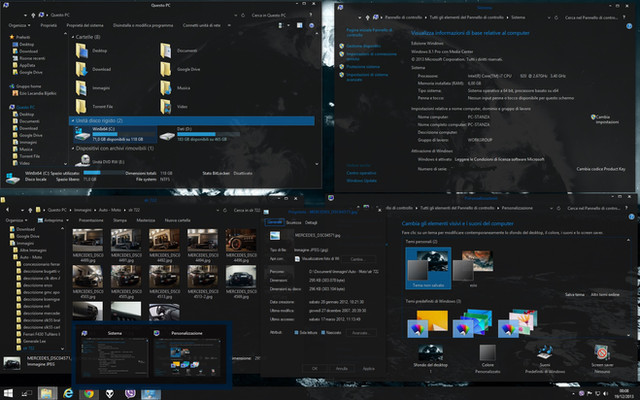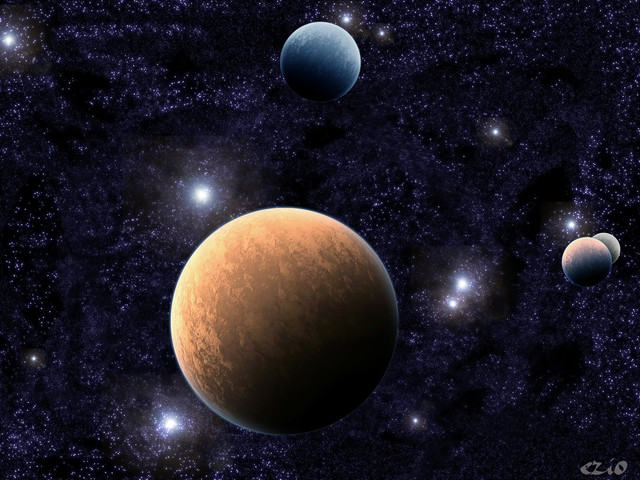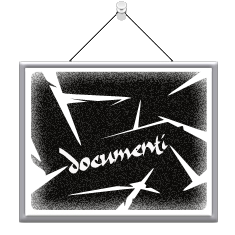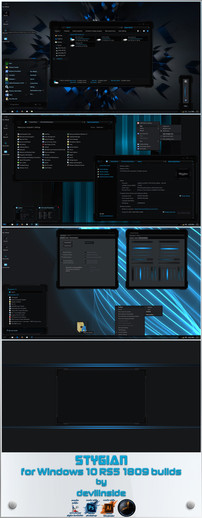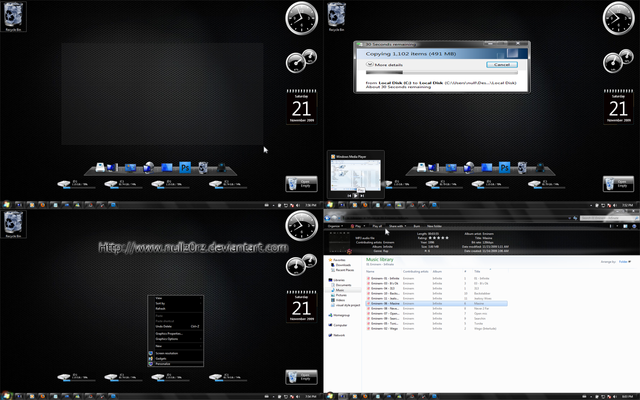HOME | DD
 ezio — Abisso (dark Visual Style Windows 8.1 Upd.1) Upd13
by-nc-sa
ezio — Abisso (dark Visual Style Windows 8.1 Upd.1) Upd13
by-nc-sa

Published: 2013-02-07 14:54:39 +0000 UTC; Views: 276026; Favourites: 199; Downloads: 87251
Redirect to original
Description
IMPORTANT!!!
Please see the new 2014 version!
ezio.deviantart.com/art/Abisso…
-----------------------
Here's Abisso, a dark black & electric blue Visual style for Windows 8.1 Update1.
Ribbon is now black by default, no need to change sys files.
A great thanks to vistastylebuilder.com guys for their support!
Enjoy!
Ezio Lacandia Bijelkic
--------------------
CHANGELOG:
14 May 2014
- no changes and no update to download, just an IMPORTANT info:
On some configs, the theme switches to default after shutting down Windows. It's due to the fast startup option, just disable it (see "TO-DO (disable) if the theme switches to default at boot.jpg" in this package).
01 May 2014:
- fix: no white borders in the tiles context menu (to update, just copy the new .msstyles, other files are unchanged)
- sorry, wrong upload lol. Please redownload.
12 Apr 2014:
- fixed colorization, no need to set it manually
- black text (instead of white) in context menu for highlighted entries
- Win8.1 Update 1 compatibility fix, with the new tiles context menu (right click on a tile in the Start to show it).
The theme will not support Windows 8 and 8.1 anymore, Update 1 is mandatory according to Microsoft (otherwise you will not receive Windows Update patches).
- if you use stylish in your browser, check these new dark styles for web pages:
- userstyles.org/styles/95359/fa…
- userstyles.org/styles/47161/da…
- userstyles.org/styles/81403/gt…
- userstyles.org/styles/81480/da…
05 Dec 2013:
- cleaning up the gui: no separators in context menu
- auto hiding scrollbars in explorer (both vertical and horizontal), they appear on mouseover
20 Nov 2013:
- now visible column separator in explorer detailed view (thanks chemistrylab500x for the hint!)
- more visible title for inactive windows (thanks chemistrylab500x for the hint!)
16 Sep 2013:
- fixed jumplist corruption on Win 8.1 (new .msstyle)
22 Aug 2013:
- added an alternative .theme to enable white ribbon instead of the black one (no more invisible text in some popups like in Chrome). For more details see the related notes in the package.
29 May 2013:
- no more white parts in the GUI instead of dark ones if you block the user, or send a sleep/hybernate/logoff command to the system!! (just apply the new regfile in the pack). Thanks eats7 for the hint!!
07 Apr 2013:
- changed colors for scrollbars (dark grey - dark blue), thanks ViRuSTriNiTy for the hint!
20 Mar 2013:
- darker and more pleasant blue for mouse hover on taskbar thumbnails
06 Mar 2013:
- changed colors for the search box in windows explorer, now its behavior is similar to the one of the address bar;
- in Windows Update, in the detailed list of hotfixes to be installed, the left column is now black instead of grey.
18 Feb 2013:
- new behavior for the explorer address bar on mouse hover, now the single folder is highlighted instead of the complete breadcrumb (thanks to chemistrylab500x for the hint!)
10 Feb 2013:
- darker blue for highlighted text in menus (disabled voices are a little more visible)
09 Feb 2013:
- white visible text instead of black for mouse hover on some buttons;
- new blue expand/reduce button in the left low corner of the task manager, and maybe in other windows too;
- some minor fixes
08 Feb 2013:
- blue (instead of yellow) color for the hilighter when you search file in explorer;
- more visible text in few popups.
--------------------
INSTALLATION TIPS - READ CAREFULLY!!!
NB: Windows sometimes marks downloaded zip files from Internet as unsafe and this can causes issues.
So, don't forget to unblock the zip before extracting it: right click, then go to "Properties" and select "Unblock" in the bottom box.
****IMPORTANT INFO****
- after running Windows Update, load the standard "Windows" theme (aero.theme) before restarting the system to avoid black screen at boot. After the boot, you can chose Gray2014 or other modded themes.
****IMPORTANT INFO 2****
On some configs, the theme switch to default after shutting down Windows. It's due to the fast startup option, just disable it (see "TO-DO (disable) if the theme switch to default at boot.jpg" in this package).
You need to apply this uxtheme patch (others could not function properly):
uxstyle.com/
Avoid other system files patching tools (sometimes, in that situation, the boot of Windows can be broken by Windows update).
Then, in "C:\Windows\Resources\Themes", you should have this structure:
- "C: | Windows | Resources | Themes | Abisso.theme"
- "C: | Windows | Resources | Themes | Abisso | "
- "C: | Windows | Resources | Themes | Abisso | Abisso.msstyles"
- "C: | Windows | Resources | Themes | Abisso | Wall | "
- "C: | Windows | Resources | Themes | Abisso | shell | "
Then, on the desktop, right mouse click --> Personalize, and choose "Abisso" under "Installed themes".
In the pack there's a registry fix to avoid white elements instead of dark ones after blocking the user, or sending a sleep/hybernate command to the system. Just apply it.
Install and set the included transparency tool as described in the "transparency" folder of this package.
PLEASE NOTE: some antivirus could find a malware in that folder, it's a false positive (due to the set-at-boot.reg behaviour).
----
TIPS:
There are some barely visibile fonts in few programs but it usually depends from the program itself (if it applies visual style colors for some parts, and hardcoded colors for other parts).
To set transparency in windows and popup frames use the tool included in this pack.
With Firefox, let web pages load their own colors (you can change behavior in FF settings). With Chrome all is good at default.
If you want to change the white background of some web pages like youtube, facebook, google, install STYLISH in your browser and check these css:
- userstyles.org/styles/95359/fa…
- userstyles.org/styles/47161/da…
- userstyles.org/styles/81403/gt…
- userstyles.org/styles/81480/da…
For WMP background: winaero.com/comment.php?commen…
Or, better, apply wmploc.dll from this pack: gsw953onda.deviantart.com/art/…
Related content
Comments: 311

For the blur effect (Win7 Aero effect) check this!!
[link]
It's under developement but it's stable
👍: 0 ⏩: 1

I saw this before but it looks a bit unstable I'm just too scared to break my system lol tired of refreshing my system lol
👍: 0 ⏩: 1

It just need more developement but it seems to be at a good point, stay tuned
👍: 0 ⏩: 0

odd, downloading of the rar poofed?
👍: 0 ⏩: 1

hey,
thank you for your answer and i fixed the reboot problem, that the tansparent settings reloaded with reboot.
but i have now an other problem:
when i close OR minimized a window i get a memory-visual-effekt on my desktop every time ... when i close explorer or internet browser, than i see the visual information from the windows before on my desktop in transparent ... so its looking like the windows are open but they are closed its only the memory effect but when i change the wallpaper all is clear again. when i open a lot of windows and programms all windows inforamtions you can see on my clear desktop screen.
please help me, i dont know how fix this grafik-deskotp-memory-bug-effect problem. i cant work with it, and this memory effect is since i fixed the reboot problem to start with the settings.
samsung ultrabook series 9 - full HD - 16bgram - hd 4000 - i7 - windows 8 pro 64bit
thank you
👍: 0 ⏩: 1

I had that bug a month ago.
- close the transparency tool and delete the .ini file in your documents folder;
- apply the reg to unload it at boot;
- load the default Aero theme (maybe it's unnecessary but you know, Windows is Windows 
- reboot;
- load the Abisso theme;
- open the transparency tool ("Setup and info") and set your values (possibly like my suggested settings screen, don't apply transparency for browsers), then click OK;
- apply the reg to load it at boot;
- open the .ini file in your documents folder and change values accordingly to the ones set in the tool (without opening it another time).
Let me know if you solve the problem!
👍: 0 ⏩: 0

Hi ezio,
you are doing great work buddy.
ilove this theme, so much
I had found a great Concept,
Take a look at this picture : [link]
then the deviantart user "RaymonVisual" created a unfinished theme by taking inspiration from it. Link : [link]
i want you to, brought this Sexiest concept to Windows 8.
i Know you can do this.
thanx pls reply . im waiting 4 yr ans
[link]
this is unfinished theme
👍: 0 ⏩: 1

[link]
this is unfinished theme but i love it & this is sexiest explorer i had ever seen.
👍: 0 ⏩: 1

Eheh yeah man, i know that VS and it's an amazing concept!!
I did a try but it's not so easy on Win8, and you have to mod a lot of things in sys files (i don't like this way).
Take a look at my previous theme, it has something similar: [link]
Anyway i will try to update it or make a new version with more features taken by Lion7beta (but no eta, stay tuned 
👍: 0 ⏩: 1

hey,
thank you for this amazing theme ) you are the reason why i changed from win7 to win8! for me is windows 8 default design soo ugly but now im happy and all guys in our advertising agency ask whats that for an amazing OS
... but i have some questions:
1. how i can set in windows 8 that my settings allways start with my setting from transparenz "set up & info"? so i have to set up it after every reboot ;( registry, cfg file, inf?
2. where can i report (send screenshots) some design bugs (when cant read font, text, links .... false colour highlight or background)
thank you so much and where we can donate to you?
👍: 0 ⏩: 1

Thanks
1) Follow indications of Instructions.txt under transparency folder of my pack:
If your settings are not loaded after rebooting the system, go in your Documents and, if there's systemtransparency.ini, open it and change settings manually:
[Settings]
trans=235
rclick=1
tbar=1
smenu=1
tool=1
explorer=1
notes=0
desktop=0
wmp=0
thumbs=1
op=
firefox=0
chrome=0
ie=0
deskbutton=0
mouseclock=0
alttabber=
2)For screenshots i will send you a note on deviantart with my email address. But keep in mind that most of invisible text is due to limited modding possibilities: some text is hardcoded with black color in the system and cannot be changed 
BTW: thank you so much, but no donations, i love the sharing spirit on deviantart and this VS is like a "thanks you all, deviants" ;D
👍: 0 ⏩: 0

Thanks for your stunning piece of work pal!
I am wondering if in the future, you might make the breadcrumb navigation into separate blocks instead of the entire address bar being selected?
👍: 0 ⏩: 1

Thanks a lot
Good idea, i will try in the next days
👍: 0 ⏩: 1

Looking forward to your awesome work
👍: 0 ⏩: 1

Updated now, check it
And thank you for the hint!
👍: 0 ⏩: 1

THANKS 
👍: 0 ⏩: 1

Beautifully. But as did you do a ribbon black? If not secret.
👍: 0 ⏩: 1

Thanks!
With WSB, in the .msstyles set:
Fonts, Colors, & System Metrics > Fonts & System Metrics >
BTNFACE:COLOR to RGB(0,0,0) and BTNTEXT:COLOR to RGB(255,255,255).
Doing so, Windows will apply high contrast scheme for the ribbon and it will be black.
You can only use those values (0,0,0 and 255,255,255) or inverted one (white ribbon and black fonts), otherwise it will not apply your color scheme.
For borders color in the ribbon, change the well known BTNSHADOW.
If you don't have a tool like WSB to edit visual styles, open the .theme file with the notepad and add these lines (or change them):
[Control Panel\Colors]
ButtonFace=0 0 0
ButtonText=255 255 255
ButtonShadow=WHAT YOU WANT AS BORDER COLOR
👍: 0 ⏩: 0

"Win x64 only. not recommended" ?
Not work for Win x64 dude? Or Not work for win x86?
👍: 0 ⏩: 1

Modded system files are for Win x64 only (but it's not recommended to change them).
The visual style is for x86/x64, the transparency tool too.
👍: 0 ⏩: 1

btw i updated that note, now it should be more clear
👍: 0 ⏩: 0

If I install, I can uninstall without corrupting the system?
👍: 0 ⏩: 1

The uxtheme patch can be uninstalled through the control panel.
To apply the theme, you don't have to install other things 
If you want to reload the default Aero theme, just select it: on the desktop, right mouse click, Personalize. Then you can delete Abisso files in the theme folder.
To unload transparency at boot, apply the "unset" reg (redownload my pack, now i included it).
Conversely, if you also want to change system32 dlls, be careful, really, and do a restore point befor proceding. I don't recommend you to change system files, it can make your system unbootable.
Those modded files change few things, like the taskbar clock, the theme works good without them
👍: 0 ⏩: 1

works nice, thx for this theme.
👍: 0 ⏩: 0

works nice, thx for this theme.
👍: 0 ⏩: 0

Awesome, everything seems to work well.
👍: 0 ⏩: 1

Thank you!
There are some barely visibile fonts in few programs but it usually depends from the program itself (if it apply visual style colors for some parts, and hardcoded colors for other parts).
👍: 0 ⏩: 1

This will help with black on black text,it's a tutorial I did for Win7 but it still works
you just need to set it to run as admin [link]
👍: 0 ⏩: 1

very good work on the theme, keep it up and make some more and improve on what can be improved on , but ya very very good theme and keep it up ^^
👍: 0 ⏩: 1

Thank you very much!
If i can I will improve it 
👍: 0 ⏩: 0

ah further exploration its only when i lock my computer that it does this, if i log off and back on it restores it to black,lol, weird
👍: 0 ⏩: 1

Lol damn Windows
I tried to insert [Control Panel\Colors] properties in the .theme file but it doesn't solve the problem.
👍: 0 ⏩: 1

yeah the ribbon is ok, but usually just use ribbon disabler anywho, but yeah great theme tho
👍: 0 ⏩: 1

really like the theme but everytime i lock or log off my computer my explorer ribbon turns back to white
👍: 0 ⏩: 0

You did an awesome job with this,testing it out right now!
👍: 0 ⏩: 1

Thank you so much mate, you have inspired me a lot with your awesome themes
👍: 0 ⏩: 0

Use the transparency tool in the rar, instructions inside
👍: 0 ⏩: 2
<= Prev | | Next =>