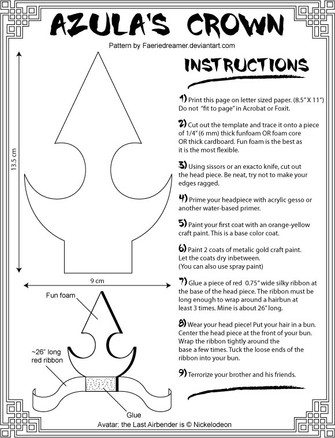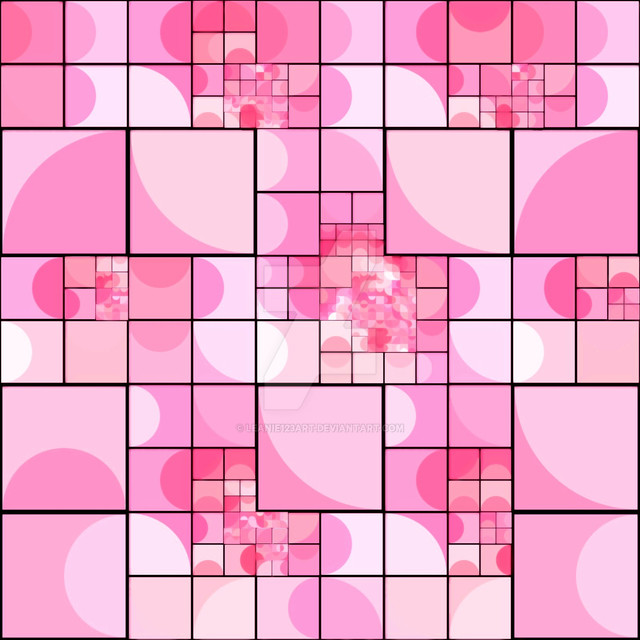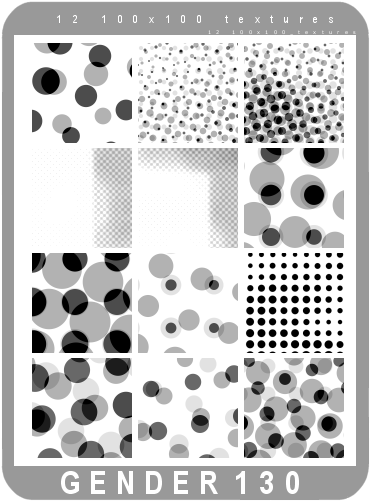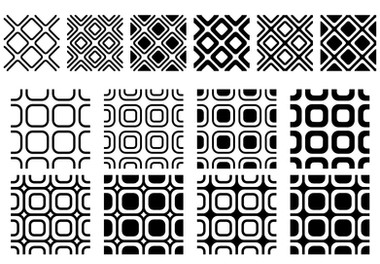HOME | DD
 Faeriedreamer —
52 Halftone Patterns
by-sa
Faeriedreamer —
52 Halftone Patterns
by-sa

Published: 2008-06-10 17:25:53 +0000 UTC; Views: 292408; Favourites: 1184; Downloads: 139862
Redirect to original
Description
Seamless comic tone patterns I made at work while working on some Superman stuff. They're totally free and will work withIllustrator CS+. If you use them for DA leave me a comment, I'd like to see what you guys do with them.
Enjoy.
****
OH MY! A DD!! Thank you so much everyone! This is so exciting! Just the thing I needed to brighten my mood!





***




 HOW TO USE THEM
HOW TO USE THEM




-Open the PDF in Illustrator.
-Open the swatches pallet. There you should see all of the patterns. If they are not showing make sure that you have all swatches showing. (Theres a button at the bottom of the swatches pallet that looks like 3 overlapping squares. In CS4, when you click it you get a drop down menu.) Select "show all swatches".
-The easiest way to import them into the file you are working on is to select the boxes (not the swatches) you need and copy/paste them into the document you are working on. When you do this, the corresponding patterns will appear in the swatch pallet. (Again make sure pattern swatches are showing by clicking the 3 squares icon.)
-If you want to scale the pattern within a shape, select the shape(s) you want to adjust the pattern size in.
-Double click the Scale tool. You will get a dialogue box. Enter how much bigger or smaller you'd like the pattern to be in the "uniform" box. (values below 100 make it smaller, values above 100 make it bigger.) Check the preview box to see the effects in the shape(s). Make sure the only box you have checked in the options is "patterns". If you have anything else checked you will also be resizing the shape, and that might not be what you want. Press enter to apply the changes.
Related content
Comments: 125

I'd like to use this in my senior project, please : )
thank you!
👍: 0 ⏩: 1

working on some line art for a class...this is terrific
👍: 0 ⏩: 0


👍: 0 ⏩: 1

Thank you for sharing this, I think this will be very useful!
👍: 0 ⏩: 1

Thanks so much for taking the time to do this! Very useful.
👍: 0 ⏩: 0

Like any other illustrator pattern. I do believe someone used it here: [link]
👍: 0 ⏩: 0

Yeah 
👍: 0 ⏩: 2

Photoshop, oh well I am sure I can probably find a way to make it work XD
👍: 0 ⏩: 0

If you open them in illustrator, you can convert them to Photoshop patterns. You'd have to do it yourself 
👍: 0 ⏩: 1

This is great! Thanks for this awesome resource!
👍: 0 ⏩: 0

This is great! Nice, evenly spaced circles and dots. You have NO idea how hard I've had to look for these simple patterns. Thanks for supplying them, and congrats on the DD. <3
👍: 0 ⏩: 1

Thank you
And yes I know, which is why I made a bunch. I got fed up of looking too, lol.
👍: 0 ⏩: 0

SWEEEEEEEEEEEEEEEEEEEEEEEEEEEEEET!!!!!!!!
👍: 0 ⏩: 0

Wow! This is very useful 
👍: 0 ⏩: 1

if u copy from illustrator yes.
👍: 0 ⏩: 0

Do these work with Fireworks?
👍: 0 ⏩: 1

I haven't tried, but you can open it in Illustrator and make the necessary conversions if needed.
👍: 0 ⏩: 1

I don't have Illustrator, if I did I wouldn't be using Fireworks, LOL
👍: 0 ⏩: 0

Hi there! Congrats on the DD
Btw, how am I supposed to use those halftones? The pdf show very small samples and I'm not sure about how to use them.
Help? <3
👍: 0 ⏩: 1

Thank you. Please see the description. It has been updated
👍: 0 ⏩: 1

All right. Thank you very much <33
👍: 0 ⏩: 0

Very awesome. This is going to save me lots of time. Now i need one of gradient patterns....
👍: 0 ⏩: 0

Nice I Like it ... But can you upload .pat file because your PDF is not working on my computer
👍: 0 ⏩: 1

Alas, *.pat files are for Photoshop, these are for Illustrator CS+. The PDF should open just fine in Illustrator. Once they are open in illustrator, you can make the pattern for Photoshop yourself.
👍: 0 ⏩: 1

Oh Yes!! .. I forget this , Thanks for remind
👍: 0 ⏩: 0

Thanks just what I needed for my illustration nice.
👍: 0 ⏩: 1

Thanks so much for sharing your talent and work with us
👍: 0 ⏩: 1
| Next =>