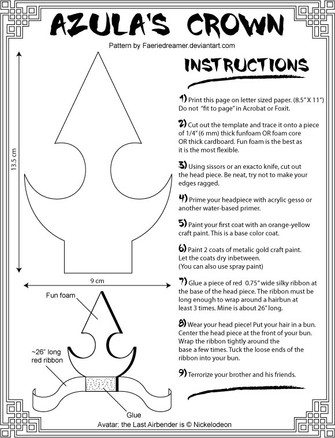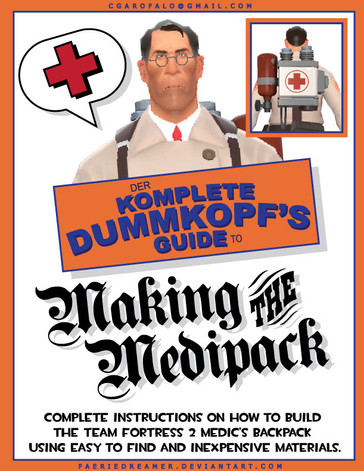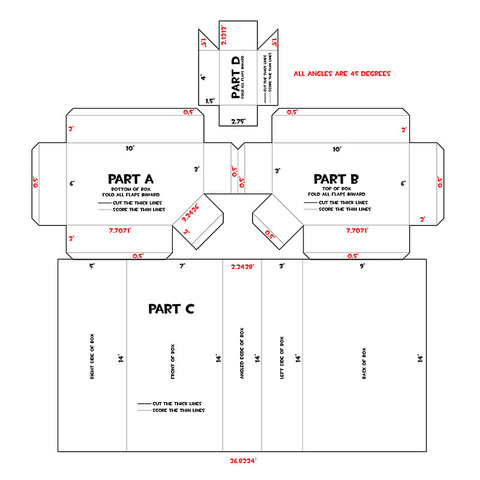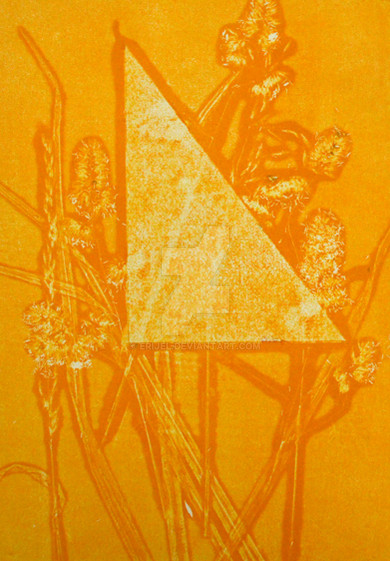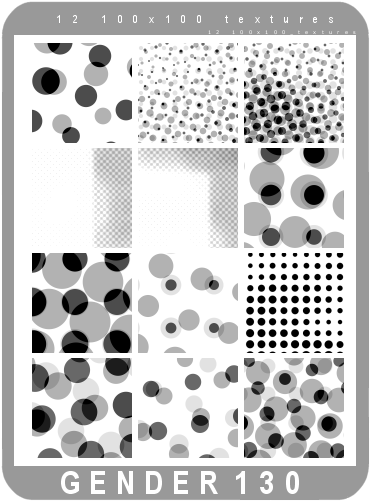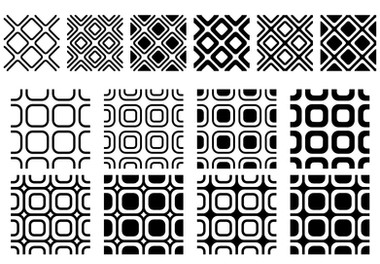HOME | DD
 Faeriedreamer —
52 Halftone Patterns
by-sa
Faeriedreamer —
52 Halftone Patterns
by-sa

Published: 2008-06-10 17:25:53 +0000 UTC; Views: 292650; Favourites: 1184; Downloads: 139869
Redirect to original
Description
Seamless comic tone patterns I made at work while working on some Superman stuff. They're totally free and will work withIllustrator CS+. If you use them for DA leave me a comment, I'd like to see what you guys do with them.
Enjoy.
****
OH MY! A DD!! Thank you so much everyone! This is so exciting! Just the thing I needed to brighten my mood!





***




 HOW TO USE THEM
HOW TO USE THEM




-Open the PDF in Illustrator.
-Open the swatches pallet. There you should see all of the patterns. If they are not showing make sure that you have all swatches showing. (Theres a button at the bottom of the swatches pallet that looks like 3 overlapping squares. In CS4, when you click it you get a drop down menu.) Select "show all swatches".
-The easiest way to import them into the file you are working on is to select the boxes (not the swatches) you need and copy/paste them into the document you are working on. When you do this, the corresponding patterns will appear in the swatch pallet. (Again make sure pattern swatches are showing by clicking the 3 squares icon.)
-If you want to scale the pattern within a shape, select the shape(s) you want to adjust the pattern size in.
-Double click the Scale tool. You will get a dialogue box. Enter how much bigger or smaller you'd like the pattern to be in the "uniform" box. (values below 100 make it smaller, values above 100 make it bigger.) Check the preview box to see the effects in the shape(s). Make sure the only box you have checked in the options is "patterns". If you have anything else checked you will also be resizing the shape, and that might not be what you want. Press enter to apply the changes.
Related content
Comments: 125

👍: 1 ⏩: 0

👍: 1 ⏩: 0

I will surely download this.I hope it will work for windows7..huhu.. Love it.
👍: 1 ⏩: 0

It works excellent!! Thank you very much
Here's the link of the piece i used it for!
artcanos.deviantart.com…
For the ones that don't get it at first like i did, you got to import the PDF file into Illustrator! It works
👍: 0 ⏩: 0

I can't understand how to use in Photoshop, where is the link?
👍: 0 ⏩: 1

Hi,
These patterns are for Illustrator, not Photoshop. Link is on the right hand side of the page.
👍: 0 ⏩: 1

where can i download it? i didn't find it?
👍: 0 ⏩: 0

Does anyone have any idea where I can find very thin acrylic plastic templates for drawing uniform, consistent dots on paper. My design is 100 dots per sq inch, but if you know of ANY I can ask if they have the one I need.
Thanks, Taxlady3@hotmail.com
👍: 0 ⏩: 1

Sorry, I do not, I do all my halftones digitally (hence this freebie). Could you maybe use these patterns and print full sheets on acetate? And when it comes to half toning by hand, I think they are actually stickers or rub-ons, not templates...
👍: 0 ⏩: 0

No, I don't think it will work. They are vector patterns, created with Illustrator. If you can open it in Illustrator, and covert them, then in theory it should work.
👍: 0 ⏩: 1

These are fantastic! Thankyou.
This may be a dumb question, but is there any way to change the colour of the dots/background?
👍: 0 ⏩: 1

Yes.
1) Drag the swatch out of the swatch pallet onto your artboard.
2) Ungroup it.
3) Select only the dots, change their color (they must be all the same color, or the repeating pattern won't work anymore.)
If you also want to change the background color, copy and "paste in back" the box that has no fill/no stroke. Change it's color, but leave the "no stroke".
4) Select the box with no fill/no stroke and "send it to back". The invisible box (no stroke no fill) is what defines the edges of the repeating pattern, it must be on the bottom, or the pattern won't repeat.
5) Select the 2 boxes and the dots and drag it back into the swatch pallet, it will create a new swatch.
Good luck!
👍: 0 ⏩: 0

The preview and download button doesn't work
👍: 0 ⏩: 1

Works fine for me. Try another browser? Try again later? Might be a problem on Deviantart's end.
👍: 0 ⏩: 0

The download won't work on my mac but the thought of having these available to me makes me want to hit the LOVE smiley!
👍: 0 ⏩: 2

It should... If the download button itself is giving you issues try another browser...
Thanks for the love
👍: 0 ⏩: 0

Now I'm hitting love... I got it! Thanks for saving me a ton of time.
👍: 0 ⏩: 0

Amazing patterns!! Okay for commercial use?? Thank you for your time spent!!
👍: 0 ⏩: 1

Yup feel free to use for any project.
👍: 0 ⏩: 0

Hun? I'm not sure I get what you mean.
👍: 0 ⏩: 0

Some people are just plain awesome. You are one of them
👍: 0 ⏩: 1

Thanks for these, I used them here for my vector customizations:
[link]
👍: 0 ⏩: 1

weeeiiiirddd...im working in CS5...i import the PDF, then open swatches and make sure that "show all swatches" is checked.... and yet, no swatches are showing up. :/....seems like no one else is having this problem, any trouble shooting tips for me?
~ so excited to use these polka dots!!
👍: 0 ⏩: 1

Try *opening* the PDF, not importing. Let me know if that works.
👍: 0 ⏩: 1

I am having the same issue. Was this resolved?
👍: 0 ⏩: 1

In illustrator you can just *open* (not import) PDFs, Give it a try. This was made in CS2 if I recall.
👍: 0 ⏩: 0

Strange that you just linked back to my account ^.^
👍: 0 ⏩: 0
| Next =>