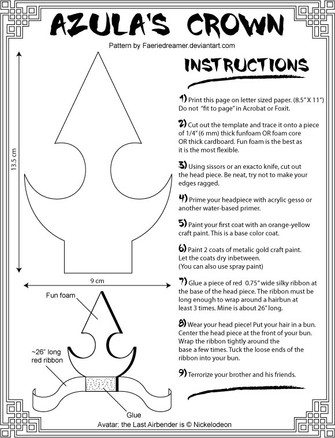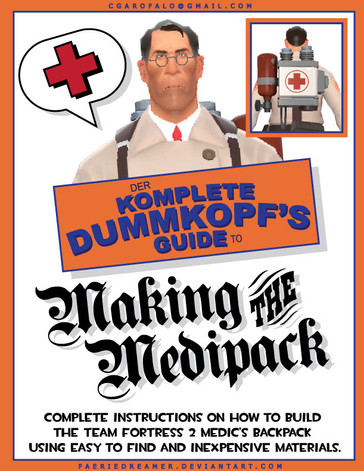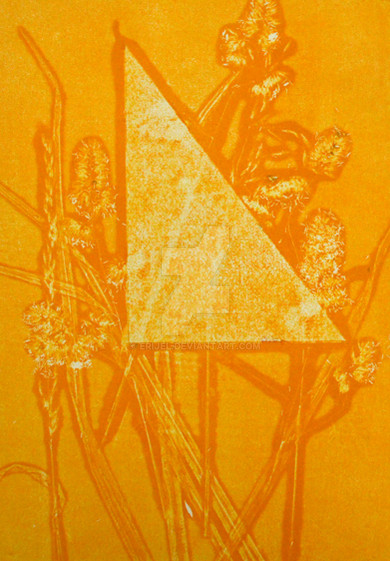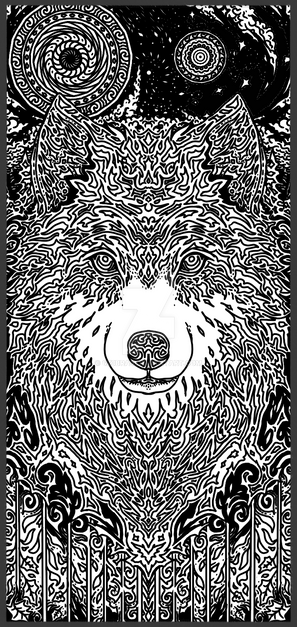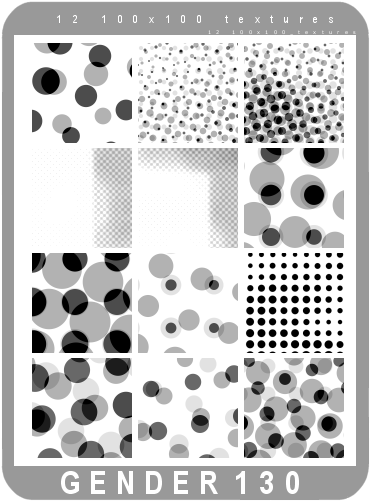HOME | DD
 Faeriedreamer —
52 Halftone Patterns
by-sa
Faeriedreamer —
52 Halftone Patterns
by-sa

Published: 2008-06-10 17:25:53 +0000 UTC; Views: 292654; Favourites: 1184; Downloads: 139869
Redirect to original
Description
Seamless comic tone patterns I made at work while working on some Superman stuff. They're totally free and will work withIllustrator CS+. If you use them for DA leave me a comment, I'd like to see what you guys do with them.
Enjoy.
****
OH MY! A DD!! Thank you so much everyone! This is so exciting! Just the thing I needed to brighten my mood!





***




 HOW TO USE THEM
HOW TO USE THEM




-Open the PDF in Illustrator.
-Open the swatches pallet. There you should see all of the patterns. If they are not showing make sure that you have all swatches showing. (Theres a button at the bottom of the swatches pallet that looks like 3 overlapping squares. In CS4, when you click it you get a drop down menu.) Select "show all swatches".
-The easiest way to import them into the file you are working on is to select the boxes (not the swatches) you need and copy/paste them into the document you are working on. When you do this, the corresponding patterns will appear in the swatch pallet. (Again make sure pattern swatches are showing by clicking the 3 squares icon.)
-If you want to scale the pattern within a shape, select the shape(s) you want to adjust the pattern size in.
-Double click the Scale tool. You will get a dialogue box. Enter how much bigger or smaller you'd like the pattern to be in the "uniform" box. (values below 100 make it smaller, values above 100 make it bigger.) Check the preview box to see the effects in the shape(s). Make sure the only box you have checked in the options is "patterns". If you have anything else checked you will also be resizing the shape, and that might not be what you want. Press enter to apply the changes.
Related content
Comments: 125

i'd like to use it, but i donno how > < can you teach me ?
👍: 0 ⏩: 1

-Open the PDF in Illustrator.
-Open the swatches pallet. There you should see all of the patterns. If they are not showing make sure that you have all swatches showing. (Theres a button at the bottom of the swatches pallet that looks like 3 overlapping squares. In CS4, when you click it you get a drop down menu.) Select "show all swatches".
-The easiest way to import them into the file you are working on is to select the boxes (not the swatches) you need and copy/paste them into the document you are working on. When you do this, the corresponding patterns will appear in the swatch pallet. (Again make sure pattern swatches are showing by clicking the 3 squares icon.)
-If you want to scale the pattern within a shape, select the shape(s) you want to adjust the pattern size in.
-Double click the Scale tool. You will get a dialogue box. Enter how much bigger or smaller you'd like the pattern to be in the "uniform" box. (values below 100 make it smaller, values above 100 make it bigger.) Check the preview box to see the effects in the shape(s). Make sure the only box you have checked in the options is "patterns". If you have anything else checked you will also be resizing the shape, and that might not be what you want. Press enter to apply the changes.
👍: 0 ⏩: 1

thanks so much 
👍: 0 ⏩: 1

Thanks for sharing these, I'll have to try them out!
👍: 0 ⏩: 0

I've just downloaded the patterns tonight and already made use of them, so thank you very muck - they're very handy! 
👍: 0 ⏩: 1

Your welcome. I'd like to see what you've done with them ^.^
👍: 0 ⏩: 1

I've used them as a background ind the star in this piece: [link]
👍: 0 ⏩: 1

YESSSSSSSSSSSSSSSSSSSSSSSSSSSSSSSSSSS
👍: 0 ⏩: 1

Oh snap! I'm gonna play around with these for sure if my brain ever remembers Illustrator...
Long time no see btw
👍: 0 ⏩: 1

Is that you Zar? Awesome
I use Illustrator everyday at work. I am at one with Illustrator. lol.
👍: 0 ⏩: 0

Why dont you make them an actually pattern to use in illustrator as an .ai-file?
nice work btw.
👍: 0 ⏩: 1

Illustrator opens PDFs. Try it and thanks.
👍: 0 ⏩: 0
<= Prev |