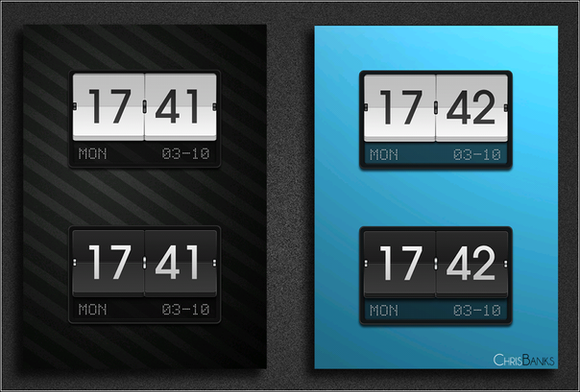HOME | DD
 Fajnalaska — INFO clock (2013-2020)
Fajnalaska — INFO clock (2013-2020)

Published: 2013-04-07 20:17:27 +0000 UTC; Views: 66004; Favourites: 68; Downloads: 14669
Redirect to original
Description
(Updated 12.04.2013, French)Inspired by mindenhova clock
Version in Polish, English and French.
For Rainmeter 2.3 and later versions.
Systems: XP, Vista, Windows7, Windows8
Left-click on the skin opens the configuration, the rest is up to you ...
Please comment!
Related content
Comments: 41

👍: 1 ⏩: 0

👍: 0 ⏩: 1

👍: 0 ⏩: 0

👍: 0 ⏩: 0

👍: 0 ⏩: 0

👍: 0 ⏩: 0

👍: 0 ⏩: 0

👍: 0 ⏩: 0

👍: 0 ⏩: 0

👍: 0 ⏩: 0

This will not download, link goes to doubleclick
👍: 0 ⏩: 0

how to set this to 12hour format..please help
[Rainmeter]
Author=fajnalaska/Nostromo fajnalaska.deviantart.com/gall…
Inspired by=mindenhova clock
[Metadata]
Name=
Config=
Description=
Instructions=
Version=
Tags=
License=
Variant=
Preview=
;End of added Metadata
[Variables]
include =#@#Configure \UserVariables.inc
include1 =#@#measure .inc
;---
[BG]
Meter=IMAGE
SolidColor=0,0,0,1
X=0
Y=0
H
W
MouseOverAction=!Execute [!RainmeterShowMeter "BGf"][!RainmeterRedraw]
MouseLeaveAction=!Execute [!RainmeterHideMeter "BGf"][!RainmeterRedraw]
[BGf]
Meter=IMAGE
ImageName=#@#Year \f
X=0
Y=0
H
W
LeftMouseUpAction=!Execute ["#@#Configure \config.exe"][!RainmeterRedraw]
Hidden=1
[Day]
Meter=IMAGE
Measurename=mDay
ImageName=#@#Day #Country #\%1.png
ImageAlpha=#Glass3 #
ImageTint=#Colour3 #
X=r
Y=r
H
W
[Date]
Meter=IMAGE
Measurename=mDate
ImageName=#@#Date \%1.png
ImageAlpha=#Glass1 #
ImageTint=#Colour1 #
X=r
Y=r
H
W
[Month]
Meter=IMAGE
Measurename=mMonth
ImageName=#@#Month #Country #\%1.png
ImageAlpha=#Glass1 #
ImageTint=#Colour1 #
X=r
Y=r
H
W
[Dot]
Meter=IMAGE
ImageName=#@#Year \dd
ImageAlpha=#Glass2 #
ImageTint=#Colour2 #
X=r
Y=r
H
W
[Year]
Meter=IMAGE
Measurename=mYear
ImageName=#@#Year \%1.png
ImageAlpha=#Glass1 #
ImageTint=#Colour1 #
X=r
Y=r
H
W
[Hour24]
Meter=IMAGE
Measurename=mHour24
ImageName=#@#hour #Time version#\%1.png
ImageAlpha=#Glass2 #
ImageTint=#Colour2 #
X=r
Y=r
H
W
[Hour12]
Meter=IMAGE
Measurename=mHour12
ImageName=#@#hour #Time version#\%1.png
ImageAlpha=#Glass2 #
ImageTint=#Colour2 #
X=r
Y=r
H
W
[Minute]
Meter=IMAGE
Measurename=mMinute
ImageName=#@#minute \%1.png
ImageAlpha=#Glass2 #
ImageTint=#Colour2 #
X=r
Y=r
H
W
[Secound]
Meter=IMAGE
Measurename=mSecound
ImageName=#@#hour #Time version#\%1s.png
ImageAlpha=#Glass4 #
ImageTint=#Colour4 #
X=r
Y=r
H
W
[AmPm]
Meter=IMAGE
Measurename=mampm
ImageName=#@#hour #Time version#\%1.png
ImageAlpha=#Glass4 #
ImageTint=#Colour4 #
X=r
Y=r
H
W
👍: 0 ⏩: 0

Absolutly perfect skin.
Fits marvellously on my desktop.
Thanks a lot.
👍: 0 ⏩: 0

Wonderful, very nice clock and with French!
I will download it !
Good job, thank you.
👍: 0 ⏩: 0

Hi, first my english is not very good.
Ive downloaded the clock for Rain, the problem is each second all the other rainmeter widget lag, even if i move a window. Each every second i have a mini lag. It's only with your skin. What can be the probleme? I have a i7 at 3.2GHz and 12Gb of ram, so it's not my computer.
Thanks alot
👍: 0 ⏩: 0

How would I go about changin this to a TZ other then what is on my computer?
👍: 0 ⏩: 0

i love it, but is there any way i can delete the reflections?
👍: 0 ⏩: 1

and can you add a spanish version ?
👍: 0 ⏩: 0

wow! it's cool! grat! it's the big bro of my small v1.0 clock. 
i wish i could have more time to develop brand new rm skins... but the family and php fills my days...
👍: 0 ⏩: 1

Your small v1.0 clock is one of the best watches ever made on DeArt.
I can not leave without the continuation of this project.
I'm glad you like it and accept the changes.
I greet you.
👍: 0 ⏩: 0

I've used this in my latest rainmeter setup. Click here to view.
👍: 0 ⏩: 0

Hey, I would like to know how to change it from 24 hour to 12 hour
👍: 0 ⏩: 1

Nevermind, I went full retard and forgot that you left click
👍: 0 ⏩: 0

thanks for the french i'm very happy !!!! thank you very much !!!!!
👍: 0 ⏩: 0

Love this! Great work!
Anyway to swap Am/Pm with Seconds in 12hr format?
👍: 0 ⏩: 0

I do not know ... I'm working on Windows
If Rainmeter works ... Linux? ? ? why not
👍: 0 ⏩: 0