HOME | DD
 fantasydrawer — Dress-up Game Tutorial
fantasydrawer — Dress-up Game Tutorial
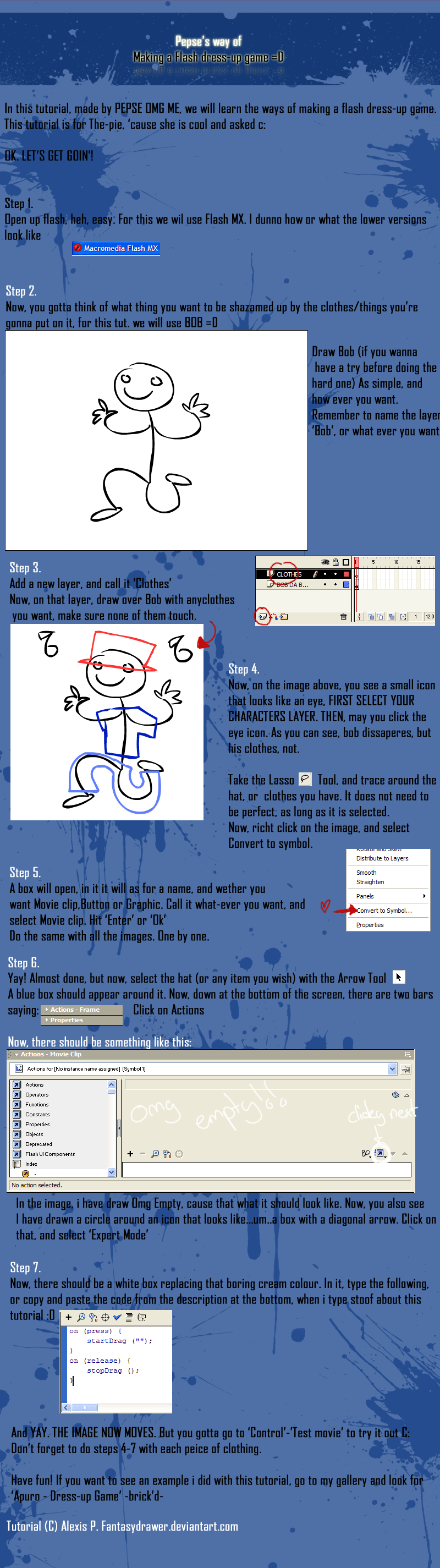
Published: 2005-11-28 04:18:26 +0000 UTC; Views: 96839; Favourites: 1254; Downloads: 4826
Redirect to original
Description
OI, Flash CS3 proffesional users must type in a different code. it's at the bottom. if you still need help, go to my new accounts and ask there;AHA! I have made my first ever TUTORIAL! WOOOOOOOOO
C: Now, if you like this, and/or use it, PLEASE FAVE, OR COMMENT D:
I worked very hard on it >w>;; -brick'd-
And if you needed the coding for one of the steps, here it is:
on (press) {
startDrag ("");
}
on (release) {
stopDrag ();
}
Flash CS3:
on (press)
{ startDrag ("");
}
on (release)
{ stopDrag ();
}
TUTORIAL (c) :
Related content
Comments: 402

haha never mind...you just right click and click "actions," then skip step 6 and paste the code right in the box...
👍: 0 ⏩: 0

OMG THANKS!! I've been wondering how you do this!!
👍: 0 ⏩: 0

Thanks! Now I can make a custom doll designer! 
👍: 0 ⏩: 0

Well, this tuto is AWESOME, everything worked except one thing.....the items go behind the character...not on it ._.
👍: 0 ⏩: 1

if your items went behind the charecter you should make sure that your clothes layer is above the charecter layer
👍: 0 ⏩: 0

cool thanks. I this looks like it'll really help a lot.
👍: 0 ⏩: 0

yeah flash but what's the whole name of that program you use to make that game (i also want to make a game 
👍: 0 ⏩: 1

oops sorry that was the wrong tab :S but thanks
👍: 0 ⏩: 0

Oh em frikking gee.
THIS TUTORIAL IS AMAZING.
I love how it assumes like you're a total n00b at Flash (guilty) and shows you everything you need to know. Some tutorials assume you know where everything is and how to do EVERYTHING on the program. I'll be linking you a deviation soon, I hope.
👍: 0 ⏩: 0

Great tutorial!
I just started using Flash CS5, my first ever flash program, and let's just say I know NOTHING about it |D
This really helped a lot. Even though steps 6 & 7 were different for CS5 so I had to figure them out myself...but then again that's my problem. Nice job!
👍: 0 ⏩: 0

I've been having trouble figuring this out, lets say for your dress up game you had one set of clothes. And you had bobs shirt, and you could change the colors to blue, green, orange, red etc. How would you do that?
👍: 0 ⏩: 0

thank you so much for your answer!
later I realized that I fogot to add the coding to every piece of cloth.
once I did this it worked.
thank you
👍: 0 ⏩: 0

thank you so very much this turtorial is very helpful !
kan you tell me how to fix this?
error:
Mouse events are permitted only for button instances
Cause I don't have a clue of making dress ups and this is not working as it should be .. ><
thank you
👍: 0 ⏩: 1

I had that problem too
I think it's because we both have CS5
Anyways you have to put them all on different layers and different frames..
Umm, Okay so for me I did this;
In the first frame you one have hair
Second frame - tops
Third frame - bottoms.
etc.
Then you add a button (Window - Common Libraries - Buttons (then just choose whatever button you want)
and add the coding; (click on the button itself (don't have to make it into a button/movie clip (already is)
on(press){
_root.gotoAndPlay(1);
}
On the first frame you only put on arrow going to the next frame.
Second frame ; you have (if you want) to put a forward & backward arrow with the same coding for each from above.
Once you do this you can select and add on to you character with whatever cloths you have created.
ALSO! On a new layer create 3 new frames (depends on how many frames you have(amount of cloths/hair styles etc you want to put on it) You have to put in a stop action in the frame itself
code;
stop();
If you have anymore questions about what I just said...let me know (:
👍: 0 ⏩: 1

**on each frame you have to put the " stop(); " coding in order for it to work properly!**
👍: 0 ⏩: 1

BUT, one thing I'm still trying to figure out (doing this atm) is how to keep the changes on the doll and a change to each new frame. If you figure it out..please let me know..it would be very helpful (:
👍: 0 ⏩: 0

what should i save/export it as so i can put it on deviant and its playable? Thanks
👍: 0 ⏩: 0

Thanks!! This might be great help! (I haven't tried it yet)
👍: 0 ⏩: 0

Wonderful tutorial!! Quick and simple to do! *^_^*
👍: 0 ⏩: 0

Oh, I hope that I could have the full pack. But I have to buy it...
👍: 0 ⏩: 0

hey what kind of flash is this?
flash mx what? i have flash mx 2004 and stinks...
👍: 0 ⏩: 0

SNAP... Can you import pictures? I tried and its failing hardcore
👍: 0 ⏩: 0

Sweetness OwO
most times you can find a tut like this XD
Awhsum jobbbah
👍: 0 ⏩: 0

Tank woo for da tutorial! I will use it!
👍: 0 ⏩: 0

would i be able to transfer a document from sai on macromedia? Im horrible when it comes to drawing on the computer freehanded and PTS has a curve line tool that i use...
👍: 0 ⏩: 0

I made my first (and only) dress up game using this tutorial. Thank you!
👍: 0 ⏩: 0

thank you ^^ can you give a link to flash please
👍: 0 ⏩: 0

I've been dying to find a tutorial on how to create a dress up game! XD Thank u soooo much!
👍: 0 ⏩: 0

Does this work for flash CS5? Im trying to make a dress up game but I cannot find any codes that make the clothes move! Please help!
👍: 0 ⏩: 0

har har har this is really really easy THANK YOUUU. Your explanation is really simple and ansfusdfndsi just brilliant
👍: 0 ⏩: 0

thank you im going to try this out
👍: 0 ⏩: 0

This is complex!I think so for the following reasons:



There's no point.
👍: 0 ⏩: 1

i completely agree...
👍: 0 ⏩: 0

I literally sat at my computer with my mouth hanging open as soon as I saw it worked xD Thank you for making this!!!
👍: 0 ⏩: 0

Thanks so much. Mainly because I know nothing about scripting.
👍: 0 ⏩: 0

I have flash 5 and i have tried to make the drag and drop script cuz this one doesnt work.. plz help someone! I dont know what code will work on my flash 5! Dx great tutorial thought but it wasnt that big of a help for me D:
👍: 0 ⏩: 0

FINALLY.
I have found a tutorial that uses the same kind of flash I have
all the other tutorials had different codes olololo;;
anyway, cool, dude C:
👍: 0 ⏩: 0
| Next =>































