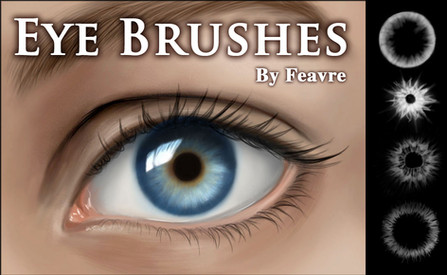HOME | DD
 feavre — How to Paint Realistic Eyes Tutorial
feavre — How to Paint Realistic Eyes Tutorial

Published: 2013-07-02 01:28:16 +0000 UTC; Views: 257078; Favourites: 6750; Downloads: 4666
Redirect to original
Description
I've had a lot of requests for a tutorial/steps for how I paint. This picture wasn't done with a reference, so a referenced eye would be even more photorealistic. You may also look at other eyes on my portraits to see different color variations.For more WIPs and resources : art blog feavre.tumblr.com
Full paint tutorial: fav.me/d6bux63
I used photoshop CS5, and this tutorial is for digital artists, and assumes you have a basic knowledge of these programs.
Step 1: Sketch the eye. I've drawn enough eyes to be very familiar with the shape and proportions. If you aren't, find a reference and work with that.
Step 2: Color blocking, begin to define the brow bone. I'm doing a blue eye, and colors vary widely depending on what color iris--a green eye for example will also have brown and gold. Play around, generally you can use this tutorial for any color.
Step 3: Shading. The top of the iris will always be the darkest because of shadow from the eyelid. This is also applied to the whites of the eyes. Also color the tear duct.
Step 4: I keep darkening the iris and below the lash line. The limbal ring is usually a desaturated, dark color. Darkening it (that's the ring around the iris) makes the eyes more dramatic. And I also define the crease, the skin under the eye, and the waterline.
Step 5: For the most dramatic eyes, with lots of depth, make the pupil and area above it black, as well as the lash line. The whites of the eyes are also high in contrast from the shadow. This makes them look rounder and "glowy."
Step 6: I usually do entire portraits on one layer (best for blending) but I recommend putting the reflection on a new layer. For photorealism, more layers can help. Below I have another box with alternative reflection. They can be any shape, depending on light source. They are nearest to the light, and the lightest part of the iris is opposite that. See the light blue on the right with the reflection on the left.
Step 7: Adding some details in tear duct and waterline. White makes it look wet/shiny. Also use a natural brush to make the base for the eyebrows. Keep in mind that the edge of the iris should be blurry--it's not a hard line. This will contrast with the hard edged reflection. There is also some brown near the edges of the iris. No iris is completely one color. There will be flecks of color blended in. I also added individual hairs on the eyebrow. Using a speckled brush with spacing, dabble in some skin texture. I put this on another layer set to overlay.
Step 8: Put your pen pressure on opacity and size jitter. Then brush in some eyelashes. They will curve outward from the eye, and curve from under and out from the eyelid. I put this on a new layer, set to multiply. Do the same on the bottom, though these will be much smaller. Lashes can be brown or black, dramatic or short. You may stop at this step, but I chose to add makeup.
Step 9: You may make another layer if you wish. A speckled brush comes in handy for shimmer. The color depends on what "eyeshadow" you want, but it will usually be a soft shade that is darker near the crease and eyelid. The brow bone should be defined with a lighter color, and the hollow near the inside of the eye is also darker. I also add lines on the lash line and bottom shading for a more dramatic effect.
Step 10: Tiny details. If you zoom you can see the tiny lines under the eye and specks that make the skin's texture. I also darken the eyebrows to match makeup.
I hope this is helpful to you! If you use it, let me know or link to it in the description.
More tutorials:
Related content
Comments: 102

This is so incredibly helpful! Digital art is really hard for me and it usually confuses me (not to say that I'm that great at traditional art either) but this really helped me understand stuff a little more.
👍: 0 ⏩: 1

This is so cool!! 

👍: 0 ⏩: 0

You're good too! But you need to keep drawing stuff! you were so popular
👍: 0 ⏩: 1

yeah i really do....hahaha i wouldn't say i was popular but i was definitely more active! thanks for the encouragement xxx
👍: 0 ⏩: 1

Me too but life gets in the way of mah dreams!!
👍: 0 ⏩: 0

Wow this is just amazing!! The eyes look so enchanting!!
👍: 0 ⏩: 0

my friend's sister makes $86 every hour on the laptop. She has been without work for six months but last month her paycheck was $20253 just working on the laptop for a few hours. Read more on this site...www.Rush64.com
👍: 0 ⏩: 0

Anyway, there's this spammer named ~Esperanza0 that tells you about this so called job website were you will earn $6000-$12000 and that her friend's brother had received a paycheck of $5519 after doing a part-time job in his Apple laptop. I hope you can report it as spam. As I said earlier, I love your art and tutorials!
👍: 0 ⏩: 0

I love it, but unfortunately this seems for me, for tablets only. I use a mouse, so I think this would be pretty difficult.
But I love your tutorial anyways! Looking forward for seeing another tutorial from you soon!
👍: 0 ⏩: 2

mmh try and make an investment in tablet i cant imagine being an artist without one. bamboo is only $50.00 bucks. its good.
👍: 0 ⏩: 1

Thanks for the tip. Anyway thanks for the tutorial.
👍: 0 ⏩: 0

I think if you can blend enough, you could do the eye with a mouse. But a tablet makes it easier.
👍: 0 ⏩: 1

I know, and thanks for the advice. Anyway, I love your tutorials!
👍: 0 ⏩: 0

As I'm just starting my journey into digital painting, this is very very helpful! Thanks a lot for taking the time to do it
👍: 0 ⏩: 1

Glad it's helpful, and you're welcome
👍: 0 ⏩: 0

Amazing artwork!
We would love to see your artwork at the DRAWING COMMUNITY
If you are interested here is a link to the group homepage 
Hope you can join
- C o s m i c
👍: 0 ⏩: 0

THANKYOUTHANKYOUTHANKYOUTHANKYOUTHANKYOUTHANKYOU!!!! Seriously, this helps!
👍: 0 ⏩: 1

*.*
I shall have to test my skills through implementing this into my works
👍: 0 ⏩: 0

this is a wonderful tutorial!!! Thank you so much for sharing!
👍: 0 ⏩: 1

Eternamente agradecida por este tutorial -u-
👍: 0 ⏩: 0

Thanks, this is awsome. If I am going to draw more again I'll keep this in mind
👍: 0 ⏩: 0

Though I can't paint digitally, I'd like to keep this in mind for drawing eyes anyways ;u; Thank you!
👍: 0 ⏩: 1
| Next =>