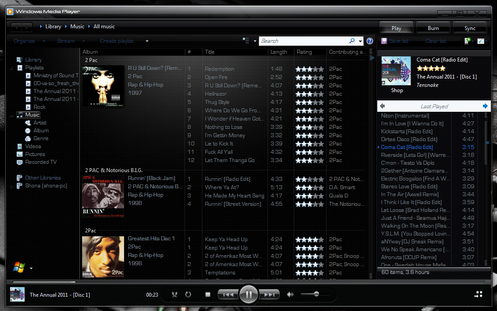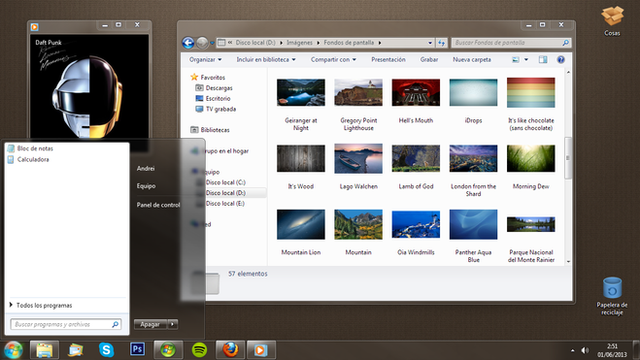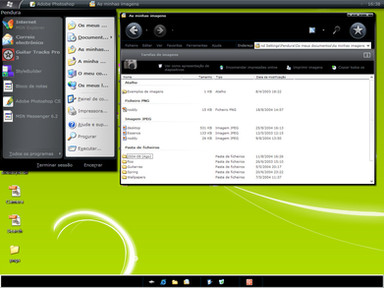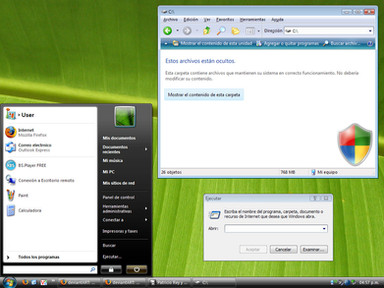HOME | DD
 fede18 — Tangerine IconPack
fede18 — Tangerine IconPack
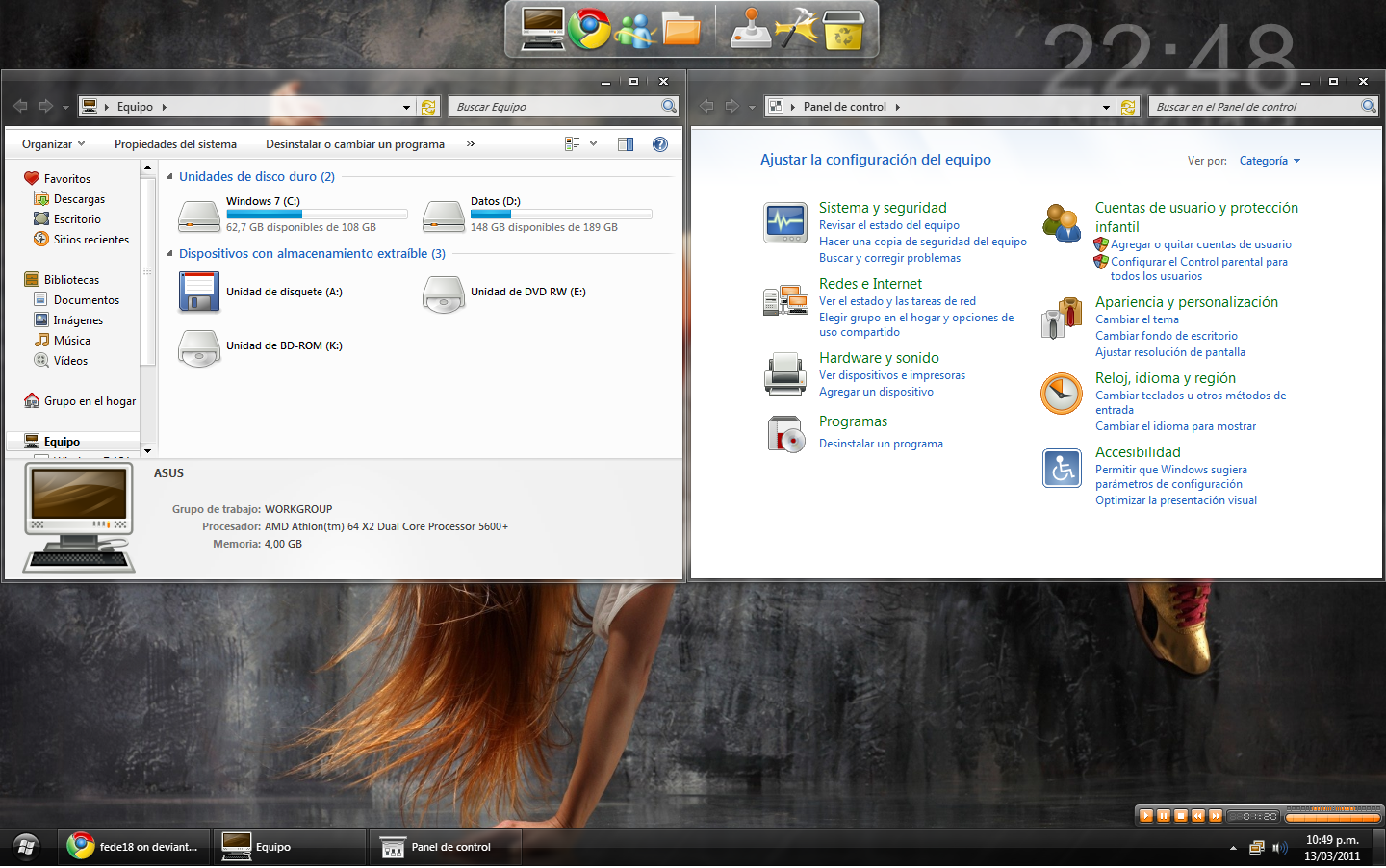
Published: 2011-03-14 02:11:25 +0000 UTC; Views: 10011; Favourites: 25; Downloads: 1220
Redirect to original
Description
Tangerine IconPack installer for Windows 7 SP1 x64Please coment





Related content
Comments: 23

Hmmm, sí, olvidé que hablás español xD
👍: 0 ⏩: 0

Nice work , but could you please share the wallpaper!!!!!!!!!!!
👍: 0 ⏩: 1

I mean,
I want to see the general folder's icon in the screenshot.
There are drives and control pannel
👍: 0 ⏩: 1

I just take of the iconpack for my computer, but the folder are LiveFolders in orange color
👍: 0 ⏩: 0

extract the installater, and take icons in dll!!
👍: 0 ⏩: 1

Ok...A month passed allready but what do you mean take icons in dll?I have x86 too...Can i use this iconpack?
👍: 0 ⏩: 1

if its x64, so no! but you can replace your imageres and shell32 icons!
👍: 0 ⏩: 0