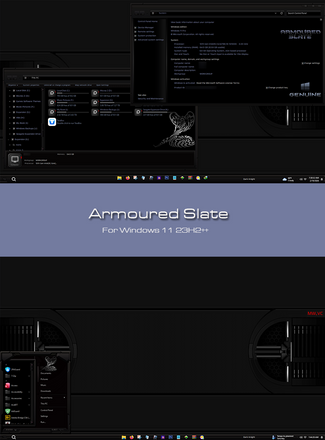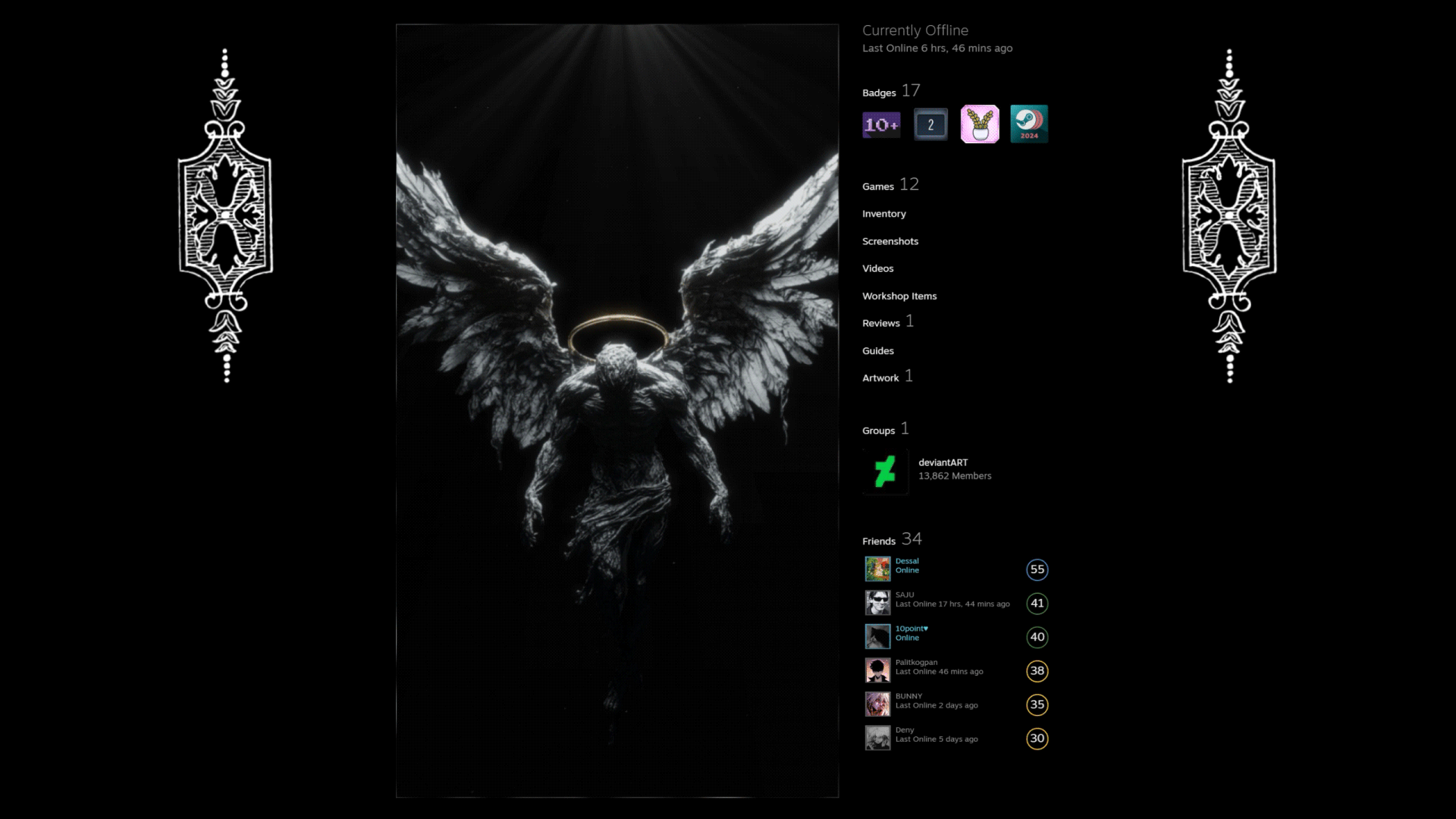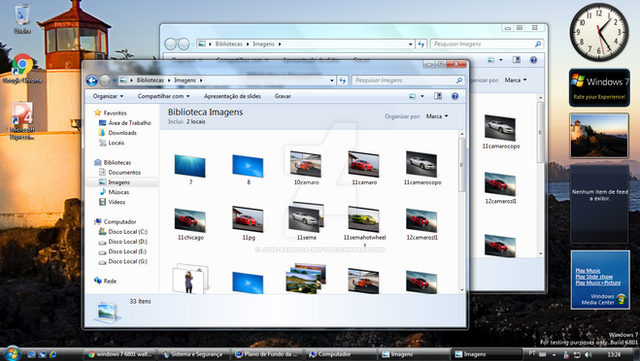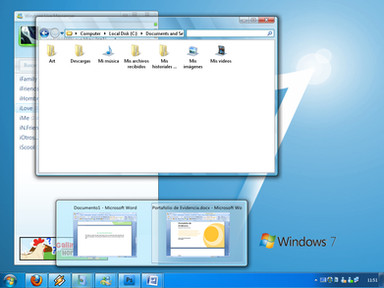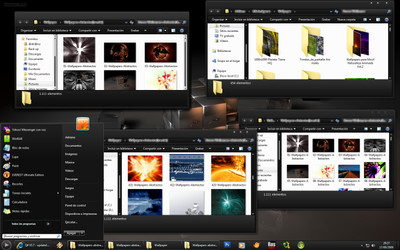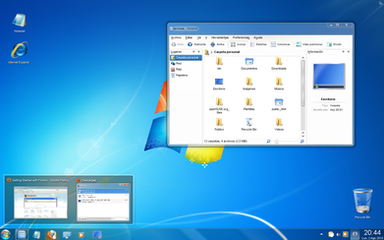HOME | DD
 TeChNo-tRaNCeR — 7 Shellstyle Preview-Panel
TeChNo-tRaNCeR — 7 Shellstyle Preview-Panel

Published: 2009-04-25 05:53:39 +0000 UTC; Views: 20822; Favourites: 23; Downloads: 6329
Redirect to original
Description
This is a Bottom Shellstyle with Preview-Panel for use with a Seven theme on Win XPFor Task-Panel Version Look here [link]
I recommend use with one of this themes:
SevenVG RC Theme for Win XP [link] =Vishal-Gupta
Seven XP 4.1 [link] ~deskmundo
All resources were taken from Win7 Build 7077
Enjoy it!
Coments are welcome.
---
Esta es una Shellstyle con Panel de Vista previa para usar con un buen thema estilo Seven para Win XP
Para la versión de Panel de Tareas entra aqui [link]
Yo recomiendo uno de estos temas:
SevenVG RC Theme for Win XP [link] =Vishal-Gupta
Seven XP 4.1 [link] ~deskmundo
Todos los recursos fueron extraidos de Win7 Build 7077
Disfrutad!
Todos los Comentarios son bienvenidos.
Related content
Comments: 32

estas de suerte, te recomendaré a los grupos que pertenesco.
👍: 0 ⏩: 0

pues, tan solo decir que voy a probar esta nueva shell. pregunta: tiene el autorun activado?
eso lo veré ahora. deja reiniciar y te comento como me fue. espero que alcance mis expectativas.
👍: 0 ⏩: 1

disculpa, me equivoque de deviation.
👍: 0 ⏩: 0

thanks very much man but can u tell me how to get the preview instead of the common funtions and how did u get the addressbar to show those arrows instead of the slashes........if it is qttaddressbar then can u tell me how to configure it to show this.......pls....
👍: 0 ⏩: 0

i like it but i just have one problem ,why we can't get the shellstyle full on the window (i mean under the findxer bar )
👍: 0 ⏩: 1

It's FindeXer, it makes that all bottom shellstyles keep behind it.
Dislikes me too.
👍: 0 ⏩: 1

but i wonder if there are some idea for makes shellstyle under findexer !
👍: 0 ⏩: 1

Yee... If someone knows how do it please tell us... im also wait a version of FindeXer that supports the Shellstyle over
👍: 0 ⏩: 1

i think the problem is not in the FindeXer ,because when we open the explorer bar else we see the same problem ,so problem is in the windows but i think that we can get it under findeXer with same change in registry but i don't know how.
""i sorry for my bad English""
👍: 0 ⏩: 0

como usaste el shell junto con windowblinds?
👍: 0 ⏩: 1

Pues aqui esta mi método espero que te sea util
Solo Copia, Pega y Sustituye la Shellstyle del tema Luna con la mia usualmente esta ubicada en (C:\WINDOWS\Resources\Themes\Luna\Shell\NormalColor)
Despues de esto borra o RENOMBRA el archivo ShellStyle.xps que vive en el folder de tu thema de WB.
Por ejemplo: (C:\Documents and Settings\All Users\Documentos\Stardock\WindowBlinds\Jadaero)
No funciona en todos los themas de WB, pero estoy seguro que si funciona con el thema Jadaero [link]
Si quieres usarlo con cualquier otro tema, despues de instalar el tema Jadaero, solo Abre WindowBlinds y ve a Settings (Configuraciones) > busca y activa la opción 'Always use the shellstyle defined in...' (Siempre usar la shellstyle definida en...) y Selecciona Jadaero...
Eso es todo, espero que te sea util.
Suerte!
👍: 0 ⏩: 2

Funciono! gracias
👍: 0 ⏩: 1

Q bueno!!
Me alegra
👍: 0 ⏩: 0

OK, Lo voy a calar ^^
gracias!
👍: 0 ⏩: 0

u hav aero or transparacy on ur pc
how u get that
👍: 0 ⏩: 1

Hi, i get it with WindowBlinds enhanced, you can search it on the web
👍: 0 ⏩: 1

I think that already exixts a Side pane version
Was made by Vishal-Gupta and is in his theme
SevenVG-RC [link]
👍: 0 ⏩: 1

ok... thanks.. i dont know it was updated
👍: 0 ⏩: 0

i like how you didnt try to EXACTLY emulate win7(which can't be done) but instead tried to capture the "feel" of the style....and you DID!
👍: 0 ⏩: 1

please do a release of this in english! this is the BEST 7 look alike i've seen put together yet! and there are TONS of them!
👍: 0 ⏩: 1

Ok. I will work on this
And thankz for the comment and the 
👍: 0 ⏩: 0

very good.
can you do anything about the pane resizing when it previews an image ?
👍: 0 ⏩: 1

Thanx!
Ammm.... sorry but no, it depends of the size of the image.
👍: 0 ⏩: 0