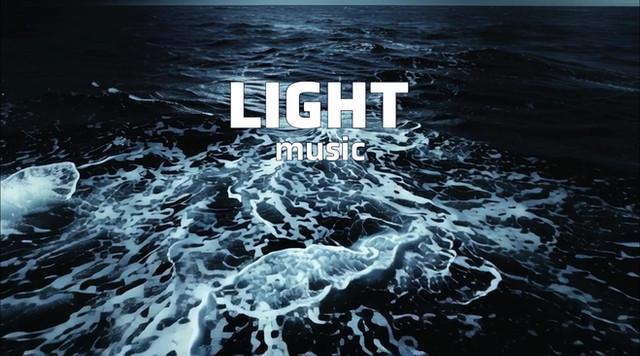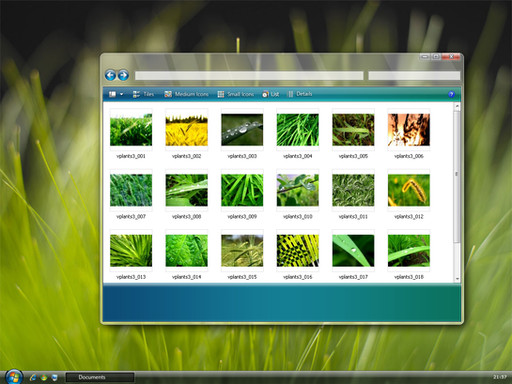HOME | DD
 fediaFedia — Ezlo port to Windows 7
fediaFedia — Ezlo port to Windows 7

Published: 2009-12-01 13:17:48 +0000 UTC; Views: 265173; Favourites: 232; Downloads: 117110
Redirect to original
Description
Ezlo port to Windows 7Important Update 3: Added transparent addressbar/searchbar version , you can download it separately here: [link]
Update 2: Added a automated take ownership script, fixed taskbar, shadowless frames and included a top orb :
Update! Glassed jumplists . Thanks to Steel89 for the tip.
I just had to port this and it's currently my favorite theme for Windows 7





Instructions inside + 64/32bit explorers included
Credits to Xyrfo for the original
Enjoy!
Comments are welcome!
Related content
Comments: 221

www.deviantart.com/download/14…
👍: 0 ⏩: 0

I did everything but explorer did not change at all. It looks the same as before.
👍: 0 ⏩: 1

You need to patch Uxtheme before using the theme
👍: 0 ⏩: 0

Well, there is really a download button there.
👍: 0 ⏩: 0

i liked your job realy ! but can you make a version with normal borders size please ? i disliked the border bu liked the VS !
👍: 0 ⏩: 1

You can change the borders size manually. Go to Personalize > Window Color > Advanced Appearance Settings > Border and change to 1 or 0
👍: 0 ⏩: 1

found it ! but it didn't let me put value less than 1 :/ any way thanQ
👍: 0 ⏩: 0

Hola q hago mal no me sale el wallpaper? solo las ventanas en azules?
👍: 0 ⏩: 1

I don't have this wallpaper anymore
👍: 0 ⏩: 0

I patch uxthreme.dll and I don`t found themeui.dll and shsvcs.dll
👍: 0 ⏩: 0

He hasn't shared it, he made it !!
👍: 0 ⏩: 0

Hello When i downloaded this theme i did everything (Replace the Explorer.exe file, Adding the theme to Windows\ Resources\Themes even the new update file. But one problem i can't seem to find the file for enabling "Transparent Address bar, Shadow less frames, top orb and that's about it." But i do have Glass frame's (with shadow's) the orb (bottom version). When i downloaded you update link (for update 3) there was another windows visual file file lol and so i replaced the old one and nothing happened so can you answer a couple of question's please.
1.How do you get the top orb and shadow less frame and Transparent Address bar and search bar?
2.Where do you get that amazing wallpaper, is it from Bing?
Thank you, Rameen Housseini
👍: 0 ⏩: 0

where could i find those wallpapers? . .thanks man
👍: 0 ⏩: 0

wow . . . where could i find those wallpapers shown in your sample preview? . .LINK please . . .thank you ^_^
👍: 0 ⏩: 0

Superrrrr. The start panel is stunning pal.[link]
👍: 0 ⏩: 0

the rar does not include the top orb!!!
please give me!!!!
👍: 0 ⏩: 1

It's not designed for top orb
👍: 0 ⏩: 0

Whoa epic man ! But explorer.exe won't work so i need to wait to day to repair it xD i need some guys to help me but also thx its epic!
👍: 0 ⏩: 0

Informing bug: When right clicking in a superbar button, that have only two "options" (unpin, and name of program) and no more things, it shows a black background.
Like this: [link]
👍: 0 ⏩: 0

this stuff is workin on vista?? cuz my xp had application crash xD
👍: 0 ⏩: 1

It's for Windows 7 sherlock
Customization / Skins & Themes / Windows 7 Utilities / Visual Styles 7
👍: 0 ⏩: 1

yeap that just i guessed
👍: 0 ⏩: 0

I lov it, I just love triangles instead the ugly old bar-square combo, as expected from one of the best deskmodders from Deviantart Thank you Xyrfo, Thank you fediaFedia.
Sorry for my bad english.
👍: 0 ⏩: 0

Buttons are from Aero VG......
Nice Theme.........
Better than Forever............
👍: 0 ⏩: 1

No they're not, they're from longhorn.
👍: 0 ⏩: 1

You forgot to type dots, I'll fix it for you:
OKKKKKKKKKKKKKkk..................................................................................................................................................................
👍: 0 ⏩: 0
| Next =>