HOME | DD
 fediaFedia — QuickLook for rainmeter
fediaFedia — QuickLook for rainmeter
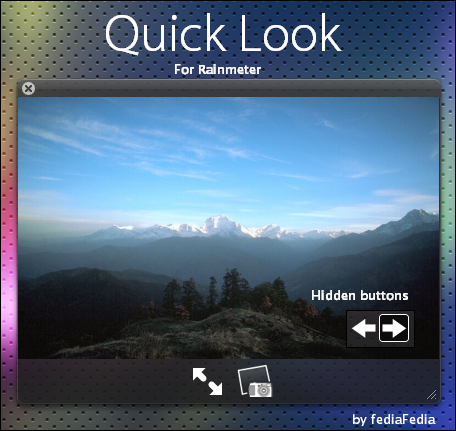
Published: 2009-03-01 22:48:34 +0000 UTC; Views: 180750; Favourites: 254; Downloads: 24838
Redirect to original
Description
Since Rainmeter is so light on resources I decided to make a QuickLook skin for it! It's basically just a slideshow.
Instructions inside.
Awesome colorful background by =kon: [link]
Comments are welcome!
Related content
Comments: 87

Just right click the tray icon, go to QuickLook and select keep on screen
👍: 0 ⏩: 1

I don't see the keep on screen option
👍: 0 ⏩: 1

Why not? Send me a screenshot of how your rainmeter tray menu looks like
👍: 0 ⏩: 1

lol
Its working now, I had rainlendar installed (link on the read me)
I got rainmeter and now its fine.
👍: 0 ⏩: 0

Hey I did everything on the read me but the quicklook gadget doesnt appear.
👍: 0 ⏩: 0

lookin´good. Willing to come up with more gadgets, bro?
👍: 0 ⏩: 1

There are lots of gadgets done [link]
👍: 0 ⏩: 0

is the picture you're previewing a wallpaper? if so, can you give me a link to it?
👍: 0 ⏩: 1

I have thousands of images in that folder, it will take forever to find
Try tineye
👍: 0 ⏩: 1

I second zeroing... that picture looks amazing and I would love to have it too
👍: 0 ⏩: 0

Great skin...
Oh one more, i recommend you to use samurize. Coz, make the skin in samurize is very easy... Next I want to show my desktop with samurize..
👍: 0 ⏩: 1

Samurize sucks, it's easy to make gadgets but hard to make it working
👍: 0 ⏩: 1

Yeah, i know that..
But if you trying you can make it working
visit [link]
BTW, can u teach me how to make config file for rainmeter, coz i think make gadget in rainmeter hard
👍: 0 ⏩: 0

eh, Orang Indo juga ya??
Salam Kenal...
👍: 0 ⏩: 1

Whoa!! Salam kenal juga
drmn tau??
👍: 0 ⏩: 1

YES! YES IT DOES!
Haha, no it doesn't at all. I just find it amusing how PC users are trying to skin windows to be like mac, but how it doesn't go vice versa.
👍: 0 ⏩: 2

Also you're wrong about the vice versa thing: [link]
Too bad this theme is a pathetic replica due to the fact that it's merely changed colors and images from the default theme.
👍: 0 ⏩: 1

LOL! That theme made me laugh XD
And I guess you're right, perhaps the unskinnability of the Mac hinders it. =/
👍: 0 ⏩: 0

Hmm, I don't know, maybe it's because on mac you can't change anything but images and colors and the dock. While you can make windows XP look like any OS.
👍: 0 ⏩: 0

OOH COOL!
...umm...are there any other gadgets for Rainbar that can be downloaded? If so, how do I install them?
👍: 0 ⏩: 1

Here: [link]
Same way as I instructed
👍: 0 ⏩: 1
<= Prev |































