HOME | DD
 fediaFedia — QuickLook for rainmeter
fediaFedia — QuickLook for rainmeter
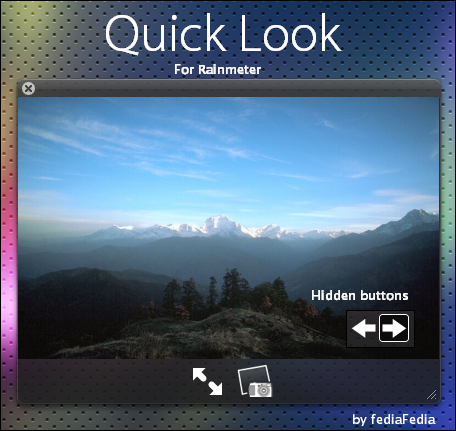
Published: 2009-03-01 22:48:34 +0000 UTC; Views: 180750; Favourites: 254; Downloads: 24838
Redirect to original
Description
Since Rainmeter is so light on resources I decided to make a QuickLook skin for it! It's basically just a slideshow.
Instructions inside.
Awesome colorful background by =kon: [link]
Comments are welcome!
Related content
Comments: 87

The wallpaper used is "punched metal":
www.vladstudio.com/wallpaper/?…
👍: 0 ⏩: 0

nice gadget but where i find that wall on your screenshot ?
👍: 0 ⏩: 0

Doesnt let me modify the size of the window....any way to do it?
👍: 0 ⏩: 2

If you're still using this (or if anyone else comes across this and wants to do it). Actually there is a way to resize the slideshow window because I just did it myself.
Just change the size of image (blank.png) using photoshop or paint.net (free). Make sure to save it with the transparency intact as a .png file. The bold parts below are what you'll be modifying. My personal example is below:
I changed the blank.png file image to 1920 pixels x 100 pixels so it spans across the entire length of my screen. Then I change the width under [image] in the .ini file to W=1920. Refresh the skin. And that should work because I just tried it.
[Rainmeter]
Background=blank.png
MouseOverAction=!execute [!RainmeterShowMeter MeterNext][!RainmeterShowMeter MeterPrevious][!RainmeterRedraw]
MouseLeaveAction=!execute [!RainmeterHideMeter MeterNext][!RainmeterHideMeter MeterPrevious][!RainmeterRedraw]
Update=1000
[Random]
Measure
Plugin
PathName=C:\Users\Johnny\Pictures
Subfolders=1
[Image]
MeasureName=Random
Meter=IMAGE
X=8
Y=21
W=1920 (this was originally 421 in the script/code in the .ini file)
H=262
👍: 0 ⏩: 0

does it work for sub-folders or do i need to put those pictures all in one folder?
👍: 0 ⏩: 2

well i just figured out that it also work on sub-folders
👍: 0 ⏩: 0

I have Rainmeter 1.1 installed on my Windows 7 laptop. I tried to give the pathname as suggested but it isn't loading the picture. Before this I had even tried with my own created picture viewer skin. Then I tried HUD.Vision's Picture Browser. It worked only after I copied the folder in both programfiles and My documents. Can you help me in identifying the problem?
Is it because I have UAC on?
👍: 0 ⏩: 0

id like to change the quicklook dimensions size. pls assist. ty
ps: current size is too large for my use.
👍: 0 ⏩: 1

If you're still using this (or if anyone else comes across this and wants to do it). Actually there is a way to resize the slideshow window because I just did it myself.
Just change the size of image (blank.png) using photoshop or paint.net (free). Make sure to save it with the transparency intact as a .png file. The bold parts below are what you'll be modifying. My personal example is below:
I changed the blank.png file image to 1920 pixels x 100 pixels so it spans across the entire length of my screen. Then I change the width under [image] in the .ini file to W=1920. Refresh the skin. And that should work because I just tried it.
If you want it smaller, then change the dimesion to smaller pixel for both height and width of the image blank.png in photoshop or paint.net. You must preserve the transparency.
[Rainmeter]
Background=blank.png
MouseOverAction=!execute [!RainmeterShowMeter MeterNext][!RainmeterShowMeter MeterPrevious][!RainmeterRedraw]
MouseLeaveAction=!execute [!RainmeterHideMeter MeterNext][!RainmeterHideMeter MeterPrevious][!RainmeterRedraw]
Update=1000
[Random]
Measure
Plugin
PathName=C:\Users\Johnny\Pictures
Subfolders=1
[Image]
MeasureName=Random
Meter=IMAGE
X=8
Y=21
W=1920 (this was originally 421 in the script/code in the .ini file)
H=262
👍: 0 ⏩: 0

if anyone has problems with quicklook config, try this, it might be easier for you. you can copy/paste to notepad. i hope this helpfull.
re: PathName=%HomeDrive%%HomePath%\My Documents\My Pictures
👍: 0 ⏩: 1

I still can't get my pictures to load. This is what I have:
PathName=%C%%Users%\My Pictures\Family\
Before that, I tried this:
Pathname=C:\Users\My Pictures\Family\
Any more ideas out there?
👍: 0 ⏩: 1

no, sorry. your issue sounds more serious than anyone could imagine. good luck !
👍: 0 ⏩: 0

Hi. Really great theme. I want to extend functionality of it.So I have some questions:
1) Do you know how to extract current displayed image?
2) How to use multiple directories?
3) If it's ok to publish my mod ( with credits to you )?
May be for first 2 questions you can simply direct me to some documentation.
Thanks in advance.
👍: 0 ⏩: 1

Sorry, desktopX is limited, so is my knowledge. I cant do those things. And yeah you can.
👍: 0 ⏩: 1

Rainmeter Update:
We've had some magic, and a host change
Rainmeter Forum, IRC, and Code Site
Can be found here: [link]
Apologies for the confusion from earlier posts.
Regards
👍: 0 ⏩: 0

This is very cool.
One thing though...
Is it possible you can make this but with the "inactive" HUD title bar?
👍: 0 ⏩: 2

Yeah it's possible, you can even do it yourself just edit the image with a editor, just need a inactive HUD image example in PNG
👍: 0 ⏩: 1

Thanks.
Hey I couldn't get it to work, the gadget never appears.
👍: 0 ⏩: 1

Uhm you need to install rainmeter and folow the instructions, if you don't use rainmeter you're better off finding another quick look skin for some app.
👍: 0 ⏩: 1

I did everything that you said on the read me.
But no gadget.
👍: 0 ⏩: 1

Weird, do any other rainmeter gadgets work?
👍: 0 ⏩: 1

Default ones appear on my screen, you know the calendar, to do.
👍: 0 ⏩: 1

Did you right click the tray icon, select Configs and select quicklook? Maybe i forgot something in the instructions
👍: 0 ⏩: 1

Yup, either one I select, just that nothing appears.
👍: 0 ⏩: 1
| Next =>



















































