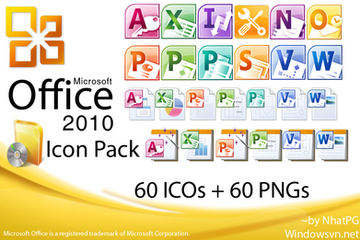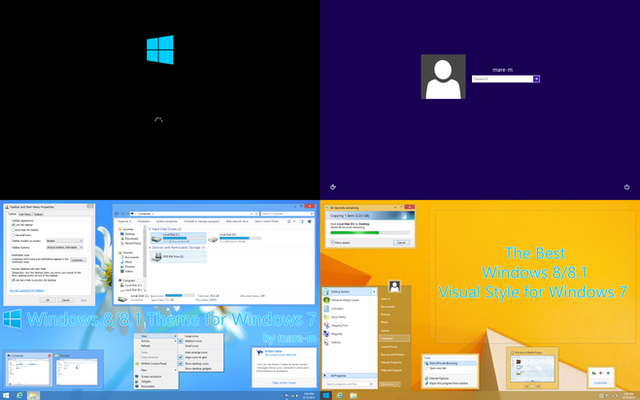HOME | DD
 fediaFedia — Windows 8 VS for Win7
fediaFedia — Windows 8 VS for Win7
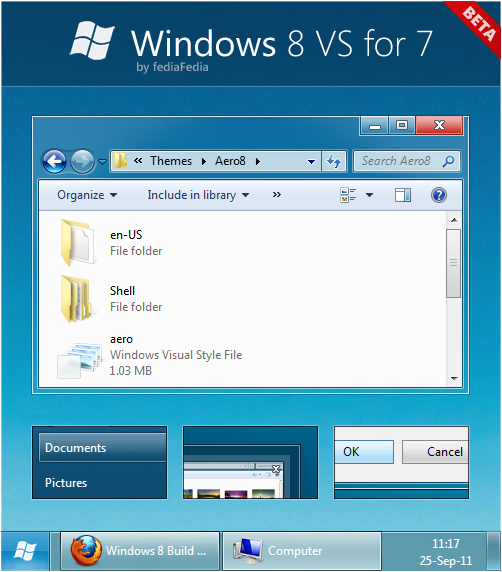
Published: 2011-09-15 16:07:53 +0000 UTC; Views: 646474; Favourites: 828; Downloads: 212961
Redirect to original
Description
If you want a more realistic version, try this:Beta 4
Added no-userpic version by request
Fixed a lot of minor community reported bugs.
Added a NoRedCloseButton version for ~revengexx14
Special thanks to a computer expert in psychological perfection, Francisco for pointing out improvements
Beta 3
I changed some more elements for the style to feel more modern and metroish. Some stuff, however, was improvised, so let me know if you really dislike anything there and I'll fix it real quick.





Notice: Giblet reports that a recent windows update may have restored uxtheme, which will make any custom themes stop working. Just simply re-patch uxtheme again.
Beta 2
Tiny adjustments:
- Fixed capition buttons on light background
- Squared taskbar previews
- Revised explorer commandbar background
- Capition font size increased slightly
- Added MetroSquared start button pack
I'm planning on making this the official VS to be included in Omnimo 5 in the future
-- revision 1
Also removed glow from titlebar buttons and made some slight adjustments
Startmenu is no longer rounded
Glitch in the frames is almost invisible now (though still here)
Okay since nobody is doing a VS yet, I decided to make a quick one for those can't test windows 8.
The style itself is VERY VERY simple, and nothing much has been changed. The only difference is how the frames look.
I included the original aero.msstyles from Windows 8 if anyone wants to take a look at it. The theme for 7 includes the wallpaper from 8 also.
The start button on the screenshot is my custom metro one. You can download the original start button from 8 here:
If you're not a fan of the new Windows 8 start button, try Metro Squared start buttons:
Comments are welcome!
Related content
Comments: 572

👍: 0 ⏩: 1

👍: 1 ⏩: 0

👍: 1 ⏩: 1

👍: 0 ⏩: 0

👍: 0 ⏩: 1

👍: 0 ⏩: 0

Where in the visual style is the start menu hover (on the right side of the menu) stored? I can't seem to find it (in Resource Hacker).
👍: 0 ⏩: 0

I have a problem with the theme. For some reason when I installed the theme, when I hover my cursor to a folder, the highlight box is still rounded. Do you know what causes the problem?
👍: 0 ⏩: 0

Is there a way to use this skin while keeping the stock Windows 7 start button?
👍: 0 ⏩: 1

Yes, just dont replace explorer.exe
👍: 0 ⏩: 0

excellent check my themes customizewin7.deviantart.com/
👍: 0 ⏩: 0

Дай ссылку именно на ту кнопку пуск которую ты сделал, пожалуйста
👍: 0 ⏩: 0

just wish it had darker menu highlights. never liked the almost clear highlights in windows 7.
👍: 0 ⏩: 0

I love this theme. This is what Microsoft should have done for Windows 8.
👍: 0 ⏩: 1

They did, this is how it looks like in the preview or something, idk.
👍: 0 ⏩: 1

I know that's what I was saying. They should have kept it that way.
👍: 0 ⏩: 0

nice theme, simple and effective, a good hybrid betwen 7 and 8
👍: 0 ⏩: 0

Very nice theme. It's like a more modern, polished version of the Windows 7 theme, sort of a compromise between 7 and 8.
👍: 0 ⏩: 0

make the windows 8 consumer preview theme for windows 8 and 8.1 please.
👍: 0 ⏩: 0

how do i install this? when i put it in the themes folder and click the file you said to click to apply it, it just brings up windows 7 default(without aero enabled), and yes i put both the folder and the .theme file into the themes folder, and i've also already patched my pc and rebooted, so how can i get this to work?
👍: 0 ⏩: 1

7themes.su/_pu/0/34000953.jpg
slowpoke answer
👍: 0 ⏩: 0

Sorry am a bit new at this, but how do i change the color of the taskbar.
I copied the theme to the resources\Themes directory and chose the Aero 8 theme under personalize. I presume i don't need to do anything else ? Don't see much of a change lol.
Would appreciate the help.
👍: 0 ⏩: 0

I am a bit new to this, and i have applied the theme. Wondering how do i make the color darker. I would like to match the color from Windows 8 8102 orb V2.
Also i just copied the files to C:\Windows\Resources\Themes. I think thats all i need to do.
Would appreciate the help.
👍: 0 ⏩: 0

i absolutely LOVE this theme. however, it has the one thing missing that i need the most: a darker blue menu highlight. windows 7 also has a very light blue menu highlight, and i can hardly see it. perhaps a highlight as in this theme: leosss.deviantart.com/art/Wind…
👍: 0 ⏩: 0

Uncheck in control panel if you don't want glass: i.imgur.com/2QwaNcX.png
👍: 0 ⏩: 1

ok but in an update default it to no glass
MinecraftBros 5:55 PM 10/21/13
👍: 0 ⏩: 0

Will you someday port it to Windows 8? (Yes.. weird answer, but the VS looks great..)
👍: 0 ⏩: 0

у меня уже стоит патч но другой как его удалить поскажите!!!
👍: 0 ⏩: 1

esli patch jest, to nechevo nenado udaliat, prosto temu instaliruj
👍: 0 ⏩: 0

Приветствую!
Подскажите, какая библиотека отвечает за скругление углов у остальных окон? Например где выбор жестких дисков, в пуске и т.п. Хотелось бы их также сделать острыми.
Спасибо!
👍: 0 ⏩: 1

Есть предположение, что за это отвечает ExplorerFrame.dll
Вы можете сделать аналогично как в вашей теме?
👍: 0 ⏩: 0

I really like the edged window corners. Makes it look more classic.
👍: 0 ⏩: 0

может быть я сейчас задам глупый вопрос, но как скачать ?
[link]
👍: 0 ⏩: 0
| Next =>