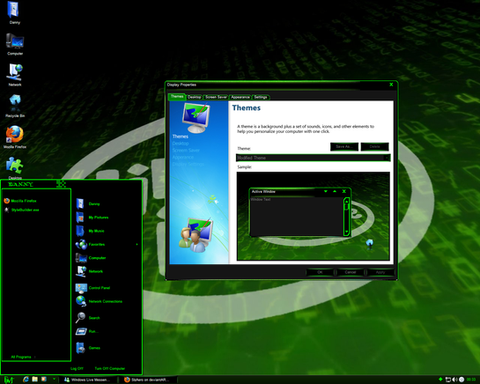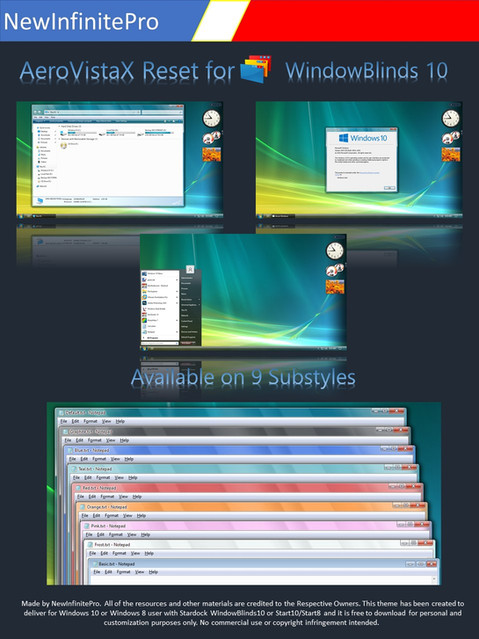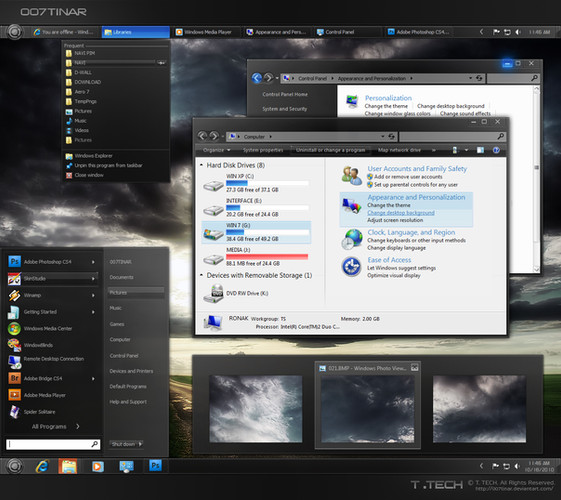HOME | DD
 fediaFedia — Windows XP to Vista tutorial
fediaFedia — Windows XP to Vista tutorial

Published: 2007-07-17 10:28:58 +0000 UTC; Views: 468823; Favourites: 565; Downloads: 54024
Redirect to original
Description
Revised at 06/09/2008



 Windows XP > Vista tutorial
Windows XP > Vista tutorial 




Now downloadable as a MS Word document!*
* latest updates and new adds may not be included
This is my 1st XP>Vista tutorial, I've searched and found all possible things that make XP look like vista. Happy reading!
===================================================
TRANSFORMATION PACKS
===================================================
These packs will automatically transform your XP to Vista, but you'll need MUCH more then that to make your XP look as close as possible to vista...
Vistamizer: [link]
BricoPack Vista Inspirat 2 (SP3 compatible) recommended: [link]
===================================================
Like I said, transformation packs are not enough, here is a list of other required things for a vista feeling:
===================================================
VISUAL STYLES
===================================================
Get the basic vista look with msstyles, you'll need to patch uxtheme first.




 Best Visual style (msstyles) Vista VG ultimate: [link]
Best Visual style (msstyles) Vista VG ultimate: [link] 



 Aero Ultimate ViOrb - to make the whole orb appear on the msstyles: [link]
Aero Ultimate ViOrb - to make the whole orb appear on the msstyles: [link] 



 Aero Ultimate Vistart [link]
Aero Ultimate Vistart [link] ===================================================
WINDOWBLINDS SKINS
===================================================
Get the premium Vista Aero experience on XP with WindowBlinds 6! You will get real glass and blur, and many other features with WB!




 Best WindowBlinds style: Aero Ultimate RC1 [link] - Highest Quality vista style for XP
Best WindowBlinds style: Aero Ultimate RC1 [link] - Highest Quality vista style for XP===================================================
GLASS WITHOUT WINDOWBLINDS
===================================================
Don't have WindowBlinds? Don't worry, you can get Aero Glass frames with these:




 Border Skin - one of the best glass emulators for XP: [link]
Border Skin - one of the best glass emulators for XP: [link] 








 Best vista TT skin - Aero Ultimate for TrueTransparecy: [link]
Best vista TT skin - Aero Ultimate for TrueTransparecy: [link] 



 Vystal: [link]
Vystal: [link] 



 FastAero: [link]
FastAero: [link] 



 TrueTransparency (highly recommended) [link]
TrueTransparency (highly recommended) [link] ===================================================
MISCELLANEOUS VISTA ITEMS
===================================================




 Vista user pictures: [link]
Vista user pictures: [link] 



 ALL vista wallpapers [link]
ALL vista wallpapers [link] 



 Vista Sounds [link]
Vista Sounds [link] 



 Vista screensavers: [link]
Vista screensavers: [link] ===================================================
WINDOWS FLIP3D AND ALTERNATIVES
===================================================
Get the awesome Flip3D effect just like in vista.
New! Best Flip3D - Shock3D (free)




 TopDesk: 1.5 (shareware) [link]
TopDesk: 1.5 (shareware) [link] 



 WinFlip: (free) [link]
WinFlip: (free) [link] 



 Madotate [link]
Madotate [link] ===================================================
LIVE TASKBAR PREVIEWS
===================================================
Did you notice a cool vista feature which displays small thumbnails over a taskbar? You can have the same in XP!




 Visual Tooltips: [link]
Visual Tooltips: [link] 



 Visual Task Tips: [link]
Visual Task Tips: [link] ===================================================
VISTA LIKE APPLICATIONS AND SKINS FOR THEM
===================================================




 Windows Mail:
Windows Mail: windows Live Mail [link]




 Windows Defender: WGA required
Windows Defender: WGA required 



 Windows Live Photo Gallery: [link]
Windows Live Photo Gallery: [link] 



 Windows Media Center:
Windows Media Center: Skins for XP MCE 2005 Media Center program: [link]




 MediaPortal (open source media center): [link]
MediaPortal (open source media center): [link] Vista like skin for media portal: [link]




 Nero Home: [link]
Nero Home: [link] Vista skin for Nero home: [link]
Other Media Center software: [link]




 Windows Media Player 11 (Genuine Windows required): [link]
Windows Media Player 11 (Genuine Windows required): [link] Best windows media player resource pack: [link]




 Internet explorer 7 (Genuine Windows required): [link]
Internet explorer 7 (Genuine Windows required): [link] 



 Mozilla firefox: (alternative to ie7)
Mozilla firefox: (alternative to ie7) Tutorial on how to make Firefox look like IE7 Vista: [link]




 Windows Calendar: [link]
Windows Calendar: [link] 



 Vista Help for XP: [link]
Vista Help for XP: [link] 



 Vista Games explorer:
Vista Games explorer: V1: [link]
V2 (possibility to add games): [link]
===================================================
EXPLORER PLUGINS IN VISTA STYLE
===================================================
Want your explorer to look and work like vista's? Try these:




 Favorite Links for XP: [link]
Favorite Links for XP: [link] 



 Styler (vista toolbar) [link]
Styler (vista toolbar) [link] Styler skins - Vista perfection X4: [link]
Other types and languages: [link]




 Vista adressbar: [link]
Vista adressbar: [link] ===================================================
PORTED VISTA APPLICATIONS (originals)
===================================================
Real programs from vista hacked to work on Windows XP




 Windows Vista Sidebar RTM (original sidebar from vista): [link]
Windows Vista Sidebar RTM (original sidebar from vista): [link] (Windows Sidebar Styler [link] )




 Vista paint, notepad, calculator: [link]
Vista paint, notepad, calculator: [link] 



 Vista games for XP: [link]
Vista games for XP: [link] 



 Vista Snipping Tool, Sticky Notes, and Inkball Game, Texas Hold'em ported to Xp: [link]
Vista Snipping Tool, Sticky Notes, and Inkball Game, Texas Hold'em ported to Xp: [link] 



 Windows Journal for XP: [link]
Windows Journal for XP: [link] ===================================================
WINDOWS SIDEBAR ALTERNATIVES
===================================================




 Rainmeter Windows Sidebar (recommended): [link]
Rainmeter Windows Sidebar (recommended): [link] Takes very little resources!




 Google Desktop demo: [link]
Google Desktop demo: [link] 



 Thoosje's Vista Sidebar: [link]
Thoosje's Vista Sidebar: [link] ===================================================
MODIFICATIONS AND DESKTOPX
===================================================
These applications imitate the functions of vista ones. Some of them are limited in functionality.




 Welcome Center:
Welcome Center: Glass: [link]
Basic: [link]









 Windows Picture Viewer for XP (mod): [link]
Windows Picture Viewer for XP (mod): [link] 



 Windows Photo Gallery (DesktopX): [link]
Windows Photo Gallery (DesktopX): [link] 



 Vista system properties: [link]
Vista system properties: [link] 



 Vista personalization for xp: [link]
Vista personalization for xp: [link] 



 Vista clock for xp: [link]
Vista clock for xp: [link] ===================================================
RESOURCES
===================================================




 Windows Vista original icons and pngs:
Windows Vista original icons and pngs: You can use these icons in a dock or any system elements:




 347 vista icons: [link]
347 vista icons: [link] 



 347 Vista pngs: [link]
347 Vista pngs: [link] 



 Vista application icons: [link]
Vista application icons: [link] Vista RTM WOW icon pack: [link]
Vista Icon packages:
For tuneUP: [link]
For IconPacakger: [link]
For IconTweaker: [link]
===================================================
BOOT\LOGON\SYSTEM SOUNDS
===================================================




 Original vista boot screen for xp: [link]
Original vista boot screen for xp: [link] 



 Best Logon available for XP: [link]
Best Logon available for XP: [link] ===================================================
WINDOWS PRODUCT (RED)
===================================================
Dell released a special set of computers with Vista Product (RED) for charity purposes. If you have ever supported (RED) you can get the special wallpapers, screensavers, sidebar gadgets and dreamscene for XP: [link]
===================================================
DREAMSCENE ALTERNATIVES
===================================================
And last but not least:




 Dreamscene (Video, Animated wallpaper):
Dreamscene (Video, Animated wallpaper): In Vista Ultimate there is a extra called dreamscene, it lets to use a video background as a wallpaper :




 DreamRender - one of the best dreamscene programs for xp: [link]
DreamRender - one of the best dreamscene programs for xp: [link] 



 KMplayer (tutorial) [link]
KMplayer (tutorial) [link] 



 Bsplayer (free): [link]
Bsplayer (free): [link] 



 VLC player (free): [link]
VLC player (free): [link] 



 Dreamscene animations: [link]
Dreamscene animations: [link] 



 DreamsceneXP (flash on Desktop) [link]
DreamsceneXP (flash on Desktop) [link] 



 AuroraXP: [link]
AuroraXP: [link] 



 JelyXP: [link]
JelyXP: [link] ===================================================
WEBSITE LINKS
===================================================




 Other customization websites:
Other customization websites:



 Windows [design] [rus] [link]
Windows [design] [rus] [link] 



 Crystalxp.net: [link]
Crystalxp.net: [link] 



 WinModify: [link]
WinModify: [link] 



 Joejoe.org: [link]
Joejoe.org: [link] 



 Winmatrix: [link]
Winmatrix: [link] 



 Wincert: [link]
Wincert: [link] 



 Aeroxp.org: [link]
Aeroxp.org: [link] 



 The Vista (RUS) [link]
The Vista (RUS) [link] 



 JCXP: [link]
JCXP: [link] 



 Aqua-soft: [link]
Aqua-soft: [link] 



 Wintuning (RUS) [link]
Wintuning (RUS) [link] 



 Vistart (vista start menu) official website: [link]
Vistart (vista start menu) official website: [link] ===================================================
OTHER TUTORIALS
===================================================
If you want your XP look like any other OS, check out these:
XP > Longhorn tutorial for longhorn fans [link]
XP > Leopard tutorial by anoos: [link]
TUTORIAL: Transform Windows XP into Windows Vista, Without Using any Customization Pack: [link]
This tutorial is mostly hacking system files to look like vista.
===================================================
Comments are welcome!
Feel free to suggest other software, will be included to the tutorial!




 if you found this informative, and don't forget to visit my gallery for lots more HQ vista stuff
if you found this informative, and don't forget to visit my gallery for lots more HQ vista stuff 




Related content
Comments: 402

are u going to update the tutorial anytime soon? for instance a new software is released?
👍: 0 ⏩: 1

it is always up to date, I track newest software.
👍: 0 ⏩: 0

best tutorial ever 
👍: 0 ⏩: 0

just noticed that u added my tutorial here
thnx
👍: 0 ⏩: 0

I want to use those patched screen savers for my XP computer but I don't know how to install them?
👍: 0 ⏩: 2

they are already patched, just put them to c:\windows\system32
👍: 0 ⏩: 1

Really well I did that and they don't work...
👍: 0 ⏩: 2

I find that they simply don't work on widescreen displays. Especially Aurora. The others work on widescreen SOMETIMES, but Aurora NEVER does. Someone out there oughtta address that. Alpernium made a version but it has these annoying and rather unsightly white borders, no matter what resolution you play it at!
👍: 0 ⏩: 0

What do I do with a notepad file that says
"- Radius [DWORD] int
Self explainatory
- TurbulenceNumOctaves [DWORD] int
Self explainatory
- TurbulenceSpeed [DWORD] int
Self explainatory
- TurbulenceForce [DWORD] int
Self explainatory
- ShowBubbles [DWORD] 0/1
Enable/Disable showing of background for bubbles
- MaterialGlass [DWORD] 0/1
Enable/Disable translucent bubble effects
- ShowShadows [DWORD] 0/1
Self explainatory
- AllScreensSame [DWORD] 0/1
Enable/Disable the sharing of bubbles configuration across
screens (use global settings).
NOTE: To specify settings for different screens,
create a key (e.g. "SCREEN 1") and put your settings (above)
in this folder. Global settings are put directly in the
parent key."
👍: 0 ⏩: 1

Sorry, I don't know - this is the first time ever a screensaver doesn't work for someone...
👍: 0 ⏩: 1

Ohh, because the file looks like a registry code.
👍: 0 ⏩: 0

How do I make them work?
👍: 0 ⏩: 0

A much easier way is to download Vistamizer.
👍: 0 ⏩: 1

yea and screw up the system!
👍: 0 ⏩: 1

My system works perfectly... Why do you think VistaMizer would screw up the system?
👍: 0 ⏩: 1

Extra dlls and programs found in a pack may slow down, because system has other computer's dlls. Also installing vistaMizer is dangerous especially if you install updates - the updates clear all your vistaMizer dlls - so screwed! And here you can find much more things then in so called "VistaMizer" That's why tutorials are here!
👍: 0 ⏩: 1

Okay, maybe I'll try your tutorial.
👍: 0 ⏩: 0

Hey, do you mind me using your idea for XP to OS X?? Hope you don't
👍: 0 ⏩: 2

sup dude i donot mind making another XP - OSX tutorial other than mine 
👍: 0 ⏩: 0

No, not at all, but I think somebody beat you to it...
[link]
👍: 0 ⏩: 0

It's a beta version, but look at this:
[link]
👍: 0 ⏩: 0

hey cool editorial! The only problem i have is the use of Viorb in combination with Vistart. Both programs seem to hate eachother, cause they work fine alone. When i run Vistart(even the new versions) and Viorb, Viorb never stays on top when i open a window. Its always cut when im using it with Vistart. I tried out Blaeros Start orb, but it has problems with vistart too. When i click on the orb, the vistart menu opens quickly and then disappears again!
👍: 0 ⏩: 0

hey dude......ur tutorial is realy nice...but it takes up so much ram...........for those who have less memory i recommend vishal gupta's manual transformation,.....and trust me itx not that hard once u get the hang of it 
👍: 0 ⏩: 0

I suggest another one cool DREAMSCENE ...
It's light, FREE and it has with it some cool scenes ^^ [link]
👍: 0 ⏩: 1

It can do also the dreamscenes from your own videos ... It's wonderful (like this guide xD).
👍: 0 ⏩: 0

thankyou...oh so much. very nicely outlined and in depth.
i read another one (hints/tutorial/etc..on some commercial/popular site awile ago).
but i think this probably takes the cake.
if simply just for the winflip 3d link. i tried some others and didn't really like 'em.
*although...i have managed to install vista on a dual boot system just to check it out to see what all the positive/negative fuss is about.
thanks again.
👍: 0 ⏩: 0

sweet stuff... but you do know that it looks like you are saying XP is better than Vista....
the > sign...
👍: 0 ⏩: 1

...yes, it's the true...
XP is BETTER A LOT then VISTA !!!
The point of power of XP, infact, is its solidity (not the stability xD) while the VISTA point of power is its look (not the functionalities xD).
👍: 0 ⏩: 0

first i gonna buy 2gig ram and then i download this al
👍: 0 ⏩: 1

2 gig ram for vista - for this 256 enough.
👍: 0 ⏩: 1

WOW man !!
that's asom !
i downlouded most of the link /
my computer no realy look like Vista (iha ve XP)
you are agraet man !
best regards
Beanjman
👍: 0 ⏩: 0

This is cool.. all the right links in one spot. good job!
👍: 0 ⏩: 0

how can you get those glass versions? I love those
👍: 0 ⏩: 1

What glass versions? Please be more specific.
👍: 0 ⏩: 0

hey dude the topdesk retail link doesn't work....plz help
👍: 0 ⏩: 1

im register in this site,because i download a more things from here,congratulations with your tutorial,i think your add a progress bar in the local disk ( if you want check [link] ) (sorry for my bad inglish but i spaek spanish)..i have one question the bootskin Vista to Xp its black??who is the animations? i only see a black image with a under progress bar...i just a questions
👍: 0 ⏩: 1

The real Vista bootscreen is just black background and progressbar - isn't it nice?
👍: 0 ⏩: 1

but have u seen the hidden vista boot skin
Microsoft has hidden it cuz it takes up some cpu while loading but it is pretty sweat
👍: 0 ⏩: 0

Hey Fedia picassa has a cursor pack for vist u shpuld put it
[link]
👍: 0 ⏩: 1

yeah, I include, but I didn't do that in the first place coz VTP7 has that feature.
👍: 0 ⏩: 1

but piccassa's look more finer
👍: 0 ⏩: 1
<= Prev | | Next =>