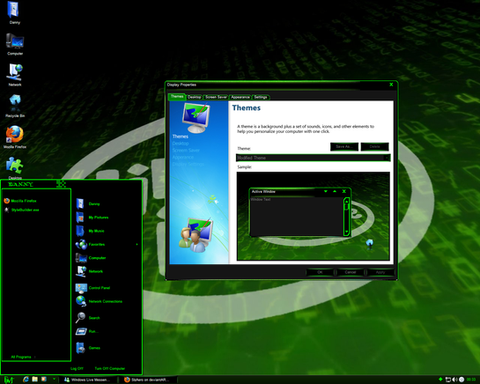HOME | DD
 fediaFedia — Windows XP to Vista tutorial
fediaFedia — Windows XP to Vista tutorial

Published: 2007-07-17 10:28:58 +0000 UTC; Views: 468809; Favourites: 565; Downloads: 54024
Redirect to original
Description
Revised at 06/09/2008



 Windows XP > Vista tutorial
Windows XP > Vista tutorial 




Now downloadable as a MS Word document!*
* latest updates and new adds may not be included
This is my 1st XP>Vista tutorial, I've searched and found all possible things that make XP look like vista. Happy reading!
===================================================
TRANSFORMATION PACKS
===================================================
These packs will automatically transform your XP to Vista, but you'll need MUCH more then that to make your XP look as close as possible to vista...
Vistamizer: [link]
BricoPack Vista Inspirat 2 (SP3 compatible) recommended: [link]
===================================================
Like I said, transformation packs are not enough, here is a list of other required things for a vista feeling:
===================================================
VISUAL STYLES
===================================================
Get the basic vista look with msstyles, you'll need to patch uxtheme first.




 Best Visual style (msstyles) Vista VG ultimate: [link]
Best Visual style (msstyles) Vista VG ultimate: [link] 



 Aero Ultimate ViOrb - to make the whole orb appear on the msstyles: [link]
Aero Ultimate ViOrb - to make the whole orb appear on the msstyles: [link] 



 Aero Ultimate Vistart [link]
Aero Ultimate Vistart [link] ===================================================
WINDOWBLINDS SKINS
===================================================
Get the premium Vista Aero experience on XP with WindowBlinds 6! You will get real glass and blur, and many other features with WB!




 Best WindowBlinds style: Aero Ultimate RC1 [link] - Highest Quality vista style for XP
Best WindowBlinds style: Aero Ultimate RC1 [link] - Highest Quality vista style for XP===================================================
GLASS WITHOUT WINDOWBLINDS
===================================================
Don't have WindowBlinds? Don't worry, you can get Aero Glass frames with these:




 Border Skin - one of the best glass emulators for XP: [link]
Border Skin - one of the best glass emulators for XP: [link] 








 Best vista TT skin - Aero Ultimate for TrueTransparecy: [link]
Best vista TT skin - Aero Ultimate for TrueTransparecy: [link] 



 Vystal: [link]
Vystal: [link] 



 FastAero: [link]
FastAero: [link] 



 TrueTransparency (highly recommended) [link]
TrueTransparency (highly recommended) [link] ===================================================
MISCELLANEOUS VISTA ITEMS
===================================================




 Vista user pictures: [link]
Vista user pictures: [link] 



 ALL vista wallpapers [link]
ALL vista wallpapers [link] 



 Vista Sounds [link]
Vista Sounds [link] 



 Vista screensavers: [link]
Vista screensavers: [link] ===================================================
WINDOWS FLIP3D AND ALTERNATIVES
===================================================
Get the awesome Flip3D effect just like in vista.
New! Best Flip3D - Shock3D (free)




 TopDesk: 1.5 (shareware) [link]
TopDesk: 1.5 (shareware) [link] 



 WinFlip: (free) [link]
WinFlip: (free) [link] 



 Madotate [link]
Madotate [link] ===================================================
LIVE TASKBAR PREVIEWS
===================================================
Did you notice a cool vista feature which displays small thumbnails over a taskbar? You can have the same in XP!




 Visual Tooltips: [link]
Visual Tooltips: [link] 



 Visual Task Tips: [link]
Visual Task Tips: [link] ===================================================
VISTA LIKE APPLICATIONS AND SKINS FOR THEM
===================================================




 Windows Mail:
Windows Mail: windows Live Mail [link]




 Windows Defender: WGA required
Windows Defender: WGA required 



 Windows Live Photo Gallery: [link]
Windows Live Photo Gallery: [link] 



 Windows Media Center:
Windows Media Center: Skins for XP MCE 2005 Media Center program: [link]




 MediaPortal (open source media center): [link]
MediaPortal (open source media center): [link] Vista like skin for media portal: [link]




 Nero Home: [link]
Nero Home: [link] Vista skin for Nero home: [link]
Other Media Center software: [link]




 Windows Media Player 11 (Genuine Windows required): [link]
Windows Media Player 11 (Genuine Windows required): [link] Best windows media player resource pack: [link]




 Internet explorer 7 (Genuine Windows required): [link]
Internet explorer 7 (Genuine Windows required): [link] 



 Mozilla firefox: (alternative to ie7)
Mozilla firefox: (alternative to ie7) Tutorial on how to make Firefox look like IE7 Vista: [link]




 Windows Calendar: [link]
Windows Calendar: [link] 



 Vista Help for XP: [link]
Vista Help for XP: [link] 



 Vista Games explorer:
Vista Games explorer: V1: [link]
V2 (possibility to add games): [link]
===================================================
EXPLORER PLUGINS IN VISTA STYLE
===================================================
Want your explorer to look and work like vista's? Try these:




 Favorite Links for XP: [link]
Favorite Links for XP: [link] 



 Styler (vista toolbar) [link]
Styler (vista toolbar) [link] Styler skins - Vista perfection X4: [link]
Other types and languages: [link]




 Vista adressbar: [link]
Vista adressbar: [link] ===================================================
PORTED VISTA APPLICATIONS (originals)
===================================================
Real programs from vista hacked to work on Windows XP




 Windows Vista Sidebar RTM (original sidebar from vista): [link]
Windows Vista Sidebar RTM (original sidebar from vista): [link] (Windows Sidebar Styler [link] )




 Vista paint, notepad, calculator: [link]
Vista paint, notepad, calculator: [link] 



 Vista games for XP: [link]
Vista games for XP: [link] 



 Vista Snipping Tool, Sticky Notes, and Inkball Game, Texas Hold'em ported to Xp: [link]
Vista Snipping Tool, Sticky Notes, and Inkball Game, Texas Hold'em ported to Xp: [link] 



 Windows Journal for XP: [link]
Windows Journal for XP: [link] ===================================================
WINDOWS SIDEBAR ALTERNATIVES
===================================================




 Rainmeter Windows Sidebar (recommended): [link]
Rainmeter Windows Sidebar (recommended): [link] Takes very little resources!




 Google Desktop demo: [link]
Google Desktop demo: [link] 



 Thoosje's Vista Sidebar: [link]
Thoosje's Vista Sidebar: [link] ===================================================
MODIFICATIONS AND DESKTOPX
===================================================
These applications imitate the functions of vista ones. Some of them are limited in functionality.




 Welcome Center:
Welcome Center: Glass: [link]
Basic: [link]









 Windows Picture Viewer for XP (mod): [link]
Windows Picture Viewer for XP (mod): [link] 



 Windows Photo Gallery (DesktopX): [link]
Windows Photo Gallery (DesktopX): [link] 



 Vista system properties: [link]
Vista system properties: [link] 



 Vista personalization for xp: [link]
Vista personalization for xp: [link] 



 Vista clock for xp: [link]
Vista clock for xp: [link] ===================================================
RESOURCES
===================================================




 Windows Vista original icons and pngs:
Windows Vista original icons and pngs: You can use these icons in a dock or any system elements:




 347 vista icons: [link]
347 vista icons: [link] 



 347 Vista pngs: [link]
347 Vista pngs: [link] 



 Vista application icons: [link]
Vista application icons: [link] Vista RTM WOW icon pack: [link]
Vista Icon packages:
For tuneUP: [link]
For IconPacakger: [link]
For IconTweaker: [link]
===================================================
BOOT\LOGON\SYSTEM SOUNDS
===================================================




 Original vista boot screen for xp: [link]
Original vista boot screen for xp: [link] 



 Best Logon available for XP: [link]
Best Logon available for XP: [link] ===================================================
WINDOWS PRODUCT (RED)
===================================================
Dell released a special set of computers with Vista Product (RED) for charity purposes. If you have ever supported (RED) you can get the special wallpapers, screensavers, sidebar gadgets and dreamscene for XP: [link]
===================================================
DREAMSCENE ALTERNATIVES
===================================================
And last but not least:




 Dreamscene (Video, Animated wallpaper):
Dreamscene (Video, Animated wallpaper): In Vista Ultimate there is a extra called dreamscene, it lets to use a video background as a wallpaper :




 DreamRender - one of the best dreamscene programs for xp: [link]
DreamRender - one of the best dreamscene programs for xp: [link] 



 KMplayer (tutorial) [link]
KMplayer (tutorial) [link] 



 Bsplayer (free): [link]
Bsplayer (free): [link] 



 VLC player (free): [link]
VLC player (free): [link] 



 Dreamscene animations: [link]
Dreamscene animations: [link] 



 DreamsceneXP (flash on Desktop) [link]
DreamsceneXP (flash on Desktop) [link] 



 AuroraXP: [link]
AuroraXP: [link] 



 JelyXP: [link]
JelyXP: [link] ===================================================
WEBSITE LINKS
===================================================




 Other customization websites:
Other customization websites:



 Windows [design] [rus] [link]
Windows [design] [rus] [link] 



 Crystalxp.net: [link]
Crystalxp.net: [link] 



 WinModify: [link]
WinModify: [link] 



 Joejoe.org: [link]
Joejoe.org: [link] 



 Winmatrix: [link]
Winmatrix: [link] 



 Wincert: [link]
Wincert: [link] 



 Aeroxp.org: [link]
Aeroxp.org: [link] 



 The Vista (RUS) [link]
The Vista (RUS) [link] 



 JCXP: [link]
JCXP: [link] 



 Aqua-soft: [link]
Aqua-soft: [link] 



 Wintuning (RUS) [link]
Wintuning (RUS) [link] 



 Vistart (vista start menu) official website: [link]
Vistart (vista start menu) official website: [link] ===================================================
OTHER TUTORIALS
===================================================
If you want your XP look like any other OS, check out these:
XP > Longhorn tutorial for longhorn fans [link]
XP > Leopard tutorial by anoos: [link]
TUTORIAL: Transform Windows XP into Windows Vista, Without Using any Customization Pack: [link]
This tutorial is mostly hacking system files to look like vista.
===================================================
Comments are welcome!
Feel free to suggest other software, will be included to the tutorial!




 if you found this informative, and don't forget to visit my gallery for lots more HQ vista stuff
if you found this informative, and don't forget to visit my gallery for lots more HQ vista stuff 




Related content
Comments: 402

BTW is lee in there (Deviantart)
👍: 0 ⏩: 1

No, he has his own site. And use reply button.
👍: 0 ⏩: 0

If i have vista i will copy all the system file to xp XD Btw Im waiting for the update on your tut
I found there is an TRUE windows Vista mail ported to xp
Here see it
[link]
I use the vista theme wb6 theme by jemaho
just look at his gallery
Well ive found there is a true vista paint notepad and calculator look at this
[link]
I dont know if is this cuz i get an ips driver error if i visit it
And i test some vista app and some are works patch by alky include firewall settings,Ie7 it works but after i instale ie8 and rollback to ie7 it did not work T)T
download link
[link]
This is rc1 vista file i found it at while im searching for vista icon here
👍: 0 ⏩: 1

ALL those apps are cheap IMITATIONS: Windows Mail is actually Outlook express with poorly modified bitmaps, Jemaho's theme is VERY old and outdated. WhiteFlame is much better. Paint doesn't work properly, I have a properly working paint mod in my gallery and tutorial DUH, and the vista apps are FAKE, because they don't have appropriate dlls and in fact don't work too). I'm not updating my tutorial with trash like this, sorry.
👍: 0 ⏩: 1

Im very sleepy Btw about the chess is the vista chess need DX10 (DirectX10
👍: 0 ⏩: 0

Nice tut
But im looking for vista ported apps for xp
Snipping tools and Windows meeting space
ALSO
Chess ( the vista game)
👍: 0 ⏩: 1

impossible! You can have some cheap imitations, but real ones - never.
👍: 0 ⏩: 0

A great guide! Some of the links are dead, though, such as the Calendar link.
👍: 0 ⏩: 1

Thanks, I fixed that link. [link]
👍: 0 ⏩: 0

humm, you said WTP and vistamizer sucks? but why did you put them on the list?
how do we install this tutorial, install vistamizer and install applications next? or how?
👍: 0 ⏩: 1

Vistamizer and VTP are kinda for people who want fast transformation - but this isn't quality transformation. You can follow the tutorial and install items manually even if you have VTP or vistamizer installed.
👍: 0 ⏩: 0

Wow, you know only this word?
👍: 0 ⏩: 0

nice. i'm using a flash file right now as a desktop wallpaper and it's actually not that bad.
do you know of any other sites where i could download flash wallpapers? i goggled it and all i kept getting are programs that let you use swf files as wallpaper.
👍: 0 ⏩: 0

>__> Why transform XP to Vista when Vista have a lot less errors than XP...
Why don't you give it a chance?
👍: 0 ⏩: 1

Some users can't install vista for alot of reasons.
👍: 0 ⏩: 1

i have a better vistamizer link (official website):
[link]
👍: 0 ⏩: 0

this way is a little slower.. but no costs...
1. download AIO (all in one) vista with torrent..
2. Burn on DVD as Image
3. Install on of the Vista version's
4. Download a Vista activator crack
5. Enjoy
👍: 0 ⏩: 0

I have a quicker one!
step 1: Buy vista
step 2: install
step 3: enjoy

👍: 0 ⏩: 0

This is, without a doubt, the most useful and worthwhile download I've ever found and used from deviantART. Thank you fediaFedia for your time, effort and generosity for this addition.
👍: 0 ⏩: 0

Anyone has this problem well when I use the bubbles screen saver or the flip 3d the image of the task bar disappears. The transparency is with Windows Blinds. Is there a way I can fix it? Here are some pics.
Bubble Screensaver
[link]
My computer
[link]
Win Flip3d
I get that the windows border does not appear like with the screensaver.
👍: 0 ⏩: 0

very VERY thought out! i like it, nice job!
👍: 0 ⏩: 0

Welldone Fedia!!!! thanck for you joj, is very nice. bye
👍: 0 ⏩: 0

Hi! I downloaded original sidebar from vista. Now what I must do in order to sidebar work correctly?
👍: 0 ⏩: 1

Read the instructions in the wincert forums, where you downloaded.
👍: 0 ⏩: 0

Hi!
I found a vista like sidebar:
[link]
And best of al:
It's Google desktop!!
What do you think about it?
greetz,
Emprex
👍: 0 ⏩: 1

I'll add to tutorial, thanks mike!
👍: 0 ⏩: 0

thanks for the tutorial, btw when you install the vista system icons, how do you install and change it?
👍: 0 ⏩: 1

What do you mean? Shell32?
👍: 0 ⏩: 1

You can do that manually, just find the folder with backed up shell32 and just put it back to system32
👍: 0 ⏩: 1

ok thank you for the help
👍: 0 ⏩: 0

vtp 8 is released may want to update that
👍: 0 ⏩: 1

yeah i guess some people can't get it to install and i never used it i rather make xp look like vista manually instead of letting a program replace my files
👍: 0 ⏩: 0

mmm..
what's so special about VTP7!!??
i think it sucks...
i have a better transformation pack!!
Vistamizer by M. Hoefs: [link]
Direct link: [link]
You can find a torrent on the Vistamizer Site!
- completely free choice for the modification files
- check the files for compatibility during the installation
- backup from the original system files
- re-modification of the system files after Windows Updates
- rebuilding of the original system files with un-installation
it's lot better then VTP7!:
- vista boot screen (this is the real 1!!): [link]
- vista logon (looks perfect!) [link]
- vista screensaver (the 1 of xp, but now at vista style!)
- vista icon's & systray (woot!)
- blaero start orb
- glass2k
- styler
- thoosjesidebar
- truetransparency
- vistadriveicon
- visualtasktips (better then visual tooltip!)
- winflip
- vistart
- internet explorer 7 (this wil downloaded when not installed)
- windows media player 11 (this wil be downloaded when not installed)
- windows desktop search 3.01 (this wil be downloaded when not installed)
try it!
it's tha best!!
credits to M. Hoefs (not a member of devianart.. right?)
👍: 0 ⏩: 1

I know that vtp sux. But vistamizer also screws up the system and makes it slower...
👍: 0 ⏩: 1

maybe..
my preferences:
Athlon Thunderbird 1,0Ghz
256MB of RAM
20 GB HD
32MB virtual card
after installed VTP7:
System runs extremly slow.. starting up takes about 15 min.!!
after deleted VTP7 with new install of windows,
and installed VistaMizer:
System runs the same as before!, starting up in about 5 min. (lol..)
so as you can see.. after installed VistaMizer.. my system runs better then after installed VTP7
Also, i've seen screenshot of VTP7 and VistaMizer, and i need to say that VistaMizer looks much better!!
Visual Tastip is LOT'S better then Visual Tooltip
just wanna let you know
greetz,
Emprex
👍: 0 ⏩: 1

Both are very bad! The best way to do - it's manually! PS Visual TaskTips don't have a glassy frame!
👍: 0 ⏩: 1

well i agree with that!!
Also, i wanna let you know that you're work is just perfect!
im using your Windows Live style right now! i love it
im trying to make the WMP11 skin to work
thank you very much for all your work!
I love it!!
keep it up
👍: 0 ⏩: 1

Thank you for your nice comment!
👍: 0 ⏩: 0

Damn.. all i can say is FANTASTIK WORK I've been messing with my pc for ages lol trying to get a semi decent look and now theres a load of beautiful programs i can try out good job im using alot of these things already actually works amazing :]
👍: 0 ⏩: 1
<= Prev | | Next =>