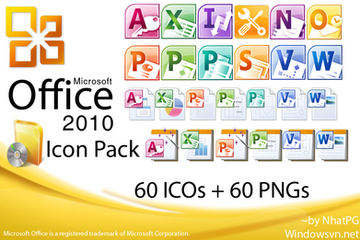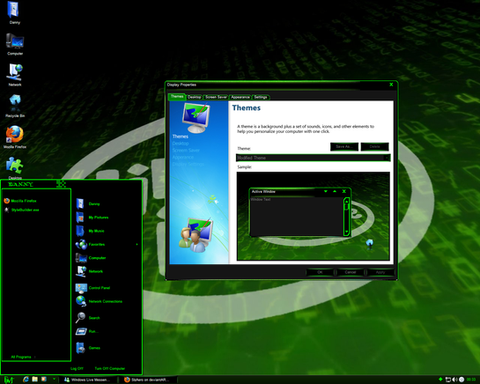HOME | DD
 fediaFedia — Windows XP to Vista tutorial
fediaFedia — Windows XP to Vista tutorial

Published: 2007-07-17 10:28:58 +0000 UTC; Views: 468807; Favourites: 565; Downloads: 54024
Redirect to original
Description
Revised at 06/09/2008



 Windows XP > Vista tutorial
Windows XP > Vista tutorial 




Now downloadable as a MS Word document!*
* latest updates and new adds may not be included
This is my 1st XP>Vista tutorial, I've searched and found all possible things that make XP look like vista. Happy reading!
===================================================
TRANSFORMATION PACKS
===================================================
These packs will automatically transform your XP to Vista, but you'll need MUCH more then that to make your XP look as close as possible to vista...
Vistamizer: [link]
BricoPack Vista Inspirat 2 (SP3 compatible) recommended: [link]
===================================================
Like I said, transformation packs are not enough, here is a list of other required things for a vista feeling:
===================================================
VISUAL STYLES
===================================================
Get the basic vista look with msstyles, you'll need to patch uxtheme first.




 Best Visual style (msstyles) Vista VG ultimate: [link]
Best Visual style (msstyles) Vista VG ultimate: [link] 



 Aero Ultimate ViOrb - to make the whole orb appear on the msstyles: [link]
Aero Ultimate ViOrb - to make the whole orb appear on the msstyles: [link] 



 Aero Ultimate Vistart [link]
Aero Ultimate Vistart [link] ===================================================
WINDOWBLINDS SKINS
===================================================
Get the premium Vista Aero experience on XP with WindowBlinds 6! You will get real glass and blur, and many other features with WB!




 Best WindowBlinds style: Aero Ultimate RC1 [link] - Highest Quality vista style for XP
Best WindowBlinds style: Aero Ultimate RC1 [link] - Highest Quality vista style for XP===================================================
GLASS WITHOUT WINDOWBLINDS
===================================================
Don't have WindowBlinds? Don't worry, you can get Aero Glass frames with these:




 Border Skin - one of the best glass emulators for XP: [link]
Border Skin - one of the best glass emulators for XP: [link] 








 Best vista TT skin - Aero Ultimate for TrueTransparecy: [link]
Best vista TT skin - Aero Ultimate for TrueTransparecy: [link] 



 Vystal: [link]
Vystal: [link] 



 FastAero: [link]
FastAero: [link] 



 TrueTransparency (highly recommended) [link]
TrueTransparency (highly recommended) [link] ===================================================
MISCELLANEOUS VISTA ITEMS
===================================================




 Vista user pictures: [link]
Vista user pictures: [link] 



 ALL vista wallpapers [link]
ALL vista wallpapers [link] 



 Vista Sounds [link]
Vista Sounds [link] 



 Vista screensavers: [link]
Vista screensavers: [link] ===================================================
WINDOWS FLIP3D AND ALTERNATIVES
===================================================
Get the awesome Flip3D effect just like in vista.
New! Best Flip3D - Shock3D (free)




 TopDesk: 1.5 (shareware) [link]
TopDesk: 1.5 (shareware) [link] 



 WinFlip: (free) [link]
WinFlip: (free) [link] 



 Madotate [link]
Madotate [link] ===================================================
LIVE TASKBAR PREVIEWS
===================================================
Did you notice a cool vista feature which displays small thumbnails over a taskbar? You can have the same in XP!




 Visual Tooltips: [link]
Visual Tooltips: [link] 



 Visual Task Tips: [link]
Visual Task Tips: [link] ===================================================
VISTA LIKE APPLICATIONS AND SKINS FOR THEM
===================================================




 Windows Mail:
Windows Mail: windows Live Mail [link]




 Windows Defender: WGA required
Windows Defender: WGA required 



 Windows Live Photo Gallery: [link]
Windows Live Photo Gallery: [link] 



 Windows Media Center:
Windows Media Center: Skins for XP MCE 2005 Media Center program: [link]




 MediaPortal (open source media center): [link]
MediaPortal (open source media center): [link] Vista like skin for media portal: [link]




 Nero Home: [link]
Nero Home: [link] Vista skin for Nero home: [link]
Other Media Center software: [link]




 Windows Media Player 11 (Genuine Windows required): [link]
Windows Media Player 11 (Genuine Windows required): [link] Best windows media player resource pack: [link]




 Internet explorer 7 (Genuine Windows required): [link]
Internet explorer 7 (Genuine Windows required): [link] 



 Mozilla firefox: (alternative to ie7)
Mozilla firefox: (alternative to ie7) Tutorial on how to make Firefox look like IE7 Vista: [link]




 Windows Calendar: [link]
Windows Calendar: [link] 



 Vista Help for XP: [link]
Vista Help for XP: [link] 



 Vista Games explorer:
Vista Games explorer: V1: [link]
V2 (possibility to add games): [link]
===================================================
EXPLORER PLUGINS IN VISTA STYLE
===================================================
Want your explorer to look and work like vista's? Try these:




 Favorite Links for XP: [link]
Favorite Links for XP: [link] 



 Styler (vista toolbar) [link]
Styler (vista toolbar) [link] Styler skins - Vista perfection X4: [link]
Other types and languages: [link]




 Vista adressbar: [link]
Vista adressbar: [link] ===================================================
PORTED VISTA APPLICATIONS (originals)
===================================================
Real programs from vista hacked to work on Windows XP




 Windows Vista Sidebar RTM (original sidebar from vista): [link]
Windows Vista Sidebar RTM (original sidebar from vista): [link] (Windows Sidebar Styler [link] )




 Vista paint, notepad, calculator: [link]
Vista paint, notepad, calculator: [link] 



 Vista games for XP: [link]
Vista games for XP: [link] 



 Vista Snipping Tool, Sticky Notes, and Inkball Game, Texas Hold'em ported to Xp: [link]
Vista Snipping Tool, Sticky Notes, and Inkball Game, Texas Hold'em ported to Xp: [link] 



 Windows Journal for XP: [link]
Windows Journal for XP: [link] ===================================================
WINDOWS SIDEBAR ALTERNATIVES
===================================================




 Rainmeter Windows Sidebar (recommended): [link]
Rainmeter Windows Sidebar (recommended): [link] Takes very little resources!




 Google Desktop demo: [link]
Google Desktop demo: [link] 



 Thoosje's Vista Sidebar: [link]
Thoosje's Vista Sidebar: [link] ===================================================
MODIFICATIONS AND DESKTOPX
===================================================
These applications imitate the functions of vista ones. Some of them are limited in functionality.




 Welcome Center:
Welcome Center: Glass: [link]
Basic: [link]









 Windows Picture Viewer for XP (mod): [link]
Windows Picture Viewer for XP (mod): [link] 



 Windows Photo Gallery (DesktopX): [link]
Windows Photo Gallery (DesktopX): [link] 



 Vista system properties: [link]
Vista system properties: [link] 



 Vista personalization for xp: [link]
Vista personalization for xp: [link] 



 Vista clock for xp: [link]
Vista clock for xp: [link] ===================================================
RESOURCES
===================================================




 Windows Vista original icons and pngs:
Windows Vista original icons and pngs: You can use these icons in a dock or any system elements:




 347 vista icons: [link]
347 vista icons: [link] 



 347 Vista pngs: [link]
347 Vista pngs: [link] 



 Vista application icons: [link]
Vista application icons: [link] Vista RTM WOW icon pack: [link]
Vista Icon packages:
For tuneUP: [link]
For IconPacakger: [link]
For IconTweaker: [link]
===================================================
BOOT\LOGON\SYSTEM SOUNDS
===================================================




 Original vista boot screen for xp: [link]
Original vista boot screen for xp: [link] 



 Best Logon available for XP: [link]
Best Logon available for XP: [link] ===================================================
WINDOWS PRODUCT (RED)
===================================================
Dell released a special set of computers with Vista Product (RED) for charity purposes. If you have ever supported (RED) you can get the special wallpapers, screensavers, sidebar gadgets and dreamscene for XP: [link]
===================================================
DREAMSCENE ALTERNATIVES
===================================================
And last but not least:




 Dreamscene (Video, Animated wallpaper):
Dreamscene (Video, Animated wallpaper): In Vista Ultimate there is a extra called dreamscene, it lets to use a video background as a wallpaper :




 DreamRender - one of the best dreamscene programs for xp: [link]
DreamRender - one of the best dreamscene programs for xp: [link] 



 KMplayer (tutorial) [link]
KMplayer (tutorial) [link] 



 Bsplayer (free): [link]
Bsplayer (free): [link] 



 VLC player (free): [link]
VLC player (free): [link] 



 Dreamscene animations: [link]
Dreamscene animations: [link] 



 DreamsceneXP (flash on Desktop) [link]
DreamsceneXP (flash on Desktop) [link] 



 AuroraXP: [link]
AuroraXP: [link] 



 JelyXP: [link]
JelyXP: [link] ===================================================
WEBSITE LINKS
===================================================




 Other customization websites:
Other customization websites:



 Windows [design] [rus] [link]
Windows [design] [rus] [link] 



 Crystalxp.net: [link]
Crystalxp.net: [link] 



 WinModify: [link]
WinModify: [link] 



 Joejoe.org: [link]
Joejoe.org: [link] 



 Winmatrix: [link]
Winmatrix: [link] 



 Wincert: [link]
Wincert: [link] 



 Aeroxp.org: [link]
Aeroxp.org: [link] 



 The Vista (RUS) [link]
The Vista (RUS) [link] 



 JCXP: [link]
JCXP: [link] 



 Aqua-soft: [link]
Aqua-soft: [link] 



 Wintuning (RUS) [link]
Wintuning (RUS) [link] 



 Vistart (vista start menu) official website: [link]
Vistart (vista start menu) official website: [link] ===================================================
OTHER TUTORIALS
===================================================
If you want your XP look like any other OS, check out these:
XP > Longhorn tutorial for longhorn fans [link]
XP > Leopard tutorial by anoos: [link]
TUTORIAL: Transform Windows XP into Windows Vista, Without Using any Customization Pack: [link]
This tutorial is mostly hacking system files to look like vista.
===================================================
Comments are welcome!
Feel free to suggest other software, will be included to the tutorial!




 if you found this informative, and don't forget to visit my gallery for lots more HQ vista stuff
if you found this informative, and don't forget to visit my gallery for lots more HQ vista stuff 




Related content
Comments: 402

Sorry, missed: Thanx alot Fedia Fedia !!
👍: 0 ⏩: 0

Awesome tutorial! I am a new member on Deviantart, but honestly i have been your fan for long time...
If you don't mind, may i contribute some ported Vista Tools on Xp (Snipping Tool, Sticky Notes, Inkball, Hold'em) please? I hope they can also be added to your list as well:
Please Visit my thread (on Wincert) about them:
[link]
You can also read your name added on my post there as my inspiration...
Perhaps also some of my posts there (Windows Customization)
Regards, Amirz
👍: 0 ⏩: 1

Thanks, I'm aware of these apps, but some don't seem to work on my XP. I got only inkbal working, but I'll put that link anyway.
👍: 0 ⏩: 0

@fediaFedia,
One of my friends says that RainbarEn.exe has a virus.
Best Regards,
~Lance315
👍: 0 ⏩: 1

Your friend has a bad antivirus, probably AVG or Avast, this package was scanned with Kapsersky Internet Security which is the best antivirus.
👍: 0 ⏩: 1

Thnks fediaFedia. I downloaded KIS 8 and works great.
👍: 0 ⏩: 0

ShockAero3D is insultingly slow on my machine, but it has nice Flip3D effects
👍: 0 ⏩: 0

Respect for the work - I joined today so just I could say ... Thank you so much - just what is needed for an old timer newbie (or is it noob ??? LOL) with some time on their hands to play !!!
Can't afford and don't WANT to do the Vista thing so this 'Gem of a find' come at just the right time after SP3 ... will let U know how I get on
👍: 0 ⏩: 0

I have been having trouble getting glass to work on my XP becuase I cannnot get windowblinds to work but I just got Vista VG ultimate with Truetransparency and I am testing it soon.
👍: 0 ⏩: 1

TrueTransparency is very good for glass actually. My friend will release Aero Ultimate based TT skins quite soon.
👍: 0 ⏩: 0

How about adding Windowfx By Stardock [link]
For me ITS not Buggy And its ok The only buggy is THe menu Fading Just remove the menu option
IT will add the vista effect when your closing and opening apps
👍: 0 ⏩: 1

It's a resource waster and is buggy with aero frames -_-
👍: 0 ⏩: 1

ok ..
but mine its ok its run fast
without hanging
Well My video card is RADEON ATI 9250 PRO Old eh And my ram is 1 gb
👍: 0 ⏩: 0

hi fediaFedia! first of all, thanks for this great tutorial!
..but I'm not clear about something... in the word document you recommend vista transformation pack but in here you say you don't recommend it, so I wanted to know which transformation pack do you recommend using then?
thanks in advance.
👍: 0 ⏩: 1

I don't recommend VTP anymore, it has bugs and slows the system down...
👍: 0 ⏩: 1

ok thanks.. so you recommend bricopack??
👍: 0 ⏩: 1

Yes, it uses a different way of installing the system files, and it's safer that way. Also BricoPacks was created by professionals...
👍: 0 ⏩: 0

This is of immense use to the majority of WinXP lovers around the Web! Thanks for this great tutorial+download links compilation!
👍: 0 ⏩: 0

What do you think about adding UberIcon to the list. This small app emulates icon effects in all explorer windows, desktop and all other software that use standart Open/Save dialog. It's free, can use third-party plugins available on their home site. You can find it on [link]
👍: 0 ⏩: 1

Yeah it's nice, but has nothing in common with vista.
👍: 0 ⏩: 0

Very interesting. By the way the Vystal link is kaputt
👍: 0 ⏩: 1

Fixed, but it's offline anyway [link] "This Download is not available yet."
👍: 0 ⏩: 0

Hey either I read to fast or you forgot to add Vista sounds.
👍: 0 ⏩: 1

Thanks for telling me, I knew something was missing
👍: 0 ⏩: 0

Nice.....and very cool Themes...
Vista Logon Screensaver [link]
👍: 0 ⏩: 0

:/ hmm so i tried to use the VTP 8.0.1 (or is it 8.1.0? i dont know i got it from your link in your MS word doc) and when i try to run the pack, it gives me an error message and tells me i have to quit the program. Does this mean i cant change my XP? or is the vistamizer an alternative? Could you send me a note or something so i can explain this in further detail if this doesnt work out? Thanks
LiLu
👍: 0 ⏩: 1

VTP ALWAYS has this error message, you have to install it in safe mode (F8).
👍: 0 ⏩: 1

Oh ok, sorry >.<. Umm but would i have to install vistamizer in safe mode also? I don't want to risk messing my computer up (really bad experiences with the blue screen, and a high school student) so if that is an alternative id love to try that.
👍: 0 ⏩: 1

Nevermind i used VTP. But i was wondering, is there any other visual styles that can be used? Because i've tried a few that i like, and they dont work, but the VistaVG style did.
👍: 0 ⏩: 1

You can try WindowBlinds along with my Aero Ultimate style, but WB isn't free...
👍: 0 ⏩: 0

you
r
truly
AMAZING............................
👍: 0 ⏩: 1

lol thanks, but plz post 1 comment per dev instead of 3
👍: 0 ⏩: 0

You should update a lot of this, because your Vistafied XP looks way better than mine when using this guide.
Can I use Vystal for transparency in place of WindowBlinds?
👍: 0 ⏩: 1

The tutorial is merely information and links, it doesn't teach you how to almost perfectly mimic vista. It's a knowledge that comes from customization experience.
And Vystal is a total lag, WB is much better.
👍: 0 ⏩: 0

will this require a large amount of memory?
my pc's weak against that
👍: 0 ⏩: 1

If you don't use much 3rd party programs then no.
👍: 0 ⏩: 1

wat kind of 3rd party programs shouldn't i use?
im not much into programs, im into stability
👍: 0 ⏩: 1

Well you shouldn't use Sidebar RTM, because it uses much memory, you can use Vista Rainbar instead, also TopDesk and Vystal are mem hogers. You can find out by testing.
👍: 0 ⏩: 0

Hey how can i aplly the icons ????
👍: 0 ⏩: 1

do you no a vista icon pack for icon tweaker
👍: 0 ⏩: 1

You can make one yourself by browsing for the vista icons which you can download [link]
👍: 0 ⏩: 0

>.>
I kinda avoid aero/aqua style interfaces altogether because they're massive lag on th system. Give me a stripped gui that runs like a bat out of hell any day. XP in a classic state is beyond overburdened compared to vista, so, I'll stick with all pretty stuff off for now and keep my 600fps.
👍: 0 ⏩: 1

Depends on the system specifications. The more you have - the more eyecandy you can use. Also usually gamers don't care about the customization thing, no point of customizing things that you see rarely or use.
👍: 0 ⏩: 0

Think about WindowsFX, that emulates the fade effect in XP
Awesome work! I'll make my own tutorial in my gallery, but since now there are only the contains of it
👍: 0 ⏩: 0

Where are the patternjake's projects?
👍: 0 ⏩: 1

Sorry, he removed his gallery, but returned again, you should ask him if he is going to put them back.
(Double post hidden)
👍: 0 ⏩: 0

If this is your first tutorial, then too bad I can't add two favs
👍: 0 ⏩: 1
<= Prev | | Next =>